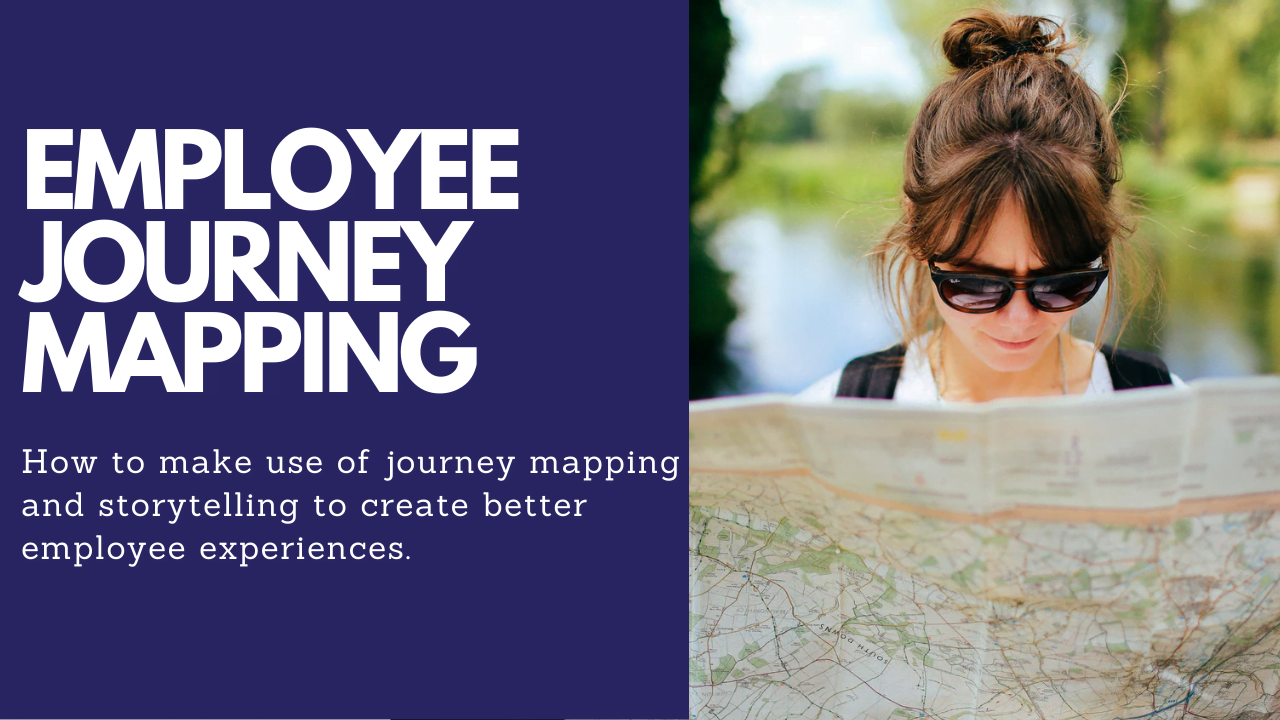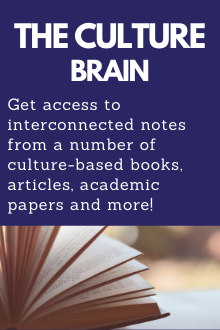Your Guide For Employee Journey Mapping
Let’s Dive Into Employee Journey Mapping To Tell Your Story.
Investing time into employee journey mapping will impact your employee experience.
An employee journey map can identify the shortcomings in your employee experience. You can learn how to cater to the employee experience for different employees.
Employee journey maps are a great way to lay out the story of your organization. Laying down the major plot points (or moments that matter) that employees have along the way.
There will be a basic structure to the story, and that will change depending on the employee. Think of it like those choose-your-own-adventure books from when you were a kid.
(December 15th, 2021): My thoughts on employee journey mapping were featured in a whitepaper from UXPressia
Here’s are a couple of talks I did with UXPressia on using employee journey mapping to create a better employee onboarding experience:
February 16 2023 – How to Improve Employee Experience Using Journey Mapping: Best Practices from Paul Lopushinsky
June 8 2021 – UXPressia: How to Improve Onboarding with Employee Journey Mapping
I also did an interview with UXPressia on Employee Experience Journey Mapping: How to Do it Right, which you can read here.
You can also watch the recorded interview below:
This Guide Will Cover The Following (Click Below To Jump To That Section):
- What Is An Employee Journey Map?
- The Benefits of Employee Journey Mapping.
- The Steps Of The Employee Journey Map.
- Sourcing And Recruiting
- Pre-Boarding
- Onboarding
- Compensation And Benefits
- Ongoing Learning And Development
- Ongoing Engagement
- Rewards And Recognition
- Performance Planning, Feedback, And Review
- Advancement
- Retire, Fire, Resign
- Conducting Research For Your Journey Map.
- Personas For Employee Journey Mapping.
- Resources For Storytelling.
- Conclusion And Next Steps.
1. What Is An Employee Journey Map?The Journey Map is a concept that comes from the world of User Experience Design. It’s used with the customer in mind.
When you hear someone talking about a journey map, it’s likely referring to the customer journey map.
This journey map looks at touchpoints, like awareness, sales, and retention. The image below is a good breakdown of the journey map.

Source: conceptboard
Like the design thinking process, a number of organizations will build out thorough user journey maps (I’ve done so in my UX Design past), but only for their customers and not turn the process inward.
With a few tweaks, you can turn the user journey map inward and create an employee journey map.
Think of your journey map like actual maps.
First, let’s start with a world map.

This will be your entirety of your employee journey map. The world map has changed very little – it’s when you start to zoom in that you start to see the changes.
Zooming in further, we have a country map.

Here will be the best practices for your journey map. This includes onboarding, preboarding, and ongoing learning and engagement.
We can zoom in further, and get into the province/state/country area, and even further with a city map.

Think of how much a city map changes over a period of time. Or even a google maps image of a city street view. Some buildings rise, others are torn down. Things are always changing.
This gets into the nitty gritty of your journey map, where you’ll look into depth about a specific touchpoint. For example, for onboarding, this could be the journey map of the buddy system, or pre-boarding.
Another thing to recognize with journey maps is that they’re always ongoing.
They’re not a one and done thing, where you’ll drop up once and never change again.
They’re more like a blog post than a book. A blog can get updated overtime (like this article has been), compared to a book which stays the same years after being published. Well, until a 10/25th Anniversary edition comes out. Or they add in a new foreword. You know what I mean.
Back to the map analogy, while the world map (the big picture of your employee journey map) may not change, when you zoom down to the street level, things will.

Thinking About Your Employee Journey Map In Storytelling Terms
Like any story, they will have a basic structure (acts, conflict, characters, arcs), but how those things play out will depend on the story.
The same case goes for the story of your employee experience. Mapping it out will help you in figuring out how you want the stories and journeys to play out for employees.
Remember, that in our own stories in our lives, we are the hero.

This likely takes you back to your high school classes. So many stories we’ve heard in our lives when broken down, have a similar foundation. It’s the characters and the smaller details that will change.
For your journey map, each individual will have a different story, but strive to have a solid foundation.
There is no one size fits all. Don’t copy another organization’s employee journey map (falling victim to the FAANG effect which we’ve written about), but feel free to pull influence from them when it comes to employee journey mapping.
The important thing is that you cover the major aspects of the employee journey, and how it aligns with your organization.
Before we look into the steps of the employee journey map, let’s take a look at the benefits of employee journey mapping.
2. The Benefits of Employee Journey Mapping.Why bother with employee journey mapping? Couldn’t you be spending your time on something else?
While the study is on customer journey mapping, here are some findings for organizations who made use of journey mapping.
Customer journey mapping research report 2018
- 90% of organizations who used journey mapping found it delivered a positive impact.
- Journey mapping lead to an increase in customer satisfaction.
- Journey mapping lead to an increase in Net Promoter Score (NPS).
- Reduced customer churn.
- Fewer customer complaints.
There are few research and academic studies on employee journey mapping. I was able to come across a couple of them.
One of them is the following: Improving Onboarding with Employee Experience Journey Mapping: A Fresh Take on a Traditional UX Technique
Overview: In April 2016, two new hires began their roles in the Learning and Research Services department at MSU Library. This presented a chance to learn from new employees and improve onboarding.
They mapped out the first six months of the employee onboarding experience. They meet with the new employees once a week for the first four weeks. Afterwards, once a month.
They made adjustments over the employee onboarding experience, like shortening the timeframe.
Working with the new employees, they identified shortcomings and implemented solutions. They were able to identify possible solutions to the negative experiences they experienced. By the end of the six months, they had a far greater understanding of how the onboarding should go.
That is the study in a nutshell – if you have time, check out the link above to read the whole thing.
Here is another I came across: EMPLOYEE EXPERIENCE JOURNEY MAPPING: A NEW APPROACH TO ATTRACTING TALENT IN THE TOURISM SECTOR IN THE SHADOWS OF COVID-19
Overview: This was a study on a 5-star hotel in Budapest. They were looking at how to improve retention in the hospitality industry in the wake of Covid.
They identified 15 touch points and many critical points. Upon completion, the hotel received many recommendations in regards to improvements.
Some examples include playing up the benefits of working there (good location, free meals, fun atmosphere). Other recommendations included implementing a buddy system to help with getting up to speed.
They were able to identify many complex problems that required solving. These would take longer discussions and collaboration to come up with key solutions.

Source: Pixabay
An employee journey map will allow you to put into context the employee experience in a visual format.
We are visual creatures, and having the entire employee experience right in front of you will be beneficial in identifying all the steps in your employee journey.
An employee journey map makes for better storytelling.
Facts and stats tend to bore us.
We are engrossed by compelling stories. Storytelling is one of our oldest and most powerful tools available to us.
Creating an employee journey map will allow you to better tell the story of your employee experience.
An employee journey map creates something that is unique to YOUR organization.
Creating an employee journey map unique to your organization is a great way of demonstrating the values, thoughts, and processes of your organization.
Having one will do wonders for your organization. Assuming you keep it updated, and don’t let it fall to the wayside.
Remember, this is your story. There may be many ones like it, but at the end of the day, it’s your map, and your story.

3. The Steps Of The Employee Journey Map.Now that we know what a journey map is, and the benefits of creating one, let’s look at the steps to consider when it comes to employee journey mapping.
To be clear, these ten steps below are what I call best practices…feel free to include or exclude what you want. This list comes from the following:
Design Your Employee Experience as Thoughtfully as You Design Your Customer Experience
For each part of the journey, ask the following questions:
- What is the employee trying to do?
- What is the employee feelng?
- What are the moments that matter?
- What are the pain points and barriers?

Here are ten steps you can use for your employee journey map.
Some of these I will be going over in more detail than others (click to jump to section).
- Sourcing And Recruiting
- Pre-Boarding
- Onboarding
- Compensation And Benefits
- Ongoing Learning And Development
- Ongoing Engagement
- Rewards And Recognition
- Performance Planning, Feedback, And Review
- Advancement
- Retire, Fire, Resign
1. Sourcing And Recruiting What could their first touch point be with your organization? It can be from seeing your organization at a career fair, they have a friend that works there, or they saw an opening on LinkedIn.
Now we have the resume submission phase (or pre-interview if you will).
I’m sure we’ve all across job postings that made it super inconvenient for those applying.
Instead of attaching a resume with a PDF, they might have some bizarre system where you have to enter things in the old-fashion way. Or they make the process too long, or makes you enter in redundant information.
What do you mean that format isn’t accepted?
They’re not going to waste their time and look elsewhere. I hope your organization doesn’t have that problem.
My advice is to check with new hires, or go through the process yourself and see where it needs tweaking. You may be in for a surprise.
Moving on, is it clear what to expect next? Is it clear to candidates when they’ll hear back, on whether they’ll get an interview?
Do you leave them in the dark for 7.5 months and then send a generic rejection email? Again, think from their perspective.
I get it. You’re busy, and you may have many, many applicants for the role you are trying to fill.
Someone who may not be a fit today may be a better fit six months or a year from now. The fewer unneeded barriers you have getting in the way of the right candidates, the better.
That said, you don’t want everyone and their mother applying for your positions. Have it filtered down enough of what you’re looking for, and just as important, what you’re not looking for.
Then, we have the interview process itself.
What is yours like? Are you copying the 19.5 step interview process because Google made it famous (a result of the FAANG effect)?
Or are you actually cutting down to the meat and bones of what matters?
Are you crystal clear of expectations of follow ups of when they’ll know by?
Here is a personal story of a bad interview process I had.

Back in my Product Manager days, I was set to do an initial phone interview. The call never comes. Ok, shit happens, they could be sick, or something urgent came up.
Email them to get back to me for another time.
They get back to me the next day saying something came up, we reschedule. I get their number as well.
Time comes for the interview, and no call after several minutes, so I call them. Nothing.
I get in contact with an admin at the organization, and they said the one who was going to interview me was busy and will get back to me later. Hmm…
Tried calling a couple more times the next day, a couple of emails, and nothing. I moved on. About 3.5 weeks later I got the generic rejection email and said they found someone else.

Facepalm bear is not please. Source: Unsplash
Now, this may have been a one-off case with the person I was supposed to have a call with, but do you think I looked at future positions from that organization?
No.
Even if others had good experiences with that company, with what I experienced? Pardon my French, but fuck them.
There are going to be a number of individuals where this is the end of their employee journey map for the time being.
A role in the future opens up that’s a better fit or they have more experience.
Depending on your touch points for sourcing and recruiting, it will lead them to consider future openings. Or they move on and never want to hear from you again.
Again, with my story above, I wasn’t going to bother looking at that organization again.
First impressions matter.
2. Pre-Boarding
Update August 24th, 2021: I’ve written an in-depth article here on how to nail new employee preboarding which you can read here.
So they’ve accepted the job offer. Now what? Do you send them an email of when to come in and leave it at that? Or do you do more?
Pre-boarding is valuable in easing anxieties that we all face when starting a new role.
With the one organizations where I had a good employee onboarding experience with, I had a thorough yet brief guide of things to expect for my first day, week, month, and quarter. I had a lunch a week before I started with a few members of my team.
That did wonders for me when I showed up on the first day.
In other situations, I would get an email saying “See you at 9am on Monday”, and that’s all.
I didn’t have an idea of what to expect from my first day, week, or month. No information about dress code, the parking situation, log in information.
All these little things that you need to know, but were afraid to ask.
I didn’t want to be that new person asking three million questions.
Granted, because these organizations didn’t put in the legwork, that’s what ended up being the case.
That said, pre-boarding should be done in moderation. Why?
I’ve talked with organizations who got feedback that pre-boarding expectations were too high. Too much time to put in before day one started.
Unpaid work.
Like little or no pre-boarding, too much pre-boarding can create a whole different set of anxieties with starting a new job.
This is a very, VERY rare case. I’ve never experienced it myself.
That said, I have come across a few organizations where this was the case, so I wanted to make note of it.
Like Grandma used to tell you, everything in moderation.
Remember that there is that magical time in between when the paperwork is signed, and they start the job.
They could be starting after the weekend, in two weeks, or in a month. They might be coming right from another job, or had some time between their last role and this upcoming one.
They might take that time to travel, do some hiking, visit friends, or decide to rewatch The Sopranos in its entirety while lying around doing nothing.

We’ve all been here before. Source: Red Letter Media
With that in mind, have a thorough pre-boarding process, but all in moderation.
Don’t overwhelm them by expecting them to know everything and the kitchen sink for when they first come in. Give them enough information so they know what to expect when they begin.
It turns out that around 64% of new hires receive no preboarding experience.
So even if you do a tiny bit here, you’re outdoing most organizations.
3. OnboardingThe first day/week/month is an integral part of the employee journey.
Did they get there early and no one was around, and had to wait around?
Were people confused by the fact that they were starting?
Was their desk not ready, their computer not ready, and were they without email for some time?
If they’re starting remote, is it clear with what they should be doing?
Is there a video call for them to introduce themselves, or is no one the wiser?
Or are things laid out for them, meetings set up, and people welcoming them?
This kind of day one can have a noticeable impact if an employee decides to stay long term at an organization, or decides to start looking elsewhere.
When I talk to people about onboarding, I paint them a story of two different kinds of onboarding. A day one where the onboarding was terrible, and another in which an organization made them feel different.
Here are some responses I’ve received over time – notice the difference between the two. Starting with bad onboarding:
I was frustrated because it felt like the employee was an afterthought.Lots of acronyms being used results in not feeling a sense of belongingness.
The experience was awkward and it made me feel that the employee was not valued.
If that was me, I think I probably won’t last a year in that company if things don’t change.
I feel as if I have turned up at the wrong organization.
I thought multiple times “I don’t want other folks to feel this way”.
Now compare that to a quality onboarding experience with a strong day one:
Motivated, secured, welcomed.The onboarding experience is often an employee’s first extended interaction with their new employer. The onboarding process should set the foundation for long-term success.
Welcomed, satisfied, comfortable, and most importantly not lost!
This made me feel like I was part of a team, a team with a winning mentality.
Excited and looking forward to what next day will bring, and looking forward continuing in the company.
Every organization is going to tackle onboarding differently.
Every organization has a different story – from team size, to industry, to history.
I recommend the following goals for your employee onboarding experience as a framework – it works across industry and organization size. Feel free to adjust as you wish.
- From day one, new employees know they’ve made the right choice in joining.
- Giving employees everything they need to know (but were afraid to ask).
- Ease them into your organization.
- Show them how your organization works (values).
- Show that their work matters.
- Show that you are a flexible organization.
“The first week is critical to making the new employees feel they are needed and accepted. The three following months are enough to predict how things will unfold with a new employee: whether they will stick around for a long time or not able to blend in.”
-Elena Rozanova, Head of Customer Relations, Small business at Rosbank“While our project stretched over six months total, we found that the most useful data was uncovered within the first month. This timeframe may differ in other organizations depending on how quickly employees are onboarded and receive new training, or if the journey map is looking at the experience of an existing employee,”
-Jacqueline L. Frank, Instruction & Accessibility Librarian at Montana State University-Bozeman
Improving the employee onboarding process is one of our core services at Playficient. I’ve written plenty on the employee onboarding process that you can explore below.
- 12 Employee Onboarding Ideas Your Organization Can Use Right Now
- A New Employee Onboarding Guide That Actually Works
- A Guide To Building A Buddy System At Your Organization
- Why The Entry Interview Should Be Essential In Your Employee Onboarding
- How To Write A 30 60 90 Day Plan For Your Org’s Onboarding
4. Compensation and BenefitsCompensation and benefits are important in the employee journey mapping process.
Whatever you do, please, please, PLEASE do not be one of those organizations who justify paying lower salaries because they offer a better “experience”. Don’t do it for the “exposure” or “how good it looks on a resume”.
If you’re a young organization without the budget, that’s understandable. But it drives me up the fucking wall when I see large organizations skimp on this.
You know what also looks good to employees? A nice paycheck to go with it.
Compensation and benefits is not something we focus on or are knowledgeable of at Playficient.
Here are some external guides that you can look at in regard to compensation and benefits:
- How to Build a Competitive Employee Benefits Package
- Employee Compensation and Benefits: The Complete Guide
- An HR Leader’s Guide to Compensation and Benefits

5. Ongoing Learning And DevelopmentYou want employees to be learning on the regular at your organization. Many organizations struggle with providing ongoing learning and development.
One of the most common pieces of feedback I see on Glassdoor is a lack of career advancement or development.
If they’re lacking in ongoing learning and development, employees are going to look elsewhere once they hit that wall.
When working with companies, I have found this to be a major sticking point. To advance, employees may have to move to a management position, or look elsewhere. Some are fine with moving to management, but if they’re working in a tech role, for example, they may want to stay along the tech path.
Granted, that’s a whole other ball game, and something many companies struggle with.
While some organizations have a 30/60/90 day plan for new employees, many organizations have little to offer afterward.
One key element of learning and development is making sure you have the right tools to make this easy for your organization.
You want a quality LMS (Learning Management System) in place.
For more on how an LMS can benefit your organization, check out my article here.

Unsplash
6. Ongoing EngagementNow that the employee is settled in, you don’t want engagement to slide by the wayside.
Many elements fall under the ongoing engagement umbrella – here are a few of them:
- Worklife Balance
- Relationship with manager and team
- Workload
- Relationship and communication with other teams
- Communication from leadership
At Playficient, we’ve talked about employee engagement, overwork, and how to avoid loneliness in the workplace, which you can read about here.
- A Guide To Ensure Your Employee Engagement Strategies Don’t Stink
- Workplace Loneliness – A Guide For Management
- Why Are We Still Being Overworked In The Workplace?
- Forced Fun Is No Fun – So Why Do Organizations Keep It Up?
One of the best ways to help with ongoing engagement is making use of the stay interview, which you can read about here.
7. Rewards And RecognitionEmployees want to see something come out of their hard work.
No, I’m not talking a watch or a gift card to Subway.
I’m talking about actual recognition for the accomplishments and the value that they provide. Get creative.

Thanks for your five years here! Have a small cake. Source: Unsplash
Here are some external guides to give you some ideas on what to include for rewards and recognition.
- A Comprehensive Guide to Reward and Recognition in the Workplace
- THE COMPLETE GUIDE TO EMPLOYEE RECOGNITION
- Your Comprehensive Guide to Employee Recognition Programs
8. Performance Planning, Feedback, And ReviewWhat do you do when it comes to performance review?
Are you doing these yearly? Every few months?
What about employee surveys? Do you actually do something with the feedback, or does it end up in the netherrealm?
Another frequent complaint I’ve seen on Glassdoor reviews for organizations is poor feedback in regard to how an employee is doing.
We all need feedback to know what we’re doing well, and where we need to improve.
Using who, what, when, where, why, and how, here are some questions you can ask to identify what needs to be in place for performance, planning, feedback, and review.
- Who is the employee receiving the feedback from?
- What kind of feedback are they receiving?
- When are these performance reviews happening? Once a year? A Quarter?
- Where can employees look to get further feedback and guidance?
- Why are they receiving the feedback that they are?
- How can this process be improved?
Here are some common mistakes I see in regards to performance feedback:
“While 94 percent of executives are confident that employees are satisfied with their company’s performance review process, the reality is most employees feel the process is outdated (61 percent) because it’s too generic (22 percent) or too infrequent (6 percent), and often incomplete (62 percent).”
Here, we can see it’s a common thing that employers can be very out of touch to what’s going on with employees. They don’t walk a mile in their shoes.
Nearly half of employees don’t feel comfortable raising issues with their boss between formal performance reviews, but nearly three-quarters say they’d be more proactive in raising issues or concerns if they received more frequent feedback.
Here, we can see a case of what happens when these reviews are not happening enough. Concerns from employees don’t end up getting addressed, and what was once small turns into a monster.
Here is a case study on Adobe for when they revamped their performance management.
- In annual employee engagement surveys, the annual review was one of the top processes that needed improvement.
- With their new check-in system quarterly meetings were the suggested minimum, with a goal-setting form provided for employees.
- Ongoing feedback was emphasized, pushing towards as real-time as possible.
I have written a couple of articles here on performance management:
- How To Write A 30 60 90 Day Plan For Your Org’s Onboarding
- How To Optimize Your Performance Management
- How To Conduct A Better Performance Review
9. AdvancementSomebody got a promotion. Great! What do you have in place for it as they move to their new role?
Many organizations tend to overlook preparing further onboarding when an employee gets a promotion.
What are their new responsibilities?
Where can they get mentorship from?
What is going to change in their day-to-day?
These are important questions to ask and answer for the advancement phase of employee journey mapping.

Climbing that corporate ladder. Source: Unsplash
10. Retire, Fire, ResignAn employee has spent decades at the organization and is now planning to retire.
An employee leaves for another role at another organization.
Your organization is in the unfortunate state where you cut back on staff.
At this stage in the employee journey map, you also need to consider not only the (former) employee, but those around them.
If someone retires, leaves elsewhere, or gets fired, how do you ensure their knowledge gets passed on?
How do you break the news to other employees?
What happens when someone who was essential to your team is now gone?
To the person who is retiring, leaving, or fired, how easy is the process?
How do you handle it from your end?
Is it warm and personal? Cold and “strictly business”?
Do you build dossiers on former employees to use against them in the future like Theranos did (I shit you not).
On that last point, if that even crosses your mind, stop reading and get off this site. Seek therapy. I want nothing to do with you.
Do remember that just because they’re not at the organization anymore, it doesn’t necessarily mean their journey is done.
What do I mean by that?
It’s possible in the future they end up returning to the organization.
They keep in touch with people from the organization. You never know.
They can share what it was like working at your organization, for better or for worse.
They might get bored of retirement and decide to come back.
Or they’ve advanced their career elsewhere, and a new role at your organization pops up that they would be a perfect fit for.
Would it make sense for them to return to take this role – akin to slipping on an old shoe? Or would their experiences lead them not to consider it at all?
These are all things to keep in mind.

And so our journey ends…or does it?
4. Conducting Research For Your Journey Map.Now let’s get into the meat and potatoes of the employee journey mapping process – conducting research to fill out your journey map.
While there are plenty of overlaps, employee journey mapping has notable differences from a customer journey map.
When conducting interviews with customers, it’s easier to get unfiltered feedback.
If your product or service sucks, they’ll let you know.
If you’re interviewing an employee about why your company sucks? That’s different.
They may be a bit hesitant to talk smack about the place that hires them in this kind of scenario.
“The major difference between employee journey mapping and customer journey mapping is the ease of getting information. But also the truth. Customers are much more upfront when they have issues or think that your product or service isn’t up to par. Employees may be a bit more hesitant, for they may fear that this negative feedback can be used against them.”Paul Lopushinsky, Founder of Playficient
(yes, it’s weird that I’m quoting myself from the UXPRessia whitepaper on employee journey mapping)
Measuring the impact of an employee journey map is vaguer than a customer journey map.
For a customer journey map, it’s far easier to tie a more positive customer experience to areas like an increase in revenue.
For the employee experience? It’s a bit more difficult.
Before we get more into those, let’s talk about starting an employee journey map.
When you begin an employee journey map, keep things simple and specific.
Don’t go thinking to yourself “hey, let’s work on the overall employee journey map for all employees”.
That’s a massive undertaking, depending on the size of your organization.
It would be like an explorer back in the day deciding to map out the entire world instead of a smaller area.
So let’s start small in your focus.
When I’ve worked with clients, the most common stages that I work on with them are:
- Onboarding
- Ongoing Engagement
- Recognition
- Performance planning, feedback, review
From there, you need to decide on who you’re targeting.
Get more specific than “our entire company”. Unless you’re a small company, you’ll want to focus down further.
Here are some areas to consider in getting more specific:
- Department
- Length of tenure
- Age range
- Career length
This allows you to narrow down your focus. It makes it easier to see the impacts that implenting your employee journey map can have.
It also gives you momentum moving forward if you want to continue with an employee journey map.
“It’s really important to pick the right employee segment and the right process to redesign, especially if it’s the first mapping exercise for your company.”
-Yana Sanko, Head of Consulting at UXPressia
Here are some examples of areas of the employee journey map you can focus on, and who:
- Focus on the onboarding process of those in the marketing department with a tenure of 3-9 months.
- Focus on the ongoing engagement of quality assurance employees with a tenure of 3-4 years.
- Focus on learning and development for those in finance from an age of 25-35.
Narrowing down to something specific will do wonders. Not only in identifying problems, but measuring your implemented solutions.
The more specific you get, the better. Well, to an extent. You don’t want to make things so narrow that this only results in targeting a couple of individuals.

Conducting Interviews
One question I get all the time in regards to conducting interviews is the following:
“How can we research the employee journey considering employees might be uncomfortable sharing?”
This is a great question!
One key difference between a customer journey map and an employee journey map is that it’s easier to get unfiltered feedback from a customer.
If an employee is airing all their grievances about what’s wrong with the organization, that can come back to haunt them. Word gets up to management about their issues, and that gets used against them.
Hate to say it’s a reality, but that is the case. I’ve had friends be vocal about their issues with an organization when they needed it. This came back to bite them in the butt at various points in their time there.
There are three options here in regards to conducting interviews, each with their pros and cons.
1. Hire An Outside Party (like Playficient)
Pros:
+ Can avoid issues of employees being uncomfortable in sharing information
+ Bring in an employee journey mapping expert
+ You help me put food on the table
Cons:
– Need to find an outside party
– Outside party needs time to get accustomed to your organization (you’re going to need to get me up to speed on all your acronyms)
2. Anonymous Surveys
Pros:
+ Anonymous
+ Scalable compared to conducting 1:1 or group interviews
Cons:
– Hard to dig deeper into answers given
– Can’t pick up on body language, tone of voice, word emphasis etc.
3. Conduct Internal Interviews
Pros:
+ Convenient
+ Strong knowledge base of your organization
Cons:
– Easier to fall to biases (the answers you want to hear instead of what you need to hear)
– Employees may feel possible consequences for their answers
Of course, I recommend #1 (hire an outside party such as Playficient) as the best option (there may or may not be some bias there).
If you DO want to go with conducting the interviews internally, there is a way to mitigate the cons that arise.
If you go this approach, don’t have their direct manager interview them.
Get someone from the P & C team. Or a different manager they don’t report to.
It’s not perfect, but it’s a step in the right direction.
“Another challenge is getting honest feedback from new employees who, understandably, want to make a good impression. To help overcome this, having someone from a different department review the new employee feedback and act as the project manager can help the new employee feel comfortable sharing less-than-positive information.”Jacqueline L. Frank, Instruction & Accessibility Librarian at Montana State University-Bozeman

The Interview Process
I will give an overview of how I go through the interview process for research, and answer the three following questions:
- What kind of questions to ask?
- How many interviews should we conduct?
- What do we do with all the information?
Starting with the first question:
What kind of questions to ask?
There are a million different questions you can ask, but to help you out, here are a list of five I like to use in interviews.
Doesn’t matter the role, the organization, or what you’re trying to accomplish.
- Tell me about some of the more memorable days or projects you have had in your role.
- What is something you know now that you wished you knew when you began your role?
- If you had a magic wand to change anything in your role, what would you change?
- What is something that you wish your manager knew?
- What are your favourite aspects about your role? Which ones would you rather not deal with?
The magic wand question is my favorite to use. So many possibilities that can lead the interview to go in interesting directions.
Here are some other important things to consider…
- Do not railroad the conversation. Let their answers guide the conversation.
- Expanding on the point above, don’t just go through a list of questions like a checklist.
- Don’t just take their answer at face value and not dig in deeper.
The last point is key. You want to dig deeper into their answer.
For example, if you asked “magic wand question” and their answer was:
“I wish that upper management had a clue of what we did.”
That leads down an interesting path.
- What does upper management think they do?
- Why do they feel upper management doesn’t have a clue of what they do?
- Do they examples of times where it was clear upper management didn’t have a clue of what they did?
- Why do they feel this way?
- What can upper management do to get a clue with what they do?
This is how I conduct my interviews, and how you should to. Have a list of questions on hand, but be ready to dig in deeper on what comes up.
If those conversation find their natural conclusion, try a different question.

How many interviews should we conduct?
This is another question I get frequently.
How many interviews do we need to conduct to be confident in our findings?
More often than not, five interviews is all you need.
That’s it.
Why so low?
Here are some excerpts on findings from Nielsen Norman Group: Why You Only Need to Test with 5 Users
As soon as you collect data from a single test user, your insights shoot up and you have already learned almost a third of all there is to know about the usability of the design. The difference between zero and even a little bit of data is astounding.When you test the second user, you will discover that this person does some of the same things as the first user, so there is some overlap in what you learn. People are definitely different, so there will also be something new that the second user does that you did not observe with the first user. So the second user adds some amount of new insight, but not nearly as much as the first user did.
The third user will do many things that you already observed with the first user or with the second user and even some things that you have already seen twice. Plus, of course, the third user will generate a small amount of new data, even if not as much as the first and the second user did.
As you add more and more users, you learn less and less because you will keep seeing the same things again and again. There is no real need to keep observing the same thing multiple times, and you will be very motivated to go back to the drawing board and redesign the site to eliminate the usability problems.
After the fifth user, you are wasting your time by observing the same findings repeatedly but not learning much new.
The article is a good read for the study and research behind it.
More often than not, conducting five interviews with the right segment is all I need to identify common patterns and pain points.
Asking 6, 8, 10, 15 won’t lead to that many more insights.
What if you can’t find any patterns after five?
I find that it can be either be the following (or a combination of the two):
- You need to conduct more interviews.
- Go back and get more specific of who you’re talking to and what areas you want to focus on.
You’re going to have better focus and be able to measure outcomes if you decide to focus on those who went through onboarding within the last year within a department compared to asking everyone at your organization about their onboarding experience.
When in doubt, get more specific.
As you continue to conduct interviews, use them more for confirming past findings.
If you’re on the fourth or fifth interview and a common pain point has come up prior in the past interviews, bring up that point to confirm your past findings.
That said, you don’t want to railroad the conversation as a result. Keep things open for them to provide new insights.
“Different employees can give widely different feedback. Therefore, differentiating feedback between the preference of the new employee vs. improvements that would likely help all new employees can be difficult at times. After ensuring accessibility and using frameworks like inclusive design (if needed), ultimately you might just have to use your best judgment.”Jacqueline L. Frank, Instruction & Accessibility Librarian at Montana State University-Bozeman
What to do with all the information you’ve collected?
You want to be taking notes during your conversations. Make note of key points and statements with strong language.
If it’s a possibility, record the interview. I use it more to go back and listen to key moments to ensure I understand their answer.
I like to put a notable statement on a single sticky note. If you want to use actual sticky notes, go crazy.
I use a visual whiteboarding tool like Miro to do so (and save paper).
From there, I’ll begin to sort these stickys under categories.
These can be anything from:
- Day one onboarding
- Career development
- Relationship with team
- Worklife balance
You’ll be able to notice these categories emerge as you go through your sticky notes.
From there, we can start to put together the foundation of the journey map.
The following is how I like to sort the areas of focus (the rows of the employee journey map):
- Employee Goals and Expectations
- Employee Experiences (+ and -) & Emotions
- Key Moments that Matter
- Pain Points
- Opportunities for Improvement

Those should all be clear of what they mean, save for Key Moments that Matter.
These are notable moments (good or bad) that are brought up in interviews that stand out in their mind.
Anything from their first meeting with their manager, to their first day on the job.
I like to use a combination of summary statements, along with key quotes to emphasize points.
I want to emphasize the importance of making your findings anonymous.
In most cases, I’m fine with using direct quotes from interview (as long as you don’t mention where it came from).
However, if there are use cases that pop up for only select individuals, then you want to paraphrase, or leave it off altogether.
What should go in the rows?
These are the activites or key areas of what you’re focusing on. They can be things like:
- Day one onboarding
- First 90 days
- Career development
- Work-Life Balance
- Performance Reviews
UXPressia offers a great journey mapping tool along with several templates.
How do we turn the employee journey map into actionable steps?
So you got down all the information in a nice looking employee journey map. What do you do now?
Start with looking at employee suggestions for improvements.
These will have come up in your interviews (assuming you conducted them in a proper manner). The magic wand question that I mentioned up above is a great question to ask to get insight into what kind of solutions that they have in mind.
How do you come up with solutions?
A very good question!
I love to bring up this quote from Leonard Cohen about songwriting:
If I knew where the good songs came from, I’d go there more often.

This gets into a whole different concept of design thinking. For my in-depth guide on the subject of design thinking, check it out here.
For a short summary, try the following:
- Conduct a brainstorming session to come up with ideas
- Run ideas by those you have interviewed for feedback
- Send out a survey to collect feedback
Measuring the Effectiveness of Your Employee Journey Mapping Initiative
You can’t manage what you can’t measure.
How can you ensure you’re able to track how effective your output is from the findings of your employee journey map?
Being specific about what you’re tackling with your journey map (the who and the what) will make this easier to see its output.
What are some KPIS you can use?
- Employee Satisfaction
- Employee Retention
- Pulse Surveys
- NPS
- Course Completion Rates
5. Personas For Employee Journey Mapping.Let’s now make your employee journey map more specific and look at the “who”.
One of the ways you can do so is by creating employee personas.
Personas receive use in the user experience world to identify types of customers, pain points, goals and needs.
No two employees are the same.
You have various departments at your organization.
You have roles at different levels of seniority.
You have employees of various ages, experiences, personalities, interests, and so on.
With employee journey mapping, you’re going to have touch points that everyone interacts with, along with additions, depending on their role, their seniority, etc.

Source: Unsplash
A software developer is going to have a journey that looks different to a salesperson.
Someone starting in a junior position is going to have a different journey than someone coming in at a VP level.
So while you can’t make a persona for every single individual, you can have an outline to help cover the essentials.
In storytelling terms, you can think of character archetypes. Here are some examples of comedy archetypes that you’ll be familiar with:
- The straight man. Think Jerry Seinfeld or Michael Bluth from Arrested Development.
- The eccentric. Think Kramer from Seinfeld.
- The buffoon. Think George from Seinfeld.
How to build personas to use for employee journey mapping.
To start, take a look around your organization. You’re not building these out of thin air.
Go talk with your employees and listen!
Talk to as many people as you can, at various levels of seniority, with various teams and departments.
Dig into the pain points, what they’re looking to achieve, and behaviors.
Again, you can use these questions as I mentioned earlier:
- What is the employee trying to do?
- What is the employee feelng?
- What are the barriers?
Decide what is important to be included in a persona.
It’s very easy to get caught up in the details of what should be included on a persona.
A lot of these details, while nice, don’t exactly add to the picture.
Stick to what’s really essential. Validate with your employees, to see what they think.

Source: Unsplash
The problems with personas in employee journey mapping, and how to avoid them.
While personas are a helpful tool, they can get misused, end up being a waste of time.
In fact, personas tend to only be used 3% of the time.
This article here has some great info on the topic:
The Big Problem with Personas
___
The big problem with personas is… nobody uses them.
Here’s an example of a typical persona. It looks informative but the wordy bio overloads it with too much text.

If one were to reference it, they would have to wade through layers of text to pick out the essentials. This is overwhelming to do and time-consuming. Leave wordy bios out of your personas because they turn people off off from using them.
To make personas usable, we need to remove these defects and focus on the essentials. Your personas need to have these five essentials:
- Concise snippets of information
- Clarity on who the persona represents
- Insight into user goals and priorities
- Details about their tasks that frustrate them
- Details about their tasks that delight them

___
Instead of the wordy bio, something visual that gets the point across.
I’ve seen people building personas get hung up over the smallest of details which don’t matter.
I’ve read personas that were a dump of text that caused my eyes to gloss over.
What matters is the context, their goals, their needs, barriers, and how to address them.
One of best pieces of advice I received on personas.
Ready for this one?
Reddit starter packs.
I learned this from a UX designer, and it’s amusing how well these work as personas(with a few tweaks).
The best way to explain is by providing a few examples:
Outdoorsy millenial living in the Pacific Northwest starterpack (living in the PNW, this one is very true).

Source: Reddit

We’ve all been a combination of these. Source: Rdddit

We’ve all been this employee. Source: Reddit
They’re straight to the point, visual, memorable, and usually funny. A lot of them I look at and go “yes, I know those kind of people”.
Use them as guiding points for your personas.
5. Resources For Storytelling.One of the best ways to brush up and improve your employee journey mapping is to work on your storytelling. What’s the best way to do so?
After all, storytelling is one of our most powerful (and oldest) communication tools.
You can always read and watch classic books, films, or television shows that have stood the test of time and try to pick up from them why these stories work.
If you want a more analytical breakdown of storytelling, here are some books to get you started.
*Do note that these are affiliate links below.*
The Anatomy of Story: 22 Steps to Becoming a Master Storyteller
by John Truby.
Very thorough guide on writing a screenplay.
The Hero With a Thousand Faces
by Joseph Campbell
One of the most well known, if misunderstood books, when it comes to storytelling. It’s well known due to George Lucas taking influence from it while writing Star Wars. Hollywood has since loved to try to copy it, with little success. It’s more about the psychology and patterns of stories throughout the year that we’re familiar with than a template.
Into the Woods: A Five Act Journey Into Story
by John Yorke
Great breakdown of the five-act structure in storytelling (think Shakespeare).
Save the Cat: The Last Book on Screenwriting You’ll Ever Need
by Blake Snyder
This one is a bit of a controversial book when it comes to screenplays. It’s a great breakdown of the three act structure, but many have made use of it as a formula that you can’t derive from, and many have pointed to this book as the decline in quality scripts in movies over the last couple of decades.
Screenwriting 101 by Film Crit Hulk!
A well known blogger over the last decade primarily focused on long-form articles on movies, Film Crit Hulk has a free book on the topic of screenwriting that is very well done.
6. Conclusion And Next StepsTo recap, we covered the following in this post:
- What Is An Employee Journey Map?
- The Benefits of Employee Journey Mapping.
- The Steps Of The Employee Journey Map.
- Sourcing And Recruiting
- Pre-Boarding
- Onboarding
- Compensation And Benefits
- Ongoing Learning And Development
- Ongoing Engagement
- Rewards And Recognition
- Performance Planning, Feedback, And Review
- Advancement
- Retire, Fire, Resign
- Conducting Research For Your Journey Map.
- Personas For Employee Journey Mapping.
- Resources For Storytelling.
By now, you have an understanding of the benefits of employee journey mapping and how to construct one. Perhaps you have one lying around, or it’s never crossed your mind.
What can you do moving forward with your employee journey map?
Start working on your employee journey map obviously! This will be an ongoing journey, just like, well, an employee journey map.
As I mentioned earlier, UXPressia have some templates that you can play around with.
By starting with a solid foundation, by talking with current employees, by identifying your values, and the steps of your organization’s employee journeys, you can begin to map out what yours will look like, and how to integrate it with your organization.
Looking for more help in regards to building your employee journey map?
We can help you out at Playficient through our employee experience design services.
Be sure to share this post if you found value from it, or leave a comment below. Thank you for reading!
© Playficient 2019, Vancouver, BC, Canada.
The Journey Map is a concept that comes from the world of User Experience Design. It’s used with the customer in mind.
When you hear someone talking about a journey map, it’s likely referring to the customer journey map.
This journey map looks at touchpoints, like awareness, sales, and retention. The image below is a good breakdown of the journey map.

Source: conceptboard
Like the design thinking process, a number of organizations will build out thorough user journey maps (I’ve done so in my UX Design past), but only for their customers and not turn the process inward.
With a few tweaks, you can turn the user journey map inward and create an employee journey map.
Think of your journey map like actual maps.
First, let’s start with a world map.

This will be your entirety of your employee journey map. The world map has changed very little – it’s when you start to zoom in that you start to see the changes.
Zooming in further, we have a country map.

Here will be the best practices for your journey map. This includes onboarding, preboarding, and ongoing learning and engagement.
We can zoom in further, and get into the province/state/country area, and even further with a city map.
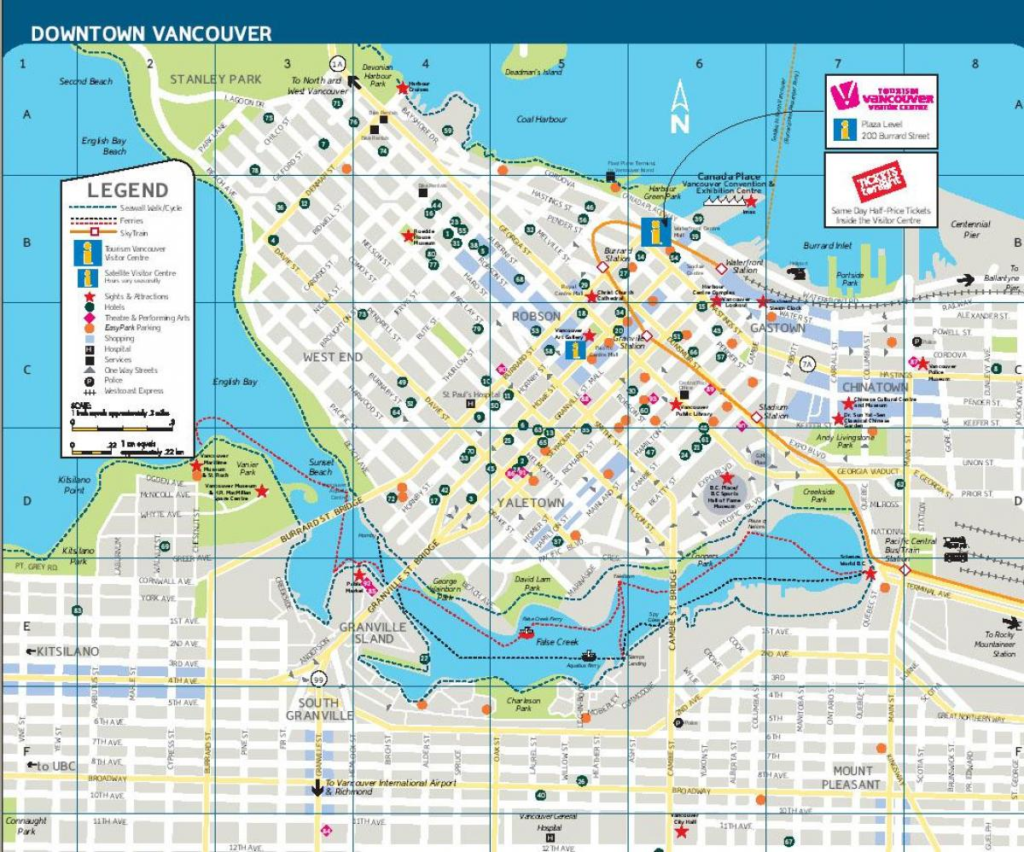
Think of how much a city map changes over a period of time. Or even a google maps image of a city street view. Some buildings rise, others are torn down. Things are always changing.
This gets into the nitty gritty of your journey map, where you’ll look into depth about a specific touchpoint. For example, for onboarding, this could be the journey map of the buddy system, or pre-boarding.
Another thing to recognize with journey maps is that they’re always ongoing.
They’re not a one and done thing, where you’ll drop up once and never change again.
They’re more like a blog post than a book. A blog can get updated overtime (like this article has been), compared to a book which stays the same years after being published. Well, until a 10/25th Anniversary edition comes out. Or they add in a new foreword. You know what I mean.
Back to the map analogy, while the world map (the big picture of your employee journey map) may not change, when you zoom down to the street level, things will.
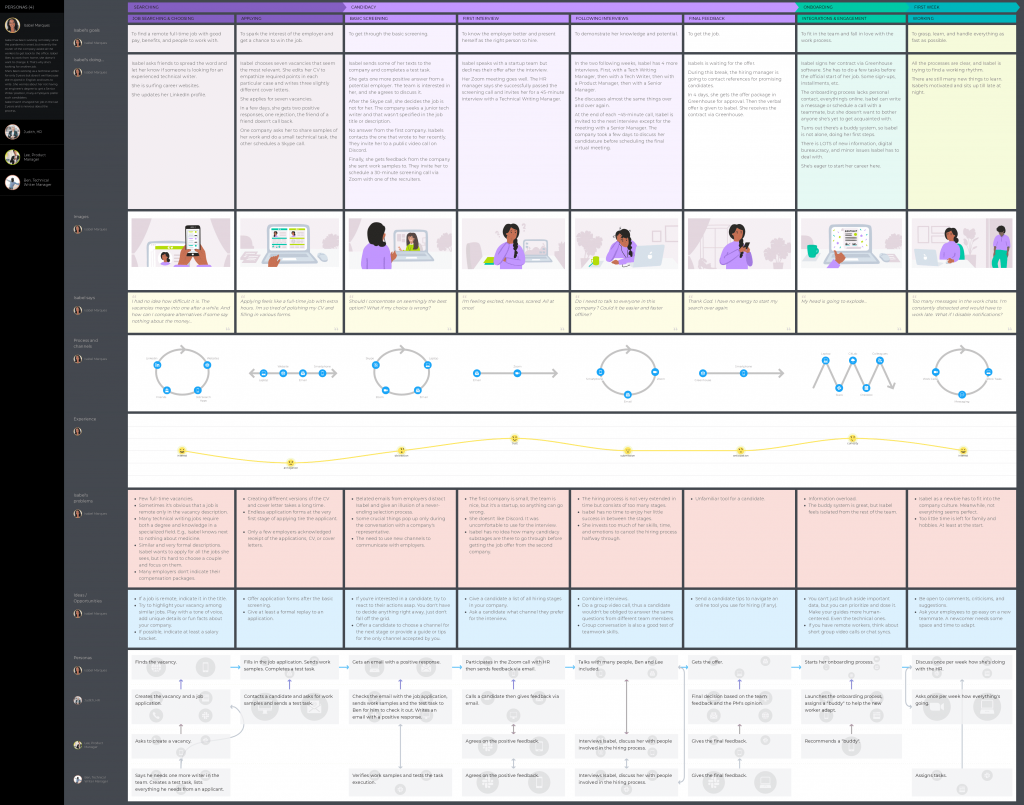
Thinking About Your Employee Journey Map In Storytelling Terms
Like any story, they will have a basic structure (acts, conflict, characters, arcs), but how those things play out will depend on the story.
The same case goes for the story of your employee experience. Mapping it out will help you in figuring out how you want the stories and journeys to play out for employees.
Remember, that in our own stories in our lives, we are the hero.

This likely takes you back to your high school classes. So many stories we’ve heard in our lives when broken down, have a similar foundation. It’s the characters and the smaller details that will change.
For your journey map, each individual will have a different story, but strive to have a solid foundation.
There is no one size fits all. Don’t copy another organization’s employee journey map (falling victim to the FAANG effect which we’ve written about), but feel free to pull influence from them when it comes to employee journey mapping.
The important thing is that you cover the major aspects of the employee journey, and how it aligns with your organization.
Before we look into the steps of the employee journey map, let’s take a look at the benefits of employee journey mapping.
2. The Benefits of Employee Journey Mapping.Why bother with employee journey mapping? Couldn’t you be spending your time on something else?
While the study is on customer journey mapping, here are some findings for organizations who made use of journey mapping.
Customer journey mapping research report 2018
- 90% of organizations who used journey mapping found it delivered a positive impact.
- Journey mapping lead to an increase in customer satisfaction.
- Journey mapping lead to an increase in Net Promoter Score (NPS).
- Reduced customer churn.
- Fewer customer complaints.
There are few research and academic studies on employee journey mapping. I was able to come across a couple of them.
One of them is the following: Improving Onboarding with Employee Experience Journey Mapping: A Fresh Take on a Traditional UX Technique
Overview: In April 2016, two new hires began their roles in the Learning and Research Services department at MSU Library. This presented a chance to learn from new employees and improve onboarding.
They mapped out the first six months of the employee onboarding experience. They meet with the new employees once a week for the first four weeks. Afterwards, once a month.
They made adjustments over the employee onboarding experience, like shortening the timeframe.
Working with the new employees, they identified shortcomings and implemented solutions. They were able to identify possible solutions to the negative experiences they experienced. By the end of the six months, they had a far greater understanding of how the onboarding should go.
That is the study in a nutshell – if you have time, check out the link above to read the whole thing.
Here is another I came across: EMPLOYEE EXPERIENCE JOURNEY MAPPING: A NEW APPROACH TO ATTRACTING TALENT IN THE TOURISM SECTOR IN THE SHADOWS OF COVID-19
Overview: This was a study on a 5-star hotel in Budapest. They were looking at how to improve retention in the hospitality industry in the wake of Covid.
They identified 15 touch points and many critical points. Upon completion, the hotel received many recommendations in regards to improvements.
Some examples include playing up the benefits of working there (good location, free meals, fun atmosphere). Other recommendations included implementing a buddy system to help with getting up to speed.
They were able to identify many complex problems that required solving. These would take longer discussions and collaboration to come up with key solutions.

Source: Pixabay
An employee journey map will allow you to put into context the employee experience in a visual format.
We are visual creatures, and having the entire employee experience right in front of you will be beneficial in identifying all the steps in your employee journey.
An employee journey map makes for better storytelling.
Facts and stats tend to bore us.
We are engrossed by compelling stories. Storytelling is one of our oldest and most powerful tools available to us.
Creating an employee journey map will allow you to better tell the story of your employee experience.
An employee journey map creates something that is unique to YOUR organization.
Creating an employee journey map unique to your organization is a great way of demonstrating the values, thoughts, and processes of your organization.
Having one will do wonders for your organization. Assuming you keep it updated, and don’t let it fall to the wayside.
Remember, this is your story. There may be many ones like it, but at the end of the day, it’s your map, and your story.

3. The Steps Of The Employee Journey Map.Now that we know what a journey map is, and the benefits of creating one, let’s look at the steps to consider when it comes to employee journey mapping.
To be clear, these ten steps below are what I call best practices…feel free to include or exclude what you want. This list comes from the following:
Design Your Employee Experience as Thoughtfully as You Design Your Customer Experience
For each part of the journey, ask the following questions:
- What is the employee trying to do?
- What is the employee feelng?
- What are the moments that matter?
- What are the pain points and barriers?

Here are ten steps you can use for your employee journey map.
Some of these I will be going over in more detail than others (click to jump to section).
- Sourcing And Recruiting
- Pre-Boarding
- Onboarding
- Compensation And Benefits
- Ongoing Learning And Development
- Ongoing Engagement
- Rewards And Recognition
- Performance Planning, Feedback, And Review
- Advancement
- Retire, Fire, Resign
1. Sourcing And Recruiting What could their first touch point be with your organization? It can be from seeing your organization at a career fair, they have a friend that works there, or they saw an opening on LinkedIn.
Now we have the resume submission phase (or pre-interview if you will).
I’m sure we’ve all across job postings that made it super inconvenient for those applying.
Instead of attaching a resume with a PDF, they might have some bizarre system where you have to enter things in the old-fashion way. Or they make the process too long, or makes you enter in redundant information.
What do you mean that format isn’t accepted?
They’re not going to waste their time and look elsewhere. I hope your organization doesn’t have that problem.
My advice is to check with new hires, or go through the process yourself and see where it needs tweaking. You may be in for a surprise.
Moving on, is it clear what to expect next? Is it clear to candidates when they’ll hear back, on whether they’ll get an interview?
Do you leave them in the dark for 7.5 months and then send a generic rejection email? Again, think from their perspective.
I get it. You’re busy, and you may have many, many applicants for the role you are trying to fill.
Someone who may not be a fit today may be a better fit six months or a year from now. The fewer unneeded barriers you have getting in the way of the right candidates, the better.
That said, you don’t want everyone and their mother applying for your positions. Have it filtered down enough of what you’re looking for, and just as important, what you’re not looking for.
Then, we have the interview process itself.
What is yours like? Are you copying the 19.5 step interview process because Google made it famous (a result of the FAANG effect)?
Or are you actually cutting down to the meat and bones of what matters?
Are you crystal clear of expectations of follow ups of when they’ll know by?
Here is a personal story of a bad interview process I had.

Back in my Product Manager days, I was set to do an initial phone interview. The call never comes. Ok, shit happens, they could be sick, or something urgent came up.
Email them to get back to me for another time.
They get back to me the next day saying something came up, we reschedule. I get their number as well.
Time comes for the interview, and no call after several minutes, so I call them. Nothing.
I get in contact with an admin at the organization, and they said the one who was going to interview me was busy and will get back to me later. Hmm…
Tried calling a couple more times the next day, a couple of emails, and nothing. I moved on. About 3.5 weeks later I got the generic rejection email and said they found someone else.

Facepalm bear is not please. Source: Unsplash
Now, this may have been a one-off case with the person I was supposed to have a call with, but do you think I looked at future positions from that organization?
No.
Even if others had good experiences with that company, with what I experienced? Pardon my French, but fuck them.
There are going to be a number of individuals where this is the end of their employee journey map for the time being.
A role in the future opens up that’s a better fit or they have more experience.
Depending on your touch points for sourcing and recruiting, it will lead them to consider future openings. Or they move on and never want to hear from you again.
Again, with my story above, I wasn’t going to bother looking at that organization again.
First impressions matter.
2. Pre-Boarding
Update August 24th, 2021: I’ve written an in-depth article here on how to nail new employee preboarding which you can read here.
So they’ve accepted the job offer. Now what? Do you send them an email of when to come in and leave it at that? Or do you do more?
Pre-boarding is valuable in easing anxieties that we all face when starting a new role.
With the one organizations where I had a good employee onboarding experience with, I had a thorough yet brief guide of things to expect for my first day, week, month, and quarter. I had a lunch a week before I started with a few members of my team.
That did wonders for me when I showed up on the first day.
In other situations, I would get an email saying “See you at 9am on Monday”, and that’s all.
I didn’t have an idea of what to expect from my first day, week, or month. No information about dress code, the parking situation, log in information.
All these little things that you need to know, but were afraid to ask.
I didn’t want to be that new person asking three million questions.
Granted, because these organizations didn’t put in the legwork, that’s what ended up being the case.
That said, pre-boarding should be done in moderation. Why?
I’ve talked with organizations who got feedback that pre-boarding expectations were too high. Too much time to put in before day one started.
Unpaid work.
Like little or no pre-boarding, too much pre-boarding can create a whole different set of anxieties with starting a new job.
This is a very, VERY rare case. I’ve never experienced it myself.
That said, I have come across a few organizations where this was the case, so I wanted to make note of it.
Like Grandma used to tell you, everything in moderation.
Remember that there is that magical time in between when the paperwork is signed, and they start the job.
They could be starting after the weekend, in two weeks, or in a month. They might be coming right from another job, or had some time between their last role and this upcoming one.
They might take that time to travel, do some hiking, visit friends, or decide to rewatch The Sopranos in its entirety while lying around doing nothing.

We’ve all been here before. Source: Red Letter Media
With that in mind, have a thorough pre-boarding process, but all in moderation.
Don’t overwhelm them by expecting them to know everything and the kitchen sink for when they first come in. Give them enough information so they know what to expect when they begin.
It turns out that around 64% of new hires receive no preboarding experience.
So even if you do a tiny bit here, you’re outdoing most organizations.
3. OnboardingThe first day/week/month is an integral part of the employee journey.
Did they get there early and no one was around, and had to wait around?
Were people confused by the fact that they were starting?
Was their desk not ready, their computer not ready, and were they without email for some time?
If they’re starting remote, is it clear with what they should be doing?
Is there a video call for them to introduce themselves, or is no one the wiser?
Or are things laid out for them, meetings set up, and people welcoming them?
This kind of day one can have a noticeable impact if an employee decides to stay long term at an organization, or decides to start looking elsewhere.
When I talk to people about onboarding, I paint them a story of two different kinds of onboarding. A day one where the onboarding was terrible, and another in which an organization made them feel different.
Here are some responses I’ve received over time – notice the difference between the two. Starting with bad onboarding:
I was frustrated because it felt like the employee was an afterthought.Lots of acronyms being used results in not feeling a sense of belongingness.
The experience was awkward and it made me feel that the employee was not valued.
If that was me, I think I probably won’t last a year in that company if things don’t change.
I feel as if I have turned up at the wrong organization.
I thought multiple times “I don’t want other folks to feel this way”.
Now compare that to a quality onboarding experience with a strong day one:
Motivated, secured, welcomed.The onboarding experience is often an employee’s first extended interaction with their new employer. The onboarding process should set the foundation for long-term success.
Welcomed, satisfied, comfortable, and most importantly not lost!
This made me feel like I was part of a team, a team with a winning mentality.
Excited and looking forward to what next day will bring, and looking forward continuing in the company.
Every organization is going to tackle onboarding differently.
Every organization has a different story – from team size, to industry, to history.
I recommend the following goals for your employee onboarding experience as a framework – it works across industry and organization size. Feel free to adjust as you wish.
- From day one, new employees know they’ve made the right choice in joining.
- Giving employees everything they need to know (but were afraid to ask).
- Ease them into your organization.
- Show them how your organization works (values).
- Show that their work matters.
- Show that you are a flexible organization.
“The first week is critical to making the new employees feel they are needed and accepted. The three following months are enough to predict how things will unfold with a new employee: whether they will stick around for a long time or not able to blend in.”
-Elena Rozanova, Head of Customer Relations, Small business at Rosbank“While our project stretched over six months total, we found that the most useful data was uncovered within the first month. This timeframe may differ in other organizations depending on how quickly employees are onboarded and receive new training, or if the journey map is looking at the experience of an existing employee,”
-Jacqueline L. Frank, Instruction & Accessibility Librarian at Montana State University-Bozeman
Improving the employee onboarding process is one of our core services at Playficient. I’ve written plenty on the employee onboarding process that you can explore below.
- 12 Employee Onboarding Ideas Your Organization Can Use Right Now
- A New Employee Onboarding Guide That Actually Works
- A Guide To Building A Buddy System At Your Organization
- Why The Entry Interview Should Be Essential In Your Employee Onboarding
- How To Write A 30 60 90 Day Plan For Your Org’s Onboarding
4. Compensation and BenefitsCompensation and benefits are important in the employee journey mapping process.
Whatever you do, please, please, PLEASE do not be one of those organizations who justify paying lower salaries because they offer a better “experience”. Don’t do it for the “exposure” or “how good it looks on a resume”.
If you’re a young organization without the budget, that’s understandable. But it drives me up the fucking wall when I see large organizations skimp on this.
You know what also looks good to employees? A nice paycheck to go with it.
Compensation and benefits is not something we focus on or are knowledgeable of at Playficient.
Here are some external guides that you can look at in regard to compensation and benefits:
- How to Build a Competitive Employee Benefits Package
- Employee Compensation and Benefits: The Complete Guide
- An HR Leader’s Guide to Compensation and Benefits

5. Ongoing Learning And DevelopmentYou want employees to be learning on the regular at your organization. Many organizations struggle with providing ongoing learning and development.
One of the most common pieces of feedback I see on Glassdoor is a lack of career advancement or development.
If they’re lacking in ongoing learning and development, employees are going to look elsewhere once they hit that wall.
When working with companies, I have found this to be a major sticking point. To advance, employees may have to move to a management position, or look elsewhere. Some are fine with moving to management, but if they’re working in a tech role, for example, they may want to stay along the tech path.
Granted, that’s a whole other ball game, and something many companies struggle with.
While some organizations have a 30/60/90 day plan for new employees, many organizations have little to offer afterward.
One key element of learning and development is making sure you have the right tools to make this easy for your organization.
You want a quality LMS (Learning Management System) in place.
For more on how an LMS can benefit your organization, check out my article here.

Unsplash
6. Ongoing EngagementNow that the employee is settled in, you don’t want engagement to slide by the wayside.
Many elements fall under the ongoing engagement umbrella – here are a few of them:
- Worklife Balance
- Relationship with manager and team
- Workload
- Relationship and communication with other teams
- Communication from leadership
At Playficient, we’ve talked about employee engagement, overwork, and how to avoid loneliness in the workplace, which you can read about here.
- A Guide To Ensure Your Employee Engagement Strategies Don’t Stink
- Workplace Loneliness – A Guide For Management
- Why Are We Still Being Overworked In The Workplace?
- Forced Fun Is No Fun – So Why Do Organizations Keep It Up?
One of the best ways to help with ongoing engagement is making use of the stay interview, which you can read about here.
7. Rewards And RecognitionEmployees want to see something come out of their hard work.
No, I’m not talking a watch or a gift card to Subway.
I’m talking about actual recognition for the accomplishments and the value that they provide. Get creative.

Thanks for your five years here! Have a small cake. Source: Unsplash
Here are some external guides to give you some ideas on what to include for rewards and recognition.
- A Comprehensive Guide to Reward and Recognition in the Workplace
- THE COMPLETE GUIDE TO EMPLOYEE RECOGNITION
- Your Comprehensive Guide to Employee Recognition Programs
8. Performance Planning, Feedback, And ReviewWhat do you do when it comes to performance review?
Are you doing these yearly? Every few months?
What about employee surveys? Do you actually do something with the feedback, or does it end up in the netherrealm?
Another frequent complaint I’ve seen on Glassdoor reviews for organizations is poor feedback in regard to how an employee is doing.
We all need feedback to know what we’re doing well, and where we need to improve.
Using who, what, when, where, why, and how, here are some questions you can ask to identify what needs to be in place for performance, planning, feedback, and review.
- Who is the employee receiving the feedback from?
- What kind of feedback are they receiving?
- When are these performance reviews happening? Once a year? A Quarter?
- Where can employees look to get further feedback and guidance?
- Why are they receiving the feedback that they are?
- How can this process be improved?
Here are some common mistakes I see in regards to performance feedback:
“While 94 percent of executives are confident that employees are satisfied with their company’s performance review process, the reality is most employees feel the process is outdated (61 percent) because it’s too generic (22 percent) or too infrequent (6 percent), and often incomplete (62 percent).”
Here, we can see it’s a common thing that employers can be very out of touch to what’s going on with employees. They don’t walk a mile in their shoes.
Nearly half of employees don’t feel comfortable raising issues with their boss between formal performance reviews, but nearly three-quarters say they’d be more proactive in raising issues or concerns if they received more frequent feedback.
Here, we can see a case of what happens when these reviews are not happening enough. Concerns from employees don’t end up getting addressed, and what was once small turns into a monster.
Here is a case study on Adobe for when they revamped their performance management.
- In annual employee engagement surveys, the annual review was one of the top processes that needed improvement.
- With their new check-in system quarterly meetings were the suggested minimum, with a goal-setting form provided for employees.
- Ongoing feedback was emphasized, pushing towards as real-time as possible.
I have written a couple of articles here on performance management:
- How To Write A 30 60 90 Day Plan For Your Org’s Onboarding
- How To Optimize Your Performance Management
- How To Conduct A Better Performance Review
9. AdvancementSomebody got a promotion. Great! What do you have in place for it as they move to their new role?
Many organizations tend to overlook preparing further onboarding when an employee gets a promotion.
What are their new responsibilities?
Where can they get mentorship from?
What is going to change in their day-to-day?
These are important questions to ask and answer for the advancement phase of employee journey mapping.

Climbing that corporate ladder. Source: Unsplash
10. Retire, Fire, ResignAn employee has spent decades at the organization and is now planning to retire.
An employee leaves for another role at another organization.
Your organization is in the unfortunate state where you cut back on staff.
At this stage in the employee journey map, you also need to consider not only the (former) employee, but those around them.
If someone retires, leaves elsewhere, or gets fired, how do you ensure their knowledge gets passed on?
How do you break the news to other employees?
What happens when someone who was essential to your team is now gone?
To the person who is retiring, leaving, or fired, how easy is the process?
How do you handle it from your end?
Is it warm and personal? Cold and “strictly business”?
Do you build dossiers on former employees to use against them in the future like Theranos did (I shit you not).
On that last point, if that even crosses your mind, stop reading and get off this site. Seek therapy. I want nothing to do with you.
Do remember that just because they’re not at the organization anymore, it doesn’t necessarily mean their journey is done.
What do I mean by that?
It’s possible in the future they end up returning to the organization.
They keep in touch with people from the organization. You never know.
They can share what it was like working at your organization, for better or for worse.
They might get bored of retirement and decide to come back.
Or they’ve advanced their career elsewhere, and a new role at your organization pops up that they would be a perfect fit for.
Would it make sense for them to return to take this role – akin to slipping on an old shoe? Or would their experiences lead them not to consider it at all?
These are all things to keep in mind.

And so our journey ends…or does it?
4. Conducting Research For Your Journey Map.Now let’s get into the meat and potatoes of the employee journey mapping process – conducting research to fill out your journey map.
While there are plenty of overlaps, employee journey mapping has notable differences from a customer journey map.
When conducting interviews with customers, it’s easier to get unfiltered feedback.
If your product or service sucks, they’ll let you know.
If you’re interviewing an employee about why your company sucks? That’s different.
They may be a bit hesitant to talk smack about the place that hires them in this kind of scenario.
“The major difference between employee journey mapping and customer journey mapping is the ease of getting information. But also the truth. Customers are much more upfront when they have issues or think that your product or service isn’t up to par. Employees may be a bit more hesitant, for they may fear that this negative feedback can be used against them.”Paul Lopushinsky, Founder of Playficient
(yes, it’s weird that I’m quoting myself from the UXPRessia whitepaper on employee journey mapping)
Measuring the impact of an employee journey map is vaguer than a customer journey map.
For a customer journey map, it’s far easier to tie a more positive customer experience to areas like an increase in revenue.
For the employee experience? It’s a bit more difficult.
Before we get more into those, let’s talk about starting an employee journey map.
When you begin an employee journey map, keep things simple and specific.
Don’t go thinking to yourself “hey, let’s work on the overall employee journey map for all employees”.
That’s a massive undertaking, depending on the size of your organization.
It would be like an explorer back in the day deciding to map out the entire world instead of a smaller area.
So let’s start small in your focus.
When I’ve worked with clients, the most common stages that I work on with them are:
- Onboarding
- Ongoing Engagement
- Recognition
- Performance planning, feedback, review
From there, you need to decide on who you’re targeting.
Get more specific than “our entire company”. Unless you’re a small company, you’ll want to focus down further.
Here are some areas to consider in getting more specific:
- Department
- Length of tenure
- Age range
- Career length
This allows you to narrow down your focus. It makes it easier to see the impacts that implenting your employee journey map can have.
It also gives you momentum moving forward if you want to continue with an employee journey map.
“It’s really important to pick the right employee segment and the right process to redesign, especially if it’s the first mapping exercise for your company.”
-Yana Sanko, Head of Consulting at UXPressia
Here are some examples of areas of the employee journey map you can focus on, and who:
- Focus on the onboarding process of those in the marketing department with a tenure of 3-9 months.
- Focus on the ongoing engagement of quality assurance employees with a tenure of 3-4 years.
- Focus on learning and development for those in finance from an age of 25-35.
Narrowing down to something specific will do wonders. Not only in identifying problems, but measuring your implemented solutions.
The more specific you get, the better. Well, to an extent. You don’t want to make things so narrow that this only results in targeting a couple of individuals.

Conducting Interviews
One question I get all the time in regards to conducting interviews is the following:
“How can we research the employee journey considering employees might be uncomfortable sharing?”
This is a great question!
One key difference between a customer journey map and an employee journey map is that it’s easier to get unfiltered feedback from a customer.
If an employee is airing all their grievances about what’s wrong with the organization, that can come back to haunt them. Word gets up to management about their issues, and that gets used against them.
Hate to say it’s a reality, but that is the case. I’ve had friends be vocal about their issues with an organization when they needed it. This came back to bite them in the butt at various points in their time there.
There are three options here in regards to conducting interviews, each with their pros and cons.
1. Hire An Outside Party (like Playficient)
Pros:
+ Can avoid issues of employees being uncomfortable in sharing information
+ Bring in an employee journey mapping expert
+ You help me put food on the table
Cons:
– Need to find an outside party
– Outside party needs time to get accustomed to your organization (you’re going to need to get me up to speed on all your acronyms)
2. Anonymous Surveys
Pros:
+ Anonymous
+ Scalable compared to conducting 1:1 or group interviews
Cons:
– Hard to dig deeper into answers given
– Can’t pick up on body language, tone of voice, word emphasis etc.
3. Conduct Internal Interviews
Pros:
+ Convenient
+ Strong knowledge base of your organization
Cons:
– Easier to fall to biases (the answers you want to hear instead of what you need to hear)
– Employees may feel possible consequences for their answers
Of course, I recommend #1 (hire an outside party such as Playficient) as the best option (there may or may not be some bias there).
If you DO want to go with conducting the interviews internally, there is a way to mitigate the cons that arise.
If you go this approach, don’t have their direct manager interview them.
Get someone from the P & C team. Or a different manager they don’t report to.
It’s not perfect, but it’s a step in the right direction.
“Another challenge is getting honest feedback from new employees who, understandably, want to make a good impression. To help overcome this, having someone from a different department review the new employee feedback and act as the project manager can help the new employee feel comfortable sharing less-than-positive information.”Jacqueline L. Frank, Instruction & Accessibility Librarian at Montana State University-Bozeman

The Interview Process
I will give an overview of how I go through the interview process for research, and answer the three following questions:
- What kind of questions to ask?
- How many interviews should we conduct?
- What do we do with all the information?
Starting with the first question:
What kind of questions to ask?
There are a million different questions you can ask, but to help you out, here are a list of five I like to use in interviews.
Doesn’t matter the role, the organization, or what you’re trying to accomplish.
- Tell me about some of the more memorable days or projects you have had in your role.
- What is something you know now that you wished you knew when you began your role?
- If you had a magic wand to change anything in your role, what would you change?
- What is something that you wish your manager knew?
- What are your favourite aspects about your role? Which ones would you rather not deal with?
The magic wand question is my favorite to use. So many possibilities that can lead the interview to go in interesting directions.
Here are some other important things to consider…
- Do not railroad the conversation. Let their answers guide the conversation.
- Expanding on the point above, don’t just go through a list of questions like a checklist.
- Don’t just take their answer at face value and not dig in deeper.
The last point is key. You want to dig deeper into their answer.
For example, if you asked “magic wand question” and their answer was:
“I wish that upper management had a clue of what we did.”
That leads down an interesting path.
- What does upper management think they do?
- Why do they feel upper management doesn’t have a clue of what they do?
- Do they examples of times where it was clear upper management didn’t have a clue of what they did?
- Why do they feel this way?
- What can upper management do to get a clue with what they do?
This is how I conduct my interviews, and how you should to. Have a list of questions on hand, but be ready to dig in deeper on what comes up.
If those conversation find their natural conclusion, try a different question.

How many interviews should we conduct?
This is another question I get frequently.
How many interviews do we need to conduct to be confident in our findings?
More often than not, five interviews is all you need.
That’s it.
Why so low?
Here are some excerpts on findings from Nielsen Norman Group: Why You Only Need to Test with 5 Users
As soon as you collect data from a single test user, your insights shoot up and you have already learned almost a third of all there is to know about the usability of the design. The difference between zero and even a little bit of data is astounding.When you test the second user, you will discover that this person does some of the same things as the first user, so there is some overlap in what you learn. People are definitely different, so there will also be something new that the second user does that you did not observe with the first user. So the second user adds some amount of new insight, but not nearly as much as the first user did.
The third user will do many things that you already observed with the first user or with the second user and even some things that you have already seen twice. Plus, of course, the third user will generate a small amount of new data, even if not as much as the first and the second user did.
As you add more and more users, you learn less and less because you will keep seeing the same things again and again. There is no real need to keep observing the same thing multiple times, and you will be very motivated to go back to the drawing board and redesign the site to eliminate the usability problems.
After the fifth user, you are wasting your time by observing the same findings repeatedly but not learning much new.
The article is a good read for the study and research behind it.
More often than not, conducting five interviews with the right segment is all I need to identify common patterns and pain points.
Asking 6, 8, 10, 15 won’t lead to that many more insights.
What if you can’t find any patterns after five?
I find that it can be either be the following (or a combination of the two):
- You need to conduct more interviews.
- Go back and get more specific of who you’re talking to and what areas you want to focus on.
You’re going to have better focus and be able to measure outcomes if you decide to focus on those who went through onboarding within the last year within a department compared to asking everyone at your organization about their onboarding experience.
When in doubt, get more specific.
As you continue to conduct interviews, use them more for confirming past findings.
If you’re on the fourth or fifth interview and a common pain point has come up prior in the past interviews, bring up that point to confirm your past findings.
That said, you don’t want to railroad the conversation as a result. Keep things open for them to provide new insights.
“Different employees can give widely different feedback. Therefore, differentiating feedback between the preference of the new employee vs. improvements that would likely help all new employees can be difficult at times. After ensuring accessibility and using frameworks like inclusive design (if needed), ultimately you might just have to use your best judgment.”Jacqueline L. Frank, Instruction & Accessibility Librarian at Montana State University-Bozeman
What to do with all the information you’ve collected?
You want to be taking notes during your conversations. Make note of key points and statements with strong language.
If it’s a possibility, record the interview. I use it more to go back and listen to key moments to ensure I understand their answer.
I like to put a notable statement on a single sticky note. If you want to use actual sticky notes, go crazy.
I use a visual whiteboarding tool like Miro to do so (and save paper).
From there, I’ll begin to sort these stickys under categories.
These can be anything from:
- Day one onboarding
- Career development
- Relationship with team
- Worklife balance
You’ll be able to notice these categories emerge as you go through your sticky notes.
From there, we can start to put together the foundation of the journey map.
The following is how I like to sort the areas of focus (the rows of the employee journey map):
- Employee Goals and Expectations
- Employee Experiences (+ and -) & Emotions
- Key Moments that Matter
- Pain Points
- Opportunities for Improvement

Those should all be clear of what they mean, save for Key Moments that Matter.
These are notable moments (good or bad) that are brought up in interviews that stand out in their mind.
Anything from their first meeting with their manager, to their first day on the job.
I like to use a combination of summary statements, along with key quotes to emphasize points.
I want to emphasize the importance of making your findings anonymous.
In most cases, I’m fine with using direct quotes from interview (as long as you don’t mention where it came from).
However, if there are use cases that pop up for only select individuals, then you want to paraphrase, or leave it off altogether.
What should go in the rows?
These are the activites or key areas of what you’re focusing on. They can be things like:
- Day one onboarding
- First 90 days
- Career development
- Work-Life Balance
- Performance Reviews
UXPressia offers a great journey mapping tool along with several templates.
How do we turn the employee journey map into actionable steps?
So you got down all the information in a nice looking employee journey map. What do you do now?
Start with looking at employee suggestions for improvements.
These will have come up in your interviews (assuming you conducted them in a proper manner). The magic wand question that I mentioned up above is a great question to ask to get insight into what kind of solutions that they have in mind.
How do you come up with solutions?
A very good question!
I love to bring up this quote from Leonard Cohen about songwriting:
If I knew where the good songs came from, I’d go there more often.

This gets into a whole different concept of design thinking. For my in-depth guide on the subject of design thinking, check it out here.
For a short summary, try the following:
- Conduct a brainstorming session to come up with ideas
- Run ideas by those you have interviewed for feedback
- Send out a survey to collect feedback
Measuring the Effectiveness of Your Employee Journey Mapping Initiative
You can’t manage what you can’t measure.
How can you ensure you’re able to track how effective your output is from the findings of your employee journey map?
Being specific about what you’re tackling with your journey map (the who and the what) will make this easier to see its output.
What are some KPIS you can use?
- Employee Satisfaction
- Employee Retention
- Pulse Surveys
- NPS
- Course Completion Rates
5. Personas For Employee Journey Mapping.Let’s now make your employee journey map more specific and look at the “who”.
One of the ways you can do so is by creating employee personas.
Personas receive use in the user experience world to identify types of customers, pain points, goals and needs.
No two employees are the same.
You have various departments at your organization.
You have roles at different levels of seniority.
You have employees of various ages, experiences, personalities, interests, and so on.
With employee journey mapping, you’re going to have touch points that everyone interacts with, along with additions, depending on their role, their seniority, etc.

Source: Unsplash
A software developer is going to have a journey that looks different to a salesperson.
Someone starting in a junior position is going to have a different journey than someone coming in at a VP level.
So while you can’t make a persona for every single individual, you can have an outline to help cover the essentials.
In storytelling terms, you can think of character archetypes. Here are some examples of comedy archetypes that you’ll be familiar with:
- The straight man. Think Jerry Seinfeld or Michael Bluth from Arrested Development.
- The eccentric. Think Kramer from Seinfeld.
- The buffoon. Think George from Seinfeld.
How to build personas to use for employee journey mapping.
To start, take a look around your organization. You’re not building these out of thin air.
Go talk with your employees and listen!
Talk to as many people as you can, at various levels of seniority, with various teams and departments.
Dig into the pain points, what they’re looking to achieve, and behaviors.
Again, you can use these questions as I mentioned earlier:
- What is the employee trying to do?
- What is the employee feelng?
- What are the barriers?
Decide what is important to be included in a persona.
It’s very easy to get caught up in the details of what should be included on a persona.
A lot of these details, while nice, don’t exactly add to the picture.
Stick to what’s really essential. Validate with your employees, to see what they think.

Source: Unsplash
The problems with personas in employee journey mapping, and how to avoid them.
While personas are a helpful tool, they can get misused, end up being a waste of time.
In fact, personas tend to only be used 3% of the time.
This article here has some great info on the topic:
The Big Problem with Personas
___
The big problem with personas is… nobody uses them.
Here’s an example of a typical persona. It looks informative but the wordy bio overloads it with too much text.

If one were to reference it, they would have to wade through layers of text to pick out the essentials. This is overwhelming to do and time-consuming. Leave wordy bios out of your personas because they turn people off off from using them.
To make personas usable, we need to remove these defects and focus on the essentials. Your personas need to have these five essentials:
- Concise snippets of information
- Clarity on who the persona represents
- Insight into user goals and priorities
- Details about their tasks that frustrate them
- Details about their tasks that delight them

___
Instead of the wordy bio, something visual that gets the point across.
I’ve seen people building personas get hung up over the smallest of details which don’t matter.
I’ve read personas that were a dump of text that caused my eyes to gloss over.
What matters is the context, their goals, their needs, barriers, and how to address them.
One of best pieces of advice I received on personas.
Ready for this one?
Reddit starter packs.
I learned this from a UX designer, and it’s amusing how well these work as personas(with a few tweaks).
The best way to explain is by providing a few examples:
Outdoorsy millenial living in the Pacific Northwest starterpack (living in the PNW, this one is very true).

Source: Reddit

We’ve all been a combination of these. Source: Rdddit

We’ve all been this employee. Source: Reddit
They’re straight to the point, visual, memorable, and usually funny. A lot of them I look at and go “yes, I know those kind of people”.
Use them as guiding points for your personas.
5. Resources For Storytelling.One of the best ways to brush up and improve your employee journey mapping is to work on your storytelling. What’s the best way to do so?
After all, storytelling is one of our most powerful (and oldest) communication tools.
You can always read and watch classic books, films, or television shows that have stood the test of time and try to pick up from them why these stories work.
If you want a more analytical breakdown of storytelling, here are some books to get you started.
*Do note that these are affiliate links below.*
The Anatomy of Story: 22 Steps to Becoming a Master Storyteller
by John Truby.
Very thorough guide on writing a screenplay.
The Hero With a Thousand Faces
by Joseph Campbell
One of the most well known, if misunderstood books, when it comes to storytelling. It’s well known due to George Lucas taking influence from it while writing Star Wars. Hollywood has since loved to try to copy it, with little success. It’s more about the psychology and patterns of stories throughout the year that we’re familiar with than a template.
Into the Woods: A Five Act Journey Into Story
by John Yorke
Great breakdown of the five-act structure in storytelling (think Shakespeare).
Save the Cat: The Last Book on Screenwriting You’ll Ever Need
by Blake Snyder
This one is a bit of a controversial book when it comes to screenplays. It’s a great breakdown of the three act structure, but many have made use of it as a formula that you can’t derive from, and many have pointed to this book as the decline in quality scripts in movies over the last couple of decades.
Screenwriting 101 by Film Crit Hulk!
A well known blogger over the last decade primarily focused on long-form articles on movies, Film Crit Hulk has a free book on the topic of screenwriting that is very well done.
6. Conclusion And Next StepsTo recap, we covered the following in this post:
- What Is An Employee Journey Map?
- The Benefits of Employee Journey Mapping.
- The Steps Of The Employee Journey Map.
- Sourcing And Recruiting
- Pre-Boarding
- Onboarding
- Compensation And Benefits
- Ongoing Learning And Development
- Ongoing Engagement
- Rewards And Recognition
- Performance Planning, Feedback, And Review
- Advancement
- Retire, Fire, Resign
- Conducting Research For Your Journey Map.
- Personas For Employee Journey Mapping.
- Resources For Storytelling.
By now, you have an understanding of the benefits of employee journey mapping and how to construct one. Perhaps you have one lying around, or it’s never crossed your mind.
What can you do moving forward with your employee journey map?
Start working on your employee journey map obviously! This will be an ongoing journey, just like, well, an employee journey map.
As I mentioned earlier, UXPressia have some templates that you can play around with.
By starting with a solid foundation, by talking with current employees, by identifying your values, and the steps of your organization’s employee journeys, you can begin to map out what yours will look like, and how to integrate it with your organization.
Looking for more help in regards to building your employee journey map?
We can help you out at Playficient through our employee experience design services.
Be sure to share this post if you found value from it, or leave a comment below. Thank you for reading!
© Playficient 2019, Vancouver, BC, Canada.
Why bother with employee journey mapping? Couldn’t you be spending your time on something else?
While the study is on customer journey mapping, here are some findings for organizations who made use of journey mapping.
Customer journey mapping research report 2018
- 90% of organizations who used journey mapping found it delivered a positive impact.
- Journey mapping lead to an increase in customer satisfaction.
- Journey mapping lead to an increase in Net Promoter Score (NPS).
- Reduced customer churn.
- Fewer customer complaints.
There are few research and academic studies on employee journey mapping. I was able to come across a couple of them.
One of them is the following: Improving Onboarding with Employee Experience Journey Mapping: A Fresh Take on a Traditional UX Technique
Overview: In April 2016, two new hires began their roles in the Learning and Research Services department at MSU Library. This presented a chance to learn from new employees and improve onboarding.
They mapped out the first six months of the employee onboarding experience. They meet with the new employees once a week for the first four weeks. Afterwards, once a month.
They made adjustments over the employee onboarding experience, like shortening the timeframe.
Working with the new employees, they identified shortcomings and implemented solutions. They were able to identify possible solutions to the negative experiences they experienced. By the end of the six months, they had a far greater understanding of how the onboarding should go.
That is the study in a nutshell – if you have time, check out the link above to read the whole thing.
Here is another I came across: EMPLOYEE EXPERIENCE JOURNEY MAPPING: A NEW APPROACH TO ATTRACTING TALENT IN THE TOURISM SECTOR IN THE SHADOWS OF COVID-19
Overview: This was a study on a 5-star hotel in Budapest. They were looking at how to improve retention in the hospitality industry in the wake of Covid.
They identified 15 touch points and many critical points. Upon completion, the hotel received many recommendations in regards to improvements.
Some examples include playing up the benefits of working there (good location, free meals, fun atmosphere). Other recommendations included implementing a buddy system to help with getting up to speed.
They were able to identify many complex problems that required solving. These would take longer discussions and collaboration to come up with key solutions.

Source: Pixabay
An employee journey map will allow you to put into context the employee experience in a visual format.
We are visual creatures, and having the entire employee experience right in front of you will be beneficial in identifying all the steps in your employee journey.
An employee journey map makes for better storytelling.
Facts and stats tend to bore us.
We are engrossed by compelling stories. Storytelling is one of our oldest and most powerful tools available to us.
Creating an employee journey map will allow you to better tell the story of your employee experience.
An employee journey map creates something that is unique to YOUR organization.
Creating an employee journey map unique to your organization is a great way of demonstrating the values, thoughts, and processes of your organization.
Having one will do wonders for your organization. Assuming you keep it updated, and don’t let it fall to the wayside.
Remember, this is your story. There may be many ones like it, but at the end of the day, it’s your map, and your story.

3. The Steps Of The Employee Journey Map.Now that we know what a journey map is, and the benefits of creating one, let’s look at the steps to consider when it comes to employee journey mapping.
To be clear, these ten steps below are what I call best practices…feel free to include or exclude what you want. This list comes from the following:
Design Your Employee Experience as Thoughtfully as You Design Your Customer Experience
For each part of the journey, ask the following questions:
- What is the employee trying to do?
- What is the employee feelng?
- What are the moments that matter?
- What are the pain points and barriers?

Here are ten steps you can use for your employee journey map.
Some of these I will be going over in more detail than others (click to jump to section).
- Sourcing And Recruiting
- Pre-Boarding
- Onboarding
- Compensation And Benefits
- Ongoing Learning And Development
- Ongoing Engagement
- Rewards And Recognition
- Performance Planning, Feedback, And Review
- Advancement
- Retire, Fire, Resign
1. Sourcing And Recruiting What could their first touch point be with your organization? It can be from seeing your organization at a career fair, they have a friend that works there, or they saw an opening on LinkedIn.
Now we have the resume submission phase (or pre-interview if you will).
I’m sure we’ve all across job postings that made it super inconvenient for those applying.
Instead of attaching a resume with a PDF, they might have some bizarre system where you have to enter things in the old-fashion way. Or they make the process too long, or makes you enter in redundant information.
What do you mean that format isn’t accepted?
They’re not going to waste their time and look elsewhere. I hope your organization doesn’t have that problem.
My advice is to check with new hires, or go through the process yourself and see where it needs tweaking. You may be in for a surprise.
Moving on, is it clear what to expect next? Is it clear to candidates when they’ll hear back, on whether they’ll get an interview?
Do you leave them in the dark for 7.5 months and then send a generic rejection email? Again, think from their perspective.
I get it. You’re busy, and you may have many, many applicants for the role you are trying to fill.
Someone who may not be a fit today may be a better fit six months or a year from now. The fewer unneeded barriers you have getting in the way of the right candidates, the better.
That said, you don’t want everyone and their mother applying for your positions. Have it filtered down enough of what you’re looking for, and just as important, what you’re not looking for.
Then, we have the interview process itself.
What is yours like? Are you copying the 19.5 step interview process because Google made it famous (a result of the FAANG effect)?
Or are you actually cutting down to the meat and bones of what matters?
Are you crystal clear of expectations of follow ups of when they’ll know by?
Here is a personal story of a bad interview process I had.

Back in my Product Manager days, I was set to do an initial phone interview. The call never comes. Ok, shit happens, they could be sick, or something urgent came up.
Email them to get back to me for another time.
They get back to me the next day saying something came up, we reschedule. I get their number as well.
Time comes for the interview, and no call after several minutes, so I call them. Nothing.
I get in contact with an admin at the organization, and they said the one who was going to interview me was busy and will get back to me later. Hmm…
Tried calling a couple more times the next day, a couple of emails, and nothing. I moved on. About 3.5 weeks later I got the generic rejection email and said they found someone else.

Facepalm bear is not please. Source: Unsplash
Now, this may have been a one-off case with the person I was supposed to have a call with, but do you think I looked at future positions from that organization?
No.
Even if others had good experiences with that company, with what I experienced? Pardon my French, but fuck them.
There are going to be a number of individuals where this is the end of their employee journey map for the time being.
A role in the future opens up that’s a better fit or they have more experience.
Depending on your touch points for sourcing and recruiting, it will lead them to consider future openings. Or they move on and never want to hear from you again.
Again, with my story above, I wasn’t going to bother looking at that organization again.
First impressions matter.
2. Pre-Boarding
Update August 24th, 2021: I’ve written an in-depth article here on how to nail new employee preboarding which you can read here.
So they’ve accepted the job offer. Now what? Do you send them an email of when to come in and leave it at that? Or do you do more?
Pre-boarding is valuable in easing anxieties that we all face when starting a new role.
With the one organizations where I had a good employee onboarding experience with, I had a thorough yet brief guide of things to expect for my first day, week, month, and quarter. I had a lunch a week before I started with a few members of my team.
That did wonders for me when I showed up on the first day.
In other situations, I would get an email saying “See you at 9am on Monday”, and that’s all.
I didn’t have an idea of what to expect from my first day, week, or month. No information about dress code, the parking situation, log in information.
All these little things that you need to know, but were afraid to ask.
I didn’t want to be that new person asking three million questions.
Granted, because these organizations didn’t put in the legwork, that’s what ended up being the case.
That said, pre-boarding should be done in moderation. Why?
I’ve talked with organizations who got feedback that pre-boarding expectations were too high. Too much time to put in before day one started.
Unpaid work.
Like little or no pre-boarding, too much pre-boarding can create a whole different set of anxieties with starting a new job.
This is a very, VERY rare case. I’ve never experienced it myself.
That said, I have come across a few organizations where this was the case, so I wanted to make note of it.
Like Grandma used to tell you, everything in moderation.
Remember that there is that magical time in between when the paperwork is signed, and they start the job.
They could be starting after the weekend, in two weeks, or in a month. They might be coming right from another job, or had some time between their last role and this upcoming one.
They might take that time to travel, do some hiking, visit friends, or decide to rewatch The Sopranos in its entirety while lying around doing nothing.

We’ve all been here before. Source: Red Letter Media
With that in mind, have a thorough pre-boarding process, but all in moderation.
Don’t overwhelm them by expecting them to know everything and the kitchen sink for when they first come in. Give them enough information so they know what to expect when they begin.
It turns out that around 64% of new hires receive no preboarding experience.
So even if you do a tiny bit here, you’re outdoing most organizations.
3. OnboardingThe first day/week/month is an integral part of the employee journey.
Did they get there early and no one was around, and had to wait around?
Were people confused by the fact that they were starting?
Was their desk not ready, their computer not ready, and were they without email for some time?
If they’re starting remote, is it clear with what they should be doing?
Is there a video call for them to introduce themselves, or is no one the wiser?
Or are things laid out for them, meetings set up, and people welcoming them?
This kind of day one can have a noticeable impact if an employee decides to stay long term at an organization, or decides to start looking elsewhere.
When I talk to people about onboarding, I paint them a story of two different kinds of onboarding. A day one where the onboarding was terrible, and another in which an organization made them feel different.
Here are some responses I’ve received over time – notice the difference between the two. Starting with bad onboarding:
I was frustrated because it felt like the employee was an afterthought.Lots of acronyms being used results in not feeling a sense of belongingness.
The experience was awkward and it made me feel that the employee was not valued.
If that was me, I think I probably won’t last a year in that company if things don’t change.
I feel as if I have turned up at the wrong organization.
I thought multiple times “I don’t want other folks to feel this way”.
Now compare that to a quality onboarding experience with a strong day one:
Motivated, secured, welcomed.The onboarding experience is often an employee’s first extended interaction with their new employer. The onboarding process should set the foundation for long-term success.
Welcomed, satisfied, comfortable, and most importantly not lost!
This made me feel like I was part of a team, a team with a winning mentality.
Excited and looking forward to what next day will bring, and looking forward continuing in the company.
Every organization is going to tackle onboarding differently.
Every organization has a different story – from team size, to industry, to history.
I recommend the following goals for your employee onboarding experience as a framework – it works across industry and organization size. Feel free to adjust as you wish.
- From day one, new employees know they’ve made the right choice in joining.
- Giving employees everything they need to know (but were afraid to ask).
- Ease them into your organization.
- Show them how your organization works (values).
- Show that their work matters.
- Show that you are a flexible organization.
“The first week is critical to making the new employees feel they are needed and accepted. The three following months are enough to predict how things will unfold with a new employee: whether they will stick around for a long time or not able to blend in.”
-Elena Rozanova, Head of Customer Relations, Small business at Rosbank“While our project stretched over six months total, we found that the most useful data was uncovered within the first month. This timeframe may differ in other organizations depending on how quickly employees are onboarded and receive new training, or if the journey map is looking at the experience of an existing employee,”
-Jacqueline L. Frank, Instruction & Accessibility Librarian at Montana State University-Bozeman
Improving the employee onboarding process is one of our core services at Playficient. I’ve written plenty on the employee onboarding process that you can explore below.
- 12 Employee Onboarding Ideas Your Organization Can Use Right Now
- A New Employee Onboarding Guide That Actually Works
- A Guide To Building A Buddy System At Your Organization
- Why The Entry Interview Should Be Essential In Your Employee Onboarding
- How To Write A 30 60 90 Day Plan For Your Org’s Onboarding
4. Compensation and BenefitsCompensation and benefits are important in the employee journey mapping process.
Whatever you do, please, please, PLEASE do not be one of those organizations who justify paying lower salaries because they offer a better “experience”. Don’t do it for the “exposure” or “how good it looks on a resume”.
If you’re a young organization without the budget, that’s understandable. But it drives me up the fucking wall when I see large organizations skimp on this.
You know what also looks good to employees? A nice paycheck to go with it.
Compensation and benefits is not something we focus on or are knowledgeable of at Playficient.
Here are some external guides that you can look at in regard to compensation and benefits:
- How to Build a Competitive Employee Benefits Package
- Employee Compensation and Benefits: The Complete Guide
- An HR Leader’s Guide to Compensation and Benefits

5. Ongoing Learning And DevelopmentYou want employees to be learning on the regular at your organization. Many organizations struggle with providing ongoing learning and development.
One of the most common pieces of feedback I see on Glassdoor is a lack of career advancement or development.
If they’re lacking in ongoing learning and development, employees are going to look elsewhere once they hit that wall.
When working with companies, I have found this to be a major sticking point. To advance, employees may have to move to a management position, or look elsewhere. Some are fine with moving to management, but if they’re working in a tech role, for example, they may want to stay along the tech path.
Granted, that’s a whole other ball game, and something many companies struggle with.
While some organizations have a 30/60/90 day plan for new employees, many organizations have little to offer afterward.
One key element of learning and development is making sure you have the right tools to make this easy for your organization.
You want a quality LMS (Learning Management System) in place.
For more on how an LMS can benefit your organization, check out my article here.

Unsplash
6. Ongoing EngagementNow that the employee is settled in, you don’t want engagement to slide by the wayside.
Many elements fall under the ongoing engagement umbrella – here are a few of them:
- Worklife Balance
- Relationship with manager and team
- Workload
- Relationship and communication with other teams
- Communication from leadership
At Playficient, we’ve talked about employee engagement, overwork, and how to avoid loneliness in the workplace, which you can read about here.
- A Guide To Ensure Your Employee Engagement Strategies Don’t Stink
- Workplace Loneliness – A Guide For Management
- Why Are We Still Being Overworked In The Workplace?
- Forced Fun Is No Fun – So Why Do Organizations Keep It Up?
One of the best ways to help with ongoing engagement is making use of the stay interview, which you can read about here.
7. Rewards And RecognitionEmployees want to see something come out of their hard work.
No, I’m not talking a watch or a gift card to Subway.
I’m talking about actual recognition for the accomplishments and the value that they provide. Get creative.

Thanks for your five years here! Have a small cake. Source: Unsplash
Here are some external guides to give you some ideas on what to include for rewards and recognition.
- A Comprehensive Guide to Reward and Recognition in the Workplace
- THE COMPLETE GUIDE TO EMPLOYEE RECOGNITION
- Your Comprehensive Guide to Employee Recognition Programs
8. Performance Planning, Feedback, And ReviewWhat do you do when it comes to performance review?
Are you doing these yearly? Every few months?
What about employee surveys? Do you actually do something with the feedback, or does it end up in the netherrealm?
Another frequent complaint I’ve seen on Glassdoor reviews for organizations is poor feedback in regard to how an employee is doing.
We all need feedback to know what we’re doing well, and where we need to improve.
Using who, what, when, where, why, and how, here are some questions you can ask to identify what needs to be in place for performance, planning, feedback, and review.
- Who is the employee receiving the feedback from?
- What kind of feedback are they receiving?
- When are these performance reviews happening? Once a year? A Quarter?
- Where can employees look to get further feedback and guidance?
- Why are they receiving the feedback that they are?
- How can this process be improved?
Here are some common mistakes I see in regards to performance feedback:
“While 94 percent of executives are confident that employees are satisfied with their company’s performance review process, the reality is most employees feel the process is outdated (61 percent) because it’s too generic (22 percent) or too infrequent (6 percent), and often incomplete (62 percent).”
Here, we can see it’s a common thing that employers can be very out of touch to what’s going on with employees. They don’t walk a mile in their shoes.
Nearly half of employees don’t feel comfortable raising issues with their boss between formal performance reviews, but nearly three-quarters say they’d be more proactive in raising issues or concerns if they received more frequent feedback.
Here, we can see a case of what happens when these reviews are not happening enough. Concerns from employees don’t end up getting addressed, and what was once small turns into a monster.
Here is a case study on Adobe for when they revamped their performance management.
- In annual employee engagement surveys, the annual review was one of the top processes that needed improvement.
- With their new check-in system quarterly meetings were the suggested minimum, with a goal-setting form provided for employees.
- Ongoing feedback was emphasized, pushing towards as real-time as possible.
I have written a couple of articles here on performance management:
- How To Write A 30 60 90 Day Plan For Your Org’s Onboarding
- How To Optimize Your Performance Management
- How To Conduct A Better Performance Review
9. AdvancementSomebody got a promotion. Great! What do you have in place for it as they move to their new role?
Many organizations tend to overlook preparing further onboarding when an employee gets a promotion.
What are their new responsibilities?
Where can they get mentorship from?
What is going to change in their day-to-day?
These are important questions to ask and answer for the advancement phase of employee journey mapping.

Climbing that corporate ladder. Source: Unsplash
10. Retire, Fire, ResignAn employee has spent decades at the organization and is now planning to retire.
An employee leaves for another role at another organization.
Your organization is in the unfortunate state where you cut back on staff.
At this stage in the employee journey map, you also need to consider not only the (former) employee, but those around them.
If someone retires, leaves elsewhere, or gets fired, how do you ensure their knowledge gets passed on?
How do you break the news to other employees?
What happens when someone who was essential to your team is now gone?
To the person who is retiring, leaving, or fired, how easy is the process?
How do you handle it from your end?
Is it warm and personal? Cold and “strictly business”?
Do you build dossiers on former employees to use against them in the future like Theranos did (I shit you not).
On that last point, if that even crosses your mind, stop reading and get off this site. Seek therapy. I want nothing to do with you.
Do remember that just because they’re not at the organization anymore, it doesn’t necessarily mean their journey is done.
What do I mean by that?
It’s possible in the future they end up returning to the organization.
They keep in touch with people from the organization. You never know.
They can share what it was like working at your organization, for better or for worse.
They might get bored of retirement and decide to come back.
Or they’ve advanced their career elsewhere, and a new role at your organization pops up that they would be a perfect fit for.
Would it make sense for them to return to take this role – akin to slipping on an old shoe? Or would their experiences lead them not to consider it at all?
These are all things to keep in mind.

And so our journey ends…or does it?
4. Conducting Research For Your Journey Map.Now let’s get into the meat and potatoes of the employee journey mapping process – conducting research to fill out your journey map.
While there are plenty of overlaps, employee journey mapping has notable differences from a customer journey map.
When conducting interviews with customers, it’s easier to get unfiltered feedback.
If your product or service sucks, they’ll let you know.
If you’re interviewing an employee about why your company sucks? That’s different.
They may be a bit hesitant to talk smack about the place that hires them in this kind of scenario.
“The major difference between employee journey mapping and customer journey mapping is the ease of getting information. But also the truth. Customers are much more upfront when they have issues or think that your product or service isn’t up to par. Employees may be a bit more hesitant, for they may fear that this negative feedback can be used against them.”Paul Lopushinsky, Founder of Playficient
(yes, it’s weird that I’m quoting myself from the UXPRessia whitepaper on employee journey mapping)
Measuring the impact of an employee journey map is vaguer than a customer journey map.
For a customer journey map, it’s far easier to tie a more positive customer experience to areas like an increase in revenue.
For the employee experience? It’s a bit more difficult.
Before we get more into those, let’s talk about starting an employee journey map.
When you begin an employee journey map, keep things simple and specific.
Don’t go thinking to yourself “hey, let’s work on the overall employee journey map for all employees”.
That’s a massive undertaking, depending on the size of your organization.
It would be like an explorer back in the day deciding to map out the entire world instead of a smaller area.
So let’s start small in your focus.
When I’ve worked with clients, the most common stages that I work on with them are:
- Onboarding
- Ongoing Engagement
- Recognition
- Performance planning, feedback, review
From there, you need to decide on who you’re targeting.
Get more specific than “our entire company”. Unless you’re a small company, you’ll want to focus down further.
Here are some areas to consider in getting more specific:
- Department
- Length of tenure
- Age range
- Career length
This allows you to narrow down your focus. It makes it easier to see the impacts that implenting your employee journey map can have.
It also gives you momentum moving forward if you want to continue with an employee journey map.
“It’s really important to pick the right employee segment and the right process to redesign, especially if it’s the first mapping exercise for your company.”
-Yana Sanko, Head of Consulting at UXPressia
Here are some examples of areas of the employee journey map you can focus on, and who:
- Focus on the onboarding process of those in the marketing department with a tenure of 3-9 months.
- Focus on the ongoing engagement of quality assurance employees with a tenure of 3-4 years.
- Focus on learning and development for those in finance from an age of 25-35.
Narrowing down to something specific will do wonders. Not only in identifying problems, but measuring your implemented solutions.
The more specific you get, the better. Well, to an extent. You don’t want to make things so narrow that this only results in targeting a couple of individuals.

Conducting Interviews
One question I get all the time in regards to conducting interviews is the following:
“How can we research the employee journey considering employees might be uncomfortable sharing?”
This is a great question!
One key difference between a customer journey map and an employee journey map is that it’s easier to get unfiltered feedback from a customer.
If an employee is airing all their grievances about what’s wrong with the organization, that can come back to haunt them. Word gets up to management about their issues, and that gets used against them.
Hate to say it’s a reality, but that is the case. I’ve had friends be vocal about their issues with an organization when they needed it. This came back to bite them in the butt at various points in their time there.
There are three options here in regards to conducting interviews, each with their pros and cons.
1. Hire An Outside Party (like Playficient)
Pros:
+ Can avoid issues of employees being uncomfortable in sharing information
+ Bring in an employee journey mapping expert
+ You help me put food on the table
Cons:
– Need to find an outside party
– Outside party needs time to get accustomed to your organization (you’re going to need to get me up to speed on all your acronyms)
2. Anonymous Surveys
Pros:
+ Anonymous
+ Scalable compared to conducting 1:1 or group interviews
Cons:
– Hard to dig deeper into answers given
– Can’t pick up on body language, tone of voice, word emphasis etc.
3. Conduct Internal Interviews
Pros:
+ Convenient
+ Strong knowledge base of your organization
Cons:
– Easier to fall to biases (the answers you want to hear instead of what you need to hear)
– Employees may feel possible consequences for their answers
Of course, I recommend #1 (hire an outside party such as Playficient) as the best option (there may or may not be some bias there).
If you DO want to go with conducting the interviews internally, there is a way to mitigate the cons that arise.
If you go this approach, don’t have their direct manager interview them.
Get someone from the P & C team. Or a different manager they don’t report to.
It’s not perfect, but it’s a step in the right direction.
“Another challenge is getting honest feedback from new employees who, understandably, want to make a good impression. To help overcome this, having someone from a different department review the new employee feedback and act as the project manager can help the new employee feel comfortable sharing less-than-positive information.”Jacqueline L. Frank, Instruction & Accessibility Librarian at Montana State University-Bozeman

The Interview Process
I will give an overview of how I go through the interview process for research, and answer the three following questions:
- What kind of questions to ask?
- How many interviews should we conduct?
- What do we do with all the information?
Starting with the first question:
What kind of questions to ask?
There are a million different questions you can ask, but to help you out, here are a list of five I like to use in interviews.
Doesn’t matter the role, the organization, or what you’re trying to accomplish.
- Tell me about some of the more memorable days or projects you have had in your role.
- What is something you know now that you wished you knew when you began your role?
- If you had a magic wand to change anything in your role, what would you change?
- What is something that you wish your manager knew?
- What are your favourite aspects about your role? Which ones would you rather not deal with?
The magic wand question is my favorite to use. So many possibilities that can lead the interview to go in interesting directions.
Here are some other important things to consider…
- Do not railroad the conversation. Let their answers guide the conversation.
- Expanding on the point above, don’t just go through a list of questions like a checklist.
- Don’t just take their answer at face value and not dig in deeper.
The last point is key. You want to dig deeper into their answer.
For example, if you asked “magic wand question” and their answer was:
“I wish that upper management had a clue of what we did.”
That leads down an interesting path.
- What does upper management think they do?
- Why do they feel upper management doesn’t have a clue of what they do?
- Do they examples of times where it was clear upper management didn’t have a clue of what they did?
- Why do they feel this way?
- What can upper management do to get a clue with what they do?
This is how I conduct my interviews, and how you should to. Have a list of questions on hand, but be ready to dig in deeper on what comes up.
If those conversation find their natural conclusion, try a different question.

How many interviews should we conduct?
This is another question I get frequently.
How many interviews do we need to conduct to be confident in our findings?
More often than not, five interviews is all you need.
That’s it.
Why so low?
Here are some excerpts on findings from Nielsen Norman Group: Why You Only Need to Test with 5 Users
As soon as you collect data from a single test user, your insights shoot up and you have already learned almost a third of all there is to know about the usability of the design. The difference between zero and even a little bit of data is astounding.When you test the second user, you will discover that this person does some of the same things as the first user, so there is some overlap in what you learn. People are definitely different, so there will also be something new that the second user does that you did not observe with the first user. So the second user adds some amount of new insight, but not nearly as much as the first user did.
The third user will do many things that you already observed with the first user or with the second user and even some things that you have already seen twice. Plus, of course, the third user will generate a small amount of new data, even if not as much as the first and the second user did.
As you add more and more users, you learn less and less because you will keep seeing the same things again and again. There is no real need to keep observing the same thing multiple times, and you will be very motivated to go back to the drawing board and redesign the site to eliminate the usability problems.
After the fifth user, you are wasting your time by observing the same findings repeatedly but not learning much new.
The article is a good read for the study and research behind it.
More often than not, conducting five interviews with the right segment is all I need to identify common patterns and pain points.
Asking 6, 8, 10, 15 won’t lead to that many more insights.
What if you can’t find any patterns after five?
I find that it can be either be the following (or a combination of the two):
- You need to conduct more interviews.
- Go back and get more specific of who you’re talking to and what areas you want to focus on.
You’re going to have better focus and be able to measure outcomes if you decide to focus on those who went through onboarding within the last year within a department compared to asking everyone at your organization about their onboarding experience.
When in doubt, get more specific.
As you continue to conduct interviews, use them more for confirming past findings.
If you’re on the fourth or fifth interview and a common pain point has come up prior in the past interviews, bring up that point to confirm your past findings.
That said, you don’t want to railroad the conversation as a result. Keep things open for them to provide new insights.
“Different employees can give widely different feedback. Therefore, differentiating feedback between the preference of the new employee vs. improvements that would likely help all new employees can be difficult at times. After ensuring accessibility and using frameworks like inclusive design (if needed), ultimately you might just have to use your best judgment.”Jacqueline L. Frank, Instruction & Accessibility Librarian at Montana State University-Bozeman
What to do with all the information you’ve collected?
You want to be taking notes during your conversations. Make note of key points and statements with strong language.
If it’s a possibility, record the interview. I use it more to go back and listen to key moments to ensure I understand their answer.
I like to put a notable statement on a single sticky note. If you want to use actual sticky notes, go crazy.
I use a visual whiteboarding tool like Miro to do so (and save paper).
From there, I’ll begin to sort these stickys under categories.
These can be anything from:
- Day one onboarding
- Career development
- Relationship with team
- Worklife balance
You’ll be able to notice these categories emerge as you go through your sticky notes.
From there, we can start to put together the foundation of the journey map.
The following is how I like to sort the areas of focus (the rows of the employee journey map):
- Employee Goals and Expectations
- Employee Experiences (+ and -) & Emotions
- Key Moments that Matter
- Pain Points
- Opportunities for Improvement

Those should all be clear of what they mean, save for Key Moments that Matter.
These are notable moments (good or bad) that are brought up in interviews that stand out in their mind.
Anything from their first meeting with their manager, to their first day on the job.
I like to use a combination of summary statements, along with key quotes to emphasize points.
I want to emphasize the importance of making your findings anonymous.
In most cases, I’m fine with using direct quotes from interview (as long as you don’t mention where it came from).
However, if there are use cases that pop up for only select individuals, then you want to paraphrase, or leave it off altogether.
What should go in the rows?
These are the activites or key areas of what you’re focusing on. They can be things like:
- Day one onboarding
- First 90 days
- Career development
- Work-Life Balance
- Performance Reviews
UXPressia offers a great journey mapping tool along with several templates.
How do we turn the employee journey map into actionable steps?
So you got down all the information in a nice looking employee journey map. What do you do now?
Start with looking at employee suggestions for improvements.
These will have come up in your interviews (assuming you conducted them in a proper manner). The magic wand question that I mentioned up above is a great question to ask to get insight into what kind of solutions that they have in mind.
How do you come up with solutions?
A very good question!
I love to bring up this quote from Leonard Cohen about songwriting:
If I knew where the good songs came from, I’d go there more often.

This gets into a whole different concept of design thinking. For my in-depth guide on the subject of design thinking, check it out here.
For a short summary, try the following:
- Conduct a brainstorming session to come up with ideas
- Run ideas by those you have interviewed for feedback
- Send out a survey to collect feedback
Measuring the Effectiveness of Your Employee Journey Mapping Initiative
You can’t manage what you can’t measure.
How can you ensure you’re able to track how effective your output is from the findings of your employee journey map?
Being specific about what you’re tackling with your journey map (the who and the what) will make this easier to see its output.
What are some KPIS you can use?
- Employee Satisfaction
- Employee Retention
- Pulse Surveys
- NPS
- Course Completion Rates
5. Personas For Employee Journey Mapping.Let’s now make your employee journey map more specific and look at the “who”.
One of the ways you can do so is by creating employee personas.
Personas receive use in the user experience world to identify types of customers, pain points, goals and needs.
No two employees are the same.
You have various departments at your organization.
You have roles at different levels of seniority.
You have employees of various ages, experiences, personalities, interests, and so on.
With employee journey mapping, you’re going to have touch points that everyone interacts with, along with additions, depending on their role, their seniority, etc.

Source: Unsplash
A software developer is going to have a journey that looks different to a salesperson.
Someone starting in a junior position is going to have a different journey than someone coming in at a VP level.
So while you can’t make a persona for every single individual, you can have an outline to help cover the essentials.
In storytelling terms, you can think of character archetypes. Here are some examples of comedy archetypes that you’ll be familiar with:
- The straight man. Think Jerry Seinfeld or Michael Bluth from Arrested Development.
- The eccentric. Think Kramer from Seinfeld.
- The buffoon. Think George from Seinfeld.
How to build personas to use for employee journey mapping.
To start, take a look around your organization. You’re not building these out of thin air.
Go talk with your employees and listen!
Talk to as many people as you can, at various levels of seniority, with various teams and departments.
Dig into the pain points, what they’re looking to achieve, and behaviors.
Again, you can use these questions as I mentioned earlier:
- What is the employee trying to do?
- What is the employee feelng?
- What are the barriers?
Decide what is important to be included in a persona.
It’s very easy to get caught up in the details of what should be included on a persona.
A lot of these details, while nice, don’t exactly add to the picture.
Stick to what’s really essential. Validate with your employees, to see what they think.

Source: Unsplash
The problems with personas in employee journey mapping, and how to avoid them.
While personas are a helpful tool, they can get misused, end up being a waste of time.
In fact, personas tend to only be used 3% of the time.
This article here has some great info on the topic:
The Big Problem with Personas
___
The big problem with personas is… nobody uses them.
Here’s an example of a typical persona. It looks informative but the wordy bio overloads it with too much text.

If one were to reference it, they would have to wade through layers of text to pick out the essentials. This is overwhelming to do and time-consuming. Leave wordy bios out of your personas because they turn people off off from using them.
To make personas usable, we need to remove these defects and focus on the essentials. Your personas need to have these five essentials:
- Concise snippets of information
- Clarity on who the persona represents
- Insight into user goals and priorities
- Details about their tasks that frustrate them
- Details about their tasks that delight them

___
Instead of the wordy bio, something visual that gets the point across.
I’ve seen people building personas get hung up over the smallest of details which don’t matter.
I’ve read personas that were a dump of text that caused my eyes to gloss over.
What matters is the context, their goals, their needs, barriers, and how to address them.
One of best pieces of advice I received on personas.
Ready for this one?
Reddit starter packs.
I learned this from a UX designer, and it’s amusing how well these work as personas(with a few tweaks).
The best way to explain is by providing a few examples:
Outdoorsy millenial living in the Pacific Northwest starterpack (living in the PNW, this one is very true).

Source: Reddit

We’ve all been a combination of these. Source: Rdddit

We’ve all been this employee. Source: Reddit
They’re straight to the point, visual, memorable, and usually funny. A lot of them I look at and go “yes, I know those kind of people”.
Use them as guiding points for your personas.
5. Resources For Storytelling.One of the best ways to brush up and improve your employee journey mapping is to work on your storytelling. What’s the best way to do so?
After all, storytelling is one of our most powerful (and oldest) communication tools.
You can always read and watch classic books, films, or television shows that have stood the test of time and try to pick up from them why these stories work.
If you want a more analytical breakdown of storytelling, here are some books to get you started.
*Do note that these are affiliate links below.*
The Anatomy of Story: 22 Steps to Becoming a Master Storyteller
by John Truby.
Very thorough guide on writing a screenplay.
The Hero With a Thousand Faces
by Joseph Campbell
One of the most well known, if misunderstood books, when it comes to storytelling. It’s well known due to George Lucas taking influence from it while writing Star Wars. Hollywood has since loved to try to copy it, with little success. It’s more about the psychology and patterns of stories throughout the year that we’re familiar with than a template.
Into the Woods: A Five Act Journey Into Story
by John Yorke
Great breakdown of the five-act structure in storytelling (think Shakespeare).
Save the Cat: The Last Book on Screenwriting You’ll Ever Need
by Blake Snyder
This one is a bit of a controversial book when it comes to screenplays. It’s a great breakdown of the three act structure, but many have made use of it as a formula that you can’t derive from, and many have pointed to this book as the decline in quality scripts in movies over the last couple of decades.
Screenwriting 101 by Film Crit Hulk!
A well known blogger over the last decade primarily focused on long-form articles on movies, Film Crit Hulk has a free book on the topic of screenwriting that is very well done.
6. Conclusion And Next StepsTo recap, we covered the following in this post:
- What Is An Employee Journey Map?
- The Benefits of Employee Journey Mapping.
- The Steps Of The Employee Journey Map.
- Sourcing And Recruiting
- Pre-Boarding
- Onboarding
- Compensation And Benefits
- Ongoing Learning And Development
- Ongoing Engagement
- Rewards And Recognition
- Performance Planning, Feedback, And Review
- Advancement
- Retire, Fire, Resign
- Conducting Research For Your Journey Map.
- Personas For Employee Journey Mapping.
- Resources For Storytelling.
By now, you have an understanding of the benefits of employee journey mapping and how to construct one. Perhaps you have one lying around, or it’s never crossed your mind.
What can you do moving forward with your employee journey map?
Start working on your employee journey map obviously! This will be an ongoing journey, just like, well, an employee journey map.
As I mentioned earlier, UXPressia have some templates that you can play around with.
By starting with a solid foundation, by talking with current employees, by identifying your values, and the steps of your organization’s employee journeys, you can begin to map out what yours will look like, and how to integrate it with your organization.
Looking for more help in regards to building your employee journey map?
We can help you out at Playficient through our employee experience design services.
Be sure to share this post if you found value from it, or leave a comment below. Thank you for reading!
© Playficient 2019, Vancouver, BC, Canada.
Now that we know what a journey map is, and the benefits of creating one, let’s look at the steps to consider when it comes to employee journey mapping.
To be clear, these ten steps below are what I call best practices…feel free to include or exclude what you want. This list comes from the following:
Design Your Employee Experience as Thoughtfully as You Design Your Customer Experience
For each part of the journey, ask the following questions:
- What is the employee trying to do?
- What is the employee feelng?
- What are the moments that matter?
- What are the pain points and barriers?
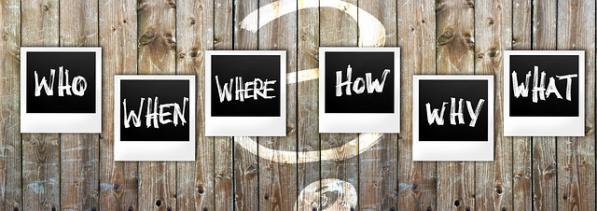
Here are ten steps you can use for your employee journey map.
Some of these I will be going over in more detail than others (click to jump to section).
- Sourcing And Recruiting
- Pre-Boarding
- Onboarding
- Compensation And Benefits
- Ongoing Learning And Development
- Ongoing Engagement
- Rewards And Recognition
- Performance Planning, Feedback, And Review
- Advancement
- Retire, Fire, Resign
1. Sourcing And Recruiting What could their first touch point be with your organization? It can be from seeing your organization at a career fair, they have a friend that works there, or they saw an opening on LinkedIn.
Now we have the resume submission phase (or pre-interview if you will).
I’m sure we’ve all across job postings that made it super inconvenient for those applying.
Instead of attaching a resume with a PDF, they might have some bizarre system where you have to enter things in the old-fashion way. Or they make the process too long, or makes you enter in redundant information.
What do you mean that format isn’t accepted?
They’re not going to waste their time and look elsewhere. I hope your organization doesn’t have that problem.
My advice is to check with new hires, or go through the process yourself and see where it needs tweaking. You may be in for a surprise.
Moving on, is it clear what to expect next? Is it clear to candidates when they’ll hear back, on whether they’ll get an interview?
Do you leave them in the dark for 7.5 months and then send a generic rejection email? Again, think from their perspective.
I get it. You’re busy, and you may have many, many applicants for the role you are trying to fill.
Someone who may not be a fit today may be a better fit six months or a year from now. The fewer unneeded barriers you have getting in the way of the right candidates, the better.
That said, you don’t want everyone and their mother applying for your positions. Have it filtered down enough of what you’re looking for, and just as important, what you’re not looking for.
Then, we have the interview process itself.
What is yours like? Are you copying the 19.5 step interview process because Google made it famous (a result of the FAANG effect)?
Or are you actually cutting down to the meat and bones of what matters?
Are you crystal clear of expectations of follow ups of when they’ll know by?
Here is a personal story of a bad interview process I had.

Back in my Product Manager days, I was set to do an initial phone interview. The call never comes. Ok, shit happens, they could be sick, or something urgent came up.
Email them to get back to me for another time.
They get back to me the next day saying something came up, we reschedule. I get their number as well.
Time comes for the interview, and no call after several minutes, so I call them. Nothing.
I get in contact with an admin at the organization, and they said the one who was going to interview me was busy and will get back to me later. Hmm…
Tried calling a couple more times the next day, a couple of emails, and nothing. I moved on. About 3.5 weeks later I got the generic rejection email and said they found someone else.

Facepalm bear is not please. Source: Unsplash
Now, this may have been a one-off case with the person I was supposed to have a call with, but do you think I looked at future positions from that organization?
No.
Even if others had good experiences with that company, with what I experienced? Pardon my French, but fuck them.
There are going to be a number of individuals where this is the end of their employee journey map for the time being.
A role in the future opens up that’s a better fit or they have more experience.
Depending on your touch points for sourcing and recruiting, it will lead them to consider future openings. Or they move on and never want to hear from you again.
Again, with my story above, I wasn’t going to bother looking at that organization again.
First impressions matter.
2. Pre-Boarding
Update August 24th, 2021: I’ve written an in-depth article here on how to nail new employee preboarding which you can read here.
So they’ve accepted the job offer. Now what? Do you send them an email of when to come in and leave it at that? Or do you do more?
Pre-boarding is valuable in easing anxieties that we all face when starting a new role.
With the one organizations where I had a good employee onboarding experience with, I had a thorough yet brief guide of things to expect for my first day, week, month, and quarter. I had a lunch a week before I started with a few members of my team.
That did wonders for me when I showed up on the first day.
In other situations, I would get an email saying “See you at 9am on Monday”, and that’s all.
I didn’t have an idea of what to expect from my first day, week, or month. No information about dress code, the parking situation, log in information.
All these little things that you need to know, but were afraid to ask.
I didn’t want to be that new person asking three million questions.
Granted, because these organizations didn’t put in the legwork, that’s what ended up being the case.
That said, pre-boarding should be done in moderation. Why?
I’ve talked with organizations who got feedback that pre-boarding expectations were too high. Too much time to put in before day one started.
Unpaid work.
Like little or no pre-boarding, too much pre-boarding can create a whole different set of anxieties with starting a new job.
This is a very, VERY rare case. I’ve never experienced it myself.
That said, I have come across a few organizations where this was the case, so I wanted to make note of it.
Like Grandma used to tell you, everything in moderation.
Remember that there is that magical time in between when the paperwork is signed, and they start the job.
They could be starting after the weekend, in two weeks, or in a month. They might be coming right from another job, or had some time between their last role and this upcoming one.
They might take that time to travel, do some hiking, visit friends, or decide to rewatch The Sopranos in its entirety while lying around doing nothing.

We’ve all been here before. Source: Red Letter Media
With that in mind, have a thorough pre-boarding process, but all in moderation.
Don’t overwhelm them by expecting them to know everything and the kitchen sink for when they first come in. Give them enough information so they know what to expect when they begin.
It turns out that around 64% of new hires receive no preboarding experience.
So even if you do a tiny bit here, you’re outdoing most organizations.
3. OnboardingThe first day/week/month is an integral part of the employee journey.
Did they get there early and no one was around, and had to wait around?
Were people confused by the fact that they were starting?
Was their desk not ready, their computer not ready, and were they without email for some time?
If they’re starting remote, is it clear with what they should be doing?
Is there a video call for them to introduce themselves, or is no one the wiser?
Or are things laid out for them, meetings set up, and people welcoming them?
This kind of day one can have a noticeable impact if an employee decides to stay long term at an organization, or decides to start looking elsewhere.
When I talk to people about onboarding, I paint them a story of two different kinds of onboarding. A day one where the onboarding was terrible, and another in which an organization made them feel different.
Here are some responses I’ve received over time – notice the difference between the two. Starting with bad onboarding:
I was frustrated because it felt like the employee was an afterthought.Lots of acronyms being used results in not feeling a sense of belongingness.
The experience was awkward and it made me feel that the employee was not valued.
If that was me, I think I probably won’t last a year in that company if things don’t change.
I feel as if I have turned up at the wrong organization.
I thought multiple times “I don’t want other folks to feel this way”.
Now compare that to a quality onboarding experience with a strong day one:
Motivated, secured, welcomed.The onboarding experience is often an employee’s first extended interaction with their new employer. The onboarding process should set the foundation for long-term success.
Welcomed, satisfied, comfortable, and most importantly not lost!
This made me feel like I was part of a team, a team with a winning mentality.
Excited and looking forward to what next day will bring, and looking forward continuing in the company.
Every organization is going to tackle onboarding differently.
Every organization has a different story – from team size, to industry, to history.
I recommend the following goals for your employee onboarding experience as a framework – it works across industry and organization size. Feel free to adjust as you wish.
- From day one, new employees know they’ve made the right choice in joining.
- Giving employees everything they need to know (but were afraid to ask).
- Ease them into your organization.
- Show them how your organization works (values).
- Show that their work matters.
- Show that you are a flexible organization.
“The first week is critical to making the new employees feel they are needed and accepted. The three following months are enough to predict how things will unfold with a new employee: whether they will stick around for a long time or not able to blend in.”
-Elena Rozanova, Head of Customer Relations, Small business at Rosbank“While our project stretched over six months total, we found that the most useful data was uncovered within the first month. This timeframe may differ in other organizations depending on how quickly employees are onboarded and receive new training, or if the journey map is looking at the experience of an existing employee,”
-Jacqueline L. Frank, Instruction & Accessibility Librarian at Montana State University-Bozeman
Improving the employee onboarding process is one of our core services at Playficient. I’ve written plenty on the employee onboarding process that you can explore below.
- 12 Employee Onboarding Ideas Your Organization Can Use Right Now
- A New Employee Onboarding Guide That Actually Works
- A Guide To Building A Buddy System At Your Organization
- Why The Entry Interview Should Be Essential In Your Employee Onboarding
- How To Write A 30 60 90 Day Plan For Your Org’s Onboarding
4. Compensation and BenefitsCompensation and benefits are important in the employee journey mapping process.
Whatever you do, please, please, PLEASE do not be one of those organizations who justify paying lower salaries because they offer a better “experience”. Don’t do it for the “exposure” or “how good it looks on a resume”.
If you’re a young organization without the budget, that’s understandable. But it drives me up the fucking wall when I see large organizations skimp on this.
You know what also looks good to employees? A nice paycheck to go with it.
Compensation and benefits is not something we focus on or are knowledgeable of at Playficient.
Here are some external guides that you can look at in regard to compensation and benefits:
- How to Build a Competitive Employee Benefits Package
- Employee Compensation and Benefits: The Complete Guide
- An HR Leader’s Guide to Compensation and Benefits

5. Ongoing Learning And DevelopmentYou want employees to be learning on the regular at your organization. Many organizations struggle with providing ongoing learning and development.
One of the most common pieces of feedback I see on Glassdoor is a lack of career advancement or development.
If they’re lacking in ongoing learning and development, employees are going to look elsewhere once they hit that wall.
When working with companies, I have found this to be a major sticking point. To advance, employees may have to move to a management position, or look elsewhere. Some are fine with moving to management, but if they’re working in a tech role, for example, they may want to stay along the tech path.
Granted, that’s a whole other ball game, and something many companies struggle with.
While some organizations have a 30/60/90 day plan for new employees, many organizations have little to offer afterward.
One key element of learning and development is making sure you have the right tools to make this easy for your organization.
You want a quality LMS (Learning Management System) in place.
For more on how an LMS can benefit your organization, check out my article here.

Unsplash
6. Ongoing EngagementNow that the employee is settled in, you don’t want engagement to slide by the wayside.
Many elements fall under the ongoing engagement umbrella – here are a few of them:
- Worklife Balance
- Relationship with manager and team
- Workload
- Relationship and communication with other teams
- Communication from leadership
At Playficient, we’ve talked about employee engagement, overwork, and how to avoid loneliness in the workplace, which you can read about here.
- A Guide To Ensure Your Employee Engagement Strategies Don’t Stink
- Workplace Loneliness – A Guide For Management
- Why Are We Still Being Overworked In The Workplace?
- Forced Fun Is No Fun – So Why Do Organizations Keep It Up?
One of the best ways to help with ongoing engagement is making use of the stay interview, which you can read about here.
7. Rewards And RecognitionEmployees want to see something come out of their hard work.
No, I’m not talking a watch or a gift card to Subway.
I’m talking about actual recognition for the accomplishments and the value that they provide. Get creative.

Thanks for your five years here! Have a small cake. Source: Unsplash
Here are some external guides to give you some ideas on what to include for rewards and recognition.
- A Comprehensive Guide to Reward and Recognition in the Workplace
- THE COMPLETE GUIDE TO EMPLOYEE RECOGNITION
- Your Comprehensive Guide to Employee Recognition Programs
8. Performance Planning, Feedback, And ReviewWhat do you do when it comes to performance review?
Are you doing these yearly? Every few months?
What about employee surveys? Do you actually do something with the feedback, or does it end up in the netherrealm?
Another frequent complaint I’ve seen on Glassdoor reviews for organizations is poor feedback in regard to how an employee is doing.
We all need feedback to know what we’re doing well, and where we need to improve.
Using who, what, when, where, why, and how, here are some questions you can ask to identify what needs to be in place for performance, planning, feedback, and review.
- Who is the employee receiving the feedback from?
- What kind of feedback are they receiving?
- When are these performance reviews happening? Once a year? A Quarter?
- Where can employees look to get further feedback and guidance?
- Why are they receiving the feedback that they are?
- How can this process be improved?
Here are some common mistakes I see in regards to performance feedback:
“While 94 percent of executives are confident that employees are satisfied with their company’s performance review process, the reality is most employees feel the process is outdated (61 percent) because it’s too generic (22 percent) or too infrequent (6 percent), and often incomplete (62 percent).”
Here, we can see it’s a common thing that employers can be very out of touch to what’s going on with employees. They don’t walk a mile in their shoes.
Nearly half of employees don’t feel comfortable raising issues with their boss between formal performance reviews, but nearly three-quarters say they’d be more proactive in raising issues or concerns if they received more frequent feedback.
Here, we can see a case of what happens when these reviews are not happening enough. Concerns from employees don’t end up getting addressed, and what was once small turns into a monster.
Here is a case study on Adobe for when they revamped their performance management.
- In annual employee engagement surveys, the annual review was one of the top processes that needed improvement.
- With their new check-in system quarterly meetings were the suggested minimum, with a goal-setting form provided for employees.
- Ongoing feedback was emphasized, pushing towards as real-time as possible.
I have written a couple of articles here on performance management:
- How To Write A 30 60 90 Day Plan For Your Org’s Onboarding
- How To Optimize Your Performance Management
- How To Conduct A Better Performance Review
9. AdvancementSomebody got a promotion. Great! What do you have in place for it as they move to their new role?
Many organizations tend to overlook preparing further onboarding when an employee gets a promotion.
What are their new responsibilities?
Where can they get mentorship from?
What is going to change in their day-to-day?
These are important questions to ask and answer for the advancement phase of employee journey mapping.

Climbing that corporate ladder. Source: Unsplash
10. Retire, Fire, ResignAn employee has spent decades at the organization and is now planning to retire.
An employee leaves for another role at another organization.
Your organization is in the unfortunate state where you cut back on staff.
At this stage in the employee journey map, you also need to consider not only the (former) employee, but those around them.
If someone retires, leaves elsewhere, or gets fired, how do you ensure their knowledge gets passed on?
How do you break the news to other employees?
What happens when someone who was essential to your team is now gone?
To the person who is retiring, leaving, or fired, how easy is the process?
How do you handle it from your end?
Is it warm and personal? Cold and “strictly business”?
Do you build dossiers on former employees to use against them in the future like Theranos did (I shit you not).
On that last point, if that even crosses your mind, stop reading and get off this site. Seek therapy. I want nothing to do with you.
Do remember that just because they’re not at the organization anymore, it doesn’t necessarily mean their journey is done.
What do I mean by that?
It’s possible in the future they end up returning to the organization.
They keep in touch with people from the organization. You never know.
They can share what it was like working at your organization, for better or for worse.
They might get bored of retirement and decide to come back.
Or they’ve advanced their career elsewhere, and a new role at your organization pops up that they would be a perfect fit for.
Would it make sense for them to return to take this role – akin to slipping on an old shoe? Or would their experiences lead them not to consider it at all?
These are all things to keep in mind.

And so our journey ends…or does it?
4. Conducting Research For Your Journey Map.Now let’s get into the meat and potatoes of the employee journey mapping process – conducting research to fill out your journey map.
While there are plenty of overlaps, employee journey mapping has notable differences from a customer journey map.
When conducting interviews with customers, it’s easier to get unfiltered feedback.
If your product or service sucks, they’ll let you know.
If you’re interviewing an employee about why your company sucks? That’s different.
They may be a bit hesitant to talk smack about the place that hires them in this kind of scenario.
“The major difference between employee journey mapping and customer journey mapping is the ease of getting information. But also the truth. Customers are much more upfront when they have issues or think that your product or service isn’t up to par. Employees may be a bit more hesitant, for they may fear that this negative feedback can be used against them.”Paul Lopushinsky, Founder of Playficient
(yes, it’s weird that I’m quoting myself from the UXPRessia whitepaper on employee journey mapping)
Measuring the impact of an employee journey map is vaguer than a customer journey map.
For a customer journey map, it’s far easier to tie a more positive customer experience to areas like an increase in revenue.
For the employee experience? It’s a bit more difficult.
Before we get more into those, let’s talk about starting an employee journey map.
When you begin an employee journey map, keep things simple and specific.
Don’t go thinking to yourself “hey, let’s work on the overall employee journey map for all employees”.
That’s a massive undertaking, depending on the size of your organization.
It would be like an explorer back in the day deciding to map out the entire world instead of a smaller area.
So let’s start small in your focus.
When I’ve worked with clients, the most common stages that I work on with them are:
- Onboarding
- Ongoing Engagement
- Recognition
- Performance planning, feedback, review
From there, you need to decide on who you’re targeting.
Get more specific than “our entire company”. Unless you’re a small company, you’ll want to focus down further.
Here are some areas to consider in getting more specific:
- Department
- Length of tenure
- Age range
- Career length
This allows you to narrow down your focus. It makes it easier to see the impacts that implenting your employee journey map can have.
It also gives you momentum moving forward if you want to continue with an employee journey map.
“It’s really important to pick the right employee segment and the right process to redesign, especially if it’s the first mapping exercise for your company.”
-Yana Sanko, Head of Consulting at UXPressia
Here are some examples of areas of the employee journey map you can focus on, and who:
- Focus on the onboarding process of those in the marketing department with a tenure of 3-9 months.
- Focus on the ongoing engagement of quality assurance employees with a tenure of 3-4 years.
- Focus on learning and development for those in finance from an age of 25-35.
Narrowing down to something specific will do wonders. Not only in identifying problems, but measuring your implemented solutions.
The more specific you get, the better. Well, to an extent. You don’t want to make things so narrow that this only results in targeting a couple of individuals.

Conducting Interviews
One question I get all the time in regards to conducting interviews is the following:
“How can we research the employee journey considering employees might be uncomfortable sharing?”
This is a great question!
One key difference between a customer journey map and an employee journey map is that it’s easier to get unfiltered feedback from a customer.
If an employee is airing all their grievances about what’s wrong with the organization, that can come back to haunt them. Word gets up to management about their issues, and that gets used against them.
Hate to say it’s a reality, but that is the case. I’ve had friends be vocal about their issues with an organization when they needed it. This came back to bite them in the butt at various points in their time there.
There are three options here in regards to conducting interviews, each with their pros and cons.
1. Hire An Outside Party (like Playficient)
Pros:
+ Can avoid issues of employees being uncomfortable in sharing information
+ Bring in an employee journey mapping expert
+ You help me put food on the table
Cons:
– Need to find an outside party
– Outside party needs time to get accustomed to your organization (you’re going to need to get me up to speed on all your acronyms)
2. Anonymous Surveys
Pros:
+ Anonymous
+ Scalable compared to conducting 1:1 or group interviews
Cons:
– Hard to dig deeper into answers given
– Can’t pick up on body language, tone of voice, word emphasis etc.
3. Conduct Internal Interviews
Pros:
+ Convenient
+ Strong knowledge base of your organization
Cons:
– Easier to fall to biases (the answers you want to hear instead of what you need to hear)
– Employees may feel possible consequences for their answers
Of course, I recommend #1 (hire an outside party such as Playficient) as the best option (there may or may not be some bias there).
If you DO want to go with conducting the interviews internally, there is a way to mitigate the cons that arise.
If you go this approach, don’t have their direct manager interview them.
Get someone from the P & C team. Or a different manager they don’t report to.
It’s not perfect, but it’s a step in the right direction.
“Another challenge is getting honest feedback from new employees who, understandably, want to make a good impression. To help overcome this, having someone from a different department review the new employee feedback and act as the project manager can help the new employee feel comfortable sharing less-than-positive information.”Jacqueline L. Frank, Instruction & Accessibility Librarian at Montana State University-Bozeman

The Interview Process
I will give an overview of how I go through the interview process for research, and answer the three following questions:
- What kind of questions to ask?
- How many interviews should we conduct?
- What do we do with all the information?
Starting with the first question:
What kind of questions to ask?
There are a million different questions you can ask, but to help you out, here are a list of five I like to use in interviews.
Doesn’t matter the role, the organization, or what you’re trying to accomplish.
- Tell me about some of the more memorable days or projects you have had in your role.
- What is something you know now that you wished you knew when you began your role?
- If you had a magic wand to change anything in your role, what would you change?
- What is something that you wish your manager knew?
- What are your favourite aspects about your role? Which ones would you rather not deal with?
The magic wand question is my favorite to use. So many possibilities that can lead the interview to go in interesting directions.
Here are some other important things to consider…
- Do not railroad the conversation. Let their answers guide the conversation.
- Expanding on the point above, don’t just go through a list of questions like a checklist.
- Don’t just take their answer at face value and not dig in deeper.
The last point is key. You want to dig deeper into their answer.
For example, if you asked “magic wand question” and their answer was:
“I wish that upper management had a clue of what we did.”
That leads down an interesting path.
- What does upper management think they do?
- Why do they feel upper management doesn’t have a clue of what they do?
- Do they examples of times where it was clear upper management didn’t have a clue of what they did?
- Why do they feel this way?
- What can upper management do to get a clue with what they do?
This is how I conduct my interviews, and how you should to. Have a list of questions on hand, but be ready to dig in deeper on what comes up.
If those conversation find their natural conclusion, try a different question.

How many interviews should we conduct?
This is another question I get frequently.
How many interviews do we need to conduct to be confident in our findings?
More often than not, five interviews is all you need.
That’s it.
Why so low?
Here are some excerpts on findings from Nielsen Norman Group: Why You Only Need to Test with 5 Users
As soon as you collect data from a single test user, your insights shoot up and you have already learned almost a third of all there is to know about the usability of the design. The difference between zero and even a little bit of data is astounding.When you test the second user, you will discover that this person does some of the same things as the first user, so there is some overlap in what you learn. People are definitely different, so there will also be something new that the second user does that you did not observe with the first user. So the second user adds some amount of new insight, but not nearly as much as the first user did.
The third user will do many things that you already observed with the first user or with the second user and even some things that you have already seen twice. Plus, of course, the third user will generate a small amount of new data, even if not as much as the first and the second user did.
As you add more and more users, you learn less and less because you will keep seeing the same things again and again. There is no real need to keep observing the same thing multiple times, and you will be very motivated to go back to the drawing board and redesign the site to eliminate the usability problems.
After the fifth user, you are wasting your time by observing the same findings repeatedly but not learning much new.
The article is a good read for the study and research behind it.
More often than not, conducting five interviews with the right segment is all I need to identify common patterns and pain points.
Asking 6, 8, 10, 15 won’t lead to that many more insights.
What if you can’t find any patterns after five?
I find that it can be either be the following (or a combination of the two):
- You need to conduct more interviews.
- Go back and get more specific of who you’re talking to and what areas you want to focus on.
You’re going to have better focus and be able to measure outcomes if you decide to focus on those who went through onboarding within the last year within a department compared to asking everyone at your organization about their onboarding experience.
When in doubt, get more specific.
As you continue to conduct interviews, use them more for confirming past findings.
If you’re on the fourth or fifth interview and a common pain point has come up prior in the past interviews, bring up that point to confirm your past findings.
That said, you don’t want to railroad the conversation as a result. Keep things open for them to provide new insights.
“Different employees can give widely different feedback. Therefore, differentiating feedback between the preference of the new employee vs. improvements that would likely help all new employees can be difficult at times. After ensuring accessibility and using frameworks like inclusive design (if needed), ultimately you might just have to use your best judgment.”Jacqueline L. Frank, Instruction & Accessibility Librarian at Montana State University-Bozeman
What to do with all the information you’ve collected?
You want to be taking notes during your conversations. Make note of key points and statements with strong language.
If it’s a possibility, record the interview. I use it more to go back and listen to key moments to ensure I understand their answer.
I like to put a notable statement on a single sticky note. If you want to use actual sticky notes, go crazy.
I use a visual whiteboarding tool like Miro to do so (and save paper).
From there, I’ll begin to sort these stickys under categories.
These can be anything from:
- Day one onboarding
- Career development
- Relationship with team
- Worklife balance
You’ll be able to notice these categories emerge as you go through your sticky notes.
From there, we can start to put together the foundation of the journey map.
The following is how I like to sort the areas of focus (the rows of the employee journey map):
- Employee Goals and Expectations
- Employee Experiences (+ and -) & Emotions
- Key Moments that Matter
- Pain Points
- Opportunities for Improvement

Those should all be clear of what they mean, save for Key Moments that Matter.
These are notable moments (good or bad) that are brought up in interviews that stand out in their mind.
Anything from their first meeting with their manager, to their first day on the job.
I like to use a combination of summary statements, along with key quotes to emphasize points.
I want to emphasize the importance of making your findings anonymous.
In most cases, I’m fine with using direct quotes from interview (as long as you don’t mention where it came from).
However, if there are use cases that pop up for only select individuals, then you want to paraphrase, or leave it off altogether.
What should go in the rows?
These are the activites or key areas of what you’re focusing on. They can be things like:
- Day one onboarding
- First 90 days
- Career development
- Work-Life Balance
- Performance Reviews
UXPressia offers a great journey mapping tool along with several templates.
How do we turn the employee journey map into actionable steps?
So you got down all the information in a nice looking employee journey map. What do you do now?
Start with looking at employee suggestions for improvements.
These will have come up in your interviews (assuming you conducted them in a proper manner). The magic wand question that I mentioned up above is a great question to ask to get insight into what kind of solutions that they have in mind.
How do you come up with solutions?
A very good question!
I love to bring up this quote from Leonard Cohen about songwriting:
If I knew where the good songs came from, I’d go there more often.

This gets into a whole different concept of design thinking. For my in-depth guide on the subject of design thinking, check it out here.
For a short summary, try the following:
- Conduct a brainstorming session to come up with ideas
- Run ideas by those you have interviewed for feedback
- Send out a survey to collect feedback
Measuring the Effectiveness of Your Employee Journey Mapping Initiative
You can’t manage what you can’t measure.
How can you ensure you’re able to track how effective your output is from the findings of your employee journey map?
Being specific about what you’re tackling with your journey map (the who and the what) will make this easier to see its output.
What are some KPIS you can use?
- Employee Satisfaction
- Employee Retention
- Pulse Surveys
- NPS
- Course Completion Rates
5. Personas For Employee Journey Mapping.Let’s now make your employee journey map more specific and look at the “who”.
One of the ways you can do so is by creating employee personas.
Personas receive use in the user experience world to identify types of customers, pain points, goals and needs.
No two employees are the same.
You have various departments at your organization.
You have roles at different levels of seniority.
You have employees of various ages, experiences, personalities, interests, and so on.
With employee journey mapping, you’re going to have touch points that everyone interacts with, along with additions, depending on their role, their seniority, etc.

Source: Unsplash
A software developer is going to have a journey that looks different to a salesperson.
Someone starting in a junior position is going to have a different journey than someone coming in at a VP level.
So while you can’t make a persona for every single individual, you can have an outline to help cover the essentials.
In storytelling terms, you can think of character archetypes. Here are some examples of comedy archetypes that you’ll be familiar with:
- The straight man. Think Jerry Seinfeld or Michael Bluth from Arrested Development.
- The eccentric. Think Kramer from Seinfeld.
- The buffoon. Think George from Seinfeld.
How to build personas to use for employee journey mapping.
To start, take a look around your organization. You’re not building these out of thin air.
Go talk with your employees and listen!
Talk to as many people as you can, at various levels of seniority, with various teams and departments.
Dig into the pain points, what they’re looking to achieve, and behaviors.
Again, you can use these questions as I mentioned earlier:
- What is the employee trying to do?
- What is the employee feelng?
- What are the barriers?
Decide what is important to be included in a persona.
It’s very easy to get caught up in the details of what should be included on a persona.
A lot of these details, while nice, don’t exactly add to the picture.
Stick to what’s really essential. Validate with your employees, to see what they think.

Source: Unsplash
The problems with personas in employee journey mapping, and how to avoid them.
While personas are a helpful tool, they can get misused, end up being a waste of time.
In fact, personas tend to only be used 3% of the time.
This article here has some great info on the topic:
The Big Problem with Personas
___
The big problem with personas is… nobody uses them.
Here’s an example of a typical persona. It looks informative but the wordy bio overloads it with too much text.

If one were to reference it, they would have to wade through layers of text to pick out the essentials. This is overwhelming to do and time-consuming. Leave wordy bios out of your personas because they turn people off off from using them.
To make personas usable, we need to remove these defects and focus on the essentials. Your personas need to have these five essentials:
- Concise snippets of information
- Clarity on who the persona represents
- Insight into user goals and priorities
- Details about their tasks that frustrate them
- Details about their tasks that delight them

___
Instead of the wordy bio, something visual that gets the point across.
I’ve seen people building personas get hung up over the smallest of details which don’t matter.
I’ve read personas that were a dump of text that caused my eyes to gloss over.
What matters is the context, their goals, their needs, barriers, and how to address them.
One of best pieces of advice I received on personas.
Ready for this one?
Reddit starter packs.
I learned this from a UX designer, and it’s amusing how well these work as personas(with a few tweaks).
The best way to explain is by providing a few examples:
Outdoorsy millenial living in the Pacific Northwest starterpack (living in the PNW, this one is very true).

Source: Reddit

We’ve all been a combination of these. Source: Rdddit

We’ve all been this employee. Source: Reddit
They’re straight to the point, visual, memorable, and usually funny. A lot of them I look at and go “yes, I know those kind of people”.
Use them as guiding points for your personas.
5. Resources For Storytelling.One of the best ways to brush up and improve your employee journey mapping is to work on your storytelling. What’s the best way to do so?
After all, storytelling is one of our most powerful (and oldest) communication tools.
You can always read and watch classic books, films, or television shows that have stood the test of time and try to pick up from them why these stories work.
If you want a more analytical breakdown of storytelling, here are some books to get you started.
*Do note that these are affiliate links below.*
The Anatomy of Story: 22 Steps to Becoming a Master Storyteller
by John Truby.
Very thorough guide on writing a screenplay.
The Hero With a Thousand Faces
by Joseph Campbell
One of the most well known, if misunderstood books, when it comes to storytelling. It’s well known due to George Lucas taking influence from it while writing Star Wars. Hollywood has since loved to try to copy it, with little success. It’s more about the psychology and patterns of stories throughout the year that we’re familiar with than a template.
Into the Woods: A Five Act Journey Into Story
by John Yorke
Great breakdown of the five-act structure in storytelling (think Shakespeare).
Save the Cat: The Last Book on Screenwriting You’ll Ever Need
by Blake Snyder
This one is a bit of a controversial book when it comes to screenplays. It’s a great breakdown of the three act structure, but many have made use of it as a formula that you can’t derive from, and many have pointed to this book as the decline in quality scripts in movies over the last couple of decades.
Screenwriting 101 by Film Crit Hulk!
A well known blogger over the last decade primarily focused on long-form articles on movies, Film Crit Hulk has a free book on the topic of screenwriting that is very well done.
6. Conclusion And Next StepsTo recap, we covered the following in this post:
- What Is An Employee Journey Map?
- The Benefits of Employee Journey Mapping.
- The Steps Of The Employee Journey Map.
- Sourcing And Recruiting
- Pre-Boarding
- Onboarding
- Compensation And Benefits
- Ongoing Learning And Development
- Ongoing Engagement
- Rewards And Recognition
- Performance Planning, Feedback, And Review
- Advancement
- Retire, Fire, Resign
- Conducting Research For Your Journey Map.
- Personas For Employee Journey Mapping.
- Resources For Storytelling.
By now, you have an understanding of the benefits of employee journey mapping and how to construct one. Perhaps you have one lying around, or it’s never crossed your mind.
What can you do moving forward with your employee journey map?
Start working on your employee journey map obviously! This will be an ongoing journey, just like, well, an employee journey map.
As I mentioned earlier, UXPressia have some templates that you can play around with.
By starting with a solid foundation, by talking with current employees, by identifying your values, and the steps of your organization’s employee journeys, you can begin to map out what yours will look like, and how to integrate it with your organization.
Looking for more help in regards to building your employee journey map?
We can help you out at Playficient through our employee experience design services.
Be sure to share this post if you found value from it, or leave a comment below. Thank you for reading!
© Playficient 2019, Vancouver, BC, Canada.
What could their first touch point be with your organization? It can be from seeing your organization at a career fair, they have a friend that works there, or they saw an opening on LinkedIn.
Now we have the resume submission phase (or pre-interview if you will).
I’m sure we’ve all across job postings that made it super inconvenient for those applying.
Instead of attaching a resume with a PDF, they might have some bizarre system where you have to enter things in the old-fashion way. Or they make the process too long, or makes you enter in redundant information.
What do you mean that format isn’t accepted?
They’re not going to waste their time and look elsewhere. I hope your organization doesn’t have that problem.
My advice is to check with new hires, or go through the process yourself and see where it needs tweaking. You may be in for a surprise.
Moving on, is it clear what to expect next? Is it clear to candidates when they’ll hear back, on whether they’ll get an interview?
Do you leave them in the dark for 7.5 months and then send a generic rejection email? Again, think from their perspective.
I get it. You’re busy, and you may have many, many applicants for the role you are trying to fill.
Someone who may not be a fit today may be a better fit six months or a year from now. The fewer unneeded barriers you have getting in the way of the right candidates, the better.
That said, you don’t want everyone and their mother applying for your positions. Have it filtered down enough of what you’re looking for, and just as important, what you’re not looking for.
Then, we have the interview process itself.
What is yours like? Are you copying the 19.5 step interview process because Google made it famous (a result of the FAANG effect)?
Or are you actually cutting down to the meat and bones of what matters?
Are you crystal clear of expectations of follow ups of when they’ll know by?
Here is a personal story of a bad interview process I had.
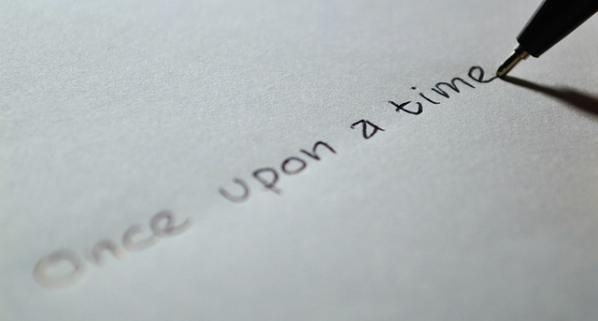
Back in my Product Manager days, I was set to do an initial phone interview. The call never comes. Ok, shit happens, they could be sick, or something urgent came up.
Email them to get back to me for another time.
They get back to me the next day saying something came up, we reschedule. I get their number as well.
Time comes for the interview, and no call after several minutes, so I call them. Nothing.
I get in contact with an admin at the organization, and they said the one who was going to interview me was busy and will get back to me later. Hmm…
Tried calling a couple more times the next day, a couple of emails, and nothing. I moved on. About 3.5 weeks later I got the generic rejection email and said they found someone else.

Facepalm bear is not please. Source: Unsplash
Now, this may have been a one-off case with the person I was supposed to have a call with, but do you think I looked at future positions from that organization?
No.
Even if others had good experiences with that company, with what I experienced? Pardon my French, but fuck them.
There are going to be a number of individuals where this is the end of their employee journey map for the time being.
A role in the future opens up that’s a better fit or they have more experience.
Depending on your touch points for sourcing and recruiting, it will lead them to consider future openings. Or they move on and never want to hear from you again.
Again, with my story above, I wasn’t going to bother looking at that organization again.
First impressions matter.
2. Pre-Boarding
Update August 24th, 2021: I’ve written an in-depth article here on how to nail new employee preboarding which you can read here.
So they’ve accepted the job offer. Now what? Do you send them an email of when to come in and leave it at that? Or do you do more?
Pre-boarding is valuable in easing anxieties that we all face when starting a new role.
With the one organizations where I had a good employee onboarding experience with, I had a thorough yet brief guide of things to expect for my first day, week, month, and quarter. I had a lunch a week before I started with a few members of my team.
That did wonders for me when I showed up on the first day.
In other situations, I would get an email saying “See you at 9am on Monday”, and that’s all.
I didn’t have an idea of what to expect from my first day, week, or month. No information about dress code, the parking situation, log in information.
All these little things that you need to know, but were afraid to ask.
I didn’t want to be that new person asking three million questions.
Granted, because these organizations didn’t put in the legwork, that’s what ended up being the case.
That said, pre-boarding should be done in moderation. Why?
I’ve talked with organizations who got feedback that pre-boarding expectations were too high. Too much time to put in before day one started.
Unpaid work.
Like little or no pre-boarding, too much pre-boarding can create a whole different set of anxieties with starting a new job.
This is a very, VERY rare case. I’ve never experienced it myself.
That said, I have come across a few organizations where this was the case, so I wanted to make note of it.
Like Grandma used to tell you, everything in moderation.
Remember that there is that magical time in between when the paperwork is signed, and they start the job.
They could be starting after the weekend, in two weeks, or in a month. They might be coming right from another job, or had some time between their last role and this upcoming one.
They might take that time to travel, do some hiking, visit friends, or decide to rewatch The Sopranos in its entirety while lying around doing nothing.

We’ve all been here before. Source: Red Letter Media
With that in mind, have a thorough pre-boarding process, but all in moderation.
Don’t overwhelm them by expecting them to know everything and the kitchen sink for when they first come in. Give them enough information so they know what to expect when they begin.
It turns out that around 64% of new hires receive no preboarding experience.
So even if you do a tiny bit here, you’re outdoing most organizations.
3. OnboardingThe first day/week/month is an integral part of the employee journey.
Did they get there early and no one was around, and had to wait around?
Were people confused by the fact that they were starting?
Was their desk not ready, their computer not ready, and were they without email for some time?
If they’re starting remote, is it clear with what they should be doing?
Is there a video call for them to introduce themselves, or is no one the wiser?
Or are things laid out for them, meetings set up, and people welcoming them?
This kind of day one can have a noticeable impact if an employee decides to stay long term at an organization, or decides to start looking elsewhere.
When I talk to people about onboarding, I paint them a story of two different kinds of onboarding. A day one where the onboarding was terrible, and another in which an organization made them feel different.
Here are some responses I’ve received over time – notice the difference between the two. Starting with bad onboarding:
I was frustrated because it felt like the employee was an afterthought.Lots of acronyms being used results in not feeling a sense of belongingness.
The experience was awkward and it made me feel that the employee was not valued.
If that was me, I think I probably won’t last a year in that company if things don’t change.
I feel as if I have turned up at the wrong organization.
I thought multiple times “I don’t want other folks to feel this way”.
Now compare that to a quality onboarding experience with a strong day one:
Motivated, secured, welcomed.The onboarding experience is often an employee’s first extended interaction with their new employer. The onboarding process should set the foundation for long-term success.
Welcomed, satisfied, comfortable, and most importantly not lost!
This made me feel like I was part of a team, a team with a winning mentality.
Excited and looking forward to what next day will bring, and looking forward continuing in the company.
Every organization is going to tackle onboarding differently.
Every organization has a different story – from team size, to industry, to history.
I recommend the following goals for your employee onboarding experience as a framework – it works across industry and organization size. Feel free to adjust as you wish.
- From day one, new employees know they’ve made the right choice in joining.
- Giving employees everything they need to know (but were afraid to ask).
- Ease them into your organization.
- Show them how your organization works (values).
- Show that their work matters.
- Show that you are a flexible organization.
“The first week is critical to making the new employees feel they are needed and accepted. The three following months are enough to predict how things will unfold with a new employee: whether they will stick around for a long time or not able to blend in.”
-Elena Rozanova, Head of Customer Relations, Small business at Rosbank“While our project stretched over six months total, we found that the most useful data was uncovered within the first month. This timeframe may differ in other organizations depending on how quickly employees are onboarded and receive new training, or if the journey map is looking at the experience of an existing employee,”
-Jacqueline L. Frank, Instruction & Accessibility Librarian at Montana State University-Bozeman
Improving the employee onboarding process is one of our core services at Playficient. I’ve written plenty on the employee onboarding process that you can explore below.
- 12 Employee Onboarding Ideas Your Organization Can Use Right Now
- A New Employee Onboarding Guide That Actually Works
- A Guide To Building A Buddy System At Your Organization
- Why The Entry Interview Should Be Essential In Your Employee Onboarding
- How To Write A 30 60 90 Day Plan For Your Org’s Onboarding
4. Compensation and BenefitsCompensation and benefits are important in the employee journey mapping process.
Whatever you do, please, please, PLEASE do not be one of those organizations who justify paying lower salaries because they offer a better “experience”. Don’t do it for the “exposure” or “how good it looks on a resume”.
If you’re a young organization without the budget, that’s understandable. But it drives me up the fucking wall when I see large organizations skimp on this.
You know what also looks good to employees? A nice paycheck to go with it.
Compensation and benefits is not something we focus on or are knowledgeable of at Playficient.
Here are some external guides that you can look at in regard to compensation and benefits:
- How to Build a Competitive Employee Benefits Package
- Employee Compensation and Benefits: The Complete Guide
- An HR Leader’s Guide to Compensation and Benefits

5. Ongoing Learning And DevelopmentYou want employees to be learning on the regular at your organization. Many organizations struggle with providing ongoing learning and development.
One of the most common pieces of feedback I see on Glassdoor is a lack of career advancement or development.
If they’re lacking in ongoing learning and development, employees are going to look elsewhere once they hit that wall.
When working with companies, I have found this to be a major sticking point. To advance, employees may have to move to a management position, or look elsewhere. Some are fine with moving to management, but if they’re working in a tech role, for example, they may want to stay along the tech path.
Granted, that’s a whole other ball game, and something many companies struggle with.
While some organizations have a 30/60/90 day plan for new employees, many organizations have little to offer afterward.
One key element of learning and development is making sure you have the right tools to make this easy for your organization.
You want a quality LMS (Learning Management System) in place.
For more on how an LMS can benefit your organization, check out my article here.

Unsplash
6. Ongoing EngagementNow that the employee is settled in, you don’t want engagement to slide by the wayside.
Many elements fall under the ongoing engagement umbrella – here are a few of them:
- Worklife Balance
- Relationship with manager and team
- Workload
- Relationship and communication with other teams
- Communication from leadership
At Playficient, we’ve talked about employee engagement, overwork, and how to avoid loneliness in the workplace, which you can read about here.
- A Guide To Ensure Your Employee Engagement Strategies Don’t Stink
- Workplace Loneliness – A Guide For Management
- Why Are We Still Being Overworked In The Workplace?
- Forced Fun Is No Fun – So Why Do Organizations Keep It Up?
One of the best ways to help with ongoing engagement is making use of the stay interview, which you can read about here.
7. Rewards And RecognitionEmployees want to see something come out of their hard work.
No, I’m not talking a watch or a gift card to Subway.
I’m talking about actual recognition for the accomplishments and the value that they provide. Get creative.

Thanks for your five years here! Have a small cake. Source: Unsplash
Here are some external guides to give you some ideas on what to include for rewards and recognition.
- A Comprehensive Guide to Reward and Recognition in the Workplace
- THE COMPLETE GUIDE TO EMPLOYEE RECOGNITION
- Your Comprehensive Guide to Employee Recognition Programs
8. Performance Planning, Feedback, And ReviewWhat do you do when it comes to performance review?
Are you doing these yearly? Every few months?
What about employee surveys? Do you actually do something with the feedback, or does it end up in the netherrealm?
Another frequent complaint I’ve seen on Glassdoor reviews for organizations is poor feedback in regard to how an employee is doing.
We all need feedback to know what we’re doing well, and where we need to improve.
Using who, what, when, where, why, and how, here are some questions you can ask to identify what needs to be in place for performance, planning, feedback, and review.
- Who is the employee receiving the feedback from?
- What kind of feedback are they receiving?
- When are these performance reviews happening? Once a year? A Quarter?
- Where can employees look to get further feedback and guidance?
- Why are they receiving the feedback that they are?
- How can this process be improved?
Here are some common mistakes I see in regards to performance feedback:
“While 94 percent of executives are confident that employees are satisfied with their company’s performance review process, the reality is most employees feel the process is outdated (61 percent) because it’s too generic (22 percent) or too infrequent (6 percent), and often incomplete (62 percent).”
Here, we can see it’s a common thing that employers can be very out of touch to what’s going on with employees. They don’t walk a mile in their shoes.
Nearly half of employees don’t feel comfortable raising issues with their boss between formal performance reviews, but nearly three-quarters say they’d be more proactive in raising issues or concerns if they received more frequent feedback.
Here, we can see a case of what happens when these reviews are not happening enough. Concerns from employees don’t end up getting addressed, and what was once small turns into a monster.
Here is a case study on Adobe for when they revamped their performance management.
- In annual employee engagement surveys, the annual review was one of the top processes that needed improvement.
- With their new check-in system quarterly meetings were the suggested minimum, with a goal-setting form provided for employees.
- Ongoing feedback was emphasized, pushing towards as real-time as possible.
I have written a couple of articles here on performance management:
- How To Write A 30 60 90 Day Plan For Your Org’s Onboarding
- How To Optimize Your Performance Management
- How To Conduct A Better Performance Review
9. AdvancementSomebody got a promotion. Great! What do you have in place for it as they move to their new role?
Many organizations tend to overlook preparing further onboarding when an employee gets a promotion.
What are their new responsibilities?
Where can they get mentorship from?
What is going to change in their day-to-day?
These are important questions to ask and answer for the advancement phase of employee journey mapping.

Climbing that corporate ladder. Source: Unsplash
10. Retire, Fire, ResignAn employee has spent decades at the organization and is now planning to retire.
An employee leaves for another role at another organization.
Your organization is in the unfortunate state where you cut back on staff.
At this stage in the employee journey map, you also need to consider not only the (former) employee, but those around them.
If someone retires, leaves elsewhere, or gets fired, how do you ensure their knowledge gets passed on?
How do you break the news to other employees?
What happens when someone who was essential to your team is now gone?
To the person who is retiring, leaving, or fired, how easy is the process?
How do you handle it from your end?
Is it warm and personal? Cold and “strictly business”?
Do you build dossiers on former employees to use against them in the future like Theranos did (I shit you not).
On that last point, if that even crosses your mind, stop reading and get off this site. Seek therapy. I want nothing to do with you.
Do remember that just because they’re not at the organization anymore, it doesn’t necessarily mean their journey is done.
What do I mean by that?
It’s possible in the future they end up returning to the organization.
They keep in touch with people from the organization. You never know.
They can share what it was like working at your organization, for better or for worse.
They might get bored of retirement and decide to come back.
Or they’ve advanced their career elsewhere, and a new role at your organization pops up that they would be a perfect fit for.
Would it make sense for them to return to take this role – akin to slipping on an old shoe? Or would their experiences lead them not to consider it at all?
These are all things to keep in mind.

And so our journey ends…or does it?
4. Conducting Research For Your Journey Map.Now let’s get into the meat and potatoes of the employee journey mapping process – conducting research to fill out your journey map.
While there are plenty of overlaps, employee journey mapping has notable differences from a customer journey map.
When conducting interviews with customers, it’s easier to get unfiltered feedback.
If your product or service sucks, they’ll let you know.
If you’re interviewing an employee about why your company sucks? That’s different.
They may be a bit hesitant to talk smack about the place that hires them in this kind of scenario.
“The major difference between employee journey mapping and customer journey mapping is the ease of getting information. But also the truth. Customers are much more upfront when they have issues or think that your product or service isn’t up to par. Employees may be a bit more hesitant, for they may fear that this negative feedback can be used against them.”Paul Lopushinsky, Founder of Playficient
(yes, it’s weird that I’m quoting myself from the UXPRessia whitepaper on employee journey mapping)
Measuring the impact of an employee journey map is vaguer than a customer journey map.
For a customer journey map, it’s far easier to tie a more positive customer experience to areas like an increase in revenue.
For the employee experience? It’s a bit more difficult.
Before we get more into those, let’s talk about starting an employee journey map.
When you begin an employee journey map, keep things simple and specific.
Don’t go thinking to yourself “hey, let’s work on the overall employee journey map for all employees”.
That’s a massive undertaking, depending on the size of your organization.
It would be like an explorer back in the day deciding to map out the entire world instead of a smaller area.
So let’s start small in your focus.
When I’ve worked with clients, the most common stages that I work on with them are:
- Onboarding
- Ongoing Engagement
- Recognition
- Performance planning, feedback, review
From there, you need to decide on who you’re targeting.
Get more specific than “our entire company”. Unless you’re a small company, you’ll want to focus down further.
Here are some areas to consider in getting more specific:
- Department
- Length of tenure
- Age range
- Career length
This allows you to narrow down your focus. It makes it easier to see the impacts that implenting your employee journey map can have.
It also gives you momentum moving forward if you want to continue with an employee journey map.
“It’s really important to pick the right employee segment and the right process to redesign, especially if it’s the first mapping exercise for your company.”
-Yana Sanko, Head of Consulting at UXPressia
Here are some examples of areas of the employee journey map you can focus on, and who:
- Focus on the onboarding process of those in the marketing department with a tenure of 3-9 months.
- Focus on the ongoing engagement of quality assurance employees with a tenure of 3-4 years.
- Focus on learning and development for those in finance from an age of 25-35.
Narrowing down to something specific will do wonders. Not only in identifying problems, but measuring your implemented solutions.
The more specific you get, the better. Well, to an extent. You don’t want to make things so narrow that this only results in targeting a couple of individuals.

Conducting Interviews
One question I get all the time in regards to conducting interviews is the following:
“How can we research the employee journey considering employees might be uncomfortable sharing?”
This is a great question!
One key difference between a customer journey map and an employee journey map is that it’s easier to get unfiltered feedback from a customer.
If an employee is airing all their grievances about what’s wrong with the organization, that can come back to haunt them. Word gets up to management about their issues, and that gets used against them.
Hate to say it’s a reality, but that is the case. I’ve had friends be vocal about their issues with an organization when they needed it. This came back to bite them in the butt at various points in their time there.
There are three options here in regards to conducting interviews, each with their pros and cons.
1. Hire An Outside Party (like Playficient)
Pros:
+ Can avoid issues of employees being uncomfortable in sharing information
+ Bring in an employee journey mapping expert
+ You help me put food on the table
Cons:
– Need to find an outside party
– Outside party needs time to get accustomed to your organization (you’re going to need to get me up to speed on all your acronyms)
2. Anonymous Surveys
Pros:
+ Anonymous
+ Scalable compared to conducting 1:1 or group interviews
Cons:
– Hard to dig deeper into answers given
– Can’t pick up on body language, tone of voice, word emphasis etc.
3. Conduct Internal Interviews
Pros:
+ Convenient
+ Strong knowledge base of your organization
Cons:
– Easier to fall to biases (the answers you want to hear instead of what you need to hear)
– Employees may feel possible consequences for their answers
Of course, I recommend #1 (hire an outside party such as Playficient) as the best option (there may or may not be some bias there).
If you DO want to go with conducting the interviews internally, there is a way to mitigate the cons that arise.
If you go this approach, don’t have their direct manager interview them.
Get someone from the P & C team. Or a different manager they don’t report to.
It’s not perfect, but it’s a step in the right direction.
“Another challenge is getting honest feedback from new employees who, understandably, want to make a good impression. To help overcome this, having someone from a different department review the new employee feedback and act as the project manager can help the new employee feel comfortable sharing less-than-positive information.”Jacqueline L. Frank, Instruction & Accessibility Librarian at Montana State University-Bozeman

The Interview Process
I will give an overview of how I go through the interview process for research, and answer the three following questions:
- What kind of questions to ask?
- How many interviews should we conduct?
- What do we do with all the information?
Starting with the first question:
What kind of questions to ask?
There are a million different questions you can ask, but to help you out, here are a list of five I like to use in interviews.
Doesn’t matter the role, the organization, or what you’re trying to accomplish.
- Tell me about some of the more memorable days or projects you have had in your role.
- What is something you know now that you wished you knew when you began your role?
- If you had a magic wand to change anything in your role, what would you change?
- What is something that you wish your manager knew?
- What are your favourite aspects about your role? Which ones would you rather not deal with?
The magic wand question is my favorite to use. So many possibilities that can lead the interview to go in interesting directions.
Here are some other important things to consider…
- Do not railroad the conversation. Let their answers guide the conversation.
- Expanding on the point above, don’t just go through a list of questions like a checklist.
- Don’t just take their answer at face value and not dig in deeper.
The last point is key. You want to dig deeper into their answer.
For example, if you asked “magic wand question” and their answer was:
“I wish that upper management had a clue of what we did.”
That leads down an interesting path.
- What does upper management think they do?
- Why do they feel upper management doesn’t have a clue of what they do?
- Do they examples of times where it was clear upper management didn’t have a clue of what they did?
- Why do they feel this way?
- What can upper management do to get a clue with what they do?
This is how I conduct my interviews, and how you should to. Have a list of questions on hand, but be ready to dig in deeper on what comes up.
If those conversation find their natural conclusion, try a different question.

How many interviews should we conduct?
This is another question I get frequently.
How many interviews do we need to conduct to be confident in our findings?
More often than not, five interviews is all you need.
That’s it.
Why so low?
Here are some excerpts on findings from Nielsen Norman Group: Why You Only Need to Test with 5 Users
As soon as you collect data from a single test user, your insights shoot up and you have already learned almost a third of all there is to know about the usability of the design. The difference between zero and even a little bit of data is astounding.When you test the second user, you will discover that this person does some of the same things as the first user, so there is some overlap in what you learn. People are definitely different, so there will also be something new that the second user does that you did not observe with the first user. So the second user adds some amount of new insight, but not nearly as much as the first user did.
The third user will do many things that you already observed with the first user or with the second user and even some things that you have already seen twice. Plus, of course, the third user will generate a small amount of new data, even if not as much as the first and the second user did.
As you add more and more users, you learn less and less because you will keep seeing the same things again and again. There is no real need to keep observing the same thing multiple times, and you will be very motivated to go back to the drawing board and redesign the site to eliminate the usability problems.
After the fifth user, you are wasting your time by observing the same findings repeatedly but not learning much new.
The article is a good read for the study and research behind it.
More often than not, conducting five interviews with the right segment is all I need to identify common patterns and pain points.
Asking 6, 8, 10, 15 won’t lead to that many more insights.
What if you can’t find any patterns after five?
I find that it can be either be the following (or a combination of the two):
- You need to conduct more interviews.
- Go back and get more specific of who you’re talking to and what areas you want to focus on.
You’re going to have better focus and be able to measure outcomes if you decide to focus on those who went through onboarding within the last year within a department compared to asking everyone at your organization about their onboarding experience.
When in doubt, get more specific.
As you continue to conduct interviews, use them more for confirming past findings.
If you’re on the fourth or fifth interview and a common pain point has come up prior in the past interviews, bring up that point to confirm your past findings.
That said, you don’t want to railroad the conversation as a result. Keep things open for them to provide new insights.
“Different employees can give widely different feedback. Therefore, differentiating feedback between the preference of the new employee vs. improvements that would likely help all new employees can be difficult at times. After ensuring accessibility and using frameworks like inclusive design (if needed), ultimately you might just have to use your best judgment.”Jacqueline L. Frank, Instruction & Accessibility Librarian at Montana State University-Bozeman
What to do with all the information you’ve collected?
You want to be taking notes during your conversations. Make note of key points and statements with strong language.
If it’s a possibility, record the interview. I use it more to go back and listen to key moments to ensure I understand their answer.
I like to put a notable statement on a single sticky note. If you want to use actual sticky notes, go crazy.
I use a visual whiteboarding tool like Miro to do so (and save paper).
From there, I’ll begin to sort these stickys under categories.
These can be anything from:
- Day one onboarding
- Career development
- Relationship with team
- Worklife balance
You’ll be able to notice these categories emerge as you go through your sticky notes.
From there, we can start to put together the foundation of the journey map.
The following is how I like to sort the areas of focus (the rows of the employee journey map):
- Employee Goals and Expectations
- Employee Experiences (+ and -) & Emotions
- Key Moments that Matter
- Pain Points
- Opportunities for Improvement

Those should all be clear of what they mean, save for Key Moments that Matter.
These are notable moments (good or bad) that are brought up in interviews that stand out in their mind.
Anything from their first meeting with their manager, to their first day on the job.
I like to use a combination of summary statements, along with key quotes to emphasize points.
I want to emphasize the importance of making your findings anonymous.
In most cases, I’m fine with using direct quotes from interview (as long as you don’t mention where it came from).
However, if there are use cases that pop up for only select individuals, then you want to paraphrase, or leave it off altogether.
What should go in the rows?
These are the activites or key areas of what you’re focusing on. They can be things like:
- Day one onboarding
- First 90 days
- Career development
- Work-Life Balance
- Performance Reviews
UXPressia offers a great journey mapping tool along with several templates.
How do we turn the employee journey map into actionable steps?
So you got down all the information in a nice looking employee journey map. What do you do now?
Start with looking at employee suggestions for improvements.
These will have come up in your interviews (assuming you conducted them in a proper manner). The magic wand question that I mentioned up above is a great question to ask to get insight into what kind of solutions that they have in mind.
How do you come up with solutions?
A very good question!
I love to bring up this quote from Leonard Cohen about songwriting:
If I knew where the good songs came from, I’d go there more often.

This gets into a whole different concept of design thinking. For my in-depth guide on the subject of design thinking, check it out here.
For a short summary, try the following:
- Conduct a brainstorming session to come up with ideas
- Run ideas by those you have interviewed for feedback
- Send out a survey to collect feedback
Measuring the Effectiveness of Your Employee Journey Mapping Initiative
You can’t manage what you can’t measure.
How can you ensure you’re able to track how effective your output is from the findings of your employee journey map?
Being specific about what you’re tackling with your journey map (the who and the what) will make this easier to see its output.
What are some KPIS you can use?
- Employee Satisfaction
- Employee Retention
- Pulse Surveys
- NPS
- Course Completion Rates
5. Personas For Employee Journey Mapping.Let’s now make your employee journey map more specific and look at the “who”.
One of the ways you can do so is by creating employee personas.
Personas receive use in the user experience world to identify types of customers, pain points, goals and needs.
No two employees are the same.
You have various departments at your organization.
You have roles at different levels of seniority.
You have employees of various ages, experiences, personalities, interests, and so on.
With employee journey mapping, you’re going to have touch points that everyone interacts with, along with additions, depending on their role, their seniority, etc.

Source: Unsplash
A software developer is going to have a journey that looks different to a salesperson.
Someone starting in a junior position is going to have a different journey than someone coming in at a VP level.
So while you can’t make a persona for every single individual, you can have an outline to help cover the essentials.
In storytelling terms, you can think of character archetypes. Here are some examples of comedy archetypes that you’ll be familiar with:
- The straight man. Think Jerry Seinfeld or Michael Bluth from Arrested Development.
- The eccentric. Think Kramer from Seinfeld.
- The buffoon. Think George from Seinfeld.
How to build personas to use for employee journey mapping.
To start, take a look around your organization. You’re not building these out of thin air.
Go talk with your employees and listen!
Talk to as many people as you can, at various levels of seniority, with various teams and departments.
Dig into the pain points, what they’re looking to achieve, and behaviors.
Again, you can use these questions as I mentioned earlier:
- What is the employee trying to do?
- What is the employee feelng?
- What are the barriers?
Decide what is important to be included in a persona.
It’s very easy to get caught up in the details of what should be included on a persona.
A lot of these details, while nice, don’t exactly add to the picture.
Stick to what’s really essential. Validate with your employees, to see what they think.

Source: Unsplash
The problems with personas in employee journey mapping, and how to avoid them.
While personas are a helpful tool, they can get misused, end up being a waste of time.
In fact, personas tend to only be used 3% of the time.
This article here has some great info on the topic:
The Big Problem with Personas
___
The big problem with personas is… nobody uses them.
Here’s an example of a typical persona. It looks informative but the wordy bio overloads it with too much text.

If one were to reference it, they would have to wade through layers of text to pick out the essentials. This is overwhelming to do and time-consuming. Leave wordy bios out of your personas because they turn people off off from using them.
To make personas usable, we need to remove these defects and focus on the essentials. Your personas need to have these five essentials:
- Concise snippets of information
- Clarity on who the persona represents
- Insight into user goals and priorities
- Details about their tasks that frustrate them
- Details about their tasks that delight them

___
Instead of the wordy bio, something visual that gets the point across.
I’ve seen people building personas get hung up over the smallest of details which don’t matter.
I’ve read personas that were a dump of text that caused my eyes to gloss over.
What matters is the context, their goals, their needs, barriers, and how to address them.
One of best pieces of advice I received on personas.
Ready for this one?
Reddit starter packs.
I learned this from a UX designer, and it’s amusing how well these work as personas(with a few tweaks).
The best way to explain is by providing a few examples:
Outdoorsy millenial living in the Pacific Northwest starterpack (living in the PNW, this one is very true).

Source: Reddit

We’ve all been a combination of these. Source: Rdddit

We’ve all been this employee. Source: Reddit
They’re straight to the point, visual, memorable, and usually funny. A lot of them I look at and go “yes, I know those kind of people”.
Use them as guiding points for your personas.
5. Resources For Storytelling.One of the best ways to brush up and improve your employee journey mapping is to work on your storytelling. What’s the best way to do so?
After all, storytelling is one of our most powerful (and oldest) communication tools.
You can always read and watch classic books, films, or television shows that have stood the test of time and try to pick up from them why these stories work.
If you want a more analytical breakdown of storytelling, here are some books to get you started.
*Do note that these are affiliate links below.*
The Anatomy of Story: 22 Steps to Becoming a Master Storyteller
by John Truby.
Very thorough guide on writing a screenplay.
The Hero With a Thousand Faces
by Joseph Campbell
One of the most well known, if misunderstood books, when it comes to storytelling. It’s well known due to George Lucas taking influence from it while writing Star Wars. Hollywood has since loved to try to copy it, with little success. It’s more about the psychology and patterns of stories throughout the year that we’re familiar with than a template.
Into the Woods: A Five Act Journey Into Story
by John Yorke
Great breakdown of the five-act structure in storytelling (think Shakespeare).
Save the Cat: The Last Book on Screenwriting You’ll Ever Need
by Blake Snyder
This one is a bit of a controversial book when it comes to screenplays. It’s a great breakdown of the three act structure, but many have made use of it as a formula that you can’t derive from, and many have pointed to this book as the decline in quality scripts in movies over the last couple of decades.
Screenwriting 101 by Film Crit Hulk!
A well known blogger over the last decade primarily focused on long-form articles on movies, Film Crit Hulk has a free book on the topic of screenwriting that is very well done.
6. Conclusion And Next StepsTo recap, we covered the following in this post:
- What Is An Employee Journey Map?
- The Benefits of Employee Journey Mapping.
- The Steps Of The Employee Journey Map.
- Sourcing And Recruiting
- Pre-Boarding
- Onboarding
- Compensation And Benefits
- Ongoing Learning And Development
- Ongoing Engagement
- Rewards And Recognition
- Performance Planning, Feedback, And Review
- Advancement
- Retire, Fire, Resign
- Conducting Research For Your Journey Map.
- Personas For Employee Journey Mapping.
- Resources For Storytelling.
By now, you have an understanding of the benefits of employee journey mapping and how to construct one. Perhaps you have one lying around, or it’s never crossed your mind.
What can you do moving forward with your employee journey map?
Start working on your employee journey map obviously! This will be an ongoing journey, just like, well, an employee journey map.
As I mentioned earlier, UXPressia have some templates that you can play around with.
By starting with a solid foundation, by talking with current employees, by identifying your values, and the steps of your organization’s employee journeys, you can begin to map out what yours will look like, and how to integrate it with your organization.
Looking for more help in regards to building your employee journey map?
We can help you out at Playficient through our employee experience design services.
Be sure to share this post if you found value from it, or leave a comment below. Thank you for reading!
© Playficient 2019, Vancouver, BC, Canada.

Update August 24th, 2021: I’ve written an in-depth article here on how to nail new employee preboarding which you can read here.
So they’ve accepted the job offer. Now what? Do you send them an email of when to come in and leave it at that? Or do you do more?
Pre-boarding is valuable in easing anxieties that we all face when starting a new role.
With the one organizations where I had a good employee onboarding experience with, I had a thorough yet brief guide of things to expect for my first day, week, month, and quarter. I had a lunch a week before I started with a few members of my team.
That did wonders for me when I showed up on the first day.
In other situations, I would get an email saying “See you at 9am on Monday”, and that’s all.
I didn’t have an idea of what to expect from my first day, week, or month. No information about dress code, the parking situation, log in information.
All these little things that you need to know, but were afraid to ask.
I didn’t want to be that new person asking three million questions.
Granted, because these organizations didn’t put in the legwork, that’s what ended up being the case.
That said, pre-boarding should be done in moderation. Why?
I’ve talked with organizations who got feedback that pre-boarding expectations were too high. Too much time to put in before day one started.
Unpaid work.
Like little or no pre-boarding, too much pre-boarding can create a whole different set of anxieties with starting a new job.
This is a very, VERY rare case. I’ve never experienced it myself.
That said, I have come across a few organizations where this was the case, so I wanted to make note of it.
Like Grandma used to tell you, everything in moderation.
Remember that there is that magical time in between when the paperwork is signed, and they start the job.
They could be starting after the weekend, in two weeks, or in a month. They might be coming right from another job, or had some time between their last role and this upcoming one.
They might take that time to travel, do some hiking, visit friends, or decide to rewatch The Sopranos in its entirety while lying around doing nothing.
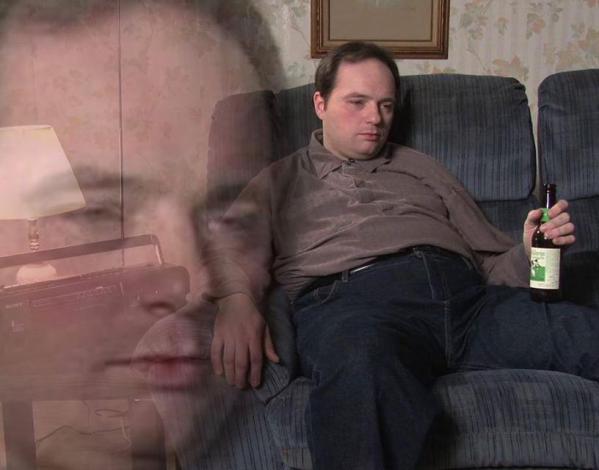
We’ve all been here before. Source: Red Letter Media
With that in mind, have a thorough pre-boarding process, but all in moderation.
Don’t overwhelm them by expecting them to know everything and the kitchen sink for when they first come in. Give them enough information so they know what to expect when they begin.
It turns out that around 64% of new hires receive no preboarding experience.
So even if you do a tiny bit here, you’re outdoing most organizations.
3. OnboardingThe first day/week/month is an integral part of the employee journey.
Did they get there early and no one was around, and had to wait around?
Were people confused by the fact that they were starting?
Was their desk not ready, their computer not ready, and were they without email for some time?
If they’re starting remote, is it clear with what they should be doing?
Is there a video call for them to introduce themselves, or is no one the wiser?
Or are things laid out for them, meetings set up, and people welcoming them?
This kind of day one can have a noticeable impact if an employee decides to stay long term at an organization, or decides to start looking elsewhere.
When I talk to people about onboarding, I paint them a story of two different kinds of onboarding. A day one where the onboarding was terrible, and another in which an organization made them feel different.
Here are some responses I’ve received over time – notice the difference between the two. Starting with bad onboarding:
I was frustrated because it felt like the employee was an afterthought.Lots of acronyms being used results in not feeling a sense of belongingness.
The experience was awkward and it made me feel that the employee was not valued.
If that was me, I think I probably won’t last a year in that company if things don’t change.
I feel as if I have turned up at the wrong organization.
I thought multiple times “I don’t want other folks to feel this way”.
Now compare that to a quality onboarding experience with a strong day one:
Motivated, secured, welcomed.The onboarding experience is often an employee’s first extended interaction with their new employer. The onboarding process should set the foundation for long-term success.
Welcomed, satisfied, comfortable, and most importantly not lost!
This made me feel like I was part of a team, a team with a winning mentality.
Excited and looking forward to what next day will bring, and looking forward continuing in the company.
Every organization is going to tackle onboarding differently.
Every organization has a different story – from team size, to industry, to history.
I recommend the following goals for your employee onboarding experience as a framework – it works across industry and organization size. Feel free to adjust as you wish.
- From day one, new employees know they’ve made the right choice in joining.
- Giving employees everything they need to know (but were afraid to ask).
- Ease them into your organization.
- Show them how your organization works (values).
- Show that their work matters.
- Show that you are a flexible organization.
“The first week is critical to making the new employees feel they are needed and accepted. The three following months are enough to predict how things will unfold with a new employee: whether they will stick around for a long time or not able to blend in.”
-Elena Rozanova, Head of Customer Relations, Small business at Rosbank“While our project stretched over six months total, we found that the most useful data was uncovered within the first month. This timeframe may differ in other organizations depending on how quickly employees are onboarded and receive new training, or if the journey map is looking at the experience of an existing employee,”
-Jacqueline L. Frank, Instruction & Accessibility Librarian at Montana State University-Bozeman
Improving the employee onboarding process is one of our core services at Playficient. I’ve written plenty on the employee onboarding process that you can explore below.
- 12 Employee Onboarding Ideas Your Organization Can Use Right Now
- A New Employee Onboarding Guide That Actually Works
- A Guide To Building A Buddy System At Your Organization
- Why The Entry Interview Should Be Essential In Your Employee Onboarding
- How To Write A 30 60 90 Day Plan For Your Org’s Onboarding
4. Compensation and BenefitsCompensation and benefits are important in the employee journey mapping process.
Whatever you do, please, please, PLEASE do not be one of those organizations who justify paying lower salaries because they offer a better “experience”. Don’t do it for the “exposure” or “how good it looks on a resume”.
If you’re a young organization without the budget, that’s understandable. But it drives me up the fucking wall when I see large organizations skimp on this.
You know what also looks good to employees? A nice paycheck to go with it.
Compensation and benefits is not something we focus on or are knowledgeable of at Playficient.
Here are some external guides that you can look at in regard to compensation and benefits:
- How to Build a Competitive Employee Benefits Package
- Employee Compensation and Benefits: The Complete Guide
- An HR Leader’s Guide to Compensation and Benefits

5. Ongoing Learning And DevelopmentYou want employees to be learning on the regular at your organization. Many organizations struggle with providing ongoing learning and development.
One of the most common pieces of feedback I see on Glassdoor is a lack of career advancement or development.
If they’re lacking in ongoing learning and development, employees are going to look elsewhere once they hit that wall.
When working with companies, I have found this to be a major sticking point. To advance, employees may have to move to a management position, or look elsewhere. Some are fine with moving to management, but if they’re working in a tech role, for example, they may want to stay along the tech path.
Granted, that’s a whole other ball game, and something many companies struggle with.
While some organizations have a 30/60/90 day plan for new employees, many organizations have little to offer afterward.
One key element of learning and development is making sure you have the right tools to make this easy for your organization.
You want a quality LMS (Learning Management System) in place.
For more on how an LMS can benefit your organization, check out my article here.

Unsplash
6. Ongoing EngagementNow that the employee is settled in, you don’t want engagement to slide by the wayside.
Many elements fall under the ongoing engagement umbrella – here are a few of them:
- Worklife Balance
- Relationship with manager and team
- Workload
- Relationship and communication with other teams
- Communication from leadership
At Playficient, we’ve talked about employee engagement, overwork, and how to avoid loneliness in the workplace, which you can read about here.
- A Guide To Ensure Your Employee Engagement Strategies Don’t Stink
- Workplace Loneliness – A Guide For Management
- Why Are We Still Being Overworked In The Workplace?
- Forced Fun Is No Fun – So Why Do Organizations Keep It Up?
One of the best ways to help with ongoing engagement is making use of the stay interview, which you can read about here.
7. Rewards And RecognitionEmployees want to see something come out of their hard work.
No, I’m not talking a watch or a gift card to Subway.
I’m talking about actual recognition for the accomplishments and the value that they provide. Get creative.

Thanks for your five years here! Have a small cake. Source: Unsplash
Here are some external guides to give you some ideas on what to include for rewards and recognition.
- A Comprehensive Guide to Reward and Recognition in the Workplace
- THE COMPLETE GUIDE TO EMPLOYEE RECOGNITION
- Your Comprehensive Guide to Employee Recognition Programs
8. Performance Planning, Feedback, And ReviewWhat do you do when it comes to performance review?
Are you doing these yearly? Every few months?
What about employee surveys? Do you actually do something with the feedback, or does it end up in the netherrealm?
Another frequent complaint I’ve seen on Glassdoor reviews for organizations is poor feedback in regard to how an employee is doing.
We all need feedback to know what we’re doing well, and where we need to improve.
Using who, what, when, where, why, and how, here are some questions you can ask to identify what needs to be in place for performance, planning, feedback, and review.
- Who is the employee receiving the feedback from?
- What kind of feedback are they receiving?
- When are these performance reviews happening? Once a year? A Quarter?
- Where can employees look to get further feedback and guidance?
- Why are they receiving the feedback that they are?
- How can this process be improved?
Here are some common mistakes I see in regards to performance feedback:
“While 94 percent of executives are confident that employees are satisfied with their company’s performance review process, the reality is most employees feel the process is outdated (61 percent) because it’s too generic (22 percent) or too infrequent (6 percent), and often incomplete (62 percent).”
Here, we can see it’s a common thing that employers can be very out of touch to what’s going on with employees. They don’t walk a mile in their shoes.
Nearly half of employees don’t feel comfortable raising issues with their boss between formal performance reviews, but nearly three-quarters say they’d be more proactive in raising issues or concerns if they received more frequent feedback.
Here, we can see a case of what happens when these reviews are not happening enough. Concerns from employees don’t end up getting addressed, and what was once small turns into a monster.
Here is a case study on Adobe for when they revamped their performance management.
- In annual employee engagement surveys, the annual review was one of the top processes that needed improvement.
- With their new check-in system quarterly meetings were the suggested minimum, with a goal-setting form provided for employees.
- Ongoing feedback was emphasized, pushing towards as real-time as possible.
I have written a couple of articles here on performance management:
- How To Write A 30 60 90 Day Plan For Your Org’s Onboarding
- How To Optimize Your Performance Management
- How To Conduct A Better Performance Review
9. AdvancementSomebody got a promotion. Great! What do you have in place for it as they move to their new role?
Many organizations tend to overlook preparing further onboarding when an employee gets a promotion.
What are their new responsibilities?
Where can they get mentorship from?
What is going to change in their day-to-day?
These are important questions to ask and answer for the advancement phase of employee journey mapping.

Climbing that corporate ladder. Source: Unsplash
10. Retire, Fire, ResignAn employee has spent decades at the organization and is now planning to retire.
An employee leaves for another role at another organization.
Your organization is in the unfortunate state where you cut back on staff.
At this stage in the employee journey map, you also need to consider not only the (former) employee, but those around them.
If someone retires, leaves elsewhere, or gets fired, how do you ensure their knowledge gets passed on?
How do you break the news to other employees?
What happens when someone who was essential to your team is now gone?
To the person who is retiring, leaving, or fired, how easy is the process?
How do you handle it from your end?
Is it warm and personal? Cold and “strictly business”?
Do you build dossiers on former employees to use against them in the future like Theranos did (I shit you not).
On that last point, if that even crosses your mind, stop reading and get off this site. Seek therapy. I want nothing to do with you.
Do remember that just because they’re not at the organization anymore, it doesn’t necessarily mean their journey is done.
What do I mean by that?
It’s possible in the future they end up returning to the organization.
They keep in touch with people from the organization. You never know.
They can share what it was like working at your organization, for better or for worse.
They might get bored of retirement and decide to come back.
Or they’ve advanced their career elsewhere, and a new role at your organization pops up that they would be a perfect fit for.
Would it make sense for them to return to take this role – akin to slipping on an old shoe? Or would their experiences lead them not to consider it at all?
These are all things to keep in mind.

And so our journey ends…or does it?
4. Conducting Research For Your Journey Map.Now let’s get into the meat and potatoes of the employee journey mapping process – conducting research to fill out your journey map.
While there are plenty of overlaps, employee journey mapping has notable differences from a customer journey map.
When conducting interviews with customers, it’s easier to get unfiltered feedback.
If your product or service sucks, they’ll let you know.
If you’re interviewing an employee about why your company sucks? That’s different.
They may be a bit hesitant to talk smack about the place that hires them in this kind of scenario.
“The major difference between employee journey mapping and customer journey mapping is the ease of getting information. But also the truth. Customers are much more upfront when they have issues or think that your product or service isn’t up to par. Employees may be a bit more hesitant, for they may fear that this negative feedback can be used against them.”Paul Lopushinsky, Founder of Playficient
(yes, it’s weird that I’m quoting myself from the UXPRessia whitepaper on employee journey mapping)
Measuring the impact of an employee journey map is vaguer than a customer journey map.
For a customer journey map, it’s far easier to tie a more positive customer experience to areas like an increase in revenue.
For the employee experience? It’s a bit more difficult.
Before we get more into those, let’s talk about starting an employee journey map.
When you begin an employee journey map, keep things simple and specific.
Don’t go thinking to yourself “hey, let’s work on the overall employee journey map for all employees”.
That’s a massive undertaking, depending on the size of your organization.
It would be like an explorer back in the day deciding to map out the entire world instead of a smaller area.
So let’s start small in your focus.
When I’ve worked with clients, the most common stages that I work on with them are:
- Onboarding
- Ongoing Engagement
- Recognition
- Performance planning, feedback, review
From there, you need to decide on who you’re targeting.
Get more specific than “our entire company”. Unless you’re a small company, you’ll want to focus down further.
Here are some areas to consider in getting more specific:
- Department
- Length of tenure
- Age range
- Career length
This allows you to narrow down your focus. It makes it easier to see the impacts that implenting your employee journey map can have.
It also gives you momentum moving forward if you want to continue with an employee journey map.
“It’s really important to pick the right employee segment and the right process to redesign, especially if it’s the first mapping exercise for your company.”
-Yana Sanko, Head of Consulting at UXPressia
Here are some examples of areas of the employee journey map you can focus on, and who:
- Focus on the onboarding process of those in the marketing department with a tenure of 3-9 months.
- Focus on the ongoing engagement of quality assurance employees with a tenure of 3-4 years.
- Focus on learning and development for those in finance from an age of 25-35.
Narrowing down to something specific will do wonders. Not only in identifying problems, but measuring your implemented solutions.
The more specific you get, the better. Well, to an extent. You don’t want to make things so narrow that this only results in targeting a couple of individuals.

Conducting Interviews
One question I get all the time in regards to conducting interviews is the following:
“How can we research the employee journey considering employees might be uncomfortable sharing?”
This is a great question!
One key difference between a customer journey map and an employee journey map is that it’s easier to get unfiltered feedback from a customer.
If an employee is airing all their grievances about what’s wrong with the organization, that can come back to haunt them. Word gets up to management about their issues, and that gets used against them.
Hate to say it’s a reality, but that is the case. I’ve had friends be vocal about their issues with an organization when they needed it. This came back to bite them in the butt at various points in their time there.
There are three options here in regards to conducting interviews, each with their pros and cons.
1. Hire An Outside Party (like Playficient)
Pros:
+ Can avoid issues of employees being uncomfortable in sharing information
+ Bring in an employee journey mapping expert
+ You help me put food on the table
Cons:
– Need to find an outside party
– Outside party needs time to get accustomed to your organization (you’re going to need to get me up to speed on all your acronyms)
2. Anonymous Surveys
Pros:
+ Anonymous
+ Scalable compared to conducting 1:1 or group interviews
Cons:
– Hard to dig deeper into answers given
– Can’t pick up on body language, tone of voice, word emphasis etc.
3. Conduct Internal Interviews
Pros:
+ Convenient
+ Strong knowledge base of your organization
Cons:
– Easier to fall to biases (the answers you want to hear instead of what you need to hear)
– Employees may feel possible consequences for their answers
Of course, I recommend #1 (hire an outside party such as Playficient) as the best option (there may or may not be some bias there).
If you DO want to go with conducting the interviews internally, there is a way to mitigate the cons that arise.
If you go this approach, don’t have their direct manager interview them.
Get someone from the P & C team. Or a different manager they don’t report to.
It’s not perfect, but it’s a step in the right direction.
“Another challenge is getting honest feedback from new employees who, understandably, want to make a good impression. To help overcome this, having someone from a different department review the new employee feedback and act as the project manager can help the new employee feel comfortable sharing less-than-positive information.”Jacqueline L. Frank, Instruction & Accessibility Librarian at Montana State University-Bozeman

The Interview Process
I will give an overview of how I go through the interview process for research, and answer the three following questions:
- What kind of questions to ask?
- How many interviews should we conduct?
- What do we do with all the information?
Starting with the first question:
What kind of questions to ask?
There are a million different questions you can ask, but to help you out, here are a list of five I like to use in interviews.
Doesn’t matter the role, the organization, or what you’re trying to accomplish.
- Tell me about some of the more memorable days or projects you have had in your role.
- What is something you know now that you wished you knew when you began your role?
- If you had a magic wand to change anything in your role, what would you change?
- What is something that you wish your manager knew?
- What are your favourite aspects about your role? Which ones would you rather not deal with?
The magic wand question is my favorite to use. So many possibilities that can lead the interview to go in interesting directions.
Here are some other important things to consider…
- Do not railroad the conversation. Let their answers guide the conversation.
- Expanding on the point above, don’t just go through a list of questions like a checklist.
- Don’t just take their answer at face value and not dig in deeper.
The last point is key. You want to dig deeper into their answer.
For example, if you asked “magic wand question” and their answer was:
“I wish that upper management had a clue of what we did.”
That leads down an interesting path.
- What does upper management think they do?
- Why do they feel upper management doesn’t have a clue of what they do?
- Do they examples of times where it was clear upper management didn’t have a clue of what they did?
- Why do they feel this way?
- What can upper management do to get a clue with what they do?
This is how I conduct my interviews, and how you should to. Have a list of questions on hand, but be ready to dig in deeper on what comes up.
If those conversation find their natural conclusion, try a different question.

How many interviews should we conduct?
This is another question I get frequently.
How many interviews do we need to conduct to be confident in our findings?
More often than not, five interviews is all you need.
That’s it.
Why so low?
Here are some excerpts on findings from Nielsen Norman Group: Why You Only Need to Test with 5 Users
As soon as you collect data from a single test user, your insights shoot up and you have already learned almost a third of all there is to know about the usability of the design. The difference between zero and even a little bit of data is astounding.When you test the second user, you will discover that this person does some of the same things as the first user, so there is some overlap in what you learn. People are definitely different, so there will also be something new that the second user does that you did not observe with the first user. So the second user adds some amount of new insight, but not nearly as much as the first user did.
The third user will do many things that you already observed with the first user or with the second user and even some things that you have already seen twice. Plus, of course, the third user will generate a small amount of new data, even if not as much as the first and the second user did.
As you add more and more users, you learn less and less because you will keep seeing the same things again and again. There is no real need to keep observing the same thing multiple times, and you will be very motivated to go back to the drawing board and redesign the site to eliminate the usability problems.
After the fifth user, you are wasting your time by observing the same findings repeatedly but not learning much new.
The article is a good read for the study and research behind it.
More often than not, conducting five interviews with the right segment is all I need to identify common patterns and pain points.
Asking 6, 8, 10, 15 won’t lead to that many more insights.
What if you can’t find any patterns after five?
I find that it can be either be the following (or a combination of the two):
- You need to conduct more interviews.
- Go back and get more specific of who you’re talking to and what areas you want to focus on.
You’re going to have better focus and be able to measure outcomes if you decide to focus on those who went through onboarding within the last year within a department compared to asking everyone at your organization about their onboarding experience.
When in doubt, get more specific.
As you continue to conduct interviews, use them more for confirming past findings.
If you’re on the fourth or fifth interview and a common pain point has come up prior in the past interviews, bring up that point to confirm your past findings.
That said, you don’t want to railroad the conversation as a result. Keep things open for them to provide new insights.
“Different employees can give widely different feedback. Therefore, differentiating feedback between the preference of the new employee vs. improvements that would likely help all new employees can be difficult at times. After ensuring accessibility and using frameworks like inclusive design (if needed), ultimately you might just have to use your best judgment.”Jacqueline L. Frank, Instruction & Accessibility Librarian at Montana State University-Bozeman
What to do with all the information you’ve collected?
You want to be taking notes during your conversations. Make note of key points and statements with strong language.
If it’s a possibility, record the interview. I use it more to go back and listen to key moments to ensure I understand their answer.
I like to put a notable statement on a single sticky note. If you want to use actual sticky notes, go crazy.
I use a visual whiteboarding tool like Miro to do so (and save paper).
From there, I’ll begin to sort these stickys under categories.
These can be anything from:
- Day one onboarding
- Career development
- Relationship with team
- Worklife balance
You’ll be able to notice these categories emerge as you go through your sticky notes.
From there, we can start to put together the foundation of the journey map.
The following is how I like to sort the areas of focus (the rows of the employee journey map):
- Employee Goals and Expectations
- Employee Experiences (+ and -) & Emotions
- Key Moments that Matter
- Pain Points
- Opportunities for Improvement

Those should all be clear of what they mean, save for Key Moments that Matter.
These are notable moments (good or bad) that are brought up in interviews that stand out in their mind.
Anything from their first meeting with their manager, to their first day on the job.
I like to use a combination of summary statements, along with key quotes to emphasize points.
I want to emphasize the importance of making your findings anonymous.
In most cases, I’m fine with using direct quotes from interview (as long as you don’t mention where it came from).
However, if there are use cases that pop up for only select individuals, then you want to paraphrase, or leave it off altogether.
What should go in the rows?
These are the activites or key areas of what you’re focusing on. They can be things like:
- Day one onboarding
- First 90 days
- Career development
- Work-Life Balance
- Performance Reviews
UXPressia offers a great journey mapping tool along with several templates.
How do we turn the employee journey map into actionable steps?
So you got down all the information in a nice looking employee journey map. What do you do now?
Start with looking at employee suggestions for improvements.
These will have come up in your interviews (assuming you conducted them in a proper manner). The magic wand question that I mentioned up above is a great question to ask to get insight into what kind of solutions that they have in mind.
How do you come up with solutions?
A very good question!
I love to bring up this quote from Leonard Cohen about songwriting:
If I knew where the good songs came from, I’d go there more often.

This gets into a whole different concept of design thinking. For my in-depth guide on the subject of design thinking, check it out here.
For a short summary, try the following:
- Conduct a brainstorming session to come up with ideas
- Run ideas by those you have interviewed for feedback
- Send out a survey to collect feedback
Measuring the Effectiveness of Your Employee Journey Mapping Initiative
You can’t manage what you can’t measure.
How can you ensure you’re able to track how effective your output is from the findings of your employee journey map?
Being specific about what you’re tackling with your journey map (the who and the what) will make this easier to see its output.
What are some KPIS you can use?
- Employee Satisfaction
- Employee Retention
- Pulse Surveys
- NPS
- Course Completion Rates
5. Personas For Employee Journey Mapping.Let’s now make your employee journey map more specific and look at the “who”.
One of the ways you can do so is by creating employee personas.
Personas receive use in the user experience world to identify types of customers, pain points, goals and needs.
No two employees are the same.
You have various departments at your organization.
You have roles at different levels of seniority.
You have employees of various ages, experiences, personalities, interests, and so on.
With employee journey mapping, you’re going to have touch points that everyone interacts with, along with additions, depending on their role, their seniority, etc.

Source: Unsplash
A software developer is going to have a journey that looks different to a salesperson.
Someone starting in a junior position is going to have a different journey than someone coming in at a VP level.
So while you can’t make a persona for every single individual, you can have an outline to help cover the essentials.
In storytelling terms, you can think of character archetypes. Here are some examples of comedy archetypes that you’ll be familiar with:
- The straight man. Think Jerry Seinfeld or Michael Bluth from Arrested Development.
- The eccentric. Think Kramer from Seinfeld.
- The buffoon. Think George from Seinfeld.
How to build personas to use for employee journey mapping.
To start, take a look around your organization. You’re not building these out of thin air.
Go talk with your employees and listen!
Talk to as many people as you can, at various levels of seniority, with various teams and departments.
Dig into the pain points, what they’re looking to achieve, and behaviors.
Again, you can use these questions as I mentioned earlier:
- What is the employee trying to do?
- What is the employee feelng?
- What are the barriers?
Decide what is important to be included in a persona.
It’s very easy to get caught up in the details of what should be included on a persona.
A lot of these details, while nice, don’t exactly add to the picture.
Stick to what’s really essential. Validate with your employees, to see what they think.

Source: Unsplash
The problems with personas in employee journey mapping, and how to avoid them.
While personas are a helpful tool, they can get misused, end up being a waste of time.
In fact, personas tend to only be used 3% of the time.
This article here has some great info on the topic:
The Big Problem with Personas
___
The big problem with personas is… nobody uses them.
Here’s an example of a typical persona. It looks informative but the wordy bio overloads it with too much text.

If one were to reference it, they would have to wade through layers of text to pick out the essentials. This is overwhelming to do and time-consuming. Leave wordy bios out of your personas because they turn people off off from using them.
To make personas usable, we need to remove these defects and focus on the essentials. Your personas need to have these five essentials:
- Concise snippets of information
- Clarity on who the persona represents
- Insight into user goals and priorities
- Details about their tasks that frustrate them
- Details about their tasks that delight them

___
Instead of the wordy bio, something visual that gets the point across.
I’ve seen people building personas get hung up over the smallest of details which don’t matter.
I’ve read personas that were a dump of text that caused my eyes to gloss over.
What matters is the context, their goals, their needs, barriers, and how to address them.
One of best pieces of advice I received on personas.
Ready for this one?
Reddit starter packs.
I learned this from a UX designer, and it’s amusing how well these work as personas(with a few tweaks).
The best way to explain is by providing a few examples:
Outdoorsy millenial living in the Pacific Northwest starterpack (living in the PNW, this one is very true).

Source: Reddit

We’ve all been a combination of these. Source: Rdddit

We’ve all been this employee. Source: Reddit
They’re straight to the point, visual, memorable, and usually funny. A lot of them I look at and go “yes, I know those kind of people”.
Use them as guiding points for your personas.
5. Resources For Storytelling.One of the best ways to brush up and improve your employee journey mapping is to work on your storytelling. What’s the best way to do so?
After all, storytelling is one of our most powerful (and oldest) communication tools.
You can always read and watch classic books, films, or television shows that have stood the test of time and try to pick up from them why these stories work.
If you want a more analytical breakdown of storytelling, here are some books to get you started.
*Do note that these are affiliate links below.*
The Anatomy of Story: 22 Steps to Becoming a Master Storyteller
by John Truby.
Very thorough guide on writing a screenplay.
The Hero With a Thousand Faces
by Joseph Campbell
One of the most well known, if misunderstood books, when it comes to storytelling. It’s well known due to George Lucas taking influence from it while writing Star Wars. Hollywood has since loved to try to copy it, with little success. It’s more about the psychology and patterns of stories throughout the year that we’re familiar with than a template.
Into the Woods: A Five Act Journey Into Story
by John Yorke
Great breakdown of the five-act structure in storytelling (think Shakespeare).
Save the Cat: The Last Book on Screenwriting You’ll Ever Need
by Blake Snyder
This one is a bit of a controversial book when it comes to screenplays. It’s a great breakdown of the three act structure, but many have made use of it as a formula that you can’t derive from, and many have pointed to this book as the decline in quality scripts in movies over the last couple of decades.
Screenwriting 101 by Film Crit Hulk!
A well known blogger over the last decade primarily focused on long-form articles on movies, Film Crit Hulk has a free book on the topic of screenwriting that is very well done.
6. Conclusion And Next StepsTo recap, we covered the following in this post:
- What Is An Employee Journey Map?
- The Benefits of Employee Journey Mapping.
- The Steps Of The Employee Journey Map.
- Sourcing And Recruiting
- Pre-Boarding
- Onboarding
- Compensation And Benefits
- Ongoing Learning And Development
- Ongoing Engagement
- Rewards And Recognition
- Performance Planning, Feedback, And Review
- Advancement
- Retire, Fire, Resign
- Conducting Research For Your Journey Map.
- Personas For Employee Journey Mapping.
- Resources For Storytelling.
By now, you have an understanding of the benefits of employee journey mapping and how to construct one. Perhaps you have one lying around, or it’s never crossed your mind.
What can you do moving forward with your employee journey map?
Start working on your employee journey map obviously! This will be an ongoing journey, just like, well, an employee journey map.
As I mentioned earlier, UXPressia have some templates that you can play around with.
By starting with a solid foundation, by talking with current employees, by identifying your values, and the steps of your organization’s employee journeys, you can begin to map out what yours will look like, and how to integrate it with your organization.
Looking for more help in regards to building your employee journey map?
We can help you out at Playficient through our employee experience design services.
Be sure to share this post if you found value from it, or leave a comment below. Thank you for reading!
© Playficient 2019, Vancouver, BC, Canada.
The first day/week/month is an integral part of the employee journey.
Did they get there early and no one was around, and had to wait around?
Were people confused by the fact that they were starting?
Was their desk not ready, their computer not ready, and were they without email for some time?
If they’re starting remote, is it clear with what they should be doing?
Is there a video call for them to introduce themselves, or is no one the wiser?
Or are things laid out for them, meetings set up, and people welcoming them?
This kind of day one can have a noticeable impact if an employee decides to stay long term at an organization, or decides to start looking elsewhere.
When I talk to people about onboarding, I paint them a story of two different kinds of onboarding. A day one where the onboarding was terrible, and another in which an organization made them feel different.
Here are some responses I’ve received over time – notice the difference between the two. Starting with bad onboarding:
Lots of acronyms being used results in not feeling a sense of belongingness.
The experience was awkward and it made me feel that the employee was not valued.
If that was me, I think I probably won’t last a year in that company if things don’t change.
I feel as if I have turned up at the wrong organization.
I thought multiple times “I don’t want other folks to feel this way”.
Now compare that to a quality onboarding experience with a strong day one:
The onboarding experience is often an employee’s first extended interaction with their new employer. The onboarding process should set the foundation for long-term success.
Welcomed, satisfied, comfortable, and most importantly not lost!
This made me feel like I was part of a team, a team with a winning mentality.
Excited and looking forward to what next day will bring, and looking forward continuing in the company.
Every organization is going to tackle onboarding differently.
Every organization has a different story – from team size, to industry, to history.
I recommend the following goals for your employee onboarding experience as a framework – it works across industry and organization size. Feel free to adjust as you wish.
- From day one, new employees know they’ve made the right choice in joining.
- Giving employees everything they need to know (but were afraid to ask).
- Ease them into your organization.
- Show them how your organization works (values).
- Show that their work matters.
- Show that you are a flexible organization.
-Elena Rozanova, Head of Customer Relations, Small business at Rosbank
“While our project stretched over six months total, we found that the most useful data was uncovered within the first month. This timeframe may differ in other organizations depending on how quickly employees are onboarded and receive new training, or if the journey map is looking at the experience of an existing employee,”
-Jacqueline L. Frank, Instruction & Accessibility Librarian at Montana State University-Bozeman
Improving the employee onboarding process is one of our core services at Playficient. I’ve written plenty on the employee onboarding process that you can explore below.
- 12 Employee Onboarding Ideas Your Organization Can Use Right Now
- A New Employee Onboarding Guide That Actually Works
- A Guide To Building A Buddy System At Your Organization
- Why The Entry Interview Should Be Essential In Your Employee Onboarding
- How To Write A 30 60 90 Day Plan For Your Org’s Onboarding
4. Compensation and BenefitsCompensation and benefits are important in the employee journey mapping process.
Whatever you do, please, please, PLEASE do not be one of those organizations who justify paying lower salaries because they offer a better “experience”. Don’t do it for the “exposure” or “how good it looks on a resume”.
If you’re a young organization without the budget, that’s understandable. But it drives me up the fucking wall when I see large organizations skimp on this.
You know what also looks good to employees? A nice paycheck to go with it.
Compensation and benefits is not something we focus on or are knowledgeable of at Playficient.
Here are some external guides that you can look at in regard to compensation and benefits:
- How to Build a Competitive Employee Benefits Package
- Employee Compensation and Benefits: The Complete Guide
- An HR Leader’s Guide to Compensation and Benefits

5. Ongoing Learning And DevelopmentYou want employees to be learning on the regular at your organization. Many organizations struggle with providing ongoing learning and development.
One of the most common pieces of feedback I see on Glassdoor is a lack of career advancement or development.
If they’re lacking in ongoing learning and development, employees are going to look elsewhere once they hit that wall.
When working with companies, I have found this to be a major sticking point. To advance, employees may have to move to a management position, or look elsewhere. Some are fine with moving to management, but if they’re working in a tech role, for example, they may want to stay along the tech path.
Granted, that’s a whole other ball game, and something many companies struggle with.
While some organizations have a 30/60/90 day plan for new employees, many organizations have little to offer afterward.
One key element of learning and development is making sure you have the right tools to make this easy for your organization.
You want a quality LMS (Learning Management System) in place.
For more on how an LMS can benefit your organization, check out my article here.

Unsplash
6. Ongoing EngagementNow that the employee is settled in, you don’t want engagement to slide by the wayside.
Many elements fall under the ongoing engagement umbrella – here are a few of them:
- Worklife Balance
- Relationship with manager and team
- Workload
- Relationship and communication with other teams
- Communication from leadership
At Playficient, we’ve talked about employee engagement, overwork, and how to avoid loneliness in the workplace, which you can read about here.
- A Guide To Ensure Your Employee Engagement Strategies Don’t Stink
- Workplace Loneliness – A Guide For Management
- Why Are We Still Being Overworked In The Workplace?
- Forced Fun Is No Fun – So Why Do Organizations Keep It Up?
One of the best ways to help with ongoing engagement is making use of the stay interview, which you can read about here.
7. Rewards And RecognitionEmployees want to see something come out of their hard work.
No, I’m not talking a watch or a gift card to Subway.
I’m talking about actual recognition for the accomplishments and the value that they provide. Get creative.

Thanks for your five years here! Have a small cake. Source: Unsplash
Here are some external guides to give you some ideas on what to include for rewards and recognition.
- A Comprehensive Guide to Reward and Recognition in the Workplace
- THE COMPLETE GUIDE TO EMPLOYEE RECOGNITION
- Your Comprehensive Guide to Employee Recognition Programs
8. Performance Planning, Feedback, And ReviewWhat do you do when it comes to performance review?
Are you doing these yearly? Every few months?
What about employee surveys? Do you actually do something with the feedback, or does it end up in the netherrealm?
Another frequent complaint I’ve seen on Glassdoor reviews for organizations is poor feedback in regard to how an employee is doing.
We all need feedback to know what we’re doing well, and where we need to improve.
Using who, what, when, where, why, and how, here are some questions you can ask to identify what needs to be in place for performance, planning, feedback, and review.
- Who is the employee receiving the feedback from?
- What kind of feedback are they receiving?
- When are these performance reviews happening? Once a year? A Quarter?
- Where can employees look to get further feedback and guidance?
- Why are they receiving the feedback that they are?
- How can this process be improved?
Here are some common mistakes I see in regards to performance feedback:
“While 94 percent of executives are confident that employees are satisfied with their company’s performance review process, the reality is most employees feel the process is outdated (61 percent) because it’s too generic (22 percent) or too infrequent (6 percent), and often incomplete (62 percent).”
Here, we can see it’s a common thing that employers can be very out of touch to what’s going on with employees. They don’t walk a mile in their shoes.
Nearly half of employees don’t feel comfortable raising issues with their boss between formal performance reviews, but nearly three-quarters say they’d be more proactive in raising issues or concerns if they received more frequent feedback.
Here, we can see a case of what happens when these reviews are not happening enough. Concerns from employees don’t end up getting addressed, and what was once small turns into a monster.
Here is a case study on Adobe for when they revamped their performance management.
- In annual employee engagement surveys, the annual review was one of the top processes that needed improvement.
- With their new check-in system quarterly meetings were the suggested minimum, with a goal-setting form provided for employees.
- Ongoing feedback was emphasized, pushing towards as real-time as possible.
I have written a couple of articles here on performance management:
- How To Write A 30 60 90 Day Plan For Your Org’s Onboarding
- How To Optimize Your Performance Management
- How To Conduct A Better Performance Review
9. AdvancementSomebody got a promotion. Great! What do you have in place for it as they move to their new role?
Many organizations tend to overlook preparing further onboarding when an employee gets a promotion.
What are their new responsibilities?
Where can they get mentorship from?
What is going to change in their day-to-day?
These are important questions to ask and answer for the advancement phase of employee journey mapping.

Climbing that corporate ladder. Source: Unsplash
10. Retire, Fire, ResignAn employee has spent decades at the organization and is now planning to retire.
An employee leaves for another role at another organization.
Your organization is in the unfortunate state where you cut back on staff.
At this stage in the employee journey map, you also need to consider not only the (former) employee, but those around them.
If someone retires, leaves elsewhere, or gets fired, how do you ensure their knowledge gets passed on?
How do you break the news to other employees?
What happens when someone who was essential to your team is now gone?
To the person who is retiring, leaving, or fired, how easy is the process?
How do you handle it from your end?
Is it warm and personal? Cold and “strictly business”?
Do you build dossiers on former employees to use against them in the future like Theranos did (I shit you not).
On that last point, if that even crosses your mind, stop reading and get off this site. Seek therapy. I want nothing to do with you.
Do remember that just because they’re not at the organization anymore, it doesn’t necessarily mean their journey is done.
What do I mean by that?
It’s possible in the future they end up returning to the organization.
They keep in touch with people from the organization. You never know.
They can share what it was like working at your organization, for better or for worse.
They might get bored of retirement and decide to come back.
Or they’ve advanced their career elsewhere, and a new role at your organization pops up that they would be a perfect fit for.
Would it make sense for them to return to take this role – akin to slipping on an old shoe? Or would their experiences lead them not to consider it at all?
These are all things to keep in mind.

And so our journey ends…or does it?
4. Conducting Research For Your Journey Map.Now let’s get into the meat and potatoes of the employee journey mapping process – conducting research to fill out your journey map.
While there are plenty of overlaps, employee journey mapping has notable differences from a customer journey map.
When conducting interviews with customers, it’s easier to get unfiltered feedback.
If your product or service sucks, they’ll let you know.
If you’re interviewing an employee about why your company sucks? That’s different.
They may be a bit hesitant to talk smack about the place that hires them in this kind of scenario.
“The major difference between employee journey mapping and customer journey mapping is the ease of getting information. But also the truth. Customers are much more upfront when they have issues or think that your product or service isn’t up to par. Employees may be a bit more hesitant, for they may fear that this negative feedback can be used against them.”Paul Lopushinsky, Founder of Playficient
(yes, it’s weird that I’m quoting myself from the UXPRessia whitepaper on employee journey mapping)
Measuring the impact of an employee journey map is vaguer than a customer journey map.
For a customer journey map, it’s far easier to tie a more positive customer experience to areas like an increase in revenue.
For the employee experience? It’s a bit more difficult.
Before we get more into those, let’s talk about starting an employee journey map.
When you begin an employee journey map, keep things simple and specific.
Don’t go thinking to yourself “hey, let’s work on the overall employee journey map for all employees”.
That’s a massive undertaking, depending on the size of your organization.
It would be like an explorer back in the day deciding to map out the entire world instead of a smaller area.
So let’s start small in your focus.
When I’ve worked with clients, the most common stages that I work on with them are:
- Onboarding
- Ongoing Engagement
- Recognition
- Performance planning, feedback, review
From there, you need to decide on who you’re targeting.
Get more specific than “our entire company”. Unless you’re a small company, you’ll want to focus down further.
Here are some areas to consider in getting more specific:
- Department
- Length of tenure
- Age range
- Career length
This allows you to narrow down your focus. It makes it easier to see the impacts that implenting your employee journey map can have.
It also gives you momentum moving forward if you want to continue with an employee journey map.
“It’s really important to pick the right employee segment and the right process to redesign, especially if it’s the first mapping exercise for your company.”
-Yana Sanko, Head of Consulting at UXPressia
Here are some examples of areas of the employee journey map you can focus on, and who:
- Focus on the onboarding process of those in the marketing department with a tenure of 3-9 months.
- Focus on the ongoing engagement of quality assurance employees with a tenure of 3-4 years.
- Focus on learning and development for those in finance from an age of 25-35.
Narrowing down to something specific will do wonders. Not only in identifying problems, but measuring your implemented solutions.
The more specific you get, the better. Well, to an extent. You don’t want to make things so narrow that this only results in targeting a couple of individuals.

Conducting Interviews
One question I get all the time in regards to conducting interviews is the following:
“How can we research the employee journey considering employees might be uncomfortable sharing?”
This is a great question!
One key difference between a customer journey map and an employee journey map is that it’s easier to get unfiltered feedback from a customer.
If an employee is airing all their grievances about what’s wrong with the organization, that can come back to haunt them. Word gets up to management about their issues, and that gets used against them.
Hate to say it’s a reality, but that is the case. I’ve had friends be vocal about their issues with an organization when they needed it. This came back to bite them in the butt at various points in their time there.
There are three options here in regards to conducting interviews, each with their pros and cons.
1. Hire An Outside Party (like Playficient)
Pros:
+ Can avoid issues of employees being uncomfortable in sharing information
+ Bring in an employee journey mapping expert
+ You help me put food on the table
Cons:
– Need to find an outside party
– Outside party needs time to get accustomed to your organization (you’re going to need to get me up to speed on all your acronyms)
2. Anonymous Surveys
Pros:
+ Anonymous
+ Scalable compared to conducting 1:1 or group interviews
Cons:
– Hard to dig deeper into answers given
– Can’t pick up on body language, tone of voice, word emphasis etc.
3. Conduct Internal Interviews
Pros:
+ Convenient
+ Strong knowledge base of your organization
Cons:
– Easier to fall to biases (the answers you want to hear instead of what you need to hear)
– Employees may feel possible consequences for their answers
Of course, I recommend #1 (hire an outside party such as Playficient) as the best option (there may or may not be some bias there).
If you DO want to go with conducting the interviews internally, there is a way to mitigate the cons that arise.
If you go this approach, don’t have their direct manager interview them.
Get someone from the P & C team. Or a different manager they don’t report to.
It’s not perfect, but it’s a step in the right direction.
“Another challenge is getting honest feedback from new employees who, understandably, want to make a good impression. To help overcome this, having someone from a different department review the new employee feedback and act as the project manager can help the new employee feel comfortable sharing less-than-positive information.”Jacqueline L. Frank, Instruction & Accessibility Librarian at Montana State University-Bozeman

The Interview Process
I will give an overview of how I go through the interview process for research, and answer the three following questions:
- What kind of questions to ask?
- How many interviews should we conduct?
- What do we do with all the information?
Starting with the first question:
What kind of questions to ask?
There are a million different questions you can ask, but to help you out, here are a list of five I like to use in interviews.
Doesn’t matter the role, the organization, or what you’re trying to accomplish.
- Tell me about some of the more memorable days or projects you have had in your role.
- What is something you know now that you wished you knew when you began your role?
- If you had a magic wand to change anything in your role, what would you change?
- What is something that you wish your manager knew?
- What are your favourite aspects about your role? Which ones would you rather not deal with?
The magic wand question is my favorite to use. So many possibilities that can lead the interview to go in interesting directions.
Here are some other important things to consider…
- Do not railroad the conversation. Let their answers guide the conversation.
- Expanding on the point above, don’t just go through a list of questions like a checklist.
- Don’t just take their answer at face value and not dig in deeper.
The last point is key. You want to dig deeper into their answer.
For example, if you asked “magic wand question” and their answer was:
“I wish that upper management had a clue of what we did.”
That leads down an interesting path.
- What does upper management think they do?
- Why do they feel upper management doesn’t have a clue of what they do?
- Do they examples of times where it was clear upper management didn’t have a clue of what they did?
- Why do they feel this way?
- What can upper management do to get a clue with what they do?
This is how I conduct my interviews, and how you should to. Have a list of questions on hand, but be ready to dig in deeper on what comes up.
If those conversation find their natural conclusion, try a different question.

How many interviews should we conduct?
This is another question I get frequently.
How many interviews do we need to conduct to be confident in our findings?
More often than not, five interviews is all you need.
That’s it.
Why so low?
Here are some excerpts on findings from Nielsen Norman Group: Why You Only Need to Test with 5 Users
As soon as you collect data from a single test user, your insights shoot up and you have already learned almost a third of all there is to know about the usability of the design. The difference between zero and even a little bit of data is astounding.When you test the second user, you will discover that this person does some of the same things as the first user, so there is some overlap in what you learn. People are definitely different, so there will also be something new that the second user does that you did not observe with the first user. So the second user adds some amount of new insight, but not nearly as much as the first user did.
The third user will do many things that you already observed with the first user or with the second user and even some things that you have already seen twice. Plus, of course, the third user will generate a small amount of new data, even if not as much as the first and the second user did.
As you add more and more users, you learn less and less because you will keep seeing the same things again and again. There is no real need to keep observing the same thing multiple times, and you will be very motivated to go back to the drawing board and redesign the site to eliminate the usability problems.
After the fifth user, you are wasting your time by observing the same findings repeatedly but not learning much new.
The article is a good read for the study and research behind it.
More often than not, conducting five interviews with the right segment is all I need to identify common patterns and pain points.
Asking 6, 8, 10, 15 won’t lead to that many more insights.
What if you can’t find any patterns after five?
I find that it can be either be the following (or a combination of the two):
- You need to conduct more interviews.
- Go back and get more specific of who you’re talking to and what areas you want to focus on.
You’re going to have better focus and be able to measure outcomes if you decide to focus on those who went through onboarding within the last year within a department compared to asking everyone at your organization about their onboarding experience.
When in doubt, get more specific.
As you continue to conduct interviews, use them more for confirming past findings.
If you’re on the fourth or fifth interview and a common pain point has come up prior in the past interviews, bring up that point to confirm your past findings.
That said, you don’t want to railroad the conversation as a result. Keep things open for them to provide new insights.
“Different employees can give widely different feedback. Therefore, differentiating feedback between the preference of the new employee vs. improvements that would likely help all new employees can be difficult at times. After ensuring accessibility and using frameworks like inclusive design (if needed), ultimately you might just have to use your best judgment.”Jacqueline L. Frank, Instruction & Accessibility Librarian at Montana State University-Bozeman
What to do with all the information you’ve collected?
You want to be taking notes during your conversations. Make note of key points and statements with strong language.
If it’s a possibility, record the interview. I use it more to go back and listen to key moments to ensure I understand their answer.
I like to put a notable statement on a single sticky note. If you want to use actual sticky notes, go crazy.
I use a visual whiteboarding tool like Miro to do so (and save paper).
From there, I’ll begin to sort these stickys under categories.
These can be anything from:
- Day one onboarding
- Career development
- Relationship with team
- Worklife balance
You’ll be able to notice these categories emerge as you go through your sticky notes.
From there, we can start to put together the foundation of the journey map.
The following is how I like to sort the areas of focus (the rows of the employee journey map):
- Employee Goals and Expectations
- Employee Experiences (+ and -) & Emotions
- Key Moments that Matter
- Pain Points
- Opportunities for Improvement

Those should all be clear of what they mean, save for Key Moments that Matter.
These are notable moments (good or bad) that are brought up in interviews that stand out in their mind.
Anything from their first meeting with their manager, to their first day on the job.
I like to use a combination of summary statements, along with key quotes to emphasize points.
I want to emphasize the importance of making your findings anonymous.
In most cases, I’m fine with using direct quotes from interview (as long as you don’t mention where it came from).
However, if there are use cases that pop up for only select individuals, then you want to paraphrase, or leave it off altogether.
What should go in the rows?
These are the activites or key areas of what you’re focusing on. They can be things like:
- Day one onboarding
- First 90 days
- Career development
- Work-Life Balance
- Performance Reviews
UXPressia offers a great journey mapping tool along with several templates.
How do we turn the employee journey map into actionable steps?
So you got down all the information in a nice looking employee journey map. What do you do now?
Start with looking at employee suggestions for improvements.
These will have come up in your interviews (assuming you conducted them in a proper manner). The magic wand question that I mentioned up above is a great question to ask to get insight into what kind of solutions that they have in mind.
How do you come up with solutions?
A very good question!
I love to bring up this quote from Leonard Cohen about songwriting:
If I knew where the good songs came from, I’d go there more often.

This gets into a whole different concept of design thinking. For my in-depth guide on the subject of design thinking, check it out here.
For a short summary, try the following:
- Conduct a brainstorming session to come up with ideas
- Run ideas by those you have interviewed for feedback
- Send out a survey to collect feedback
Measuring the Effectiveness of Your Employee Journey Mapping Initiative
You can’t manage what you can’t measure.
How can you ensure you’re able to track how effective your output is from the findings of your employee journey map?
Being specific about what you’re tackling with your journey map (the who and the what) will make this easier to see its output.
What are some KPIS you can use?
- Employee Satisfaction
- Employee Retention
- Pulse Surveys
- NPS
- Course Completion Rates
5. Personas For Employee Journey Mapping.Let’s now make your employee journey map more specific and look at the “who”.
One of the ways you can do so is by creating employee personas.
Personas receive use in the user experience world to identify types of customers, pain points, goals and needs.
No two employees are the same.
You have various departments at your organization.
You have roles at different levels of seniority.
You have employees of various ages, experiences, personalities, interests, and so on.
With employee journey mapping, you’re going to have touch points that everyone interacts with, along with additions, depending on their role, their seniority, etc.

Source: Unsplash
A software developer is going to have a journey that looks different to a salesperson.
Someone starting in a junior position is going to have a different journey than someone coming in at a VP level.
So while you can’t make a persona for every single individual, you can have an outline to help cover the essentials.
In storytelling terms, you can think of character archetypes. Here are some examples of comedy archetypes that you’ll be familiar with:
- The straight man. Think Jerry Seinfeld or Michael Bluth from Arrested Development.
- The eccentric. Think Kramer from Seinfeld.
- The buffoon. Think George from Seinfeld.
How to build personas to use for employee journey mapping.
To start, take a look around your organization. You’re not building these out of thin air.
Go talk with your employees and listen!
Talk to as many people as you can, at various levels of seniority, with various teams and departments.
Dig into the pain points, what they’re looking to achieve, and behaviors.
Again, you can use these questions as I mentioned earlier:
- What is the employee trying to do?
- What is the employee feelng?
- What are the barriers?
Decide what is important to be included in a persona.
It’s very easy to get caught up in the details of what should be included on a persona.
A lot of these details, while nice, don’t exactly add to the picture.
Stick to what’s really essential. Validate with your employees, to see what they think.

Source: Unsplash
The problems with personas in employee journey mapping, and how to avoid them.
While personas are a helpful tool, they can get misused, end up being a waste of time.
In fact, personas tend to only be used 3% of the time.
This article here has some great info on the topic:
The Big Problem with Personas
___
The big problem with personas is… nobody uses them.
Here’s an example of a typical persona. It looks informative but the wordy bio overloads it with too much text.

If one were to reference it, they would have to wade through layers of text to pick out the essentials. This is overwhelming to do and time-consuming. Leave wordy bios out of your personas because they turn people off off from using them.
To make personas usable, we need to remove these defects and focus on the essentials. Your personas need to have these five essentials:
- Concise snippets of information
- Clarity on who the persona represents
- Insight into user goals and priorities
- Details about their tasks that frustrate them
- Details about their tasks that delight them

___
Instead of the wordy bio, something visual that gets the point across.
I’ve seen people building personas get hung up over the smallest of details which don’t matter.
I’ve read personas that were a dump of text that caused my eyes to gloss over.
What matters is the context, their goals, their needs, barriers, and how to address them.
One of best pieces of advice I received on personas.
Ready for this one?
Reddit starter packs.
I learned this from a UX designer, and it’s amusing how well these work as personas(with a few tweaks).
The best way to explain is by providing a few examples:
Outdoorsy millenial living in the Pacific Northwest starterpack (living in the PNW, this one is very true).

Source: Reddit

We’ve all been a combination of these. Source: Rdddit

We’ve all been this employee. Source: Reddit
They’re straight to the point, visual, memorable, and usually funny. A lot of them I look at and go “yes, I know those kind of people”.
Use them as guiding points for your personas.
5. Resources For Storytelling.One of the best ways to brush up and improve your employee journey mapping is to work on your storytelling. What’s the best way to do so?
After all, storytelling is one of our most powerful (and oldest) communication tools.
You can always read and watch classic books, films, or television shows that have stood the test of time and try to pick up from them why these stories work.
If you want a more analytical breakdown of storytelling, here are some books to get you started.
*Do note that these are affiliate links below.*
The Anatomy of Story: 22 Steps to Becoming a Master Storyteller
by John Truby.
Very thorough guide on writing a screenplay.
The Hero With a Thousand Faces
by Joseph Campbell
One of the most well known, if misunderstood books, when it comes to storytelling. It’s well known due to George Lucas taking influence from it while writing Star Wars. Hollywood has since loved to try to copy it, with little success. It’s more about the psychology and patterns of stories throughout the year that we’re familiar with than a template.
Into the Woods: A Five Act Journey Into Story
by John Yorke
Great breakdown of the five-act structure in storytelling (think Shakespeare).
Save the Cat: The Last Book on Screenwriting You’ll Ever Need
by Blake Snyder
This one is a bit of a controversial book when it comes to screenplays. It’s a great breakdown of the three act structure, but many have made use of it as a formula that you can’t derive from, and many have pointed to this book as the decline in quality scripts in movies over the last couple of decades.
Screenwriting 101 by Film Crit Hulk!
A well known blogger over the last decade primarily focused on long-form articles on movies, Film Crit Hulk has a free book on the topic of screenwriting that is very well done.
6. Conclusion And Next StepsTo recap, we covered the following in this post:
- What Is An Employee Journey Map?
- The Benefits of Employee Journey Mapping.
- The Steps Of The Employee Journey Map.
- Sourcing And Recruiting
- Pre-Boarding
- Onboarding
- Compensation And Benefits
- Ongoing Learning And Development
- Ongoing Engagement
- Rewards And Recognition
- Performance Planning, Feedback, And Review
- Advancement
- Retire, Fire, Resign
- Conducting Research For Your Journey Map.
- Personas For Employee Journey Mapping.
- Resources For Storytelling.
By now, you have an understanding of the benefits of employee journey mapping and how to construct one. Perhaps you have one lying around, or it’s never crossed your mind.
What can you do moving forward with your employee journey map?
Start working on your employee journey map obviously! This will be an ongoing journey, just like, well, an employee journey map.
As I mentioned earlier, UXPressia have some templates that you can play around with.
By starting with a solid foundation, by talking with current employees, by identifying your values, and the steps of your organization’s employee journeys, you can begin to map out what yours will look like, and how to integrate it with your organization.
Looking for more help in regards to building your employee journey map?
We can help you out at Playficient through our employee experience design services.
Be sure to share this post if you found value from it, or leave a comment below. Thank you for reading!
© Playficient 2019, Vancouver, BC, Canada.
Compensation and benefits are important in the employee journey mapping process.
Whatever you do, please, please, PLEASE do not be one of those organizations who justify paying lower salaries because they offer a better “experience”. Don’t do it for the “exposure” or “how good it looks on a resume”.
If you’re a young organization without the budget, that’s understandable. But it drives me up the fucking wall when I see large organizations skimp on this.
You know what also looks good to employees? A nice paycheck to go with it.
Compensation and benefits is not something we focus on or are knowledgeable of at Playficient.
Here are some external guides that you can look at in regard to compensation and benefits:
- How to Build a Competitive Employee Benefits Package
- Employee Compensation and Benefits: The Complete Guide
- An HR Leader’s Guide to Compensation and Benefits

5. Ongoing Learning And DevelopmentYou want employees to be learning on the regular at your organization. Many organizations struggle with providing ongoing learning and development.
One of the most common pieces of feedback I see on Glassdoor is a lack of career advancement or development.
If they’re lacking in ongoing learning and development, employees are going to look elsewhere once they hit that wall.
When working with companies, I have found this to be a major sticking point. To advance, employees may have to move to a management position, or look elsewhere. Some are fine with moving to management, but if they’re working in a tech role, for example, they may want to stay along the tech path.
Granted, that’s a whole other ball game, and something many companies struggle with.
While some organizations have a 30/60/90 day plan for new employees, many organizations have little to offer afterward.
One key element of learning and development is making sure you have the right tools to make this easy for your organization.
You want a quality LMS (Learning Management System) in place.
For more on how an LMS can benefit your organization, check out my article here.

Unsplash
6. Ongoing EngagementNow that the employee is settled in, you don’t want engagement to slide by the wayside.
Many elements fall under the ongoing engagement umbrella – here are a few of them:
- Worklife Balance
- Relationship with manager and team
- Workload
- Relationship and communication with other teams
- Communication from leadership
At Playficient, we’ve talked about employee engagement, overwork, and how to avoid loneliness in the workplace, which you can read about here.
- A Guide To Ensure Your Employee Engagement Strategies Don’t Stink
- Workplace Loneliness – A Guide For Management
- Why Are We Still Being Overworked In The Workplace?
- Forced Fun Is No Fun – So Why Do Organizations Keep It Up?
One of the best ways to help with ongoing engagement is making use of the stay interview, which you can read about here.
7. Rewards And RecognitionEmployees want to see something come out of their hard work.
No, I’m not talking a watch or a gift card to Subway.
I’m talking about actual recognition for the accomplishments and the value that they provide. Get creative.

Thanks for your five years here! Have a small cake. Source: Unsplash
Here are some external guides to give you some ideas on what to include for rewards and recognition.
- A Comprehensive Guide to Reward and Recognition in the Workplace
- THE COMPLETE GUIDE TO EMPLOYEE RECOGNITION
- Your Comprehensive Guide to Employee Recognition Programs
8. Performance Planning, Feedback, And ReviewWhat do you do when it comes to performance review?
Are you doing these yearly? Every few months?
What about employee surveys? Do you actually do something with the feedback, or does it end up in the netherrealm?
Another frequent complaint I’ve seen on Glassdoor reviews for organizations is poor feedback in regard to how an employee is doing.
We all need feedback to know what we’re doing well, and where we need to improve.
Using who, what, when, where, why, and how, here are some questions you can ask to identify what needs to be in place for performance, planning, feedback, and review.
- Who is the employee receiving the feedback from?
- What kind of feedback are they receiving?
- When are these performance reviews happening? Once a year? A Quarter?
- Where can employees look to get further feedback and guidance?
- Why are they receiving the feedback that they are?
- How can this process be improved?
Here are some common mistakes I see in regards to performance feedback:
“While 94 percent of executives are confident that employees are satisfied with their company’s performance review process, the reality is most employees feel the process is outdated (61 percent) because it’s too generic (22 percent) or too infrequent (6 percent), and often incomplete (62 percent).”
Here, we can see it’s a common thing that employers can be very out of touch to what’s going on with employees. They don’t walk a mile in their shoes.
Nearly half of employees don’t feel comfortable raising issues with their boss between formal performance reviews, but nearly three-quarters say they’d be more proactive in raising issues or concerns if they received more frequent feedback.
Here, we can see a case of what happens when these reviews are not happening enough. Concerns from employees don’t end up getting addressed, and what was once small turns into a monster.
Here is a case study on Adobe for when they revamped their performance management.
- In annual employee engagement surveys, the annual review was one of the top processes that needed improvement.
- With their new check-in system quarterly meetings were the suggested minimum, with a goal-setting form provided for employees.
- Ongoing feedback was emphasized, pushing towards as real-time as possible.
I have written a couple of articles here on performance management:
- How To Write A 30 60 90 Day Plan For Your Org’s Onboarding
- How To Optimize Your Performance Management
- How To Conduct A Better Performance Review
9. AdvancementSomebody got a promotion. Great! What do you have in place for it as they move to their new role?
Many organizations tend to overlook preparing further onboarding when an employee gets a promotion.
What are their new responsibilities?
Where can they get mentorship from?
What is going to change in their day-to-day?
These are important questions to ask and answer for the advancement phase of employee journey mapping.

Climbing that corporate ladder. Source: Unsplash
10. Retire, Fire, ResignAn employee has spent decades at the organization and is now planning to retire.
An employee leaves for another role at another organization.
Your organization is in the unfortunate state where you cut back on staff.
At this stage in the employee journey map, you also need to consider not only the (former) employee, but those around them.
If someone retires, leaves elsewhere, or gets fired, how do you ensure their knowledge gets passed on?
How do you break the news to other employees?
What happens when someone who was essential to your team is now gone?
To the person who is retiring, leaving, or fired, how easy is the process?
How do you handle it from your end?
Is it warm and personal? Cold and “strictly business”?
Do you build dossiers on former employees to use against them in the future like Theranos did (I shit you not).
On that last point, if that even crosses your mind, stop reading and get off this site. Seek therapy. I want nothing to do with you.
Do remember that just because they’re not at the organization anymore, it doesn’t necessarily mean their journey is done.
What do I mean by that?
It’s possible in the future they end up returning to the organization.
They keep in touch with people from the organization. You never know.
They can share what it was like working at your organization, for better or for worse.
They might get bored of retirement and decide to come back.
Or they’ve advanced their career elsewhere, and a new role at your organization pops up that they would be a perfect fit for.
Would it make sense for them to return to take this role – akin to slipping on an old shoe? Or would their experiences lead them not to consider it at all?
These are all things to keep in mind.

And so our journey ends…or does it?
4. Conducting Research For Your Journey Map.Now let’s get into the meat and potatoes of the employee journey mapping process – conducting research to fill out your journey map.
While there are plenty of overlaps, employee journey mapping has notable differences from a customer journey map.
When conducting interviews with customers, it’s easier to get unfiltered feedback.
If your product or service sucks, they’ll let you know.
If you’re interviewing an employee about why your company sucks? That’s different.
They may be a bit hesitant to talk smack about the place that hires them in this kind of scenario.
“The major difference between employee journey mapping and customer journey mapping is the ease of getting information. But also the truth. Customers are much more upfront when they have issues or think that your product or service isn’t up to par. Employees may be a bit more hesitant, for they may fear that this negative feedback can be used against them.”Paul Lopushinsky, Founder of Playficient
(yes, it’s weird that I’m quoting myself from the UXPRessia whitepaper on employee journey mapping)
Measuring the impact of an employee journey map is vaguer than a customer journey map.
For a customer journey map, it’s far easier to tie a more positive customer experience to areas like an increase in revenue.
For the employee experience? It’s a bit more difficult.
Before we get more into those, let’s talk about starting an employee journey map.
When you begin an employee journey map, keep things simple and specific.
Don’t go thinking to yourself “hey, let’s work on the overall employee journey map for all employees”.
That’s a massive undertaking, depending on the size of your organization.
It would be like an explorer back in the day deciding to map out the entire world instead of a smaller area.
So let’s start small in your focus.
When I’ve worked with clients, the most common stages that I work on with them are:
- Onboarding
- Ongoing Engagement
- Recognition
- Performance planning, feedback, review
From there, you need to decide on who you’re targeting.
Get more specific than “our entire company”. Unless you’re a small company, you’ll want to focus down further.
Here are some areas to consider in getting more specific:
- Department
- Length of tenure
- Age range
- Career length
This allows you to narrow down your focus. It makes it easier to see the impacts that implenting your employee journey map can have.
It also gives you momentum moving forward if you want to continue with an employee journey map.
“It’s really important to pick the right employee segment and the right process to redesign, especially if it’s the first mapping exercise for your company.”
-Yana Sanko, Head of Consulting at UXPressia
Here are some examples of areas of the employee journey map you can focus on, and who:
- Focus on the onboarding process of those in the marketing department with a tenure of 3-9 months.
- Focus on the ongoing engagement of quality assurance employees with a tenure of 3-4 years.
- Focus on learning and development for those in finance from an age of 25-35.
Narrowing down to something specific will do wonders. Not only in identifying problems, but measuring your implemented solutions.
The more specific you get, the better. Well, to an extent. You don’t want to make things so narrow that this only results in targeting a couple of individuals.

Conducting Interviews
One question I get all the time in regards to conducting interviews is the following:
“How can we research the employee journey considering employees might be uncomfortable sharing?”
This is a great question!
One key difference between a customer journey map and an employee journey map is that it’s easier to get unfiltered feedback from a customer.
If an employee is airing all their grievances about what’s wrong with the organization, that can come back to haunt them. Word gets up to management about their issues, and that gets used against them.
Hate to say it’s a reality, but that is the case. I’ve had friends be vocal about their issues with an organization when they needed it. This came back to bite them in the butt at various points in their time there.
There are three options here in regards to conducting interviews, each with their pros and cons.
1. Hire An Outside Party (like Playficient)
Pros:
+ Can avoid issues of employees being uncomfortable in sharing information
+ Bring in an employee journey mapping expert
+ You help me put food on the table
Cons:
– Need to find an outside party
– Outside party needs time to get accustomed to your organization (you’re going to need to get me up to speed on all your acronyms)
2. Anonymous Surveys
Pros:
+ Anonymous
+ Scalable compared to conducting 1:1 or group interviews
Cons:
– Hard to dig deeper into answers given
– Can’t pick up on body language, tone of voice, word emphasis etc.
3. Conduct Internal Interviews
Pros:
+ Convenient
+ Strong knowledge base of your organization
Cons:
– Easier to fall to biases (the answers you want to hear instead of what you need to hear)
– Employees may feel possible consequences for their answers
Of course, I recommend #1 (hire an outside party such as Playficient) as the best option (there may or may not be some bias there).
If you DO want to go with conducting the interviews internally, there is a way to mitigate the cons that arise.
If you go this approach, don’t have their direct manager interview them.
Get someone from the P & C team. Or a different manager they don’t report to.
It’s not perfect, but it’s a step in the right direction.
“Another challenge is getting honest feedback from new employees who, understandably, want to make a good impression. To help overcome this, having someone from a different department review the new employee feedback and act as the project manager can help the new employee feel comfortable sharing less-than-positive information.”Jacqueline L. Frank, Instruction & Accessibility Librarian at Montana State University-Bozeman

The Interview Process
I will give an overview of how I go through the interview process for research, and answer the three following questions:
- What kind of questions to ask?
- How many interviews should we conduct?
- What do we do with all the information?
Starting with the first question:
What kind of questions to ask?
There are a million different questions you can ask, but to help you out, here are a list of five I like to use in interviews.
Doesn’t matter the role, the organization, or what you’re trying to accomplish.
- Tell me about some of the more memorable days or projects you have had in your role.
- What is something you know now that you wished you knew when you began your role?
- If you had a magic wand to change anything in your role, what would you change?
- What is something that you wish your manager knew?
- What are your favourite aspects about your role? Which ones would you rather not deal with?
The magic wand question is my favorite to use. So many possibilities that can lead the interview to go in interesting directions.
Here are some other important things to consider…
- Do not railroad the conversation. Let their answers guide the conversation.
- Expanding on the point above, don’t just go through a list of questions like a checklist.
- Don’t just take their answer at face value and not dig in deeper.
The last point is key. You want to dig deeper into their answer.
For example, if you asked “magic wand question” and their answer was:
“I wish that upper management had a clue of what we did.”
That leads down an interesting path.
- What does upper management think they do?
- Why do they feel upper management doesn’t have a clue of what they do?
- Do they examples of times where it was clear upper management didn’t have a clue of what they did?
- Why do they feel this way?
- What can upper management do to get a clue with what they do?
This is how I conduct my interviews, and how you should to. Have a list of questions on hand, but be ready to dig in deeper on what comes up.
If those conversation find their natural conclusion, try a different question.

How many interviews should we conduct?
This is another question I get frequently.
How many interviews do we need to conduct to be confident in our findings?
More often than not, five interviews is all you need.
That’s it.
Why so low?
Here are some excerpts on findings from Nielsen Norman Group: Why You Only Need to Test with 5 Users
As soon as you collect data from a single test user, your insights shoot up and you have already learned almost a third of all there is to know about the usability of the design. The difference between zero and even a little bit of data is astounding.When you test the second user, you will discover that this person does some of the same things as the first user, so there is some overlap in what you learn. People are definitely different, so there will also be something new that the second user does that you did not observe with the first user. So the second user adds some amount of new insight, but not nearly as much as the first user did.
The third user will do many things that you already observed with the first user or with the second user and even some things that you have already seen twice. Plus, of course, the third user will generate a small amount of new data, even if not as much as the first and the second user did.
As you add more and more users, you learn less and less because you will keep seeing the same things again and again. There is no real need to keep observing the same thing multiple times, and you will be very motivated to go back to the drawing board and redesign the site to eliminate the usability problems.
After the fifth user, you are wasting your time by observing the same findings repeatedly but not learning much new.
The article is a good read for the study and research behind it.
More often than not, conducting five interviews with the right segment is all I need to identify common patterns and pain points.
Asking 6, 8, 10, 15 won’t lead to that many more insights.
What if you can’t find any patterns after five?
I find that it can be either be the following (or a combination of the two):
- You need to conduct more interviews.
- Go back and get more specific of who you’re talking to and what areas you want to focus on.
You’re going to have better focus and be able to measure outcomes if you decide to focus on those who went through onboarding within the last year within a department compared to asking everyone at your organization about their onboarding experience.
When in doubt, get more specific.
As you continue to conduct interviews, use them more for confirming past findings.
If you’re on the fourth or fifth interview and a common pain point has come up prior in the past interviews, bring up that point to confirm your past findings.
That said, you don’t want to railroad the conversation as a result. Keep things open for them to provide new insights.
“Different employees can give widely different feedback. Therefore, differentiating feedback between the preference of the new employee vs. improvements that would likely help all new employees can be difficult at times. After ensuring accessibility and using frameworks like inclusive design (if needed), ultimately you might just have to use your best judgment.”Jacqueline L. Frank, Instruction & Accessibility Librarian at Montana State University-Bozeman
What to do with all the information you’ve collected?
You want to be taking notes during your conversations. Make note of key points and statements with strong language.
If it’s a possibility, record the interview. I use it more to go back and listen to key moments to ensure I understand their answer.
I like to put a notable statement on a single sticky note. If you want to use actual sticky notes, go crazy.
I use a visual whiteboarding tool like Miro to do so (and save paper).
From there, I’ll begin to sort these stickys under categories.
These can be anything from:
- Day one onboarding
- Career development
- Relationship with team
- Worklife balance
You’ll be able to notice these categories emerge as you go through your sticky notes.
From there, we can start to put together the foundation of the journey map.
The following is how I like to sort the areas of focus (the rows of the employee journey map):
- Employee Goals and Expectations
- Employee Experiences (+ and -) & Emotions
- Key Moments that Matter
- Pain Points
- Opportunities for Improvement

Those should all be clear of what they mean, save for Key Moments that Matter.
These are notable moments (good or bad) that are brought up in interviews that stand out in their mind.
Anything from their first meeting with their manager, to their first day on the job.
I like to use a combination of summary statements, along with key quotes to emphasize points.
I want to emphasize the importance of making your findings anonymous.
In most cases, I’m fine with using direct quotes from interview (as long as you don’t mention where it came from).
However, if there are use cases that pop up for only select individuals, then you want to paraphrase, or leave it off altogether.
What should go in the rows?
These are the activites or key areas of what you’re focusing on. They can be things like:
- Day one onboarding
- First 90 days
- Career development
- Work-Life Balance
- Performance Reviews
UXPressia offers a great journey mapping tool along with several templates.
How do we turn the employee journey map into actionable steps?
So you got down all the information in a nice looking employee journey map. What do you do now?
Start with looking at employee suggestions for improvements.
These will have come up in your interviews (assuming you conducted them in a proper manner). The magic wand question that I mentioned up above is a great question to ask to get insight into what kind of solutions that they have in mind.
How do you come up with solutions?
A very good question!
I love to bring up this quote from Leonard Cohen about songwriting:
If I knew where the good songs came from, I’d go there more often.

This gets into a whole different concept of design thinking. For my in-depth guide on the subject of design thinking, check it out here.
For a short summary, try the following:
- Conduct a brainstorming session to come up with ideas
- Run ideas by those you have interviewed for feedback
- Send out a survey to collect feedback
Measuring the Effectiveness of Your Employee Journey Mapping Initiative
You can’t manage what you can’t measure.
How can you ensure you’re able to track how effective your output is from the findings of your employee journey map?
Being specific about what you’re tackling with your journey map (the who and the what) will make this easier to see its output.
What are some KPIS you can use?
- Employee Satisfaction
- Employee Retention
- Pulse Surveys
- NPS
- Course Completion Rates
5. Personas For Employee Journey Mapping.Let’s now make your employee journey map more specific and look at the “who”.
One of the ways you can do so is by creating employee personas.
Personas receive use in the user experience world to identify types of customers, pain points, goals and needs.
No two employees are the same.
You have various departments at your organization.
You have roles at different levels of seniority.
You have employees of various ages, experiences, personalities, interests, and so on.
With employee journey mapping, you’re going to have touch points that everyone interacts with, along with additions, depending on their role, their seniority, etc.

Source: Unsplash
A software developer is going to have a journey that looks different to a salesperson.
Someone starting in a junior position is going to have a different journey than someone coming in at a VP level.
So while you can’t make a persona for every single individual, you can have an outline to help cover the essentials.
In storytelling terms, you can think of character archetypes. Here are some examples of comedy archetypes that you’ll be familiar with:
- The straight man. Think Jerry Seinfeld or Michael Bluth from Arrested Development.
- The eccentric. Think Kramer from Seinfeld.
- The buffoon. Think George from Seinfeld.
How to build personas to use for employee journey mapping.
To start, take a look around your organization. You’re not building these out of thin air.
Go talk with your employees and listen!
Talk to as many people as you can, at various levels of seniority, with various teams and departments.
Dig into the pain points, what they’re looking to achieve, and behaviors.
Again, you can use these questions as I mentioned earlier:
- What is the employee trying to do?
- What is the employee feelng?
- What are the barriers?
Decide what is important to be included in a persona.
It’s very easy to get caught up in the details of what should be included on a persona.
A lot of these details, while nice, don’t exactly add to the picture.
Stick to what’s really essential. Validate with your employees, to see what they think.

Source: Unsplash
The problems with personas in employee journey mapping, and how to avoid them.
While personas are a helpful tool, they can get misused, end up being a waste of time.
In fact, personas tend to only be used 3% of the time.
This article here has some great info on the topic:
The Big Problem with Personas
___
The big problem with personas is… nobody uses them.
Here’s an example of a typical persona. It looks informative but the wordy bio overloads it with too much text.

If one were to reference it, they would have to wade through layers of text to pick out the essentials. This is overwhelming to do and time-consuming. Leave wordy bios out of your personas because they turn people off off from using them.
To make personas usable, we need to remove these defects and focus on the essentials. Your personas need to have these five essentials:
- Concise snippets of information
- Clarity on who the persona represents
- Insight into user goals and priorities
- Details about their tasks that frustrate them
- Details about their tasks that delight them

___
Instead of the wordy bio, something visual that gets the point across.
I’ve seen people building personas get hung up over the smallest of details which don’t matter.
I’ve read personas that were a dump of text that caused my eyes to gloss over.
What matters is the context, their goals, their needs, barriers, and how to address them.
One of best pieces of advice I received on personas.
Ready for this one?
Reddit starter packs.
I learned this from a UX designer, and it’s amusing how well these work as personas(with a few tweaks).
The best way to explain is by providing a few examples:
Outdoorsy millenial living in the Pacific Northwest starterpack (living in the PNW, this one is very true).

Source: Reddit

We’ve all been a combination of these. Source: Rdddit

We’ve all been this employee. Source: Reddit
They’re straight to the point, visual, memorable, and usually funny. A lot of them I look at and go “yes, I know those kind of people”.
Use them as guiding points for your personas.
5. Resources For Storytelling.One of the best ways to brush up and improve your employee journey mapping is to work on your storytelling. What’s the best way to do so?
After all, storytelling is one of our most powerful (and oldest) communication tools.
You can always read and watch classic books, films, or television shows that have stood the test of time and try to pick up from them why these stories work.
If you want a more analytical breakdown of storytelling, here are some books to get you started.
*Do note that these are affiliate links below.*
The Anatomy of Story: 22 Steps to Becoming a Master Storyteller
by John Truby.
Very thorough guide on writing a screenplay.
The Hero With a Thousand Faces
by Joseph Campbell
One of the most well known, if misunderstood books, when it comes to storytelling. It’s well known due to George Lucas taking influence from it while writing Star Wars. Hollywood has since loved to try to copy it, with little success. It’s more about the psychology and patterns of stories throughout the year that we’re familiar with than a template.
Into the Woods: A Five Act Journey Into Story
by John Yorke
Great breakdown of the five-act structure in storytelling (think Shakespeare).
Save the Cat: The Last Book on Screenwriting You’ll Ever Need
by Blake Snyder
This one is a bit of a controversial book when it comes to screenplays. It’s a great breakdown of the three act structure, but many have made use of it as a formula that you can’t derive from, and many have pointed to this book as the decline in quality scripts in movies over the last couple of decades.
Screenwriting 101 by Film Crit Hulk!
A well known blogger over the last decade primarily focused on long-form articles on movies, Film Crit Hulk has a free book on the topic of screenwriting that is very well done.
6. Conclusion And Next StepsTo recap, we covered the following in this post:
- What Is An Employee Journey Map?
- The Benefits of Employee Journey Mapping.
- The Steps Of The Employee Journey Map.
- Sourcing And Recruiting
- Pre-Boarding
- Onboarding
- Compensation And Benefits
- Ongoing Learning And Development
- Ongoing Engagement
- Rewards And Recognition
- Performance Planning, Feedback, And Review
- Advancement
- Retire, Fire, Resign
- Conducting Research For Your Journey Map.
- Personas For Employee Journey Mapping.
- Resources For Storytelling.
By now, you have an understanding of the benefits of employee journey mapping and how to construct one. Perhaps you have one lying around, or it’s never crossed your mind.
What can you do moving forward with your employee journey map?
Start working on your employee journey map obviously! This will be an ongoing journey, just like, well, an employee journey map.
As I mentioned earlier, UXPressia have some templates that you can play around with.
By starting with a solid foundation, by talking with current employees, by identifying your values, and the steps of your organization’s employee journeys, you can begin to map out what yours will look like, and how to integrate it with your organization.
Looking for more help in regards to building your employee journey map?
We can help you out at Playficient through our employee experience design services.
Be sure to share this post if you found value from it, or leave a comment below. Thank you for reading!
© Playficient 2019, Vancouver, BC, Canada.
You want employees to be learning on the regular at your organization. Many organizations struggle with providing ongoing learning and development.
One of the most common pieces of feedback I see on Glassdoor is a lack of career advancement or development.
If they’re lacking in ongoing learning and development, employees are going to look elsewhere once they hit that wall.
When working with companies, I have found this to be a major sticking point. To advance, employees may have to move to a management position, or look elsewhere. Some are fine with moving to management, but if they’re working in a tech role, for example, they may want to stay along the tech path.
Granted, that’s a whole other ball game, and something many companies struggle with.
While some organizations have a 30/60/90 day plan for new employees, many organizations have little to offer afterward.
One key element of learning and development is making sure you have the right tools to make this easy for your organization.
You want a quality LMS (Learning Management System) in place.
For more on how an LMS can benefit your organization, check out my article here.

Unsplash
6. Ongoing EngagementNow that the employee is settled in, you don’t want engagement to slide by the wayside.
Many elements fall under the ongoing engagement umbrella – here are a few of them:
- Worklife Balance
- Relationship with manager and team
- Workload
- Relationship and communication with other teams
- Communication from leadership
At Playficient, we’ve talked about employee engagement, overwork, and how to avoid loneliness in the workplace, which you can read about here.
- A Guide To Ensure Your Employee Engagement Strategies Don’t Stink
- Workplace Loneliness – A Guide For Management
- Why Are We Still Being Overworked In The Workplace?
- Forced Fun Is No Fun – So Why Do Organizations Keep It Up?
One of the best ways to help with ongoing engagement is making use of the stay interview, which you can read about here.
7. Rewards And RecognitionEmployees want to see something come out of their hard work.
No, I’m not talking a watch or a gift card to Subway.
I’m talking about actual recognition for the accomplishments and the value that they provide. Get creative.

Thanks for your five years here! Have a small cake. Source: Unsplash
Here are some external guides to give you some ideas on what to include for rewards and recognition.
- A Comprehensive Guide to Reward and Recognition in the Workplace
- THE COMPLETE GUIDE TO EMPLOYEE RECOGNITION
- Your Comprehensive Guide to Employee Recognition Programs
8. Performance Planning, Feedback, And ReviewWhat do you do when it comes to performance review?
Are you doing these yearly? Every few months?
What about employee surveys? Do you actually do something with the feedback, or does it end up in the netherrealm?
Another frequent complaint I’ve seen on Glassdoor reviews for organizations is poor feedback in regard to how an employee is doing.
We all need feedback to know what we’re doing well, and where we need to improve.
Using who, what, when, where, why, and how, here are some questions you can ask to identify what needs to be in place for performance, planning, feedback, and review.
- Who is the employee receiving the feedback from?
- What kind of feedback are they receiving?
- When are these performance reviews happening? Once a year? A Quarter?
- Where can employees look to get further feedback and guidance?
- Why are they receiving the feedback that they are?
- How can this process be improved?
Here are some common mistakes I see in regards to performance feedback:
“While 94 percent of executives are confident that employees are satisfied with their company’s performance review process, the reality is most employees feel the process is outdated (61 percent) because it’s too generic (22 percent) or too infrequent (6 percent), and often incomplete (62 percent).”
Here, we can see it’s a common thing that employers can be very out of touch to what’s going on with employees. They don’t walk a mile in their shoes.
Nearly half of employees don’t feel comfortable raising issues with their boss between formal performance reviews, but nearly three-quarters say they’d be more proactive in raising issues or concerns if they received more frequent feedback.
Here, we can see a case of what happens when these reviews are not happening enough. Concerns from employees don’t end up getting addressed, and what was once small turns into a monster.
Here is a case study on Adobe for when they revamped their performance management.
- In annual employee engagement surveys, the annual review was one of the top processes that needed improvement.
- With their new check-in system quarterly meetings were the suggested minimum, with a goal-setting form provided for employees.
- Ongoing feedback was emphasized, pushing towards as real-time as possible.
I have written a couple of articles here on performance management:
- How To Write A 30 60 90 Day Plan For Your Org’s Onboarding
- How To Optimize Your Performance Management
- How To Conduct A Better Performance Review
9. AdvancementSomebody got a promotion. Great! What do you have in place for it as they move to their new role?
Many organizations tend to overlook preparing further onboarding when an employee gets a promotion.
What are their new responsibilities?
Where can they get mentorship from?
What is going to change in their day-to-day?
These are important questions to ask and answer for the advancement phase of employee journey mapping.

Climbing that corporate ladder. Source: Unsplash
10. Retire, Fire, ResignAn employee has spent decades at the organization and is now planning to retire.
An employee leaves for another role at another organization.
Your organization is in the unfortunate state where you cut back on staff.
At this stage in the employee journey map, you also need to consider not only the (former) employee, but those around them.
If someone retires, leaves elsewhere, or gets fired, how do you ensure their knowledge gets passed on?
How do you break the news to other employees?
What happens when someone who was essential to your team is now gone?
To the person who is retiring, leaving, or fired, how easy is the process?
How do you handle it from your end?
Is it warm and personal? Cold and “strictly business”?
Do you build dossiers on former employees to use against them in the future like Theranos did (I shit you not).
On that last point, if that even crosses your mind, stop reading and get off this site. Seek therapy. I want nothing to do with you.
Do remember that just because they’re not at the organization anymore, it doesn’t necessarily mean their journey is done.
What do I mean by that?
It’s possible in the future they end up returning to the organization.
They keep in touch with people from the organization. You never know.
They can share what it was like working at your organization, for better or for worse.
They might get bored of retirement and decide to come back.
Or they’ve advanced their career elsewhere, and a new role at your organization pops up that they would be a perfect fit for.
Would it make sense for them to return to take this role – akin to slipping on an old shoe? Or would their experiences lead them not to consider it at all?
These are all things to keep in mind.

And so our journey ends…or does it?
4. Conducting Research For Your Journey Map.Now let’s get into the meat and potatoes of the employee journey mapping process – conducting research to fill out your journey map.
While there are plenty of overlaps, employee journey mapping has notable differences from a customer journey map.
When conducting interviews with customers, it’s easier to get unfiltered feedback.
If your product or service sucks, they’ll let you know.
If you’re interviewing an employee about why your company sucks? That’s different.
They may be a bit hesitant to talk smack about the place that hires them in this kind of scenario.
“The major difference between employee journey mapping and customer journey mapping is the ease of getting information. But also the truth. Customers are much more upfront when they have issues or think that your product or service isn’t up to par. Employees may be a bit more hesitant, for they may fear that this negative feedback can be used against them.”Paul Lopushinsky, Founder of Playficient
(yes, it’s weird that I’m quoting myself from the UXPRessia whitepaper on employee journey mapping)
Measuring the impact of an employee journey map is vaguer than a customer journey map.
For a customer journey map, it’s far easier to tie a more positive customer experience to areas like an increase in revenue.
For the employee experience? It’s a bit more difficult.
Before we get more into those, let’s talk about starting an employee journey map.
When you begin an employee journey map, keep things simple and specific.
Don’t go thinking to yourself “hey, let’s work on the overall employee journey map for all employees”.
That’s a massive undertaking, depending on the size of your organization.
It would be like an explorer back in the day deciding to map out the entire world instead of a smaller area.
So let’s start small in your focus.
When I’ve worked with clients, the most common stages that I work on with them are:
- Onboarding
- Ongoing Engagement
- Recognition
- Performance planning, feedback, review
From there, you need to decide on who you’re targeting.
Get more specific than “our entire company”. Unless you’re a small company, you’ll want to focus down further.
Here are some areas to consider in getting more specific:
- Department
- Length of tenure
- Age range
- Career length
This allows you to narrow down your focus. It makes it easier to see the impacts that implenting your employee journey map can have.
It also gives you momentum moving forward if you want to continue with an employee journey map.
“It’s really important to pick the right employee segment and the right process to redesign, especially if it’s the first mapping exercise for your company.”
-Yana Sanko, Head of Consulting at UXPressia
Here are some examples of areas of the employee journey map you can focus on, and who:
- Focus on the onboarding process of those in the marketing department with a tenure of 3-9 months.
- Focus on the ongoing engagement of quality assurance employees with a tenure of 3-4 years.
- Focus on learning and development for those in finance from an age of 25-35.
Narrowing down to something specific will do wonders. Not only in identifying problems, but measuring your implemented solutions.
The more specific you get, the better. Well, to an extent. You don’t want to make things so narrow that this only results in targeting a couple of individuals.

Conducting Interviews
One question I get all the time in regards to conducting interviews is the following:
“How can we research the employee journey considering employees might be uncomfortable sharing?”
This is a great question!
One key difference between a customer journey map and an employee journey map is that it’s easier to get unfiltered feedback from a customer.
If an employee is airing all their grievances about what’s wrong with the organization, that can come back to haunt them. Word gets up to management about their issues, and that gets used against them.
Hate to say it’s a reality, but that is the case. I’ve had friends be vocal about their issues with an organization when they needed it. This came back to bite them in the butt at various points in their time there.
There are three options here in regards to conducting interviews, each with their pros and cons.
1. Hire An Outside Party (like Playficient)
Pros:
+ Can avoid issues of employees being uncomfortable in sharing information
+ Bring in an employee journey mapping expert
+ You help me put food on the table
Cons:
– Need to find an outside party
– Outside party needs time to get accustomed to your organization (you’re going to need to get me up to speed on all your acronyms)
2. Anonymous Surveys
Pros:
+ Anonymous
+ Scalable compared to conducting 1:1 or group interviews
Cons:
– Hard to dig deeper into answers given
– Can’t pick up on body language, tone of voice, word emphasis etc.
3. Conduct Internal Interviews
Pros:
+ Convenient
+ Strong knowledge base of your organization
Cons:
– Easier to fall to biases (the answers you want to hear instead of what you need to hear)
– Employees may feel possible consequences for their answers
Of course, I recommend #1 (hire an outside party such as Playficient) as the best option (there may or may not be some bias there).
If you DO want to go with conducting the interviews internally, there is a way to mitigate the cons that arise.
If you go this approach, don’t have their direct manager interview them.
Get someone from the P & C team. Or a different manager they don’t report to.
It’s not perfect, but it’s a step in the right direction.
“Another challenge is getting honest feedback from new employees who, understandably, want to make a good impression. To help overcome this, having someone from a different department review the new employee feedback and act as the project manager can help the new employee feel comfortable sharing less-than-positive information.”Jacqueline L. Frank, Instruction & Accessibility Librarian at Montana State University-Bozeman

The Interview Process
I will give an overview of how I go through the interview process for research, and answer the three following questions:
- What kind of questions to ask?
- How many interviews should we conduct?
- What do we do with all the information?
Starting with the first question:
What kind of questions to ask?
There are a million different questions you can ask, but to help you out, here are a list of five I like to use in interviews.
Doesn’t matter the role, the organization, or what you’re trying to accomplish.
- Tell me about some of the more memorable days or projects you have had in your role.
- What is something you know now that you wished you knew when you began your role?
- If you had a magic wand to change anything in your role, what would you change?
- What is something that you wish your manager knew?
- What are your favourite aspects about your role? Which ones would you rather not deal with?
The magic wand question is my favorite to use. So many possibilities that can lead the interview to go in interesting directions.
Here are some other important things to consider…
- Do not railroad the conversation. Let their answers guide the conversation.
- Expanding on the point above, don’t just go through a list of questions like a checklist.
- Don’t just take their answer at face value and not dig in deeper.
The last point is key. You want to dig deeper into their answer.
For example, if you asked “magic wand question” and their answer was:
“I wish that upper management had a clue of what we did.”
That leads down an interesting path.
- What does upper management think they do?
- Why do they feel upper management doesn’t have a clue of what they do?
- Do they examples of times where it was clear upper management didn’t have a clue of what they did?
- Why do they feel this way?
- What can upper management do to get a clue with what they do?
This is how I conduct my interviews, and how you should to. Have a list of questions on hand, but be ready to dig in deeper on what comes up.
If those conversation find their natural conclusion, try a different question.

How many interviews should we conduct?
This is another question I get frequently.
How many interviews do we need to conduct to be confident in our findings?
More often than not, five interviews is all you need.
That’s it.
Why so low?
Here are some excerpts on findings from Nielsen Norman Group: Why You Only Need to Test with 5 Users
As soon as you collect data from a single test user, your insights shoot up and you have already learned almost a third of all there is to know about the usability of the design. The difference between zero and even a little bit of data is astounding.When you test the second user, you will discover that this person does some of the same things as the first user, so there is some overlap in what you learn. People are definitely different, so there will also be something new that the second user does that you did not observe with the first user. So the second user adds some amount of new insight, but not nearly as much as the first user did.
The third user will do many things that you already observed with the first user or with the second user and even some things that you have already seen twice. Plus, of course, the third user will generate a small amount of new data, even if not as much as the first and the second user did.
As you add more and more users, you learn less and less because you will keep seeing the same things again and again. There is no real need to keep observing the same thing multiple times, and you will be very motivated to go back to the drawing board and redesign the site to eliminate the usability problems.
After the fifth user, you are wasting your time by observing the same findings repeatedly but not learning much new.
The article is a good read for the study and research behind it.
More often than not, conducting five interviews with the right segment is all I need to identify common patterns and pain points.
Asking 6, 8, 10, 15 won’t lead to that many more insights.
What if you can’t find any patterns after five?
I find that it can be either be the following (or a combination of the two):
- You need to conduct more interviews.
- Go back and get more specific of who you’re talking to and what areas you want to focus on.
You’re going to have better focus and be able to measure outcomes if you decide to focus on those who went through onboarding within the last year within a department compared to asking everyone at your organization about their onboarding experience.
When in doubt, get more specific.
As you continue to conduct interviews, use them more for confirming past findings.
If you’re on the fourth or fifth interview and a common pain point has come up prior in the past interviews, bring up that point to confirm your past findings.
That said, you don’t want to railroad the conversation as a result. Keep things open for them to provide new insights.
“Different employees can give widely different feedback. Therefore, differentiating feedback between the preference of the new employee vs. improvements that would likely help all new employees can be difficult at times. After ensuring accessibility and using frameworks like inclusive design (if needed), ultimately you might just have to use your best judgment.”Jacqueline L. Frank, Instruction & Accessibility Librarian at Montana State University-Bozeman
What to do with all the information you’ve collected?
You want to be taking notes during your conversations. Make note of key points and statements with strong language.
If it’s a possibility, record the interview. I use it more to go back and listen to key moments to ensure I understand their answer.
I like to put a notable statement on a single sticky note. If you want to use actual sticky notes, go crazy.
I use a visual whiteboarding tool like Miro to do so (and save paper).
From there, I’ll begin to sort these stickys under categories.
These can be anything from:
- Day one onboarding
- Career development
- Relationship with team
- Worklife balance
You’ll be able to notice these categories emerge as you go through your sticky notes.
From there, we can start to put together the foundation of the journey map.
The following is how I like to sort the areas of focus (the rows of the employee journey map):
- Employee Goals and Expectations
- Employee Experiences (+ and -) & Emotions
- Key Moments that Matter
- Pain Points
- Opportunities for Improvement

Those should all be clear of what they mean, save for Key Moments that Matter.
These are notable moments (good or bad) that are brought up in interviews that stand out in their mind.
Anything from their first meeting with their manager, to their first day on the job.
I like to use a combination of summary statements, along with key quotes to emphasize points.
I want to emphasize the importance of making your findings anonymous.
In most cases, I’m fine with using direct quotes from interview (as long as you don’t mention where it came from).
However, if there are use cases that pop up for only select individuals, then you want to paraphrase, or leave it off altogether.
What should go in the rows?
These are the activites or key areas of what you’re focusing on. They can be things like:
- Day one onboarding
- First 90 days
- Career development
- Work-Life Balance
- Performance Reviews
UXPressia offers a great journey mapping tool along with several templates.
How do we turn the employee journey map into actionable steps?
So you got down all the information in a nice looking employee journey map. What do you do now?
Start with looking at employee suggestions for improvements.
These will have come up in your interviews (assuming you conducted them in a proper manner). The magic wand question that I mentioned up above is a great question to ask to get insight into what kind of solutions that they have in mind.
How do you come up with solutions?
A very good question!
I love to bring up this quote from Leonard Cohen about songwriting:
If I knew where the good songs came from, I’d go there more often.

This gets into a whole different concept of design thinking. For my in-depth guide on the subject of design thinking, check it out here.
For a short summary, try the following:
- Conduct a brainstorming session to come up with ideas
- Run ideas by those you have interviewed for feedback
- Send out a survey to collect feedback
Measuring the Effectiveness of Your Employee Journey Mapping Initiative
You can’t manage what you can’t measure.
How can you ensure you’re able to track how effective your output is from the findings of your employee journey map?
Being specific about what you’re tackling with your journey map (the who and the what) will make this easier to see its output.
What are some KPIS you can use?
- Employee Satisfaction
- Employee Retention
- Pulse Surveys
- NPS
- Course Completion Rates
5. Personas For Employee Journey Mapping.Let’s now make your employee journey map more specific and look at the “who”.
One of the ways you can do so is by creating employee personas.
Personas receive use in the user experience world to identify types of customers, pain points, goals and needs.
No two employees are the same.
You have various departments at your organization.
You have roles at different levels of seniority.
You have employees of various ages, experiences, personalities, interests, and so on.
With employee journey mapping, you’re going to have touch points that everyone interacts with, along with additions, depending on their role, their seniority, etc.

Source: Unsplash
A software developer is going to have a journey that looks different to a salesperson.
Someone starting in a junior position is going to have a different journey than someone coming in at a VP level.
So while you can’t make a persona for every single individual, you can have an outline to help cover the essentials.
In storytelling terms, you can think of character archetypes. Here are some examples of comedy archetypes that you’ll be familiar with:
- The straight man. Think Jerry Seinfeld or Michael Bluth from Arrested Development.
- The eccentric. Think Kramer from Seinfeld.
- The buffoon. Think George from Seinfeld.
How to build personas to use for employee journey mapping.
To start, take a look around your organization. You’re not building these out of thin air.
Go talk with your employees and listen!
Talk to as many people as you can, at various levels of seniority, with various teams and departments.
Dig into the pain points, what they’re looking to achieve, and behaviors.
Again, you can use these questions as I mentioned earlier:
- What is the employee trying to do?
- What is the employee feelng?
- What are the barriers?
Decide what is important to be included in a persona.
It’s very easy to get caught up in the details of what should be included on a persona.
A lot of these details, while nice, don’t exactly add to the picture.
Stick to what’s really essential. Validate with your employees, to see what they think.

Source: Unsplash
The problems with personas in employee journey mapping, and how to avoid them.
While personas are a helpful tool, they can get misused, end up being a waste of time.
In fact, personas tend to only be used 3% of the time.
This article here has some great info on the topic:
The Big Problem with Personas
___
The big problem with personas is… nobody uses them.
Here’s an example of a typical persona. It looks informative but the wordy bio overloads it with too much text.

If one were to reference it, they would have to wade through layers of text to pick out the essentials. This is overwhelming to do and time-consuming. Leave wordy bios out of your personas because they turn people off off from using them.
To make personas usable, we need to remove these defects and focus on the essentials. Your personas need to have these five essentials:
- Concise snippets of information
- Clarity on who the persona represents
- Insight into user goals and priorities
- Details about their tasks that frustrate them
- Details about their tasks that delight them

___
Instead of the wordy bio, something visual that gets the point across.
I’ve seen people building personas get hung up over the smallest of details which don’t matter.
I’ve read personas that were a dump of text that caused my eyes to gloss over.
What matters is the context, their goals, their needs, barriers, and how to address them.
One of best pieces of advice I received on personas.
Ready for this one?
Reddit starter packs.
I learned this from a UX designer, and it’s amusing how well these work as personas(with a few tweaks).
The best way to explain is by providing a few examples:
Outdoorsy millenial living in the Pacific Northwest starterpack (living in the PNW, this one is very true).

Source: Reddit

We’ve all been a combination of these. Source: Rdddit

We’ve all been this employee. Source: Reddit
They’re straight to the point, visual, memorable, and usually funny. A lot of them I look at and go “yes, I know those kind of people”.
Use them as guiding points for your personas.
5. Resources For Storytelling.One of the best ways to brush up and improve your employee journey mapping is to work on your storytelling. What’s the best way to do so?
After all, storytelling is one of our most powerful (and oldest) communication tools.
You can always read and watch classic books, films, or television shows that have stood the test of time and try to pick up from them why these stories work.
If you want a more analytical breakdown of storytelling, here are some books to get you started.
*Do note that these are affiliate links below.*
The Anatomy of Story: 22 Steps to Becoming a Master Storyteller
by John Truby.
Very thorough guide on writing a screenplay.
The Hero With a Thousand Faces
by Joseph Campbell
One of the most well known, if misunderstood books, when it comes to storytelling. It’s well known due to George Lucas taking influence from it while writing Star Wars. Hollywood has since loved to try to copy it, with little success. It’s more about the psychology and patterns of stories throughout the year that we’re familiar with than a template.
Into the Woods: A Five Act Journey Into Story
by John Yorke
Great breakdown of the five-act structure in storytelling (think Shakespeare).
Save the Cat: The Last Book on Screenwriting You’ll Ever Need
by Blake Snyder
This one is a bit of a controversial book when it comes to screenplays. It’s a great breakdown of the three act structure, but many have made use of it as a formula that you can’t derive from, and many have pointed to this book as the decline in quality scripts in movies over the last couple of decades.
Screenwriting 101 by Film Crit Hulk!
A well known blogger over the last decade primarily focused on long-form articles on movies, Film Crit Hulk has a free book on the topic of screenwriting that is very well done.
6. Conclusion And Next StepsTo recap, we covered the following in this post:
- What Is An Employee Journey Map?
- The Benefits of Employee Journey Mapping.
- The Steps Of The Employee Journey Map.
- Sourcing And Recruiting
- Pre-Boarding
- Onboarding
- Compensation And Benefits
- Ongoing Learning And Development
- Ongoing Engagement
- Rewards And Recognition
- Performance Planning, Feedback, And Review
- Advancement
- Retire, Fire, Resign
- Conducting Research For Your Journey Map.
- Personas For Employee Journey Mapping.
- Resources For Storytelling.
By now, you have an understanding of the benefits of employee journey mapping and how to construct one. Perhaps you have one lying around, or it’s never crossed your mind.
What can you do moving forward with your employee journey map?
Start working on your employee journey map obviously! This will be an ongoing journey, just like, well, an employee journey map.
As I mentioned earlier, UXPressia have some templates that you can play around with.
By starting with a solid foundation, by talking with current employees, by identifying your values, and the steps of your organization’s employee journeys, you can begin to map out what yours will look like, and how to integrate it with your organization.
Looking for more help in regards to building your employee journey map?
We can help you out at Playficient through our employee experience design services.
Be sure to share this post if you found value from it, or leave a comment below. Thank you for reading!
© Playficient 2019, Vancouver, BC, Canada.
Now that the employee is settled in, you don’t want engagement to slide by the wayside.
Many elements fall under the ongoing engagement umbrella – here are a few of them:
- Worklife Balance
- Relationship with manager and team
- Workload
- Relationship and communication with other teams
- Communication from leadership
At Playficient, we’ve talked about employee engagement, overwork, and how to avoid loneliness in the workplace, which you can read about here.
- A Guide To Ensure Your Employee Engagement Strategies Don’t Stink
- Workplace Loneliness – A Guide For Management
- Why Are We Still Being Overworked In The Workplace?
- Forced Fun Is No Fun – So Why Do Organizations Keep It Up?
One of the best ways to help with ongoing engagement is making use of the stay interview, which you can read about here.
7. Rewards And RecognitionEmployees want to see something come out of their hard work.
No, I’m not talking a watch or a gift card to Subway.
I’m talking about actual recognition for the accomplishments and the value that they provide. Get creative.

Thanks for your five years here! Have a small cake. Source: Unsplash
Here are some external guides to give you some ideas on what to include for rewards and recognition.
- A Comprehensive Guide to Reward and Recognition in the Workplace
- THE COMPLETE GUIDE TO EMPLOYEE RECOGNITION
- Your Comprehensive Guide to Employee Recognition Programs
8. Performance Planning, Feedback, And ReviewWhat do you do when it comes to performance review?
Are you doing these yearly? Every few months?
What about employee surveys? Do you actually do something with the feedback, or does it end up in the netherrealm?
Another frequent complaint I’ve seen on Glassdoor reviews for organizations is poor feedback in regard to how an employee is doing.
We all need feedback to know what we’re doing well, and where we need to improve.
Using who, what, when, where, why, and how, here are some questions you can ask to identify what needs to be in place for performance, planning, feedback, and review.
- Who is the employee receiving the feedback from?
- What kind of feedback are they receiving?
- When are these performance reviews happening? Once a year? A Quarter?
- Where can employees look to get further feedback and guidance?
- Why are they receiving the feedback that they are?
- How can this process be improved?
Here are some common mistakes I see in regards to performance feedback:
“While 94 percent of executives are confident that employees are satisfied with their company’s performance review process, the reality is most employees feel the process is outdated (61 percent) because it’s too generic (22 percent) or too infrequent (6 percent), and often incomplete (62 percent).”
Here, we can see it’s a common thing that employers can be very out of touch to what’s going on with employees. They don’t walk a mile in their shoes.
Nearly half of employees don’t feel comfortable raising issues with their boss between formal performance reviews, but nearly three-quarters say they’d be more proactive in raising issues or concerns if they received more frequent feedback.
Here, we can see a case of what happens when these reviews are not happening enough. Concerns from employees don’t end up getting addressed, and what was once small turns into a monster.
Here is a case study on Adobe for when they revamped their performance management.
- In annual employee engagement surveys, the annual review was one of the top processes that needed improvement.
- With their new check-in system quarterly meetings were the suggested minimum, with a goal-setting form provided for employees.
- Ongoing feedback was emphasized, pushing towards as real-time as possible.
I have written a couple of articles here on performance management:
- How To Write A 30 60 90 Day Plan For Your Org’s Onboarding
- How To Optimize Your Performance Management
- How To Conduct A Better Performance Review
9. AdvancementSomebody got a promotion. Great! What do you have in place for it as they move to their new role?
Many organizations tend to overlook preparing further onboarding when an employee gets a promotion.
What are their new responsibilities?
Where can they get mentorship from?
What is going to change in their day-to-day?
These are important questions to ask and answer for the advancement phase of employee journey mapping.

Climbing that corporate ladder. Source: Unsplash
10. Retire, Fire, ResignAn employee has spent decades at the organization and is now planning to retire.
An employee leaves for another role at another organization.
Your organization is in the unfortunate state where you cut back on staff.
At this stage in the employee journey map, you also need to consider not only the (former) employee, but those around them.
If someone retires, leaves elsewhere, or gets fired, how do you ensure their knowledge gets passed on?
How do you break the news to other employees?
What happens when someone who was essential to your team is now gone?
To the person who is retiring, leaving, or fired, how easy is the process?
How do you handle it from your end?
Is it warm and personal? Cold and “strictly business”?
Do you build dossiers on former employees to use against them in the future like Theranos did (I shit you not).
On that last point, if that even crosses your mind, stop reading and get off this site. Seek therapy. I want nothing to do with you.
Do remember that just because they’re not at the organization anymore, it doesn’t necessarily mean their journey is done.
What do I mean by that?
It’s possible in the future they end up returning to the organization.
They keep in touch with people from the organization. You never know.
They can share what it was like working at your organization, for better or for worse.
They might get bored of retirement and decide to come back.
Or they’ve advanced their career elsewhere, and a new role at your organization pops up that they would be a perfect fit for.
Would it make sense for them to return to take this role – akin to slipping on an old shoe? Or would their experiences lead them not to consider it at all?
These are all things to keep in mind.

And so our journey ends…or does it?
4. Conducting Research For Your Journey Map.Now let’s get into the meat and potatoes of the employee journey mapping process – conducting research to fill out your journey map.
While there are plenty of overlaps, employee journey mapping has notable differences from a customer journey map.
When conducting interviews with customers, it’s easier to get unfiltered feedback.
If your product or service sucks, they’ll let you know.
If you’re interviewing an employee about why your company sucks? That’s different.
They may be a bit hesitant to talk smack about the place that hires them in this kind of scenario.
“The major difference between employee journey mapping and customer journey mapping is the ease of getting information. But also the truth. Customers are much more upfront when they have issues or think that your product or service isn’t up to par. Employees may be a bit more hesitant, for they may fear that this negative feedback can be used against them.”Paul Lopushinsky, Founder of Playficient
(yes, it’s weird that I’m quoting myself from the UXPRessia whitepaper on employee journey mapping)
Measuring the impact of an employee journey map is vaguer than a customer journey map.
For a customer journey map, it’s far easier to tie a more positive customer experience to areas like an increase in revenue.
For the employee experience? It’s a bit more difficult.
Before we get more into those, let’s talk about starting an employee journey map.
When you begin an employee journey map, keep things simple and specific.
Don’t go thinking to yourself “hey, let’s work on the overall employee journey map for all employees”.
That’s a massive undertaking, depending on the size of your organization.
It would be like an explorer back in the day deciding to map out the entire world instead of a smaller area.
So let’s start small in your focus.
When I’ve worked with clients, the most common stages that I work on with them are:
- Onboarding
- Ongoing Engagement
- Recognition
- Performance planning, feedback, review
From there, you need to decide on who you’re targeting.
Get more specific than “our entire company”. Unless you’re a small company, you’ll want to focus down further.
Here are some areas to consider in getting more specific:
- Department
- Length of tenure
- Age range
- Career length
This allows you to narrow down your focus. It makes it easier to see the impacts that implenting your employee journey map can have.
It also gives you momentum moving forward if you want to continue with an employee journey map.
“It’s really important to pick the right employee segment and the right process to redesign, especially if it’s the first mapping exercise for your company.”
-Yana Sanko, Head of Consulting at UXPressia
Here are some examples of areas of the employee journey map you can focus on, and who:
- Focus on the onboarding process of those in the marketing department with a tenure of 3-9 months.
- Focus on the ongoing engagement of quality assurance employees with a tenure of 3-4 years.
- Focus on learning and development for those in finance from an age of 25-35.
Narrowing down to something specific will do wonders. Not only in identifying problems, but measuring your implemented solutions.
The more specific you get, the better. Well, to an extent. You don’t want to make things so narrow that this only results in targeting a couple of individuals.

Conducting Interviews
One question I get all the time in regards to conducting interviews is the following:
“How can we research the employee journey considering employees might be uncomfortable sharing?”
This is a great question!
One key difference between a customer journey map and an employee journey map is that it’s easier to get unfiltered feedback from a customer.
If an employee is airing all their grievances about what’s wrong with the organization, that can come back to haunt them. Word gets up to management about their issues, and that gets used against them.
Hate to say it’s a reality, but that is the case. I’ve had friends be vocal about their issues with an organization when they needed it. This came back to bite them in the butt at various points in their time there.
There are three options here in regards to conducting interviews, each with their pros and cons.
1. Hire An Outside Party (like Playficient)
Pros:
+ Can avoid issues of employees being uncomfortable in sharing information
+ Bring in an employee journey mapping expert
+ You help me put food on the table
Cons:
– Need to find an outside party
– Outside party needs time to get accustomed to your organization (you’re going to need to get me up to speed on all your acronyms)
2. Anonymous Surveys
Pros:
+ Anonymous
+ Scalable compared to conducting 1:1 or group interviews
Cons:
– Hard to dig deeper into answers given
– Can’t pick up on body language, tone of voice, word emphasis etc.
3. Conduct Internal Interviews
Pros:
+ Convenient
+ Strong knowledge base of your organization
Cons:
– Easier to fall to biases (the answers you want to hear instead of what you need to hear)
– Employees may feel possible consequences for their answers
Of course, I recommend #1 (hire an outside party such as Playficient) as the best option (there may or may not be some bias there).
If you DO want to go with conducting the interviews internally, there is a way to mitigate the cons that arise.
If you go this approach, don’t have their direct manager interview them.
Get someone from the P & C team. Or a different manager they don’t report to.
It’s not perfect, but it’s a step in the right direction.
“Another challenge is getting honest feedback from new employees who, understandably, want to make a good impression. To help overcome this, having someone from a different department review the new employee feedback and act as the project manager can help the new employee feel comfortable sharing less-than-positive information.”Jacqueline L. Frank, Instruction & Accessibility Librarian at Montana State University-Bozeman

The Interview Process
I will give an overview of how I go through the interview process for research, and answer the three following questions:
- What kind of questions to ask?
- How many interviews should we conduct?
- What do we do with all the information?
Starting with the first question:
What kind of questions to ask?
There are a million different questions you can ask, but to help you out, here are a list of five I like to use in interviews.
Doesn’t matter the role, the organization, or what you’re trying to accomplish.
- Tell me about some of the more memorable days or projects you have had in your role.
- What is something you know now that you wished you knew when you began your role?
- If you had a magic wand to change anything in your role, what would you change?
- What is something that you wish your manager knew?
- What are your favourite aspects about your role? Which ones would you rather not deal with?
The magic wand question is my favorite to use. So many possibilities that can lead the interview to go in interesting directions.
Here are some other important things to consider…
- Do not railroad the conversation. Let their answers guide the conversation.
- Expanding on the point above, don’t just go through a list of questions like a checklist.
- Don’t just take their answer at face value and not dig in deeper.
The last point is key. You want to dig deeper into their answer.
For example, if you asked “magic wand question” and their answer was:
“I wish that upper management had a clue of what we did.”
That leads down an interesting path.
- What does upper management think they do?
- Why do they feel upper management doesn’t have a clue of what they do?
- Do they examples of times where it was clear upper management didn’t have a clue of what they did?
- Why do they feel this way?
- What can upper management do to get a clue with what they do?
This is how I conduct my interviews, and how you should to. Have a list of questions on hand, but be ready to dig in deeper on what comes up.
If those conversation find their natural conclusion, try a different question.

How many interviews should we conduct?
This is another question I get frequently.
How many interviews do we need to conduct to be confident in our findings?
More often than not, five interviews is all you need.
That’s it.
Why so low?
Here are some excerpts on findings from Nielsen Norman Group: Why You Only Need to Test with 5 Users
As soon as you collect data from a single test user, your insights shoot up and you have already learned almost a third of all there is to know about the usability of the design. The difference between zero and even a little bit of data is astounding.When you test the second user, you will discover that this person does some of the same things as the first user, so there is some overlap in what you learn. People are definitely different, so there will also be something new that the second user does that you did not observe with the first user. So the second user adds some amount of new insight, but not nearly as much as the first user did.
The third user will do many things that you already observed with the first user or with the second user and even some things that you have already seen twice. Plus, of course, the third user will generate a small amount of new data, even if not as much as the first and the second user did.
As you add more and more users, you learn less and less because you will keep seeing the same things again and again. There is no real need to keep observing the same thing multiple times, and you will be very motivated to go back to the drawing board and redesign the site to eliminate the usability problems.
After the fifth user, you are wasting your time by observing the same findings repeatedly but not learning much new.
The article is a good read for the study and research behind it.
More often than not, conducting five interviews with the right segment is all I need to identify common patterns and pain points.
Asking 6, 8, 10, 15 won’t lead to that many more insights.
What if you can’t find any patterns after five?
I find that it can be either be the following (or a combination of the two):
- You need to conduct more interviews.
- Go back and get more specific of who you’re talking to and what areas you want to focus on.
You’re going to have better focus and be able to measure outcomes if you decide to focus on those who went through onboarding within the last year within a department compared to asking everyone at your organization about their onboarding experience.
When in doubt, get more specific.
As you continue to conduct interviews, use them more for confirming past findings.
If you’re on the fourth or fifth interview and a common pain point has come up prior in the past interviews, bring up that point to confirm your past findings.
That said, you don’t want to railroad the conversation as a result. Keep things open for them to provide new insights.
“Different employees can give widely different feedback. Therefore, differentiating feedback between the preference of the new employee vs. improvements that would likely help all new employees can be difficult at times. After ensuring accessibility and using frameworks like inclusive design (if needed), ultimately you might just have to use your best judgment.”Jacqueline L. Frank, Instruction & Accessibility Librarian at Montana State University-Bozeman
What to do with all the information you’ve collected?
You want to be taking notes during your conversations. Make note of key points and statements with strong language.
If it’s a possibility, record the interview. I use it more to go back and listen to key moments to ensure I understand their answer.
I like to put a notable statement on a single sticky note. If you want to use actual sticky notes, go crazy.
I use a visual whiteboarding tool like Miro to do so (and save paper).
From there, I’ll begin to sort these stickys under categories.
These can be anything from:
- Day one onboarding
- Career development
- Relationship with team
- Worklife balance
You’ll be able to notice these categories emerge as you go through your sticky notes.
From there, we can start to put together the foundation of the journey map.
The following is how I like to sort the areas of focus (the rows of the employee journey map):
- Employee Goals and Expectations
- Employee Experiences (+ and -) & Emotions
- Key Moments that Matter
- Pain Points
- Opportunities for Improvement

Those should all be clear of what they mean, save for Key Moments that Matter.
These are notable moments (good or bad) that are brought up in interviews that stand out in their mind.
Anything from their first meeting with their manager, to their first day on the job.
I like to use a combination of summary statements, along with key quotes to emphasize points.
I want to emphasize the importance of making your findings anonymous.
In most cases, I’m fine with using direct quotes from interview (as long as you don’t mention where it came from).
However, if there are use cases that pop up for only select individuals, then you want to paraphrase, or leave it off altogether.
What should go in the rows?
These are the activites or key areas of what you’re focusing on. They can be things like:
- Day one onboarding
- First 90 days
- Career development
- Work-Life Balance
- Performance Reviews
UXPressia offers a great journey mapping tool along with several templates.
How do we turn the employee journey map into actionable steps?
So you got down all the information in a nice looking employee journey map. What do you do now?
Start with looking at employee suggestions for improvements.
These will have come up in your interviews (assuming you conducted them in a proper manner). The magic wand question that I mentioned up above is a great question to ask to get insight into what kind of solutions that they have in mind.
How do you come up with solutions?
A very good question!
I love to bring up this quote from Leonard Cohen about songwriting:
If I knew where the good songs came from, I’d go there more often.

This gets into a whole different concept of design thinking. For my in-depth guide on the subject of design thinking, check it out here.
For a short summary, try the following:
- Conduct a brainstorming session to come up with ideas
- Run ideas by those you have interviewed for feedback
- Send out a survey to collect feedback
Measuring the Effectiveness of Your Employee Journey Mapping Initiative
You can’t manage what you can’t measure.
How can you ensure you’re able to track how effective your output is from the findings of your employee journey map?
Being specific about what you’re tackling with your journey map (the who and the what) will make this easier to see its output.
What are some KPIS you can use?
- Employee Satisfaction
- Employee Retention
- Pulse Surveys
- NPS
- Course Completion Rates
5. Personas For Employee Journey Mapping.Let’s now make your employee journey map more specific and look at the “who”.
One of the ways you can do so is by creating employee personas.
Personas receive use in the user experience world to identify types of customers, pain points, goals and needs.
No two employees are the same.
You have various departments at your organization.
You have roles at different levels of seniority.
You have employees of various ages, experiences, personalities, interests, and so on.
With employee journey mapping, you’re going to have touch points that everyone interacts with, along with additions, depending on their role, their seniority, etc.

Source: Unsplash
A software developer is going to have a journey that looks different to a salesperson.
Someone starting in a junior position is going to have a different journey than someone coming in at a VP level.
So while you can’t make a persona for every single individual, you can have an outline to help cover the essentials.
In storytelling terms, you can think of character archetypes. Here are some examples of comedy archetypes that you’ll be familiar with:
- The straight man. Think Jerry Seinfeld or Michael Bluth from Arrested Development.
- The eccentric. Think Kramer from Seinfeld.
- The buffoon. Think George from Seinfeld.
How to build personas to use for employee journey mapping.
To start, take a look around your organization. You’re not building these out of thin air.
Go talk with your employees and listen!
Talk to as many people as you can, at various levels of seniority, with various teams and departments.
Dig into the pain points, what they’re looking to achieve, and behaviors.
Again, you can use these questions as I mentioned earlier:
- What is the employee trying to do?
- What is the employee feelng?
- What are the barriers?
Decide what is important to be included in a persona.
It’s very easy to get caught up in the details of what should be included on a persona.
A lot of these details, while nice, don’t exactly add to the picture.
Stick to what’s really essential. Validate with your employees, to see what they think.

Source: Unsplash
The problems with personas in employee journey mapping, and how to avoid them.
While personas are a helpful tool, they can get misused, end up being a waste of time.
In fact, personas tend to only be used 3% of the time.
This article here has some great info on the topic:
The Big Problem with Personas
___
The big problem with personas is… nobody uses them.
Here’s an example of a typical persona. It looks informative but the wordy bio overloads it with too much text.

If one were to reference it, they would have to wade through layers of text to pick out the essentials. This is overwhelming to do and time-consuming. Leave wordy bios out of your personas because they turn people off off from using them.
To make personas usable, we need to remove these defects and focus on the essentials. Your personas need to have these five essentials:
- Concise snippets of information
- Clarity on who the persona represents
- Insight into user goals and priorities
- Details about their tasks that frustrate them
- Details about their tasks that delight them

___
Instead of the wordy bio, something visual that gets the point across.
I’ve seen people building personas get hung up over the smallest of details which don’t matter.
I’ve read personas that were a dump of text that caused my eyes to gloss over.
What matters is the context, their goals, their needs, barriers, and how to address them.
One of best pieces of advice I received on personas.
Ready for this one?
Reddit starter packs.
I learned this from a UX designer, and it’s amusing how well these work as personas(with a few tweaks).
The best way to explain is by providing a few examples:
Outdoorsy millenial living in the Pacific Northwest starterpack (living in the PNW, this one is very true).

Source: Reddit

We’ve all been a combination of these. Source: Rdddit

We’ve all been this employee. Source: Reddit
They’re straight to the point, visual, memorable, and usually funny. A lot of them I look at and go “yes, I know those kind of people”.
Use them as guiding points for your personas.
5. Resources For Storytelling.One of the best ways to brush up and improve your employee journey mapping is to work on your storytelling. What’s the best way to do so?
After all, storytelling is one of our most powerful (and oldest) communication tools.
You can always read and watch classic books, films, or television shows that have stood the test of time and try to pick up from them why these stories work.
If you want a more analytical breakdown of storytelling, here are some books to get you started.
*Do note that these are affiliate links below.*
The Anatomy of Story: 22 Steps to Becoming a Master Storyteller
by John Truby.
Very thorough guide on writing a screenplay.
The Hero With a Thousand Faces
by Joseph Campbell
One of the most well known, if misunderstood books, when it comes to storytelling. It’s well known due to George Lucas taking influence from it while writing Star Wars. Hollywood has since loved to try to copy it, with little success. It’s more about the psychology and patterns of stories throughout the year that we’re familiar with than a template.
Into the Woods: A Five Act Journey Into Story
by John Yorke
Great breakdown of the five-act structure in storytelling (think Shakespeare).
Save the Cat: The Last Book on Screenwriting You’ll Ever Need
by Blake Snyder
This one is a bit of a controversial book when it comes to screenplays. It’s a great breakdown of the three act structure, but many have made use of it as a formula that you can’t derive from, and many have pointed to this book as the decline in quality scripts in movies over the last couple of decades.
Screenwriting 101 by Film Crit Hulk!
A well known blogger over the last decade primarily focused on long-form articles on movies, Film Crit Hulk has a free book on the topic of screenwriting that is very well done.
6. Conclusion And Next StepsTo recap, we covered the following in this post:
- What Is An Employee Journey Map?
- The Benefits of Employee Journey Mapping.
- The Steps Of The Employee Journey Map.
- Sourcing And Recruiting
- Pre-Boarding
- Onboarding
- Compensation And Benefits
- Ongoing Learning And Development
- Ongoing Engagement
- Rewards And Recognition
- Performance Planning, Feedback, And Review
- Advancement
- Retire, Fire, Resign
- Conducting Research For Your Journey Map.
- Personas For Employee Journey Mapping.
- Resources For Storytelling.
By now, you have an understanding of the benefits of employee journey mapping and how to construct one. Perhaps you have one lying around, or it’s never crossed your mind.
What can you do moving forward with your employee journey map?
Start working on your employee journey map obviously! This will be an ongoing journey, just like, well, an employee journey map.
As I mentioned earlier, UXPressia have some templates that you can play around with.
By starting with a solid foundation, by talking with current employees, by identifying your values, and the steps of your organization’s employee journeys, you can begin to map out what yours will look like, and how to integrate it with your organization.
Looking for more help in regards to building your employee journey map?
We can help you out at Playficient through our employee experience design services.
Be sure to share this post if you found value from it, or leave a comment below. Thank you for reading!
© Playficient 2019, Vancouver, BC, Canada.
Employees want to see something come out of their hard work.
No, I’m not talking a watch or a gift card to Subway.
I’m talking about actual recognition for the accomplishments and the value that they provide. Get creative.

Thanks for your five years here! Have a small cake. Source: Unsplash
Here are some external guides to give you some ideas on what to include for rewards and recognition.
- A Comprehensive Guide to Reward and Recognition in the Workplace
- THE COMPLETE GUIDE TO EMPLOYEE RECOGNITION
- Your Comprehensive Guide to Employee Recognition Programs
8. Performance Planning, Feedback, And ReviewWhat do you do when it comes to performance review?
Are you doing these yearly? Every few months?
What about employee surveys? Do you actually do something with the feedback, or does it end up in the netherrealm?
Another frequent complaint I’ve seen on Glassdoor reviews for organizations is poor feedback in regard to how an employee is doing.
We all need feedback to know what we’re doing well, and where we need to improve.
Using who, what, when, where, why, and how, here are some questions you can ask to identify what needs to be in place for performance, planning, feedback, and review.
- Who is the employee receiving the feedback from?
- What kind of feedback are they receiving?
- When are these performance reviews happening? Once a year? A Quarter?
- Where can employees look to get further feedback and guidance?
- Why are they receiving the feedback that they are?
- How can this process be improved?
Here are some common mistakes I see in regards to performance feedback:
“While 94 percent of executives are confident that employees are satisfied with their company’s performance review process, the reality is most employees feel the process is outdated (61 percent) because it’s too generic (22 percent) or too infrequent (6 percent), and often incomplete (62 percent).”
Here, we can see it’s a common thing that employers can be very out of touch to what’s going on with employees. They don’t walk a mile in their shoes.
Nearly half of employees don’t feel comfortable raising issues with their boss between formal performance reviews, but nearly three-quarters say they’d be more proactive in raising issues or concerns if they received more frequent feedback.
Here, we can see a case of what happens when these reviews are not happening enough. Concerns from employees don’t end up getting addressed, and what was once small turns into a monster.
Here is a case study on Adobe for when they revamped their performance management.
- In annual employee engagement surveys, the annual review was one of the top processes that needed improvement.
- With their new check-in system quarterly meetings were the suggested minimum, with a goal-setting form provided for employees.
- Ongoing feedback was emphasized, pushing towards as real-time as possible.
I have written a couple of articles here on performance management:
- How To Write A 30 60 90 Day Plan For Your Org’s Onboarding
- How To Optimize Your Performance Management
- How To Conduct A Better Performance Review
9. AdvancementSomebody got a promotion. Great! What do you have in place for it as they move to their new role?
Many organizations tend to overlook preparing further onboarding when an employee gets a promotion.
What are their new responsibilities?
Where can they get mentorship from?
What is going to change in their day-to-day?
These are important questions to ask and answer for the advancement phase of employee journey mapping.

Climbing that corporate ladder. Source: Unsplash
10. Retire, Fire, ResignAn employee has spent decades at the organization and is now planning to retire.
An employee leaves for another role at another organization.
Your organization is in the unfortunate state where you cut back on staff.
At this stage in the employee journey map, you also need to consider not only the (former) employee, but those around them.
If someone retires, leaves elsewhere, or gets fired, how do you ensure their knowledge gets passed on?
How do you break the news to other employees?
What happens when someone who was essential to your team is now gone?
To the person who is retiring, leaving, or fired, how easy is the process?
How do you handle it from your end?
Is it warm and personal? Cold and “strictly business”?
Do you build dossiers on former employees to use against them in the future like Theranos did (I shit you not).
On that last point, if that even crosses your mind, stop reading and get off this site. Seek therapy. I want nothing to do with you.
Do remember that just because they’re not at the organization anymore, it doesn’t necessarily mean their journey is done.
What do I mean by that?
It’s possible in the future they end up returning to the organization.
They keep in touch with people from the organization. You never know.
They can share what it was like working at your organization, for better or for worse.
They might get bored of retirement and decide to come back.
Or they’ve advanced their career elsewhere, and a new role at your organization pops up that they would be a perfect fit for.
Would it make sense for them to return to take this role – akin to slipping on an old shoe? Or would their experiences lead them not to consider it at all?
These are all things to keep in mind.

And so our journey ends…or does it?
4. Conducting Research For Your Journey Map.Now let’s get into the meat and potatoes of the employee journey mapping process – conducting research to fill out your journey map.
While there are plenty of overlaps, employee journey mapping has notable differences from a customer journey map.
When conducting interviews with customers, it’s easier to get unfiltered feedback.
If your product or service sucks, they’ll let you know.
If you’re interviewing an employee about why your company sucks? That’s different.
They may be a bit hesitant to talk smack about the place that hires them in this kind of scenario.
“The major difference between employee journey mapping and customer journey mapping is the ease of getting information. But also the truth. Customers are much more upfront when they have issues or think that your product or service isn’t up to par. Employees may be a bit more hesitant, for they may fear that this negative feedback can be used against them.”Paul Lopushinsky, Founder of Playficient
(yes, it’s weird that I’m quoting myself from the UXPRessia whitepaper on employee journey mapping)
Measuring the impact of an employee journey map is vaguer than a customer journey map.
For a customer journey map, it’s far easier to tie a more positive customer experience to areas like an increase in revenue.
For the employee experience? It’s a bit more difficult.
Before we get more into those, let’s talk about starting an employee journey map.
When you begin an employee journey map, keep things simple and specific.
Don’t go thinking to yourself “hey, let’s work on the overall employee journey map for all employees”.
That’s a massive undertaking, depending on the size of your organization.
It would be like an explorer back in the day deciding to map out the entire world instead of a smaller area.
So let’s start small in your focus.
When I’ve worked with clients, the most common stages that I work on with them are:
- Onboarding
- Ongoing Engagement
- Recognition
- Performance planning, feedback, review
From there, you need to decide on who you’re targeting.
Get more specific than “our entire company”. Unless you’re a small company, you’ll want to focus down further.
Here are some areas to consider in getting more specific:
- Department
- Length of tenure
- Age range
- Career length
This allows you to narrow down your focus. It makes it easier to see the impacts that implenting your employee journey map can have.
It also gives you momentum moving forward if you want to continue with an employee journey map.
“It’s really important to pick the right employee segment and the right process to redesign, especially if it’s the first mapping exercise for your company.”
-Yana Sanko, Head of Consulting at UXPressia
Here are some examples of areas of the employee journey map you can focus on, and who:
- Focus on the onboarding process of those in the marketing department with a tenure of 3-9 months.
- Focus on the ongoing engagement of quality assurance employees with a tenure of 3-4 years.
- Focus on learning and development for those in finance from an age of 25-35.
Narrowing down to something specific will do wonders. Not only in identifying problems, but measuring your implemented solutions.
The more specific you get, the better. Well, to an extent. You don’t want to make things so narrow that this only results in targeting a couple of individuals.

Conducting Interviews
One question I get all the time in regards to conducting interviews is the following:
“How can we research the employee journey considering employees might be uncomfortable sharing?”
This is a great question!
One key difference between a customer journey map and an employee journey map is that it’s easier to get unfiltered feedback from a customer.
If an employee is airing all their grievances about what’s wrong with the organization, that can come back to haunt them. Word gets up to management about their issues, and that gets used against them.
Hate to say it’s a reality, but that is the case. I’ve had friends be vocal about their issues with an organization when they needed it. This came back to bite them in the butt at various points in their time there.
There are three options here in regards to conducting interviews, each with their pros and cons.
1. Hire An Outside Party (like Playficient)
Pros:
+ Can avoid issues of employees being uncomfortable in sharing information
+ Bring in an employee journey mapping expert
+ You help me put food on the table
Cons:
– Need to find an outside party
– Outside party needs time to get accustomed to your organization (you’re going to need to get me up to speed on all your acronyms)
2. Anonymous Surveys
Pros:
+ Anonymous
+ Scalable compared to conducting 1:1 or group interviews
Cons:
– Hard to dig deeper into answers given
– Can’t pick up on body language, tone of voice, word emphasis etc.
3. Conduct Internal Interviews
Pros:
+ Convenient
+ Strong knowledge base of your organization
Cons:
– Easier to fall to biases (the answers you want to hear instead of what you need to hear)
– Employees may feel possible consequences for their answers
Of course, I recommend #1 (hire an outside party such as Playficient) as the best option (there may or may not be some bias there).
If you DO want to go with conducting the interviews internally, there is a way to mitigate the cons that arise.
If you go this approach, don’t have their direct manager interview them.
Get someone from the P & C team. Or a different manager they don’t report to.
It’s not perfect, but it’s a step in the right direction.
“Another challenge is getting honest feedback from new employees who, understandably, want to make a good impression. To help overcome this, having someone from a different department review the new employee feedback and act as the project manager can help the new employee feel comfortable sharing less-than-positive information.”Jacqueline L. Frank, Instruction & Accessibility Librarian at Montana State University-Bozeman

The Interview Process
I will give an overview of how I go through the interview process for research, and answer the three following questions:
- What kind of questions to ask?
- How many interviews should we conduct?
- What do we do with all the information?
Starting with the first question:
What kind of questions to ask?
There are a million different questions you can ask, but to help you out, here are a list of five I like to use in interviews.
Doesn’t matter the role, the organization, or what you’re trying to accomplish.
- Tell me about some of the more memorable days or projects you have had in your role.
- What is something you know now that you wished you knew when you began your role?
- If you had a magic wand to change anything in your role, what would you change?
- What is something that you wish your manager knew?
- What are your favourite aspects about your role? Which ones would you rather not deal with?
The magic wand question is my favorite to use. So many possibilities that can lead the interview to go in interesting directions.
Here are some other important things to consider…
- Do not railroad the conversation. Let their answers guide the conversation.
- Expanding on the point above, don’t just go through a list of questions like a checklist.
- Don’t just take their answer at face value and not dig in deeper.
The last point is key. You want to dig deeper into their answer.
For example, if you asked “magic wand question” and their answer was:
“I wish that upper management had a clue of what we did.”
That leads down an interesting path.
- What does upper management think they do?
- Why do they feel upper management doesn’t have a clue of what they do?
- Do they examples of times where it was clear upper management didn’t have a clue of what they did?
- Why do they feel this way?
- What can upper management do to get a clue with what they do?
This is how I conduct my interviews, and how you should to. Have a list of questions on hand, but be ready to dig in deeper on what comes up.
If those conversation find their natural conclusion, try a different question.

How many interviews should we conduct?
This is another question I get frequently.
How many interviews do we need to conduct to be confident in our findings?
More often than not, five interviews is all you need.
That’s it.
Why so low?
Here are some excerpts on findings from Nielsen Norman Group: Why You Only Need to Test with 5 Users
As soon as you collect data from a single test user, your insights shoot up and you have already learned almost a third of all there is to know about the usability of the design. The difference between zero and even a little bit of data is astounding.When you test the second user, you will discover that this person does some of the same things as the first user, so there is some overlap in what you learn. People are definitely different, so there will also be something new that the second user does that you did not observe with the first user. So the second user adds some amount of new insight, but not nearly as much as the first user did.
The third user will do many things that you already observed with the first user or with the second user and even some things that you have already seen twice. Plus, of course, the third user will generate a small amount of new data, even if not as much as the first and the second user did.
As you add more and more users, you learn less and less because you will keep seeing the same things again and again. There is no real need to keep observing the same thing multiple times, and you will be very motivated to go back to the drawing board and redesign the site to eliminate the usability problems.
After the fifth user, you are wasting your time by observing the same findings repeatedly but not learning much new.
The article is a good read for the study and research behind it.
More often than not, conducting five interviews with the right segment is all I need to identify common patterns and pain points.
Asking 6, 8, 10, 15 won’t lead to that many more insights.
What if you can’t find any patterns after five?
I find that it can be either be the following (or a combination of the two):
- You need to conduct more interviews.
- Go back and get more specific of who you’re talking to and what areas you want to focus on.
You’re going to have better focus and be able to measure outcomes if you decide to focus on those who went through onboarding within the last year within a department compared to asking everyone at your organization about their onboarding experience.
When in doubt, get more specific.
As you continue to conduct interviews, use them more for confirming past findings.
If you’re on the fourth or fifth interview and a common pain point has come up prior in the past interviews, bring up that point to confirm your past findings.
That said, you don’t want to railroad the conversation as a result. Keep things open for them to provide new insights.
“Different employees can give widely different feedback. Therefore, differentiating feedback between the preference of the new employee vs. improvements that would likely help all new employees can be difficult at times. After ensuring accessibility and using frameworks like inclusive design (if needed), ultimately you might just have to use your best judgment.”Jacqueline L. Frank, Instruction & Accessibility Librarian at Montana State University-Bozeman
What to do with all the information you’ve collected?
You want to be taking notes during your conversations. Make note of key points and statements with strong language.
If it’s a possibility, record the interview. I use it more to go back and listen to key moments to ensure I understand their answer.
I like to put a notable statement on a single sticky note. If you want to use actual sticky notes, go crazy.
I use a visual whiteboarding tool like Miro to do so (and save paper).
From there, I’ll begin to sort these stickys under categories.
These can be anything from:
- Day one onboarding
- Career development
- Relationship with team
- Worklife balance
You’ll be able to notice these categories emerge as you go through your sticky notes.
From there, we can start to put together the foundation of the journey map.
The following is how I like to sort the areas of focus (the rows of the employee journey map):
- Employee Goals and Expectations
- Employee Experiences (+ and -) & Emotions
- Key Moments that Matter
- Pain Points
- Opportunities for Improvement

Those should all be clear of what they mean, save for Key Moments that Matter.
These are notable moments (good or bad) that are brought up in interviews that stand out in their mind.
Anything from their first meeting with their manager, to their first day on the job.
I like to use a combination of summary statements, along with key quotes to emphasize points.
I want to emphasize the importance of making your findings anonymous.
In most cases, I’m fine with using direct quotes from interview (as long as you don’t mention where it came from).
However, if there are use cases that pop up for only select individuals, then you want to paraphrase, or leave it off altogether.
What should go in the rows?
These are the activites or key areas of what you’re focusing on. They can be things like:
- Day one onboarding
- First 90 days
- Career development
- Work-Life Balance
- Performance Reviews
UXPressia offers a great journey mapping tool along with several templates.
How do we turn the employee journey map into actionable steps?
So you got down all the information in a nice looking employee journey map. What do you do now?
Start with looking at employee suggestions for improvements.
These will have come up in your interviews (assuming you conducted them in a proper manner). The magic wand question that I mentioned up above is a great question to ask to get insight into what kind of solutions that they have in mind.
How do you come up with solutions?
A very good question!
I love to bring up this quote from Leonard Cohen about songwriting:
If I knew where the good songs came from, I’d go there more often.

This gets into a whole different concept of design thinking. For my in-depth guide on the subject of design thinking, check it out here.
For a short summary, try the following:
- Conduct a brainstorming session to come up with ideas
- Run ideas by those you have interviewed for feedback
- Send out a survey to collect feedback
Measuring the Effectiveness of Your Employee Journey Mapping Initiative
You can’t manage what you can’t measure.
How can you ensure you’re able to track how effective your output is from the findings of your employee journey map?
Being specific about what you’re tackling with your journey map (the who and the what) will make this easier to see its output.
What are some KPIS you can use?
- Employee Satisfaction
- Employee Retention
- Pulse Surveys
- NPS
- Course Completion Rates
5. Personas For Employee Journey Mapping.Let’s now make your employee journey map more specific and look at the “who”.
One of the ways you can do so is by creating employee personas.
Personas receive use in the user experience world to identify types of customers, pain points, goals and needs.
No two employees are the same.
You have various departments at your organization.
You have roles at different levels of seniority.
You have employees of various ages, experiences, personalities, interests, and so on.
With employee journey mapping, you’re going to have touch points that everyone interacts with, along with additions, depending on their role, their seniority, etc.

Source: Unsplash
A software developer is going to have a journey that looks different to a salesperson.
Someone starting in a junior position is going to have a different journey than someone coming in at a VP level.
So while you can’t make a persona for every single individual, you can have an outline to help cover the essentials.
In storytelling terms, you can think of character archetypes. Here are some examples of comedy archetypes that you’ll be familiar with:
- The straight man. Think Jerry Seinfeld or Michael Bluth from Arrested Development.
- The eccentric. Think Kramer from Seinfeld.
- The buffoon. Think George from Seinfeld.
How to build personas to use for employee journey mapping.
To start, take a look around your organization. You’re not building these out of thin air.
Go talk with your employees and listen!
Talk to as many people as you can, at various levels of seniority, with various teams and departments.
Dig into the pain points, what they’re looking to achieve, and behaviors.
Again, you can use these questions as I mentioned earlier:
- What is the employee trying to do?
- What is the employee feelng?
- What are the barriers?
Decide what is important to be included in a persona.
It’s very easy to get caught up in the details of what should be included on a persona.
A lot of these details, while nice, don’t exactly add to the picture.
Stick to what’s really essential. Validate with your employees, to see what they think.

Source: Unsplash
The problems with personas in employee journey mapping, and how to avoid them.
While personas are a helpful tool, they can get misused, end up being a waste of time.
In fact, personas tend to only be used 3% of the time.
This article here has some great info on the topic:
The Big Problem with Personas
___
The big problem with personas is… nobody uses them.
Here’s an example of a typical persona. It looks informative but the wordy bio overloads it with too much text.

If one were to reference it, they would have to wade through layers of text to pick out the essentials. This is overwhelming to do and time-consuming. Leave wordy bios out of your personas because they turn people off off from using them.
To make personas usable, we need to remove these defects and focus on the essentials. Your personas need to have these five essentials:
- Concise snippets of information
- Clarity on who the persona represents
- Insight into user goals and priorities
- Details about their tasks that frustrate them
- Details about their tasks that delight them

___
Instead of the wordy bio, something visual that gets the point across.
I’ve seen people building personas get hung up over the smallest of details which don’t matter.
I’ve read personas that were a dump of text that caused my eyes to gloss over.
What matters is the context, their goals, their needs, barriers, and how to address them.
One of best pieces of advice I received on personas.
Ready for this one?
Reddit starter packs.
I learned this from a UX designer, and it’s amusing how well these work as personas(with a few tweaks).
The best way to explain is by providing a few examples:
Outdoorsy millenial living in the Pacific Northwest starterpack (living in the PNW, this one is very true).

Source: Reddit

We’ve all been a combination of these. Source: Rdddit

We’ve all been this employee. Source: Reddit
They’re straight to the point, visual, memorable, and usually funny. A lot of them I look at and go “yes, I know those kind of people”.
Use them as guiding points for your personas.
5. Resources For Storytelling.One of the best ways to brush up and improve your employee journey mapping is to work on your storytelling. What’s the best way to do so?
After all, storytelling is one of our most powerful (and oldest) communication tools.
You can always read and watch classic books, films, or television shows that have stood the test of time and try to pick up from them why these stories work.
If you want a more analytical breakdown of storytelling, here are some books to get you started.
*Do note that these are affiliate links below.*
The Anatomy of Story: 22 Steps to Becoming a Master Storyteller
by John Truby.
Very thorough guide on writing a screenplay.
The Hero With a Thousand Faces
by Joseph Campbell
One of the most well known, if misunderstood books, when it comes to storytelling. It’s well known due to George Lucas taking influence from it while writing Star Wars. Hollywood has since loved to try to copy it, with little success. It’s more about the psychology and patterns of stories throughout the year that we’re familiar with than a template.
Into the Woods: A Five Act Journey Into Story
by John Yorke
Great breakdown of the five-act structure in storytelling (think Shakespeare).
Save the Cat: The Last Book on Screenwriting You’ll Ever Need
by Blake Snyder
This one is a bit of a controversial book when it comes to screenplays. It’s a great breakdown of the three act structure, but many have made use of it as a formula that you can’t derive from, and many have pointed to this book as the decline in quality scripts in movies over the last couple of decades.
Screenwriting 101 by Film Crit Hulk!
A well known blogger over the last decade primarily focused on long-form articles on movies, Film Crit Hulk has a free book on the topic of screenwriting that is very well done.
6. Conclusion And Next StepsTo recap, we covered the following in this post:
- What Is An Employee Journey Map?
- The Benefits of Employee Journey Mapping.
- The Steps Of The Employee Journey Map.
- Sourcing And Recruiting
- Pre-Boarding
- Onboarding
- Compensation And Benefits
- Ongoing Learning And Development
- Ongoing Engagement
- Rewards And Recognition
- Performance Planning, Feedback, And Review
- Advancement
- Retire, Fire, Resign
- Conducting Research For Your Journey Map.
- Personas For Employee Journey Mapping.
- Resources For Storytelling.
By now, you have an understanding of the benefits of employee journey mapping and how to construct one. Perhaps you have one lying around, or it’s never crossed your mind.
What can you do moving forward with your employee journey map?
Start working on your employee journey map obviously! This will be an ongoing journey, just like, well, an employee journey map.
As I mentioned earlier, UXPressia have some templates that you can play around with.
By starting with a solid foundation, by talking with current employees, by identifying your values, and the steps of your organization’s employee journeys, you can begin to map out what yours will look like, and how to integrate it with your organization.
Looking for more help in regards to building your employee journey map?
We can help you out at Playficient through our employee experience design services.
Be sure to share this post if you found value from it, or leave a comment below. Thank you for reading!
© Playficient 2019, Vancouver, BC, Canada.
What do you do when it comes to performance review?
Are you doing these yearly? Every few months?
What about employee surveys? Do you actually do something with the feedback, or does it end up in the netherrealm?
Another frequent complaint I’ve seen on Glassdoor reviews for organizations is poor feedback in regard to how an employee is doing.
We all need feedback to know what we’re doing well, and where we need to improve.
Using who, what, when, where, why, and how, here are some questions you can ask to identify what needs to be in place for performance, planning, feedback, and review.
- Who is the employee receiving the feedback from?
- What kind of feedback are they receiving?
- When are these performance reviews happening? Once a year? A Quarter?
- Where can employees look to get further feedback and guidance?
- Why are they receiving the feedback that they are?
- How can this process be improved?
Here are some common mistakes I see in regards to performance feedback:
Here, we can see it’s a common thing that employers can be very out of touch to what’s going on with employees. They don’t walk a mile in their shoes.
Here, we can see a case of what happens when these reviews are not happening enough. Concerns from employees don’t end up getting addressed, and what was once small turns into a monster.
Here is a case study on Adobe for when they revamped their performance management.
- In annual employee engagement surveys, the annual review was one of the top processes that needed improvement.
- With their new check-in system quarterly meetings were the suggested minimum, with a goal-setting form provided for employees.
- Ongoing feedback was emphasized, pushing towards as real-time as possible.
I have written a couple of articles here on performance management:
- How To Write A 30 60 90 Day Plan For Your Org’s Onboarding
- How To Optimize Your Performance Management
- How To Conduct A Better Performance Review
9. AdvancementSomebody got a promotion. Great! What do you have in place for it as they move to their new role?
Many organizations tend to overlook preparing further onboarding when an employee gets a promotion.
What are their new responsibilities?
Where can they get mentorship from?
What is going to change in their day-to-day?
These are important questions to ask and answer for the advancement phase of employee journey mapping.

Climbing that corporate ladder. Source: Unsplash
10. Retire, Fire, ResignAn employee has spent decades at the organization and is now planning to retire.
An employee leaves for another role at another organization.
Your organization is in the unfortunate state where you cut back on staff.
At this stage in the employee journey map, you also need to consider not only the (former) employee, but those around them.
If someone retires, leaves elsewhere, or gets fired, how do you ensure their knowledge gets passed on?
How do you break the news to other employees?
What happens when someone who was essential to your team is now gone?
To the person who is retiring, leaving, or fired, how easy is the process?
How do you handle it from your end?
Is it warm and personal? Cold and “strictly business”?
Do you build dossiers on former employees to use against them in the future like Theranos did (I shit you not).
On that last point, if that even crosses your mind, stop reading and get off this site. Seek therapy. I want nothing to do with you.
Do remember that just because they’re not at the organization anymore, it doesn’t necessarily mean their journey is done.
What do I mean by that?
It’s possible in the future they end up returning to the organization.
They keep in touch with people from the organization. You never know.
They can share what it was like working at your organization, for better or for worse.
They might get bored of retirement and decide to come back.
Or they’ve advanced their career elsewhere, and a new role at your organization pops up that they would be a perfect fit for.
Would it make sense for them to return to take this role – akin to slipping on an old shoe? Or would their experiences lead them not to consider it at all?
These are all things to keep in mind.

And so our journey ends…or does it?
4. Conducting Research For Your Journey Map.Now let’s get into the meat and potatoes of the employee journey mapping process – conducting research to fill out your journey map.
While there are plenty of overlaps, employee journey mapping has notable differences from a customer journey map.
When conducting interviews with customers, it’s easier to get unfiltered feedback.
If your product or service sucks, they’ll let you know.
If you’re interviewing an employee about why your company sucks? That’s different.
They may be a bit hesitant to talk smack about the place that hires them in this kind of scenario.
“The major difference between employee journey mapping and customer journey mapping is the ease of getting information. But also the truth. Customers are much more upfront when they have issues or think that your product or service isn’t up to par. Employees may be a bit more hesitant, for they may fear that this negative feedback can be used against them.”Paul Lopushinsky, Founder of Playficient
(yes, it’s weird that I’m quoting myself from the UXPRessia whitepaper on employee journey mapping)
Measuring the impact of an employee journey map is vaguer than a customer journey map.
For a customer journey map, it’s far easier to tie a more positive customer experience to areas like an increase in revenue.
For the employee experience? It’s a bit more difficult.
Before we get more into those, let’s talk about starting an employee journey map.
When you begin an employee journey map, keep things simple and specific.
Don’t go thinking to yourself “hey, let’s work on the overall employee journey map for all employees”.
That’s a massive undertaking, depending on the size of your organization.
It would be like an explorer back in the day deciding to map out the entire world instead of a smaller area.
So let’s start small in your focus.
When I’ve worked with clients, the most common stages that I work on with them are:
- Onboarding
- Ongoing Engagement
- Recognition
- Performance planning, feedback, review
From there, you need to decide on who you’re targeting.
Get more specific than “our entire company”. Unless you’re a small company, you’ll want to focus down further.
Here are some areas to consider in getting more specific:
- Department
- Length of tenure
- Age range
- Career length
This allows you to narrow down your focus. It makes it easier to see the impacts that implenting your employee journey map can have.
It also gives you momentum moving forward if you want to continue with an employee journey map.
“It’s really important to pick the right employee segment and the right process to redesign, especially if it’s the first mapping exercise for your company.”
-Yana Sanko, Head of Consulting at UXPressia
Here are some examples of areas of the employee journey map you can focus on, and who:
- Focus on the onboarding process of those in the marketing department with a tenure of 3-9 months.
- Focus on the ongoing engagement of quality assurance employees with a tenure of 3-4 years.
- Focus on learning and development for those in finance from an age of 25-35.
Narrowing down to something specific will do wonders. Not only in identifying problems, but measuring your implemented solutions.
The more specific you get, the better. Well, to an extent. You don’t want to make things so narrow that this only results in targeting a couple of individuals.

Conducting Interviews
One question I get all the time in regards to conducting interviews is the following:
“How can we research the employee journey considering employees might be uncomfortable sharing?”
This is a great question!
One key difference between a customer journey map and an employee journey map is that it’s easier to get unfiltered feedback from a customer.
If an employee is airing all their grievances about what’s wrong with the organization, that can come back to haunt them. Word gets up to management about their issues, and that gets used against them.
Hate to say it’s a reality, but that is the case. I’ve had friends be vocal about their issues with an organization when they needed it. This came back to bite them in the butt at various points in their time there.
There are three options here in regards to conducting interviews, each with their pros and cons.
1. Hire An Outside Party (like Playficient)
Pros:
+ Can avoid issues of employees being uncomfortable in sharing information
+ Bring in an employee journey mapping expert
+ You help me put food on the table
Cons:
– Need to find an outside party
– Outside party needs time to get accustomed to your organization (you’re going to need to get me up to speed on all your acronyms)
2. Anonymous Surveys
Pros:
+ Anonymous
+ Scalable compared to conducting 1:1 or group interviews
Cons:
– Hard to dig deeper into answers given
– Can’t pick up on body language, tone of voice, word emphasis etc.
3. Conduct Internal Interviews
Pros:
+ Convenient
+ Strong knowledge base of your organization
Cons:
– Easier to fall to biases (the answers you want to hear instead of what you need to hear)
– Employees may feel possible consequences for their answers
Of course, I recommend #1 (hire an outside party such as Playficient) as the best option (there may or may not be some bias there).
If you DO want to go with conducting the interviews internally, there is a way to mitigate the cons that arise.
If you go this approach, don’t have their direct manager interview them.
Get someone from the P & C team. Or a different manager they don’t report to.
It’s not perfect, but it’s a step in the right direction.
“Another challenge is getting honest feedback from new employees who, understandably, want to make a good impression. To help overcome this, having someone from a different department review the new employee feedback and act as the project manager can help the new employee feel comfortable sharing less-than-positive information.”Jacqueline L. Frank, Instruction & Accessibility Librarian at Montana State University-Bozeman

The Interview Process
I will give an overview of how I go through the interview process for research, and answer the three following questions:
- What kind of questions to ask?
- How many interviews should we conduct?
- What do we do with all the information?
Starting with the first question:
What kind of questions to ask?
There are a million different questions you can ask, but to help you out, here are a list of five I like to use in interviews.
Doesn’t matter the role, the organization, or what you’re trying to accomplish.
- Tell me about some of the more memorable days or projects you have had in your role.
- What is something you know now that you wished you knew when you began your role?
- If you had a magic wand to change anything in your role, what would you change?
- What is something that you wish your manager knew?
- What are your favourite aspects about your role? Which ones would you rather not deal with?
The magic wand question is my favorite to use. So many possibilities that can lead the interview to go in interesting directions.
Here are some other important things to consider…
- Do not railroad the conversation. Let their answers guide the conversation.
- Expanding on the point above, don’t just go through a list of questions like a checklist.
- Don’t just take their answer at face value and not dig in deeper.
The last point is key. You want to dig deeper into their answer.
For example, if you asked “magic wand question” and their answer was:
“I wish that upper management had a clue of what we did.”
That leads down an interesting path.
- What does upper management think they do?
- Why do they feel upper management doesn’t have a clue of what they do?
- Do they examples of times where it was clear upper management didn’t have a clue of what they did?
- Why do they feel this way?
- What can upper management do to get a clue with what they do?
This is how I conduct my interviews, and how you should to. Have a list of questions on hand, but be ready to dig in deeper on what comes up.
If those conversation find their natural conclusion, try a different question.

How many interviews should we conduct?
This is another question I get frequently.
How many interviews do we need to conduct to be confident in our findings?
More often than not, five interviews is all you need.
That’s it.
Why so low?
Here are some excerpts on findings from Nielsen Norman Group: Why You Only Need to Test with 5 Users
As soon as you collect data from a single test user, your insights shoot up and you have already learned almost a third of all there is to know about the usability of the design. The difference between zero and even a little bit of data is astounding.When you test the second user, you will discover that this person does some of the same things as the first user, so there is some overlap in what you learn. People are definitely different, so there will also be something new that the second user does that you did not observe with the first user. So the second user adds some amount of new insight, but not nearly as much as the first user did.
The third user will do many things that you already observed with the first user or with the second user and even some things that you have already seen twice. Plus, of course, the third user will generate a small amount of new data, even if not as much as the first and the second user did.
As you add more and more users, you learn less and less because you will keep seeing the same things again and again. There is no real need to keep observing the same thing multiple times, and you will be very motivated to go back to the drawing board and redesign the site to eliminate the usability problems.
After the fifth user, you are wasting your time by observing the same findings repeatedly but not learning much new.
The article is a good read for the study and research behind it.
More often than not, conducting five interviews with the right segment is all I need to identify common patterns and pain points.
Asking 6, 8, 10, 15 won’t lead to that many more insights.
What if you can’t find any patterns after five?
I find that it can be either be the following (or a combination of the two):
- You need to conduct more interviews.
- Go back and get more specific of who you’re talking to and what areas you want to focus on.
You’re going to have better focus and be able to measure outcomes if you decide to focus on those who went through onboarding within the last year within a department compared to asking everyone at your organization about their onboarding experience.
When in doubt, get more specific.
As you continue to conduct interviews, use them more for confirming past findings.
If you’re on the fourth or fifth interview and a common pain point has come up prior in the past interviews, bring up that point to confirm your past findings.
That said, you don’t want to railroad the conversation as a result. Keep things open for them to provide new insights.
“Different employees can give widely different feedback. Therefore, differentiating feedback between the preference of the new employee vs. improvements that would likely help all new employees can be difficult at times. After ensuring accessibility and using frameworks like inclusive design (if needed), ultimately you might just have to use your best judgment.”Jacqueline L. Frank, Instruction & Accessibility Librarian at Montana State University-Bozeman
What to do with all the information you’ve collected?
You want to be taking notes during your conversations. Make note of key points and statements with strong language.
If it’s a possibility, record the interview. I use it more to go back and listen to key moments to ensure I understand their answer.
I like to put a notable statement on a single sticky note. If you want to use actual sticky notes, go crazy.
I use a visual whiteboarding tool like Miro to do so (and save paper).
From there, I’ll begin to sort these stickys under categories.
These can be anything from:
- Day one onboarding
- Career development
- Relationship with team
- Worklife balance
You’ll be able to notice these categories emerge as you go through your sticky notes.
From there, we can start to put together the foundation of the journey map.
The following is how I like to sort the areas of focus (the rows of the employee journey map):
- Employee Goals and Expectations
- Employee Experiences (+ and -) & Emotions
- Key Moments that Matter
- Pain Points
- Opportunities for Improvement

Those should all be clear of what they mean, save for Key Moments that Matter.
These are notable moments (good or bad) that are brought up in interviews that stand out in their mind.
Anything from their first meeting with their manager, to their first day on the job.
I like to use a combination of summary statements, along with key quotes to emphasize points.
I want to emphasize the importance of making your findings anonymous.
In most cases, I’m fine with using direct quotes from interview (as long as you don’t mention where it came from).
However, if there are use cases that pop up for only select individuals, then you want to paraphrase, or leave it off altogether.
What should go in the rows?
These are the activites or key areas of what you’re focusing on. They can be things like:
- Day one onboarding
- First 90 days
- Career development
- Work-Life Balance
- Performance Reviews
UXPressia offers a great journey mapping tool along with several templates.
How do we turn the employee journey map into actionable steps?
So you got down all the information in a nice looking employee journey map. What do you do now?
Start with looking at employee suggestions for improvements.
These will have come up in your interviews (assuming you conducted them in a proper manner). The magic wand question that I mentioned up above is a great question to ask to get insight into what kind of solutions that they have in mind.
How do you come up with solutions?
A very good question!
I love to bring up this quote from Leonard Cohen about songwriting:
If I knew where the good songs came from, I’d go there more often.

This gets into a whole different concept of design thinking. For my in-depth guide on the subject of design thinking, check it out here.
For a short summary, try the following:
- Conduct a brainstorming session to come up with ideas
- Run ideas by those you have interviewed for feedback
- Send out a survey to collect feedback
Measuring the Effectiveness of Your Employee Journey Mapping Initiative
You can’t manage what you can’t measure.
How can you ensure you’re able to track how effective your output is from the findings of your employee journey map?
Being specific about what you’re tackling with your journey map (the who and the what) will make this easier to see its output.
What are some KPIS you can use?
- Employee Satisfaction
- Employee Retention
- Pulse Surveys
- NPS
- Course Completion Rates
5. Personas For Employee Journey Mapping.Let’s now make your employee journey map more specific and look at the “who”.
One of the ways you can do so is by creating employee personas.
Personas receive use in the user experience world to identify types of customers, pain points, goals and needs.
No two employees are the same.
You have various departments at your organization.
You have roles at different levels of seniority.
You have employees of various ages, experiences, personalities, interests, and so on.
With employee journey mapping, you’re going to have touch points that everyone interacts with, along with additions, depending on their role, their seniority, etc.

Source: Unsplash
A software developer is going to have a journey that looks different to a salesperson.
Someone starting in a junior position is going to have a different journey than someone coming in at a VP level.
So while you can’t make a persona for every single individual, you can have an outline to help cover the essentials.
In storytelling terms, you can think of character archetypes. Here are some examples of comedy archetypes that you’ll be familiar with:
- The straight man. Think Jerry Seinfeld or Michael Bluth from Arrested Development.
- The eccentric. Think Kramer from Seinfeld.
- The buffoon. Think George from Seinfeld.
How to build personas to use for employee journey mapping.
To start, take a look around your organization. You’re not building these out of thin air.
Go talk with your employees and listen!
Talk to as many people as you can, at various levels of seniority, with various teams and departments.
Dig into the pain points, what they’re looking to achieve, and behaviors.
Again, you can use these questions as I mentioned earlier:
- What is the employee trying to do?
- What is the employee feelng?
- What are the barriers?
Decide what is important to be included in a persona.
It’s very easy to get caught up in the details of what should be included on a persona.
A lot of these details, while nice, don’t exactly add to the picture.
Stick to what’s really essential. Validate with your employees, to see what they think.

Source: Unsplash
The problems with personas in employee journey mapping, and how to avoid them.
While personas are a helpful tool, they can get misused, end up being a waste of time.
In fact, personas tend to only be used 3% of the time.
This article here has some great info on the topic:
The Big Problem with Personas
___
The big problem with personas is… nobody uses them.
Here’s an example of a typical persona. It looks informative but the wordy bio overloads it with too much text.

If one were to reference it, they would have to wade through layers of text to pick out the essentials. This is overwhelming to do and time-consuming. Leave wordy bios out of your personas because they turn people off off from using them.
To make personas usable, we need to remove these defects and focus on the essentials. Your personas need to have these five essentials:
- Concise snippets of information
- Clarity on who the persona represents
- Insight into user goals and priorities
- Details about their tasks that frustrate them
- Details about their tasks that delight them

___
Instead of the wordy bio, something visual that gets the point across.
I’ve seen people building personas get hung up over the smallest of details which don’t matter.
I’ve read personas that were a dump of text that caused my eyes to gloss over.
What matters is the context, their goals, their needs, barriers, and how to address them.
One of best pieces of advice I received on personas.
Ready for this one?
Reddit starter packs.
I learned this from a UX designer, and it’s amusing how well these work as personas(with a few tweaks).
The best way to explain is by providing a few examples:
Outdoorsy millenial living in the Pacific Northwest starterpack (living in the PNW, this one is very true).

Source: Reddit

We’ve all been a combination of these. Source: Rdddit

We’ve all been this employee. Source: Reddit
They’re straight to the point, visual, memorable, and usually funny. A lot of them I look at and go “yes, I know those kind of people”.
Use them as guiding points for your personas.
5. Resources For Storytelling.One of the best ways to brush up and improve your employee journey mapping is to work on your storytelling. What’s the best way to do so?
After all, storytelling is one of our most powerful (and oldest) communication tools.
You can always read and watch classic books, films, or television shows that have stood the test of time and try to pick up from them why these stories work.
If you want a more analytical breakdown of storytelling, here are some books to get you started.
*Do note that these are affiliate links below.*
The Anatomy of Story: 22 Steps to Becoming a Master Storyteller
by John Truby.
Very thorough guide on writing a screenplay.
The Hero With a Thousand Faces
by Joseph Campbell
One of the most well known, if misunderstood books, when it comes to storytelling. It’s well known due to George Lucas taking influence from it while writing Star Wars. Hollywood has since loved to try to copy it, with little success. It’s more about the psychology and patterns of stories throughout the year that we’re familiar with than a template.
Into the Woods: A Five Act Journey Into Story
by John Yorke
Great breakdown of the five-act structure in storytelling (think Shakespeare).
Save the Cat: The Last Book on Screenwriting You’ll Ever Need
by Blake Snyder
This one is a bit of a controversial book when it comes to screenplays. It’s a great breakdown of the three act structure, but many have made use of it as a formula that you can’t derive from, and many have pointed to this book as the decline in quality scripts in movies over the last couple of decades.
Screenwriting 101 by Film Crit Hulk!
A well known blogger over the last decade primarily focused on long-form articles on movies, Film Crit Hulk has a free book on the topic of screenwriting that is very well done.
6. Conclusion And Next StepsTo recap, we covered the following in this post:
- What Is An Employee Journey Map?
- The Benefits of Employee Journey Mapping.
- The Steps Of The Employee Journey Map.
- Sourcing And Recruiting
- Pre-Boarding
- Onboarding
- Compensation And Benefits
- Ongoing Learning And Development
- Ongoing Engagement
- Rewards And Recognition
- Performance Planning, Feedback, And Review
- Advancement
- Retire, Fire, Resign
- Conducting Research For Your Journey Map.
- Personas For Employee Journey Mapping.
- Resources For Storytelling.
By now, you have an understanding of the benefits of employee journey mapping and how to construct one. Perhaps you have one lying around, or it’s never crossed your mind.
What can you do moving forward with your employee journey map?
Start working on your employee journey map obviously! This will be an ongoing journey, just like, well, an employee journey map.
As I mentioned earlier, UXPressia have some templates that you can play around with.
By starting with a solid foundation, by talking with current employees, by identifying your values, and the steps of your organization’s employee journeys, you can begin to map out what yours will look like, and how to integrate it with your organization.
Looking for more help in regards to building your employee journey map?
We can help you out at Playficient through our employee experience design services.
Be sure to share this post if you found value from it, or leave a comment below. Thank you for reading!
© Playficient 2019, Vancouver, BC, Canada.
Somebody got a promotion. Great! What do you have in place for it as they move to their new role?
Many organizations tend to overlook preparing further onboarding when an employee gets a promotion.
What are their new responsibilities?
Where can they get mentorship from?
What is going to change in their day-to-day?
These are important questions to ask and answer for the advancement phase of employee journey mapping.

Climbing that corporate ladder. Source: Unsplash
10. Retire, Fire, ResignAn employee has spent decades at the organization and is now planning to retire.
An employee leaves for another role at another organization.
Your organization is in the unfortunate state where you cut back on staff.
At this stage in the employee journey map, you also need to consider not only the (former) employee, but those around them.
If someone retires, leaves elsewhere, or gets fired, how do you ensure their knowledge gets passed on?
How do you break the news to other employees?
What happens when someone who was essential to your team is now gone?
To the person who is retiring, leaving, or fired, how easy is the process?
How do you handle it from your end?
Is it warm and personal? Cold and “strictly business”?
Do you build dossiers on former employees to use against them in the future like Theranos did (I shit you not).
On that last point, if that even crosses your mind, stop reading and get off this site. Seek therapy. I want nothing to do with you.
Do remember that just because they’re not at the organization anymore, it doesn’t necessarily mean their journey is done.
What do I mean by that?
It’s possible in the future they end up returning to the organization.
They keep in touch with people from the organization. You never know.
They can share what it was like working at your organization, for better or for worse.
They might get bored of retirement and decide to come back.
Or they’ve advanced their career elsewhere, and a new role at your organization pops up that they would be a perfect fit for.
Would it make sense for them to return to take this role – akin to slipping on an old shoe? Or would their experiences lead them not to consider it at all?
These are all things to keep in mind.

And so our journey ends…or does it?
4. Conducting Research For Your Journey Map.Now let’s get into the meat and potatoes of the employee journey mapping process – conducting research to fill out your journey map.
While there are plenty of overlaps, employee journey mapping has notable differences from a customer journey map.
When conducting interviews with customers, it’s easier to get unfiltered feedback.
If your product or service sucks, they’ll let you know.
If you’re interviewing an employee about why your company sucks? That’s different.
They may be a bit hesitant to talk smack about the place that hires them in this kind of scenario.
“The major difference between employee journey mapping and customer journey mapping is the ease of getting information. But also the truth. Customers are much more upfront when they have issues or think that your product or service isn’t up to par. Employees may be a bit more hesitant, for they may fear that this negative feedback can be used against them.”Paul Lopushinsky, Founder of Playficient
(yes, it’s weird that I’m quoting myself from the UXPRessia whitepaper on employee journey mapping)
Measuring the impact of an employee journey map is vaguer than a customer journey map.
For a customer journey map, it’s far easier to tie a more positive customer experience to areas like an increase in revenue.
For the employee experience? It’s a bit more difficult.
Before we get more into those, let’s talk about starting an employee journey map.
When you begin an employee journey map, keep things simple and specific.
Don’t go thinking to yourself “hey, let’s work on the overall employee journey map for all employees”.
That’s a massive undertaking, depending on the size of your organization.
It would be like an explorer back in the day deciding to map out the entire world instead of a smaller area.
So let’s start small in your focus.
When I’ve worked with clients, the most common stages that I work on with them are:
- Onboarding
- Ongoing Engagement
- Recognition
- Performance planning, feedback, review
From there, you need to decide on who you’re targeting.
Get more specific than “our entire company”. Unless you’re a small company, you’ll want to focus down further.
Here are some areas to consider in getting more specific:
- Department
- Length of tenure
- Age range
- Career length
This allows you to narrow down your focus. It makes it easier to see the impacts that implenting your employee journey map can have.
It also gives you momentum moving forward if you want to continue with an employee journey map.
“It’s really important to pick the right employee segment and the right process to redesign, especially if it’s the first mapping exercise for your company.”
-Yana Sanko, Head of Consulting at UXPressia
Here are some examples of areas of the employee journey map you can focus on, and who:
- Focus on the onboarding process of those in the marketing department with a tenure of 3-9 months.
- Focus on the ongoing engagement of quality assurance employees with a tenure of 3-4 years.
- Focus on learning and development for those in finance from an age of 25-35.
Narrowing down to something specific will do wonders. Not only in identifying problems, but measuring your implemented solutions.
The more specific you get, the better. Well, to an extent. You don’t want to make things so narrow that this only results in targeting a couple of individuals.

Conducting Interviews
One question I get all the time in regards to conducting interviews is the following:
“How can we research the employee journey considering employees might be uncomfortable sharing?”
This is a great question!
One key difference between a customer journey map and an employee journey map is that it’s easier to get unfiltered feedback from a customer.
If an employee is airing all their grievances about what’s wrong with the organization, that can come back to haunt them. Word gets up to management about their issues, and that gets used against them.
Hate to say it’s a reality, but that is the case. I’ve had friends be vocal about their issues with an organization when they needed it. This came back to bite them in the butt at various points in their time there.
There are three options here in regards to conducting interviews, each with their pros and cons.
1. Hire An Outside Party (like Playficient)
Pros:
+ Can avoid issues of employees being uncomfortable in sharing information
+ Bring in an employee journey mapping expert
+ You help me put food on the table
Cons:
– Need to find an outside party
– Outside party needs time to get accustomed to your organization (you’re going to need to get me up to speed on all your acronyms)
2. Anonymous Surveys
Pros:
+ Anonymous
+ Scalable compared to conducting 1:1 or group interviews
Cons:
– Hard to dig deeper into answers given
– Can’t pick up on body language, tone of voice, word emphasis etc.
3. Conduct Internal Interviews
Pros:
+ Convenient
+ Strong knowledge base of your organization
Cons:
– Easier to fall to biases (the answers you want to hear instead of what you need to hear)
– Employees may feel possible consequences for their answers
Of course, I recommend #1 (hire an outside party such as Playficient) as the best option (there may or may not be some bias there).
If you DO want to go with conducting the interviews internally, there is a way to mitigate the cons that arise.
If you go this approach, don’t have their direct manager interview them.
Get someone from the P & C team. Or a different manager they don’t report to.
It’s not perfect, but it’s a step in the right direction.
“Another challenge is getting honest feedback from new employees who, understandably, want to make a good impression. To help overcome this, having someone from a different department review the new employee feedback and act as the project manager can help the new employee feel comfortable sharing less-than-positive information.”Jacqueline L. Frank, Instruction & Accessibility Librarian at Montana State University-Bozeman

The Interview Process
I will give an overview of how I go through the interview process for research, and answer the three following questions:
- What kind of questions to ask?
- How many interviews should we conduct?
- What do we do with all the information?
Starting with the first question:
What kind of questions to ask?
There are a million different questions you can ask, but to help you out, here are a list of five I like to use in interviews.
Doesn’t matter the role, the organization, or what you’re trying to accomplish.
- Tell me about some of the more memorable days or projects you have had in your role.
- What is something you know now that you wished you knew when you began your role?
- If you had a magic wand to change anything in your role, what would you change?
- What is something that you wish your manager knew?
- What are your favourite aspects about your role? Which ones would you rather not deal with?
The magic wand question is my favorite to use. So many possibilities that can lead the interview to go in interesting directions.
Here are some other important things to consider…
- Do not railroad the conversation. Let their answers guide the conversation.
- Expanding on the point above, don’t just go through a list of questions like a checklist.
- Don’t just take their answer at face value and not dig in deeper.
The last point is key. You want to dig deeper into their answer.
For example, if you asked “magic wand question” and their answer was:
“I wish that upper management had a clue of what we did.”
That leads down an interesting path.
- What does upper management think they do?
- Why do they feel upper management doesn’t have a clue of what they do?
- Do they examples of times where it was clear upper management didn’t have a clue of what they did?
- Why do they feel this way?
- What can upper management do to get a clue with what they do?
This is how I conduct my interviews, and how you should to. Have a list of questions on hand, but be ready to dig in deeper on what comes up.
If those conversation find their natural conclusion, try a different question.

How many interviews should we conduct?
This is another question I get frequently.
How many interviews do we need to conduct to be confident in our findings?
More often than not, five interviews is all you need.
That’s it.
Why so low?
Here are some excerpts on findings from Nielsen Norman Group: Why You Only Need to Test with 5 Users
As soon as you collect data from a single test user, your insights shoot up and you have already learned almost a third of all there is to know about the usability of the design. The difference between zero and even a little bit of data is astounding.When you test the second user, you will discover that this person does some of the same things as the first user, so there is some overlap in what you learn. People are definitely different, so there will also be something new that the second user does that you did not observe with the first user. So the second user adds some amount of new insight, but not nearly as much as the first user did.
The third user will do many things that you already observed with the first user or with the second user and even some things that you have already seen twice. Plus, of course, the third user will generate a small amount of new data, even if not as much as the first and the second user did.
As you add more and more users, you learn less and less because you will keep seeing the same things again and again. There is no real need to keep observing the same thing multiple times, and you will be very motivated to go back to the drawing board and redesign the site to eliminate the usability problems.
After the fifth user, you are wasting your time by observing the same findings repeatedly but not learning much new.
The article is a good read for the study and research behind it.
More often than not, conducting five interviews with the right segment is all I need to identify common patterns and pain points.
Asking 6, 8, 10, 15 won’t lead to that many more insights.
What if you can’t find any patterns after five?
I find that it can be either be the following (or a combination of the two):
- You need to conduct more interviews.
- Go back and get more specific of who you’re talking to and what areas you want to focus on.
You’re going to have better focus and be able to measure outcomes if you decide to focus on those who went through onboarding within the last year within a department compared to asking everyone at your organization about their onboarding experience.
When in doubt, get more specific.
As you continue to conduct interviews, use them more for confirming past findings.
If you’re on the fourth or fifth interview and a common pain point has come up prior in the past interviews, bring up that point to confirm your past findings.
That said, you don’t want to railroad the conversation as a result. Keep things open for them to provide new insights.
“Different employees can give widely different feedback. Therefore, differentiating feedback between the preference of the new employee vs. improvements that would likely help all new employees can be difficult at times. After ensuring accessibility and using frameworks like inclusive design (if needed), ultimately you might just have to use your best judgment.”Jacqueline L. Frank, Instruction & Accessibility Librarian at Montana State University-Bozeman
What to do with all the information you’ve collected?
You want to be taking notes during your conversations. Make note of key points and statements with strong language.
If it’s a possibility, record the interview. I use it more to go back and listen to key moments to ensure I understand their answer.
I like to put a notable statement on a single sticky note. If you want to use actual sticky notes, go crazy.
I use a visual whiteboarding tool like Miro to do so (and save paper).
From there, I’ll begin to sort these stickys under categories.
These can be anything from:
- Day one onboarding
- Career development
- Relationship with team
- Worklife balance
You’ll be able to notice these categories emerge as you go through your sticky notes.
From there, we can start to put together the foundation of the journey map.
The following is how I like to sort the areas of focus (the rows of the employee journey map):
- Employee Goals and Expectations
- Employee Experiences (+ and -) & Emotions
- Key Moments that Matter
- Pain Points
- Opportunities for Improvement

Those should all be clear of what they mean, save for Key Moments that Matter.
These are notable moments (good or bad) that are brought up in interviews that stand out in their mind.
Anything from their first meeting with their manager, to their first day on the job.
I like to use a combination of summary statements, along with key quotes to emphasize points.
I want to emphasize the importance of making your findings anonymous.
In most cases, I’m fine with using direct quotes from interview (as long as you don’t mention where it came from).
However, if there are use cases that pop up for only select individuals, then you want to paraphrase, or leave it off altogether.
What should go in the rows?
These are the activites or key areas of what you’re focusing on. They can be things like:
- Day one onboarding
- First 90 days
- Career development
- Work-Life Balance
- Performance Reviews
UXPressia offers a great journey mapping tool along with several templates.
How do we turn the employee journey map into actionable steps?
So you got down all the information in a nice looking employee journey map. What do you do now?
Start with looking at employee suggestions for improvements.
These will have come up in your interviews (assuming you conducted them in a proper manner). The magic wand question that I mentioned up above is a great question to ask to get insight into what kind of solutions that they have in mind.
How do you come up with solutions?
A very good question!
I love to bring up this quote from Leonard Cohen about songwriting:
If I knew where the good songs came from, I’d go there more often.

This gets into a whole different concept of design thinking. For my in-depth guide on the subject of design thinking, check it out here.
For a short summary, try the following:
- Conduct a brainstorming session to come up with ideas
- Run ideas by those you have interviewed for feedback
- Send out a survey to collect feedback
Measuring the Effectiveness of Your Employee Journey Mapping Initiative
You can’t manage what you can’t measure.
How can you ensure you’re able to track how effective your output is from the findings of your employee journey map?
Being specific about what you’re tackling with your journey map (the who and the what) will make this easier to see its output.
What are some KPIS you can use?
- Employee Satisfaction
- Employee Retention
- Pulse Surveys
- NPS
- Course Completion Rates
5. Personas For Employee Journey Mapping.Let’s now make your employee journey map more specific and look at the “who”.
One of the ways you can do so is by creating employee personas.
Personas receive use in the user experience world to identify types of customers, pain points, goals and needs.
No two employees are the same.
You have various departments at your organization.
You have roles at different levels of seniority.
You have employees of various ages, experiences, personalities, interests, and so on.
With employee journey mapping, you’re going to have touch points that everyone interacts with, along with additions, depending on their role, their seniority, etc.

Source: Unsplash
A software developer is going to have a journey that looks different to a salesperson.
Someone starting in a junior position is going to have a different journey than someone coming in at a VP level.
So while you can’t make a persona for every single individual, you can have an outline to help cover the essentials.
In storytelling terms, you can think of character archetypes. Here are some examples of comedy archetypes that you’ll be familiar with:
- The straight man. Think Jerry Seinfeld or Michael Bluth from Arrested Development.
- The eccentric. Think Kramer from Seinfeld.
- The buffoon. Think George from Seinfeld.
How to build personas to use for employee journey mapping.
To start, take a look around your organization. You’re not building these out of thin air.
Go talk with your employees and listen!
Talk to as many people as you can, at various levels of seniority, with various teams and departments.
Dig into the pain points, what they’re looking to achieve, and behaviors.
Again, you can use these questions as I mentioned earlier:
- What is the employee trying to do?
- What is the employee feelng?
- What are the barriers?
Decide what is important to be included in a persona.
It’s very easy to get caught up in the details of what should be included on a persona.
A lot of these details, while nice, don’t exactly add to the picture.
Stick to what’s really essential. Validate with your employees, to see what they think.

Source: Unsplash
The problems with personas in employee journey mapping, and how to avoid them.
While personas are a helpful tool, they can get misused, end up being a waste of time.
In fact, personas tend to only be used 3% of the time.
This article here has some great info on the topic:
The Big Problem with Personas
___
The big problem with personas is… nobody uses them.
Here’s an example of a typical persona. It looks informative but the wordy bio overloads it with too much text.

If one were to reference it, they would have to wade through layers of text to pick out the essentials. This is overwhelming to do and time-consuming. Leave wordy bios out of your personas because they turn people off off from using them.
To make personas usable, we need to remove these defects and focus on the essentials. Your personas need to have these five essentials:
- Concise snippets of information
- Clarity on who the persona represents
- Insight into user goals and priorities
- Details about their tasks that frustrate them
- Details about their tasks that delight them

___
Instead of the wordy bio, something visual that gets the point across.
I’ve seen people building personas get hung up over the smallest of details which don’t matter.
I’ve read personas that were a dump of text that caused my eyes to gloss over.
What matters is the context, their goals, their needs, barriers, and how to address them.
One of best pieces of advice I received on personas.
Ready for this one?
Reddit starter packs.
I learned this from a UX designer, and it’s amusing how well these work as personas(with a few tweaks).
The best way to explain is by providing a few examples:
Outdoorsy millenial living in the Pacific Northwest starterpack (living in the PNW, this one is very true).

Source: Reddit

We’ve all been a combination of these. Source: Rdddit

We’ve all been this employee. Source: Reddit
They’re straight to the point, visual, memorable, and usually funny. A lot of them I look at and go “yes, I know those kind of people”.
Use them as guiding points for your personas.
5. Resources For Storytelling.One of the best ways to brush up and improve your employee journey mapping is to work on your storytelling. What’s the best way to do so?
After all, storytelling is one of our most powerful (and oldest) communication tools.
You can always read and watch classic books, films, or television shows that have stood the test of time and try to pick up from them why these stories work.
If you want a more analytical breakdown of storytelling, here are some books to get you started.
*Do note that these are affiliate links below.*
The Anatomy of Story: 22 Steps to Becoming a Master Storyteller
by John Truby.
Very thorough guide on writing a screenplay.
The Hero With a Thousand Faces
by Joseph Campbell
One of the most well known, if misunderstood books, when it comes to storytelling. It’s well known due to George Lucas taking influence from it while writing Star Wars. Hollywood has since loved to try to copy it, with little success. It’s more about the psychology and patterns of stories throughout the year that we’re familiar with than a template.
Into the Woods: A Five Act Journey Into Story
by John Yorke
Great breakdown of the five-act structure in storytelling (think Shakespeare).
Save the Cat: The Last Book on Screenwriting You’ll Ever Need
by Blake Snyder
This one is a bit of a controversial book when it comes to screenplays. It’s a great breakdown of the three act structure, but many have made use of it as a formula that you can’t derive from, and many have pointed to this book as the decline in quality scripts in movies over the last couple of decades.
Screenwriting 101 by Film Crit Hulk!
A well known blogger over the last decade primarily focused on long-form articles on movies, Film Crit Hulk has a free book on the topic of screenwriting that is very well done.
6. Conclusion And Next StepsTo recap, we covered the following in this post:
- What Is An Employee Journey Map?
- The Benefits of Employee Journey Mapping.
- The Steps Of The Employee Journey Map.
- Sourcing And Recruiting
- Pre-Boarding
- Onboarding
- Compensation And Benefits
- Ongoing Learning And Development
- Ongoing Engagement
- Rewards And Recognition
- Performance Planning, Feedback, And Review
- Advancement
- Retire, Fire, Resign
- Conducting Research For Your Journey Map.
- Personas For Employee Journey Mapping.
- Resources For Storytelling.
By now, you have an understanding of the benefits of employee journey mapping and how to construct one. Perhaps you have one lying around, or it’s never crossed your mind.
What can you do moving forward with your employee journey map?
Start working on your employee journey map obviously! This will be an ongoing journey, just like, well, an employee journey map.
As I mentioned earlier, UXPressia have some templates that you can play around with.
By starting with a solid foundation, by talking with current employees, by identifying your values, and the steps of your organization’s employee journeys, you can begin to map out what yours will look like, and how to integrate it with your organization.
Looking for more help in regards to building your employee journey map?
We can help you out at Playficient through our employee experience design services.
Be sure to share this post if you found value from it, or leave a comment below. Thank you for reading!
© Playficient 2019, Vancouver, BC, Canada.
An employee has spent decades at the organization and is now planning to retire.
An employee leaves for another role at another organization.
Your organization is in the unfortunate state where you cut back on staff.
At this stage in the employee journey map, you also need to consider not only the (former) employee, but those around them.
If someone retires, leaves elsewhere, or gets fired, how do you ensure their knowledge gets passed on?
How do you break the news to other employees?
What happens when someone who was essential to your team is now gone?
To the person who is retiring, leaving, or fired, how easy is the process?
How do you handle it from your end?
Is it warm and personal? Cold and “strictly business”?
Do you build dossiers on former employees to use against them in the future like Theranos did (I shit you not).
On that last point, if that even crosses your mind, stop reading and get off this site. Seek therapy. I want nothing to do with you.
Do remember that just because they’re not at the organization anymore, it doesn’t necessarily mean their journey is done.
What do I mean by that?
It’s possible in the future they end up returning to the organization.
They keep in touch with people from the organization. You never know.
They can share what it was like working at your organization, for better or for worse.
They might get bored of retirement and decide to come back.
Or they’ve advanced their career elsewhere, and a new role at your organization pops up that they would be a perfect fit for.
Would it make sense for them to return to take this role – akin to slipping on an old shoe? Or would their experiences lead them not to consider it at all?
These are all things to keep in mind.

And so our journey ends…or does it?
4. Conducting Research For Your Journey Map.Now let’s get into the meat and potatoes of the employee journey mapping process – conducting research to fill out your journey map.
While there are plenty of overlaps, employee journey mapping has notable differences from a customer journey map.
When conducting interviews with customers, it’s easier to get unfiltered feedback.
If your product or service sucks, they’ll let you know.
If you’re interviewing an employee about why your company sucks? That’s different.
They may be a bit hesitant to talk smack about the place that hires them in this kind of scenario.
“The major difference between employee journey mapping and customer journey mapping is the ease of getting information. But also the truth. Customers are much more upfront when they have issues or think that your product or service isn’t up to par. Employees may be a bit more hesitant, for they may fear that this negative feedback can be used against them.”Paul Lopushinsky, Founder of Playficient
(yes, it’s weird that I’m quoting myself from the UXPRessia whitepaper on employee journey mapping)
Measuring the impact of an employee journey map is vaguer than a customer journey map.
For a customer journey map, it’s far easier to tie a more positive customer experience to areas like an increase in revenue.
For the employee experience? It’s a bit more difficult.
Before we get more into those, let’s talk about starting an employee journey map.
When you begin an employee journey map, keep things simple and specific.
Don’t go thinking to yourself “hey, let’s work on the overall employee journey map for all employees”.
That’s a massive undertaking, depending on the size of your organization.
It would be like an explorer back in the day deciding to map out the entire world instead of a smaller area.
So let’s start small in your focus.
When I’ve worked with clients, the most common stages that I work on with them are:
- Onboarding
- Ongoing Engagement
- Recognition
- Performance planning, feedback, review
From there, you need to decide on who you’re targeting.
Get more specific than “our entire company”. Unless you’re a small company, you’ll want to focus down further.
Here are some areas to consider in getting more specific:
- Department
- Length of tenure
- Age range
- Career length
This allows you to narrow down your focus. It makes it easier to see the impacts that implenting your employee journey map can have.
It also gives you momentum moving forward if you want to continue with an employee journey map.
“It’s really important to pick the right employee segment and the right process to redesign, especially if it’s the first mapping exercise for your company.”
-Yana Sanko, Head of Consulting at UXPressia
Here are some examples of areas of the employee journey map you can focus on, and who:
- Focus on the onboarding process of those in the marketing department with a tenure of 3-9 months.
- Focus on the ongoing engagement of quality assurance employees with a tenure of 3-4 years.
- Focus on learning and development for those in finance from an age of 25-35.
Narrowing down to something specific will do wonders. Not only in identifying problems, but measuring your implemented solutions.
The more specific you get, the better. Well, to an extent. You don’t want to make things so narrow that this only results in targeting a couple of individuals.

Conducting Interviews
One question I get all the time in regards to conducting interviews is the following:
“How can we research the employee journey considering employees might be uncomfortable sharing?”
This is a great question!
One key difference between a customer journey map and an employee journey map is that it’s easier to get unfiltered feedback from a customer.
If an employee is airing all their grievances about what’s wrong with the organization, that can come back to haunt them. Word gets up to management about their issues, and that gets used against them.
Hate to say it’s a reality, but that is the case. I’ve had friends be vocal about their issues with an organization when they needed it. This came back to bite them in the butt at various points in their time there.
There are three options here in regards to conducting interviews, each with their pros and cons.
1. Hire An Outside Party (like Playficient)
Pros:
+ Can avoid issues of employees being uncomfortable in sharing information
+ Bring in an employee journey mapping expert
+ You help me put food on the table
Cons:
– Need to find an outside party
– Outside party needs time to get accustomed to your organization (you’re going to need to get me up to speed on all your acronyms)
2. Anonymous Surveys
Pros:
+ Anonymous
+ Scalable compared to conducting 1:1 or group interviews
Cons:
– Hard to dig deeper into answers given
– Can’t pick up on body language, tone of voice, word emphasis etc.
3. Conduct Internal Interviews
Pros:
+ Convenient
+ Strong knowledge base of your organization
Cons:
– Easier to fall to biases (the answers you want to hear instead of what you need to hear)
– Employees may feel possible consequences for their answers
Of course, I recommend #1 (hire an outside party such as Playficient) as the best option (there may or may not be some bias there).
If you DO want to go with conducting the interviews internally, there is a way to mitigate the cons that arise.
If you go this approach, don’t have their direct manager interview them.
Get someone from the P & C team. Or a different manager they don’t report to.
It’s not perfect, but it’s a step in the right direction.
“Another challenge is getting honest feedback from new employees who, understandably, want to make a good impression. To help overcome this, having someone from a different department review the new employee feedback and act as the project manager can help the new employee feel comfortable sharing less-than-positive information.”Jacqueline L. Frank, Instruction & Accessibility Librarian at Montana State University-Bozeman

The Interview Process
I will give an overview of how I go through the interview process for research, and answer the three following questions:
- What kind of questions to ask?
- How many interviews should we conduct?
- What do we do with all the information?
Starting with the first question:
What kind of questions to ask?
There are a million different questions you can ask, but to help you out, here are a list of five I like to use in interviews.
Doesn’t matter the role, the organization, or what you’re trying to accomplish.
- Tell me about some of the more memorable days or projects you have had in your role.
- What is something you know now that you wished you knew when you began your role?
- If you had a magic wand to change anything in your role, what would you change?
- What is something that you wish your manager knew?
- What are your favourite aspects about your role? Which ones would you rather not deal with?
The magic wand question is my favorite to use. So many possibilities that can lead the interview to go in interesting directions.
Here are some other important things to consider…
- Do not railroad the conversation. Let their answers guide the conversation.
- Expanding on the point above, don’t just go through a list of questions like a checklist.
- Don’t just take their answer at face value and not dig in deeper.
The last point is key. You want to dig deeper into their answer.
For example, if you asked “magic wand question” and their answer was:
“I wish that upper management had a clue of what we did.”
That leads down an interesting path.
- What does upper management think they do?
- Why do they feel upper management doesn’t have a clue of what they do?
- Do they examples of times where it was clear upper management didn’t have a clue of what they did?
- Why do they feel this way?
- What can upper management do to get a clue with what they do?
This is how I conduct my interviews, and how you should to. Have a list of questions on hand, but be ready to dig in deeper on what comes up.
If those conversation find their natural conclusion, try a different question.

How many interviews should we conduct?
This is another question I get frequently.
How many interviews do we need to conduct to be confident in our findings?
More often than not, five interviews is all you need.
That’s it.
Why so low?
Here are some excerpts on findings from Nielsen Norman Group: Why You Only Need to Test with 5 Users
As soon as you collect data from a single test user, your insights shoot up and you have already learned almost a third of all there is to know about the usability of the design. The difference between zero and even a little bit of data is astounding.When you test the second user, you will discover that this person does some of the same things as the first user, so there is some overlap in what you learn. People are definitely different, so there will also be something new that the second user does that you did not observe with the first user. So the second user adds some amount of new insight, but not nearly as much as the first user did.
The third user will do many things that you already observed with the first user or with the second user and even some things that you have already seen twice. Plus, of course, the third user will generate a small amount of new data, even if not as much as the first and the second user did.
As you add more and more users, you learn less and less because you will keep seeing the same things again and again. There is no real need to keep observing the same thing multiple times, and you will be very motivated to go back to the drawing board and redesign the site to eliminate the usability problems.
After the fifth user, you are wasting your time by observing the same findings repeatedly but not learning much new.
The article is a good read for the study and research behind it.
More often than not, conducting five interviews with the right segment is all I need to identify common patterns and pain points.
Asking 6, 8, 10, 15 won’t lead to that many more insights.
What if you can’t find any patterns after five?
I find that it can be either be the following (or a combination of the two):
- You need to conduct more interviews.
- Go back and get more specific of who you’re talking to and what areas you want to focus on.
You’re going to have better focus and be able to measure outcomes if you decide to focus on those who went through onboarding within the last year within a department compared to asking everyone at your organization about their onboarding experience.
When in doubt, get more specific.
As you continue to conduct interviews, use them more for confirming past findings.
If you’re on the fourth or fifth interview and a common pain point has come up prior in the past interviews, bring up that point to confirm your past findings.
That said, you don’t want to railroad the conversation as a result. Keep things open for them to provide new insights.
“Different employees can give widely different feedback. Therefore, differentiating feedback between the preference of the new employee vs. improvements that would likely help all new employees can be difficult at times. After ensuring accessibility and using frameworks like inclusive design (if needed), ultimately you might just have to use your best judgment.”Jacqueline L. Frank, Instruction & Accessibility Librarian at Montana State University-Bozeman
What to do with all the information you’ve collected?
You want to be taking notes during your conversations. Make note of key points and statements with strong language.
If it’s a possibility, record the interview. I use it more to go back and listen to key moments to ensure I understand their answer.
I like to put a notable statement on a single sticky note. If you want to use actual sticky notes, go crazy.
I use a visual whiteboarding tool like Miro to do so (and save paper).
From there, I’ll begin to sort these stickys under categories.
These can be anything from:
- Day one onboarding
- Career development
- Relationship with team
- Worklife balance
You’ll be able to notice these categories emerge as you go through your sticky notes.
From there, we can start to put together the foundation of the journey map.
The following is how I like to sort the areas of focus (the rows of the employee journey map):
- Employee Goals and Expectations
- Employee Experiences (+ and -) & Emotions
- Key Moments that Matter
- Pain Points
- Opportunities for Improvement

Those should all be clear of what they mean, save for Key Moments that Matter.
These are notable moments (good or bad) that are brought up in interviews that stand out in their mind.
Anything from their first meeting with their manager, to their first day on the job.
I like to use a combination of summary statements, along with key quotes to emphasize points.
I want to emphasize the importance of making your findings anonymous.
In most cases, I’m fine with using direct quotes from interview (as long as you don’t mention where it came from).
However, if there are use cases that pop up for only select individuals, then you want to paraphrase, or leave it off altogether.
What should go in the rows?
These are the activites or key areas of what you’re focusing on. They can be things like:
- Day one onboarding
- First 90 days
- Career development
- Work-Life Balance
- Performance Reviews
UXPressia offers a great journey mapping tool along with several templates.
How do we turn the employee journey map into actionable steps?
So you got down all the information in a nice looking employee journey map. What do you do now?
Start with looking at employee suggestions for improvements.
These will have come up in your interviews (assuming you conducted them in a proper manner). The magic wand question that I mentioned up above is a great question to ask to get insight into what kind of solutions that they have in mind.
How do you come up with solutions?
A very good question!
I love to bring up this quote from Leonard Cohen about songwriting:
If I knew where the good songs came from, I’d go there more often.

This gets into a whole different concept of design thinking. For my in-depth guide on the subject of design thinking, check it out here.
For a short summary, try the following:
- Conduct a brainstorming session to come up with ideas
- Run ideas by those you have interviewed for feedback
- Send out a survey to collect feedback
Measuring the Effectiveness of Your Employee Journey Mapping Initiative
You can’t manage what you can’t measure.
How can you ensure you’re able to track how effective your output is from the findings of your employee journey map?
Being specific about what you’re tackling with your journey map (the who and the what) will make this easier to see its output.
What are some KPIS you can use?
- Employee Satisfaction
- Employee Retention
- Pulse Surveys
- NPS
- Course Completion Rates
5. Personas For Employee Journey Mapping.Let’s now make your employee journey map more specific and look at the “who”.
One of the ways you can do so is by creating employee personas.
Personas receive use in the user experience world to identify types of customers, pain points, goals and needs.
No two employees are the same.
You have various departments at your organization.
You have roles at different levels of seniority.
You have employees of various ages, experiences, personalities, interests, and so on.
With employee journey mapping, you’re going to have touch points that everyone interacts with, along with additions, depending on their role, their seniority, etc.

Source: Unsplash
A software developer is going to have a journey that looks different to a salesperson.
Someone starting in a junior position is going to have a different journey than someone coming in at a VP level.
So while you can’t make a persona for every single individual, you can have an outline to help cover the essentials.
In storytelling terms, you can think of character archetypes. Here are some examples of comedy archetypes that you’ll be familiar with:
- The straight man. Think Jerry Seinfeld or Michael Bluth from Arrested Development.
- The eccentric. Think Kramer from Seinfeld.
- The buffoon. Think George from Seinfeld.
How to build personas to use for employee journey mapping.
To start, take a look around your organization. You’re not building these out of thin air.
Go talk with your employees and listen!
Talk to as many people as you can, at various levels of seniority, with various teams and departments.
Dig into the pain points, what they’re looking to achieve, and behaviors.
Again, you can use these questions as I mentioned earlier:
- What is the employee trying to do?
- What is the employee feelng?
- What are the barriers?
Decide what is important to be included in a persona.
It’s very easy to get caught up in the details of what should be included on a persona.
A lot of these details, while nice, don’t exactly add to the picture.
Stick to what’s really essential. Validate with your employees, to see what they think.

Source: Unsplash
The problems with personas in employee journey mapping, and how to avoid them.
While personas are a helpful tool, they can get misused, end up being a waste of time.
In fact, personas tend to only be used 3% of the time.
This article here has some great info on the topic:
The Big Problem with Personas
___
The big problem with personas is… nobody uses them.
Here’s an example of a typical persona. It looks informative but the wordy bio overloads it with too much text.

If one were to reference it, they would have to wade through layers of text to pick out the essentials. This is overwhelming to do and time-consuming. Leave wordy bios out of your personas because they turn people off off from using them.
To make personas usable, we need to remove these defects and focus on the essentials. Your personas need to have these five essentials:
- Concise snippets of information
- Clarity on who the persona represents
- Insight into user goals and priorities
- Details about their tasks that frustrate them
- Details about their tasks that delight them

___
Instead of the wordy bio, something visual that gets the point across.
I’ve seen people building personas get hung up over the smallest of details which don’t matter.
I’ve read personas that were a dump of text that caused my eyes to gloss over.
What matters is the context, their goals, their needs, barriers, and how to address them.
One of best pieces of advice I received on personas.
Ready for this one?
Reddit starter packs.
I learned this from a UX designer, and it’s amusing how well these work as personas(with a few tweaks).
The best way to explain is by providing a few examples:
Outdoorsy millenial living in the Pacific Northwest starterpack (living in the PNW, this one is very true).

Source: Reddit

We’ve all been a combination of these. Source: Rdddit

We’ve all been this employee. Source: Reddit
They’re straight to the point, visual, memorable, and usually funny. A lot of them I look at and go “yes, I know those kind of people”.
Use them as guiding points for your personas.
5. Resources For Storytelling.One of the best ways to brush up and improve your employee journey mapping is to work on your storytelling. What’s the best way to do so?
After all, storytelling is one of our most powerful (and oldest) communication tools.
You can always read and watch classic books, films, or television shows that have stood the test of time and try to pick up from them why these stories work.
If you want a more analytical breakdown of storytelling, here are some books to get you started.
*Do note that these are affiliate links below.*
The Anatomy of Story: 22 Steps to Becoming a Master Storyteller
by John Truby.
Very thorough guide on writing a screenplay.
The Hero With a Thousand Faces
by Joseph Campbell
One of the most well known, if misunderstood books, when it comes to storytelling. It’s well known due to George Lucas taking influence from it while writing Star Wars. Hollywood has since loved to try to copy it, with little success. It’s more about the psychology and patterns of stories throughout the year that we’re familiar with than a template.
Into the Woods: A Five Act Journey Into Story
by John Yorke
Great breakdown of the five-act structure in storytelling (think Shakespeare).
Save the Cat: The Last Book on Screenwriting You’ll Ever Need
by Blake Snyder
This one is a bit of a controversial book when it comes to screenplays. It’s a great breakdown of the three act structure, but many have made use of it as a formula that you can’t derive from, and many have pointed to this book as the decline in quality scripts in movies over the last couple of decades.
Screenwriting 101 by Film Crit Hulk!
A well known blogger over the last decade primarily focused on long-form articles on movies, Film Crit Hulk has a free book on the topic of screenwriting that is very well done.
6. Conclusion And Next StepsTo recap, we covered the following in this post:
- What Is An Employee Journey Map?
- The Benefits of Employee Journey Mapping.
- The Steps Of The Employee Journey Map.
- Sourcing And Recruiting
- Pre-Boarding
- Onboarding
- Compensation And Benefits
- Ongoing Learning And Development
- Ongoing Engagement
- Rewards And Recognition
- Performance Planning, Feedback, And Review
- Advancement
- Retire, Fire, Resign
- Conducting Research For Your Journey Map.
- Personas For Employee Journey Mapping.
- Resources For Storytelling.
By now, you have an understanding of the benefits of employee journey mapping and how to construct one. Perhaps you have one lying around, or it’s never crossed your mind.
What can you do moving forward with your employee journey map?
Start working on your employee journey map obviously! This will be an ongoing journey, just like, well, an employee journey map.
As I mentioned earlier, UXPressia have some templates that you can play around with.
By starting with a solid foundation, by talking with current employees, by identifying your values, and the steps of your organization’s employee journeys, you can begin to map out what yours will look like, and how to integrate it with your organization.
Looking for more help in regards to building your employee journey map?
We can help you out at Playficient through our employee experience design services.
Be sure to share this post if you found value from it, or leave a comment below. Thank you for reading!
Now let’s get into the meat and potatoes of the employee journey mapping process – conducting research to fill out your journey map.
While there are plenty of overlaps, employee journey mapping has notable differences from a customer journey map.
When conducting interviews with customers, it’s easier to get unfiltered feedback.
If your product or service sucks, they’ll let you know.
If you’re interviewing an employee about why your company sucks? That’s different.
They may be a bit hesitant to talk smack about the place that hires them in this kind of scenario.
Paul Lopushinsky, Founder of Playficient
(yes, it’s weird that I’m quoting myself from the UXPRessia whitepaper on employee journey mapping)
Measuring the impact of an employee journey map is vaguer than a customer journey map.
For a customer journey map, it’s far easier to tie a more positive customer experience to areas like an increase in revenue.
For the employee experience? It’s a bit more difficult.
Before we get more into those, let’s talk about starting an employee journey map.
When you begin an employee journey map, keep things simple and specific.
Don’t go thinking to yourself “hey, let’s work on the overall employee journey map for all employees”.
That’s a massive undertaking, depending on the size of your organization.
It would be like an explorer back in the day deciding to map out the entire world instead of a smaller area.
So let’s start small in your focus.
When I’ve worked with clients, the most common stages that I work on with them are:
- Onboarding
- Ongoing Engagement
- Recognition
- Performance planning, feedback, review
From there, you need to decide on who you’re targeting.
Get more specific than “our entire company”. Unless you’re a small company, you’ll want to focus down further.
Here are some areas to consider in getting more specific:
- Department
- Length of tenure
- Age range
- Career length
This allows you to narrow down your focus. It makes it easier to see the impacts that implenting your employee journey map can have.
It also gives you momentum moving forward if you want to continue with an employee journey map.
-Yana Sanko, Head of Consulting at UXPressia
Here are some examples of areas of the employee journey map you can focus on, and who:
- Focus on the onboarding process of those in the marketing department with a tenure of 3-9 months.
- Focus on the ongoing engagement of quality assurance employees with a tenure of 3-4 years.
- Focus on learning and development for those in finance from an age of 25-35.
Narrowing down to something specific will do wonders. Not only in identifying problems, but measuring your implemented solutions.
The more specific you get, the better. Well, to an extent. You don’t want to make things so narrow that this only results in targeting a couple of individuals.

Conducting Interviews
One question I get all the time in regards to conducting interviews is the following:
This is a great question!
One key difference between a customer journey map and an employee journey map is that it’s easier to get unfiltered feedback from a customer.
If an employee is airing all their grievances about what’s wrong with the organization, that can come back to haunt them. Word gets up to management about their issues, and that gets used against them.
Hate to say it’s a reality, but that is the case. I’ve had friends be vocal about their issues with an organization when they needed it. This came back to bite them in the butt at various points in their time there.
There are three options here in regards to conducting interviews, each with their pros and cons.
1. Hire An Outside Party (like Playficient)
Pros:
+ Can avoid issues of employees being uncomfortable in sharing information
+ Bring in an employee journey mapping expert
+ You help me put food on the table
Cons:
– Need to find an outside party
– Outside party needs time to get accustomed to your organization (you’re going to need to get me up to speed on all your acronyms)
2. Anonymous Surveys
Pros:
+ Anonymous
+ Scalable compared to conducting 1:1 or group interviews
Cons:
– Hard to dig deeper into answers given
– Can’t pick up on body language, tone of voice, word emphasis etc.
3. Conduct Internal Interviews
Pros:
+ Convenient
+ Strong knowledge base of your organization
Cons:
– Easier to fall to biases (the answers you want to hear instead of what you need to hear)
– Employees may feel possible consequences for their answers
Of course, I recommend #1 (hire an outside party such as Playficient) as the best option (there may or may not be some bias there).
If you DO want to go with conducting the interviews internally, there is a way to mitigate the cons that arise.
If you go this approach, don’t have their direct manager interview them.
Get someone from the P & C team. Or a different manager they don’t report to.
It’s not perfect, but it’s a step in the right direction.
Jacqueline L. Frank, Instruction & Accessibility Librarian at Montana State University-Bozeman

The Interview Process
I will give an overview of how I go through the interview process for research, and answer the three following questions:
- What kind of questions to ask?
- How many interviews should we conduct?
- What do we do with all the information?
Starting with the first question:
What kind of questions to ask?
There are a million different questions you can ask, but to help you out, here are a list of five I like to use in interviews.
Doesn’t matter the role, the organization, or what you’re trying to accomplish.
- Tell me about some of the more memorable days or projects you have had in your role.
- What is something you know now that you wished you knew when you began your role?
- If you had a magic wand to change anything in your role, what would you change?
- What is something that you wish your manager knew?
- What are your favourite aspects about your role? Which ones would you rather not deal with?
The magic wand question is my favorite to use. So many possibilities that can lead the interview to go in interesting directions.
Here are some other important things to consider…
- Do not railroad the conversation. Let their answers guide the conversation.
- Expanding on the point above, don’t just go through a list of questions like a checklist.
- Don’t just take their answer at face value and not dig in deeper.
The last point is key. You want to dig deeper into their answer.
For example, if you asked “magic wand question” and their answer was:
That leads down an interesting path.
- What does upper management think they do?
- Why do they feel upper management doesn’t have a clue of what they do?
- Do they examples of times where it was clear upper management didn’t have a clue of what they did?
- Why do they feel this way?
- What can upper management do to get a clue with what they do?
This is how I conduct my interviews, and how you should to. Have a list of questions on hand, but be ready to dig in deeper on what comes up.
If those conversation find their natural conclusion, try a different question.
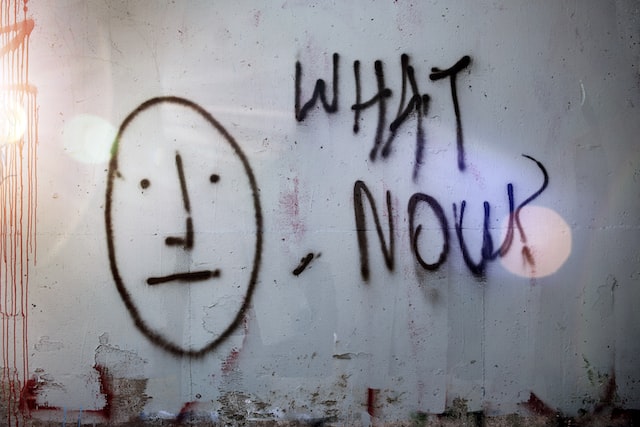
How many interviews should we conduct?
This is another question I get frequently.
How many interviews do we need to conduct to be confident in our findings?
More often than not, five interviews is all you need.
That’s it.
Why so low?
Here are some excerpts on findings from Nielsen Norman Group: Why You Only Need to Test with 5 Users
When you test the second user, you will discover that this person does some of the same things as the first user, so there is some overlap in what you learn. People are definitely different, so there will also be something new that the second user does that you did not observe with the first user. So the second user adds some amount of new insight, but not nearly as much as the first user did.
The third user will do many things that you already observed with the first user or with the second user and even some things that you have already seen twice. Plus, of course, the third user will generate a small amount of new data, even if not as much as the first and the second user did.
As you add more and more users, you learn less and less because you will keep seeing the same things again and again. There is no real need to keep observing the same thing multiple times, and you will be very motivated to go back to the drawing board and redesign the site to eliminate the usability problems.
After the fifth user, you are wasting your time by observing the same findings repeatedly but not learning much new.
The article is a good read for the study and research behind it.
More often than not, conducting five interviews with the right segment is all I need to identify common patterns and pain points.
Asking 6, 8, 10, 15 won’t lead to that many more insights.
What if you can’t find any patterns after five?
I find that it can be either be the following (or a combination of the two):
- You need to conduct more interviews.
- Go back and get more specific of who you’re talking to and what areas you want to focus on.
You’re going to have better focus and be able to measure outcomes if you decide to focus on those who went through onboarding within the last year within a department compared to asking everyone at your organization about their onboarding experience.
When in doubt, get more specific.
As you continue to conduct interviews, use them more for confirming past findings.
If you’re on the fourth or fifth interview and a common pain point has come up prior in the past interviews, bring up that point to confirm your past findings.
That said, you don’t want to railroad the conversation as a result. Keep things open for them to provide new insights.
Jacqueline L. Frank, Instruction & Accessibility Librarian at Montana State University-Bozeman
What to do with all the information you’ve collected?
You want to be taking notes during your conversations. Make note of key points and statements with strong language.
If it’s a possibility, record the interview. I use it more to go back and listen to key moments to ensure I understand their answer.
I like to put a notable statement on a single sticky note. If you want to use actual sticky notes, go crazy.
I use a visual whiteboarding tool like Miro to do so (and save paper).
From there, I’ll begin to sort these stickys under categories.
These can be anything from:
- Day one onboarding
- Career development
- Relationship with team
- Worklife balance
You’ll be able to notice these categories emerge as you go through your sticky notes.
From there, we can start to put together the foundation of the journey map.
The following is how I like to sort the areas of focus (the rows of the employee journey map):
- Employee Goals and Expectations
- Employee Experiences (+ and -) & Emotions
- Key Moments that Matter
- Pain Points
- Opportunities for Improvement
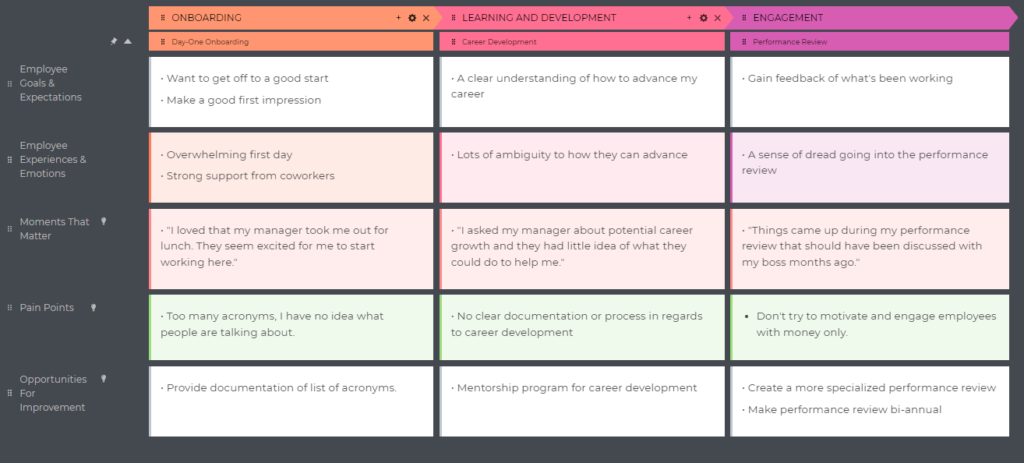
Those should all be clear of what they mean, save for Key Moments that Matter.
These are notable moments (good or bad) that are brought up in interviews that stand out in their mind.
Anything from their first meeting with their manager, to their first day on the job.
I like to use a combination of summary statements, along with key quotes to emphasize points.
I want to emphasize the importance of making your findings anonymous.
In most cases, I’m fine with using direct quotes from interview (as long as you don’t mention where it came from).
However, if there are use cases that pop up for only select individuals, then you want to paraphrase, or leave it off altogether.
What should go in the rows?
These are the activites or key areas of what you’re focusing on. They can be things like:
- Day one onboarding
- First 90 days
- Career development
- Work-Life Balance
- Performance Reviews
UXPressia offers a great journey mapping tool along with several templates.
How do we turn the employee journey map into actionable steps?
So you got down all the information in a nice looking employee journey map. What do you do now?
Start with looking at employee suggestions for improvements.
These will have come up in your interviews (assuming you conducted them in a proper manner). The magic wand question that I mentioned up above is a great question to ask to get insight into what kind of solutions that they have in mind.
How do you come up with solutions?
A very good question!
I love to bring up this quote from Leonard Cohen about songwriting:
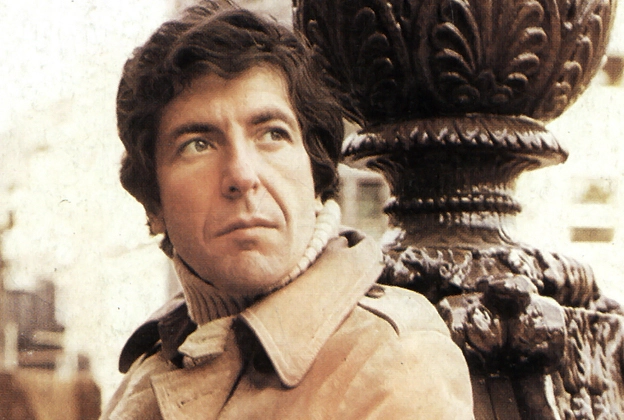
This gets into a whole different concept of design thinking. For my in-depth guide on the subject of design thinking, check it out here.
For a short summary, try the following:
- Conduct a brainstorming session to come up with ideas
- Run ideas by those you have interviewed for feedback
- Send out a survey to collect feedback
Measuring the Effectiveness of Your Employee Journey Mapping Initiative
You can’t manage what you can’t measure.
How can you ensure you’re able to track how effective your output is from the findings of your employee journey map?
Being specific about what you’re tackling with your journey map (the who and the what) will make this easier to see its output.
What are some KPIS you can use?
- Employee Satisfaction
- Employee Retention
- Pulse Surveys
- NPS
- Course Completion Rates
5. Personas For Employee Journey Mapping.Let’s now make your employee journey map more specific and look at the “who”.
One of the ways you can do so is by creating employee personas.
Personas receive use in the user experience world to identify types of customers, pain points, goals and needs.
No two employees are the same.
You have various departments at your organization.
You have roles at different levels of seniority.
You have employees of various ages, experiences, personalities, interests, and so on.
With employee journey mapping, you’re going to have touch points that everyone interacts with, along with additions, depending on their role, their seniority, etc.

Source: Unsplash
A software developer is going to have a journey that looks different to a salesperson.
Someone starting in a junior position is going to have a different journey than someone coming in at a VP level.
So while you can’t make a persona for every single individual, you can have an outline to help cover the essentials.
In storytelling terms, you can think of character archetypes. Here are some examples of comedy archetypes that you’ll be familiar with:
- The straight man. Think Jerry Seinfeld or Michael Bluth from Arrested Development.
- The eccentric. Think Kramer from Seinfeld.
- The buffoon. Think George from Seinfeld.
How to build personas to use for employee journey mapping.
To start, take a look around your organization. You’re not building these out of thin air.
Go talk with your employees and listen!
Talk to as many people as you can, at various levels of seniority, with various teams and departments.
Dig into the pain points, what they’re looking to achieve, and behaviors.
Again, you can use these questions as I mentioned earlier:
- What is the employee trying to do?
- What is the employee feelng?
- What are the barriers?
Decide what is important to be included in a persona.
It’s very easy to get caught up in the details of what should be included on a persona.
A lot of these details, while nice, don’t exactly add to the picture.
Stick to what’s really essential. Validate with your employees, to see what they think.

Source: Unsplash
The problems with personas in employee journey mapping, and how to avoid them.
While personas are a helpful tool, they can get misused, end up being a waste of time.
In fact, personas tend to only be used 3% of the time.
This article here has some great info on the topic:
The Big Problem with Personas
___
The big problem with personas is… nobody uses them.
Here’s an example of a typical persona. It looks informative but the wordy bio overloads it with too much text.

If one were to reference it, they would have to wade through layers of text to pick out the essentials. This is overwhelming to do and time-consuming. Leave wordy bios out of your personas because they turn people off off from using them.
To make personas usable, we need to remove these defects and focus on the essentials. Your personas need to have these five essentials:
- Concise snippets of information
- Clarity on who the persona represents
- Insight into user goals and priorities
- Details about their tasks that frustrate them
- Details about their tasks that delight them

___
Instead of the wordy bio, something visual that gets the point across.
I’ve seen people building personas get hung up over the smallest of details which don’t matter.
I’ve read personas that were a dump of text that caused my eyes to gloss over.
What matters is the context, their goals, their needs, barriers, and how to address them.
One of best pieces of advice I received on personas.
Ready for this one?
Reddit starter packs.
I learned this from a UX designer, and it’s amusing how well these work as personas(with a few tweaks).
The best way to explain is by providing a few examples:
Outdoorsy millenial living in the Pacific Northwest starterpack (living in the PNW, this one is very true).

Source: Reddit

We’ve all been a combination of these. Source: Rdddit

We’ve all been this employee. Source: Reddit
They’re straight to the point, visual, memorable, and usually funny. A lot of them I look at and go “yes, I know those kind of people”.
Use them as guiding points for your personas.
5. Resources For Storytelling.One of the best ways to brush up and improve your employee journey mapping is to work on your storytelling. What’s the best way to do so?
After all, storytelling is one of our most powerful (and oldest) communication tools.
You can always read and watch classic books, films, or television shows that have stood the test of time and try to pick up from them why these stories work.
If you want a more analytical breakdown of storytelling, here are some books to get you started.
*Do note that these are affiliate links below.*
The Anatomy of Story: 22 Steps to Becoming a Master Storyteller
by John Truby.
Very thorough guide on writing a screenplay.
The Hero With a Thousand Faces
by Joseph Campbell
One of the most well known, if misunderstood books, when it comes to storytelling. It’s well known due to George Lucas taking influence from it while writing Star Wars. Hollywood has since loved to try to copy it, with little success. It’s more about the psychology and patterns of stories throughout the year that we’re familiar with than a template.
Into the Woods: A Five Act Journey Into Story
by John Yorke
Great breakdown of the five-act structure in storytelling (think Shakespeare).
Save the Cat: The Last Book on Screenwriting You’ll Ever Need
by Blake Snyder
This one is a bit of a controversial book when it comes to screenplays. It’s a great breakdown of the three act structure, but many have made use of it as a formula that you can’t derive from, and many have pointed to this book as the decline in quality scripts in movies over the last couple of decades.
Screenwriting 101 by Film Crit Hulk!
A well known blogger over the last decade primarily focused on long-form articles on movies, Film Crit Hulk has a free book on the topic of screenwriting that is very well done.
6. Conclusion And Next StepsTo recap, we covered the following in this post:
- What Is An Employee Journey Map?
- The Benefits of Employee Journey Mapping.
- The Steps Of The Employee Journey Map.
- Sourcing And Recruiting
- Pre-Boarding
- Onboarding
- Compensation And Benefits
- Ongoing Learning And Development
- Ongoing Engagement
- Rewards And Recognition
- Performance Planning, Feedback, And Review
- Advancement
- Retire, Fire, Resign
- Conducting Research For Your Journey Map.
- Personas For Employee Journey Mapping.
- Resources For Storytelling.
By now, you have an understanding of the benefits of employee journey mapping and how to construct one. Perhaps you have one lying around, or it’s never crossed your mind.
What can you do moving forward with your employee journey map?
Start working on your employee journey map obviously! This will be an ongoing journey, just like, well, an employee journey map.
As I mentioned earlier, UXPressia have some templates that you can play around with.
By starting with a solid foundation, by talking with current employees, by identifying your values, and the steps of your organization’s employee journeys, you can begin to map out what yours will look like, and how to integrate it with your organization.
Looking for more help in regards to building your employee journey map?
We can help you out at Playficient through our employee experience design services.
Be sure to share this post if you found value from it, or leave a comment below. Thank you for reading!
Let’s now make your employee journey map more specific and look at the “who”.
One of the ways you can do so is by creating employee personas.
Personas receive use in the user experience world to identify types of customers, pain points, goals and needs.
No two employees are the same.
You have various departments at your organization.
You have roles at different levels of seniority.
You have employees of various ages, experiences, personalities, interests, and so on.
With employee journey mapping, you’re going to have touch points that everyone interacts with, along with additions, depending on their role, their seniority, etc.

Source: Unsplash
A software developer is going to have a journey that looks different to a salesperson.
Someone starting in a junior position is going to have a different journey than someone coming in at a VP level.
So while you can’t make a persona for every single individual, you can have an outline to help cover the essentials.
In storytelling terms, you can think of character archetypes. Here are some examples of comedy archetypes that you’ll be familiar with:
- The straight man. Think Jerry Seinfeld or Michael Bluth from Arrested Development.
- The eccentric. Think Kramer from Seinfeld.
- The buffoon. Think George from Seinfeld.
How to build personas to use for employee journey mapping.
To start, take a look around your organization. You’re not building these out of thin air.
Go talk with your employees and listen!
Talk to as many people as you can, at various levels of seniority, with various teams and departments.
Dig into the pain points, what they’re looking to achieve, and behaviors.
Again, you can use these questions as I mentioned earlier:
- What is the employee trying to do?
- What is the employee feelng?
- What are the barriers?
Decide what is important to be included in a persona.
It’s very easy to get caught up in the details of what should be included on a persona.
A lot of these details, while nice, don’t exactly add to the picture.
Stick to what’s really essential. Validate with your employees, to see what they think.
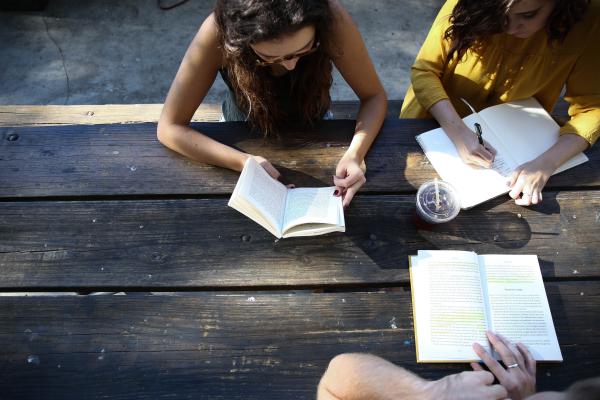
Source: Unsplash
The problems with personas in employee journey mapping, and how to avoid them.
While personas are a helpful tool, they can get misused, end up being a waste of time.
In fact, personas tend to only be used 3% of the time.
This article here has some great info on the topic:
The Big Problem with Personas
___
The big problem with personas is… nobody uses them.
Here’s an example of a typical persona. It looks informative but the wordy bio overloads it with too much text.
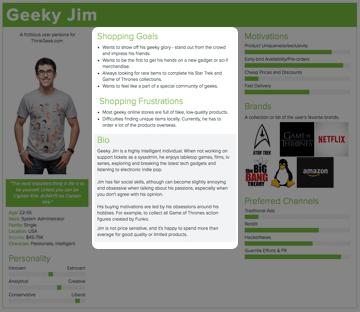
If one were to reference it, they would have to wade through layers of text to pick out the essentials. This is overwhelming to do and time-consuming. Leave wordy bios out of your personas because they turn people off off from using them.
To make personas usable, we need to remove these defects and focus on the essentials. Your personas need to have these five essentials:
- Concise snippets of information
- Clarity on who the persona represents
- Insight into user goals and priorities
- Details about their tasks that frustrate them
- Details about their tasks that delight them

___
Instead of the wordy bio, something visual that gets the point across.
I’ve seen people building personas get hung up over the smallest of details which don’t matter.
I’ve read personas that were a dump of text that caused my eyes to gloss over.
What matters is the context, their goals, their needs, barriers, and how to address them.
One of best pieces of advice I received on personas.
Ready for this one?
Reddit starter packs.
I learned this from a UX designer, and it’s amusing how well these work as personas(with a few tweaks).
The best way to explain is by providing a few examples:
Outdoorsy millenial living in the Pacific Northwest starterpack (living in the PNW, this one is very true).

Source: Reddit

We’ve all been a combination of these. Source: Rdddit
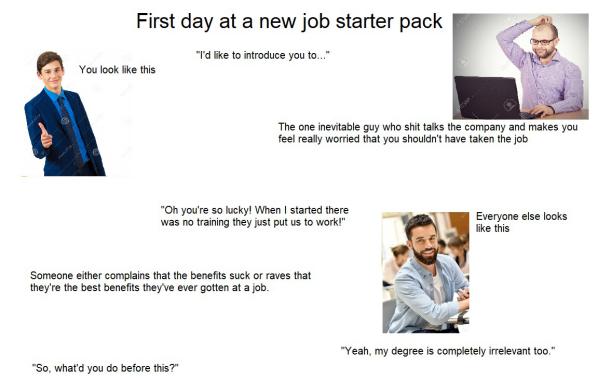
We’ve all been this employee. Source: Reddit
They’re straight to the point, visual, memorable, and usually funny. A lot of them I look at and go “yes, I know those kind of people”.
Use them as guiding points for your personas.
5. Resources For Storytelling.One of the best ways to brush up and improve your employee journey mapping is to work on your storytelling. What’s the best way to do so?
After all, storytelling is one of our most powerful (and oldest) communication tools.
You can always read and watch classic books, films, or television shows that have stood the test of time and try to pick up from them why these stories work.
If you want a more analytical breakdown of storytelling, here are some books to get you started.
*Do note that these are affiliate links below.*
The Anatomy of Story: 22 Steps to Becoming a Master Storyteller
by John Truby.
Very thorough guide on writing a screenplay.
The Hero With a Thousand Faces
by Joseph Campbell
One of the most well known, if misunderstood books, when it comes to storytelling. It’s well known due to George Lucas taking influence from it while writing Star Wars. Hollywood has since loved to try to copy it, with little success. It’s more about the psychology and patterns of stories throughout the year that we’re familiar with than a template.
Into the Woods: A Five Act Journey Into Story
by John Yorke
Great breakdown of the five-act structure in storytelling (think Shakespeare).
Save the Cat: The Last Book on Screenwriting You’ll Ever Need
by Blake Snyder
This one is a bit of a controversial book when it comes to screenplays. It’s a great breakdown of the three act structure, but many have made use of it as a formula that you can’t derive from, and many have pointed to this book as the decline in quality scripts in movies over the last couple of decades.
Screenwriting 101 by Film Crit Hulk!
A well known blogger over the last decade primarily focused on long-form articles on movies, Film Crit Hulk has a free book on the topic of screenwriting that is very well done.
6. Conclusion And Next StepsTo recap, we covered the following in this post:
- What Is An Employee Journey Map?
- The Benefits of Employee Journey Mapping.
- The Steps Of The Employee Journey Map.
- Sourcing And Recruiting
- Pre-Boarding
- Onboarding
- Compensation And Benefits
- Ongoing Learning And Development
- Ongoing Engagement
- Rewards And Recognition
- Performance Planning, Feedback, And Review
- Advancement
- Retire, Fire, Resign
- Conducting Research For Your Journey Map.
- Personas For Employee Journey Mapping.
- Resources For Storytelling.
By now, you have an understanding of the benefits of employee journey mapping and how to construct one. Perhaps you have one lying around, or it’s never crossed your mind.
What can you do moving forward with your employee journey map?
Start working on your employee journey map obviously! This will be an ongoing journey, just like, well, an employee journey map.
As I mentioned earlier, UXPressia have some templates that you can play around with.
By starting with a solid foundation, by talking with current employees, by identifying your values, and the steps of your organization’s employee journeys, you can begin to map out what yours will look like, and how to integrate it with your organization.
Looking for more help in regards to building your employee journey map?
We can help you out at Playficient through our employee experience design services.
Be sure to share this post if you found value from it, or leave a comment below. Thank you for reading!
One of the best ways to brush up and improve your employee journey mapping is to work on your storytelling. What’s the best way to do so?
After all, storytelling is one of our most powerful (and oldest) communication tools.
You can always read and watch classic books, films, or television shows that have stood the test of time and try to pick up from them why these stories work.
If you want a more analytical breakdown of storytelling, here are some books to get you started.
*Do note that these are affiliate links below.*
The Anatomy of Story: 22 Steps to Becoming a Master Storyteller
by John Truby.
Very thorough guide on writing a screenplay.
The Hero With a Thousand Faces
by Joseph Campbell
One of the most well known, if misunderstood books, when it comes to storytelling. It’s well known due to George Lucas taking influence from it while writing Star Wars. Hollywood has since loved to try to copy it, with little success. It’s more about the psychology and patterns of stories throughout the year that we’re familiar with than a template.
Into the Woods: A Five Act Journey Into Story
by John Yorke
Great breakdown of the five-act structure in storytelling (think Shakespeare).
Save the Cat: The Last Book on Screenwriting You’ll Ever Need
by Blake Snyder
This one is a bit of a controversial book when it comes to screenplays. It’s a great breakdown of the three act structure, but many have made use of it as a formula that you can’t derive from, and many have pointed to this book as the decline in quality scripts in movies over the last couple of decades.
Screenwriting 101 by Film Crit Hulk!
A well known blogger over the last decade primarily focused on long-form articles on movies, Film Crit Hulk has a free book on the topic of screenwriting that is very well done.
6. Conclusion And Next StepsTo recap, we covered the following in this post:
- What Is An Employee Journey Map?
- The Benefits of Employee Journey Mapping.
- The Steps Of The Employee Journey Map.
- Sourcing And Recruiting
- Pre-Boarding
- Onboarding
- Compensation And Benefits
- Ongoing Learning And Development
- Ongoing Engagement
- Rewards And Recognition
- Performance Planning, Feedback, And Review
- Advancement
- Retire, Fire, Resign
- Conducting Research For Your Journey Map.
- Personas For Employee Journey Mapping.
- Resources For Storytelling.
By now, you have an understanding of the benefits of employee journey mapping and how to construct one. Perhaps you have one lying around, or it’s never crossed your mind.
What can you do moving forward with your employee journey map?
Start working on your employee journey map obviously! This will be an ongoing journey, just like, well, an employee journey map.
As I mentioned earlier, UXPressia have some templates that you can play around with.
By starting with a solid foundation, by talking with current employees, by identifying your values, and the steps of your organization’s employee journeys, you can begin to map out what yours will look like, and how to integrate it with your organization.
Looking for more help in regards to building your employee journey map?
We can help you out at Playficient through our employee experience design services.
Be sure to share this post if you found value from it, or leave a comment below. Thank you for reading!
To recap, we covered the following in this post:
- What Is An Employee Journey Map?
- The Benefits of Employee Journey Mapping.
- The Steps Of The Employee Journey Map.
- Sourcing And Recruiting
- Pre-Boarding
- Onboarding
- Compensation And Benefits
- Ongoing Learning And Development
- Ongoing Engagement
- Rewards And Recognition
- Performance Planning, Feedback, And Review
- Advancement
- Retire, Fire, Resign
- Conducting Research For Your Journey Map.
- Personas For Employee Journey Mapping.
- Resources For Storytelling.
By now, you have an understanding of the benefits of employee journey mapping and how to construct one. Perhaps you have one lying around, or it’s never crossed your mind.
What can you do moving forward with your employee journey map?
Start working on your employee journey map obviously! This will be an ongoing journey, just like, well, an employee journey map.
As I mentioned earlier, UXPressia have some templates that you can play around with.
By starting with a solid foundation, by talking with current employees, by identifying your values, and the steps of your organization’s employee journeys, you can begin to map out what yours will look like, and how to integrate it with your organization.
Looking for more help in regards to building your employee journey map?
We can help you out at Playficient through our employee experience design services.
Be sure to share this post if you found value from it, or leave a comment below. Thank you for reading!